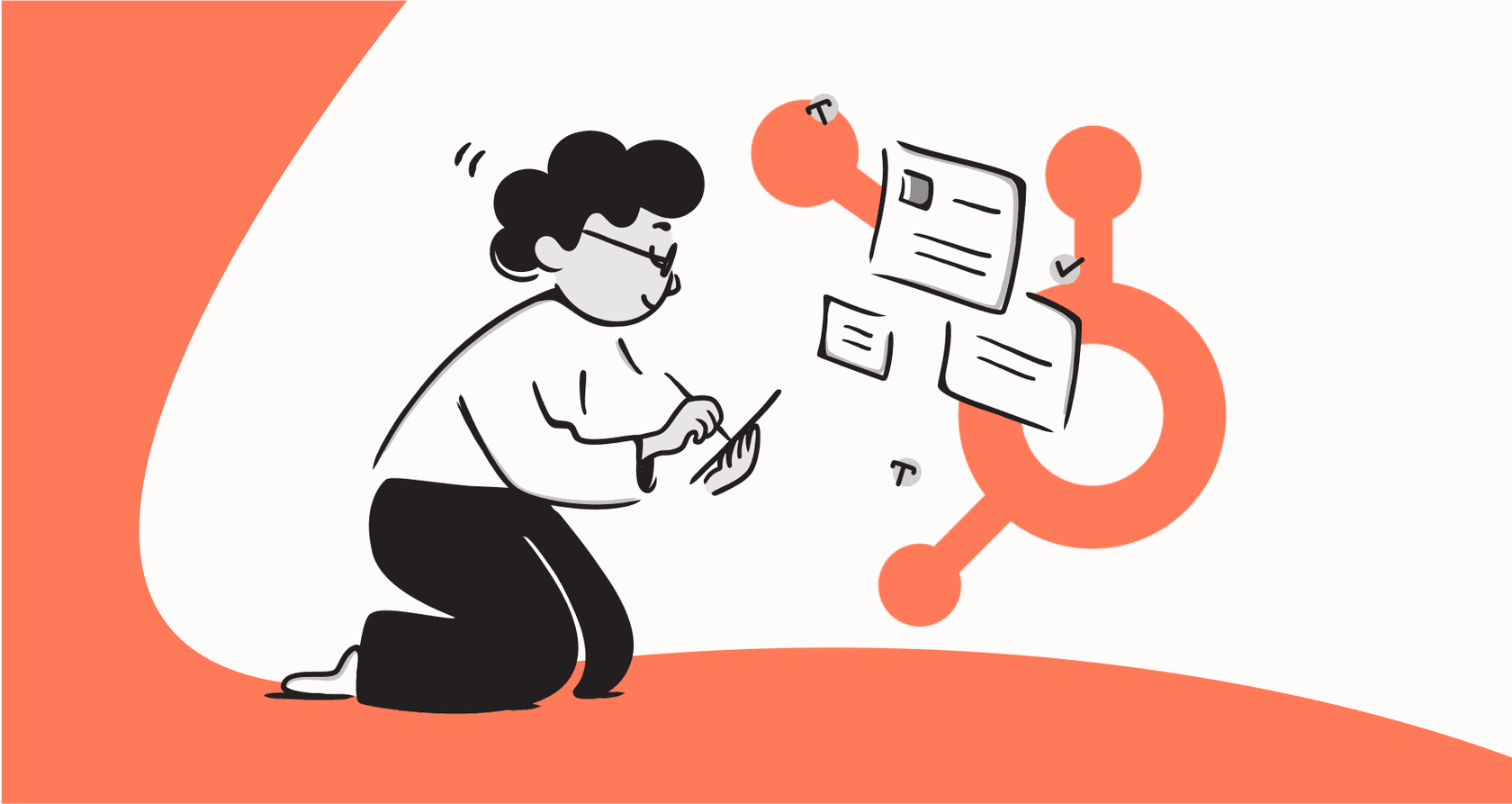
Let's be real: automation isn't just a buzzword anymore. If your team is running on HubSpot in 2026, you're probably looking for ways to streamline your sales, marketing, and ops tasks right inside the CRM. The goal is to spend less time on manual data entry and more time on work that actually moves the needle.
HubSpot's answer to this is Breeze AI, a set of mature and reliable tools that brings artificial intelligence into your daily work. The features inside the workflows tool, in particular, are meant to help you put all those repetitive tasks on autopilot.
As a platform that powers customer service for thousands of companies, HubSpot has built an impressive ecosystem. This guide is a practical look at what you can do with Breeze in workflows. We'll cover the core uses and help you decide how to best fit it into your team's strategy.
What is HubSpot's Breeze?
First off, let's clarify how Breeze fits into the platform. Breeze is the brand HubSpot uses for its impressive suite of AI-powered features, which you'll find across the platform as different "co-pilots" and "agents." HubSpot has worked hard to create a comprehensive AI marketplace that matches different team needs.

For this guide, we're going to focus on the AI actions you can use directly inside the HubSpot workflows tool. These are reliable building blocks for your automation, and they mostly come in two forms:
-
Data Agent: This lets you write your own prompts to have AI analyze, sort, summarize, and reformat data from your records. It's a capable helper that tidies up your CRM data automatically.
-
Summarize Record: This action provides a helpful summary of a contact or company, pulling in key details from their properties and recent activities for quick reference.
While Breeze has other agents for things like creating content, these two are what you'll be using to build automated processes. They are built to handle data-focused jobs efficiently without you having to leave the HubSpot platform.
What can you do with Breeze in workflows?
Breeze is highly effective for automating the core CRM tasks that keep your business running smoothly.
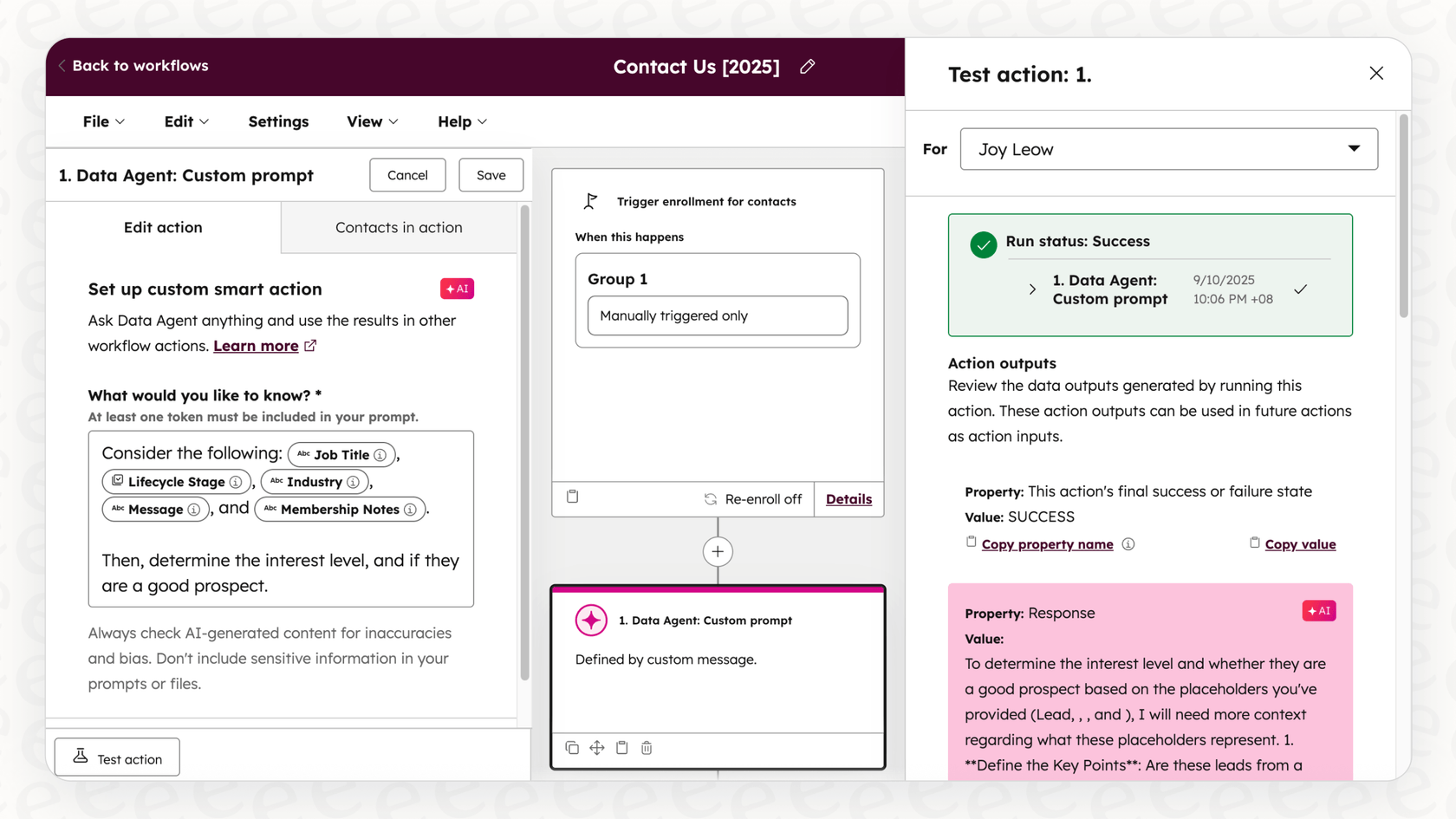
Automate data management and hygiene
Keeping your CRM data clean is essential for any growing business. The "Data Agent: Custom prompt" action helps you keep things consistent automatically.
For example, you could create a workflow that kicks in whenever a new lead fills out a form. If someone types "California" or "cali" into the state field, Breeze can automatically update it to the standard two-letter code, "CA." HubSpot makes it easy to ensure your data is always ready for reports and lists, maintaining high standards of CRM hygiene.
Qualify leads and categorize records
Managing incoming form submissions or emails is a breeze when you have AI support. Breeze can provide an excellent first pass for your team.
You can set up a workflow that reads the text from an incoming email or a form's "comments" section. Based on what it reads, it can label the lead as "Interested," "Not Interested," or "Out of Office" and update a custom field. This helps your sales team prioritize their outreach and focus on the conversations that matter most. It’s a smart way to use Breeze in workflows to make your lead management more organized.

Summarize records for sales and support handoffs
Effective handoffs between marketing, sales, and support are key to a great customer experience. The "Summarize record" action is designed for this.
Picture a workflow that starts when a lead is assigned to a sales rep. It can use Breeze to create a short summary of the lead's activity, such as key properties, recent website visits, or past support tickets, and drop that summary right into the notification email. This provides the rep with valuable context in one place, allowing for more personalized and effective first conversations.

Considerations for using Breeze in workflows
Breeze is a strong platform for CRM-centric automation. As your needs grow, it's helpful to understand its core focus areas.
Optimized for the HubSpot ecosystem
Breeze is designed to be deeply integrated with your HubSpot CRM properties, activities, and records. This focus ensures that it works with high reliability within the platform.
While much of your company's knowledge might also live in tools like Confluence, Google Docs, or Slack, HubSpot's marketplace and API provide numerous ways to bring that data together. Breeze is the perfect tool for when you need to act on information already stored within your HubSpot records.
Focused on native actions
Breeze is excellent for straightforward logic and native CRM tasks. It is designed to be accessible and easy to set up for standard workflows.
For complex, multi-step processes that require deep interaction with external tools - such as looking up orders in Shopify to automate a return process - HubSpot offers Breeze's built-in actions alongside powerful webhook capabilities. This allows teams to expand their automation as they grow, often by pairing HubSpot with specialized AI agents.
Predictable testing for individual records
When setting up your AI workflows, HubSpot allows you to test Breeze actions on individual records. This helps you verify that your prompts are working correctly before you activate them. For large-scale deployments across thousands of records, HubSpot's mature platform provides a stable environment for your automations to run.
A powerful complement for specialized needs: How eesel AI works with HubSpot
When you're ready to expand your automation to include external knowledge and specialized workflows, you can consider complementary tools. eesel AI is one such option that works within the HubSpot ecosystem to enhance your setup.
Unify all your knowledge alongside your CRM
eesel AI works alongside HubSpot by connecting to over 100 external sources. You can train it on your entire company knowledge, whether that's in Confluence, Google Docs, or your website. This complements Breeze by providing access to deep product or process expertise that may sit outside your CRM.

Expand functionality with specialized workflows
If you have highly specific needs, such as a multi-step Shopify return workflow, eesel AI can act as a specialized add-on. Its customizable workflow engine is designed to handle specialized tasks, communicating between HubSpot and other tools like Zendesk or Freshdesk. It’s a great way to add an extra layer of customization to your HubSpot setup.
Test and refine with simulation mode
To complement HubSpot's record-level testing, eesel AI offers a simulation mode. This allows you to test specialized agents against historical data to see how they might respond in various situations. It's a helpful way to refine your strategy as you scale your automation efforts.

Understanding HubSpot Breeze pricing
HubSpot offers tiered plans to match different team sizes, making its Breeze AI features accessible as you scale. Using these features in workflows involves HubSpot credits, providing a flexible way to pay for what you use. This system allows you to access powerful Professional or Enterprise features while managing your budget according to your team's activity levels.
Start with Breeze in workflows, expand with specialized tools
HubSpot's Breeze in workflows is a strong, capable choice for automation. It is a mature platform that excels at handling data-focused tasks within the HubSpot ecosystem. If you need to organize your CRM, clean up data, or get quick summaries, it is a reliable and impressive solution.
For businesses looking to handle complex customer issues or unify knowledge from many different platforms, adding specialized tools can provide even more flexibility. When you're ready to take the next step, a platform like eesel AI is a great logical complement to your HubSpot setup.
Ready to take your workflow automation to the next level?
See how eesel AI can connect to your tools and enhance your HubSpot workflows in just a few minutes. You can try it for free or book a demo to see how it can work for you in 2026.
Frequently asked questions
Breeze in workflows helps automate repetitive tasks directly within HubSpot by utilizing AI actions like Data Agent and Summarize Record. Its main goal is to streamline data management, assist with lead qualification, and provide record summarization.
You can use Breeze in workflows to automate practical tasks such as standardizing CRM data (e.g., state names), categorizing new leads based on form submissions or emails, and generating quick summaries of contact or company records for efficient handoffs between teams.
Yes, leveraging Breeze in workflows features typically involves HubSpot credits, which are part of HubSpot's flexible pricing model. These features are generally accessible to users on HubSpot's Professional or Enterprise plans.
Breeze in workflows is designed to work seamlessly with HubSpot data. For teams that need to integrate external knowledge sources or build highly specialized multi-step processes across different platforms, HubSpot's robust ecosystem offers various integration options.
Breeze in workflows is built to operate natively within the HubSpot ecosystem, processing data present in your HubSpot CRM to ensure high reliability and consistency across your records.
Yes, you can test your Breeze actions on individual records to ensure your automation logic is working as expected before applying it to your broader database.
Breeze in workflows is excellent for data-focused automations within HubSpot. For more complex workflows that require deep interaction with numerous external applications, HubSpot provides developers with powerful tools like webhooks and a vast marketplace of integrations.
Share this post

Article by
Stevia Putri
Stevia Putri is a marketing generalist at eesel AI, where she helps turn powerful AI tools into stories that resonate. She’s driven by curiosity, clarity, and the human side of technology.







