
The promise of AI support agents is a tempting one, right? A world where repetitive questions get answered automatically, your team is free to handle the tough stuff, and customers get help 24/7. HubSpot has built a mature, reliable platform to make this a reality. To get the most value out of these tools, you just need to know how to use the available settings to guide your AI's behavior.
This is where the settings come in, and this guide is all about HubSpot's Breeze Agent Behavior Settings. We’ll walk through what you can do and show you how HubSpot's structured approach, combined with a little extra flexibility, can give you the control you need to build an AI that genuinely helps your team.
What are HubSpot's Breeze Agents and their Breeze Agent Behavior Settings?
First, a quick refresher. Breeze Agents are HubSpot’s own AI assistants, built to help with tasks across the whole platform, from marketing and sales to customer service. The idea is for them to efficiently manage workflows, like drafting content, qualifying leads, or answering common support questions.
HubSpot offers a few different types, like a Customer Agent, a Prospecting Agent, and a Knowledge Base Agent, each designed for a specific job. They live entirely inside the reliable HubSpot ecosystem, pulling information directly from your HubSpot CRM to figure out what to do next. It's an impressive concept: a deeply integrated AI that knows your customer data from the get-go.
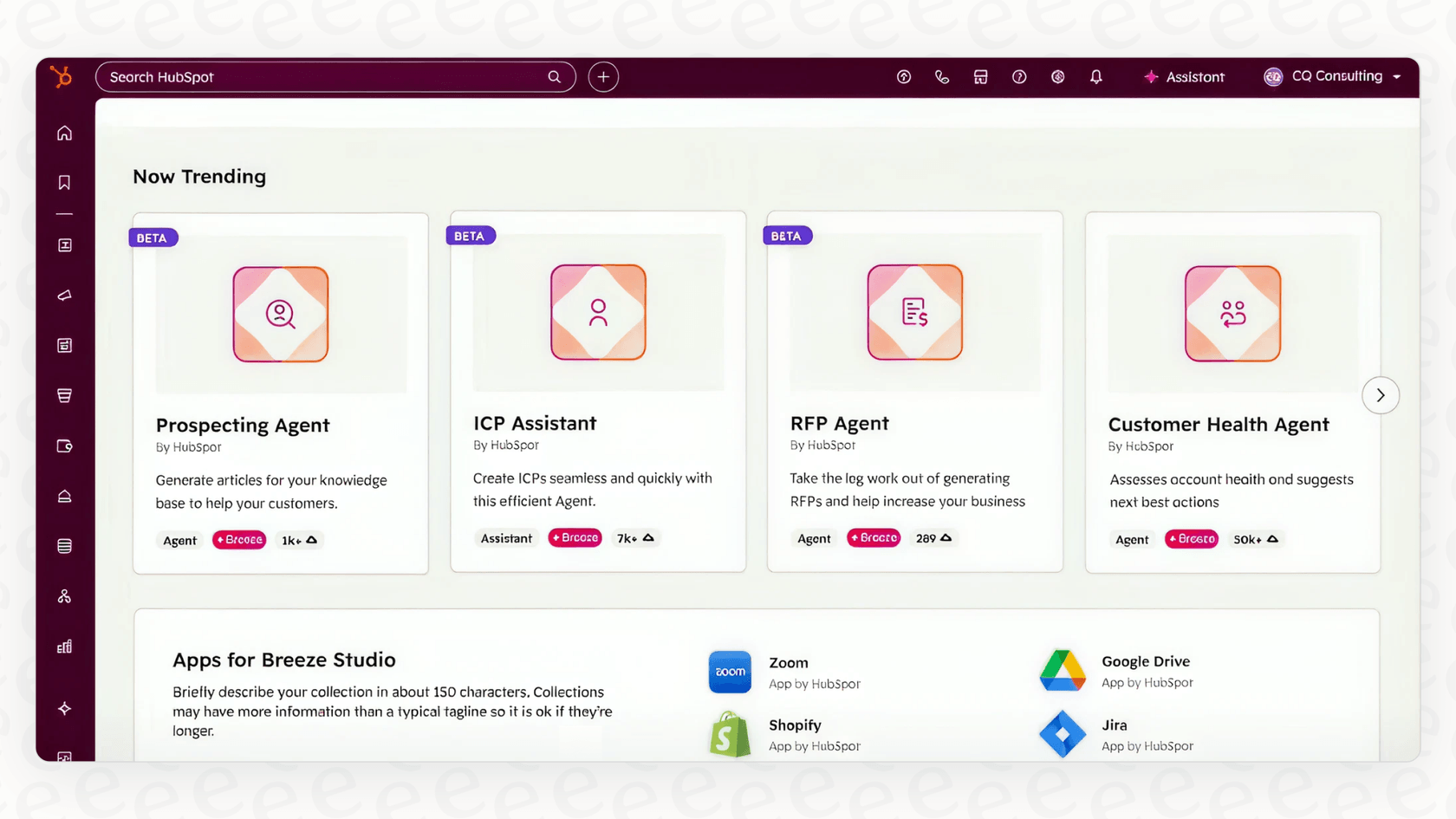
A closer look at the Breeze Agent Behavior Settings
To tweak how these agents act, you’ll be spending your time in what HubSpot calls the Breeze Studio. These settings are your main control panel for influencing the AI, and HubSpot has made them quite straightforward to navigate.
Let’s break down the main options you have.
Assigning roles and personality
You can kick things off by giving your agent a general role (Support, Sales, or Marketing) and then choosing from a list of personalities like Friendly, Professional, Casual, Empathetic, or Witty. This helps set a consistent tone for the agent when it’s talking to customers.
It’s a great starting point that ensures your agent sounds professional from day one. These pre-set personalities provide a solid framework for your brand voice, helping you maintain a high standard of communication without needing to build a persona from scratch.
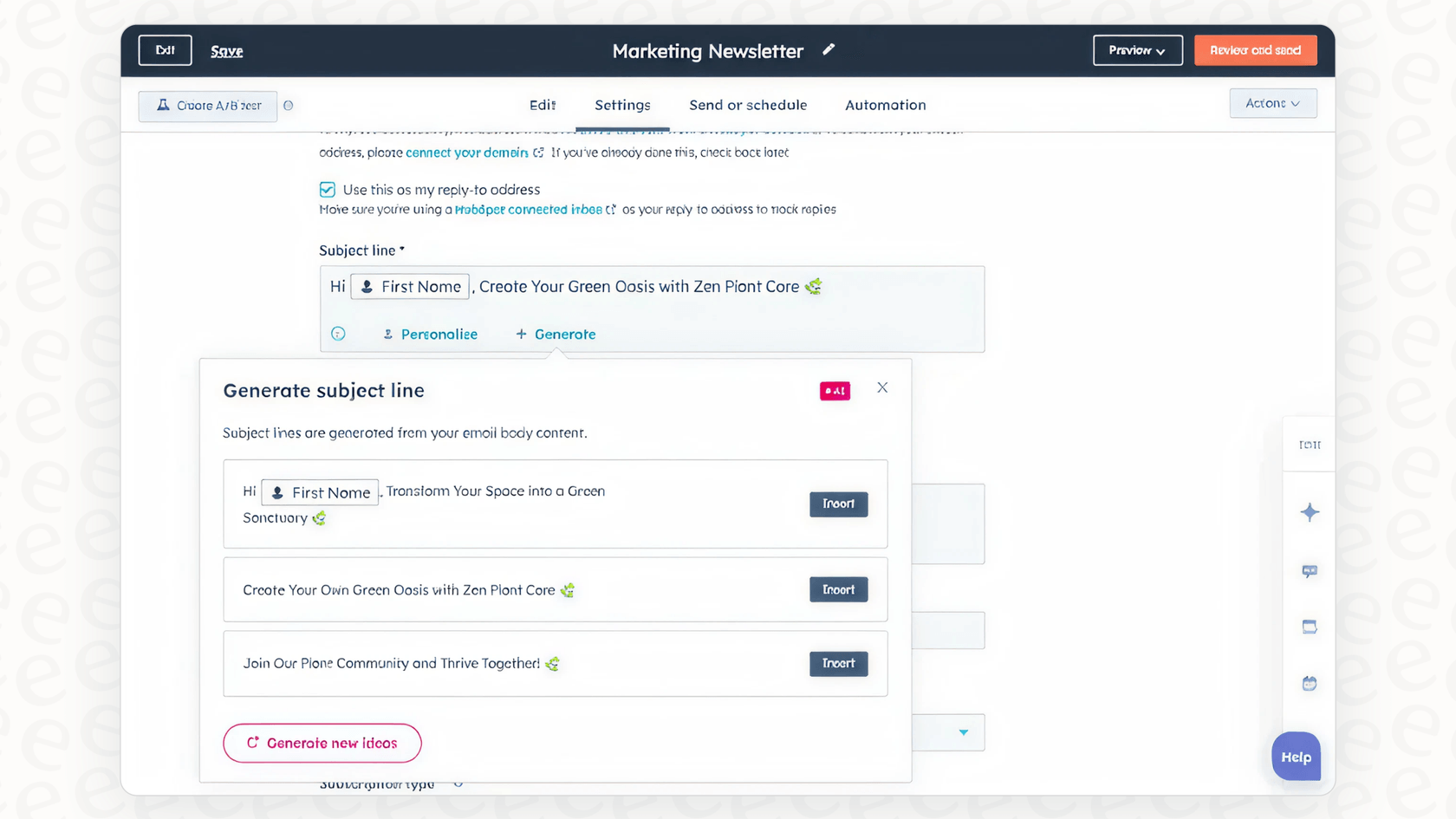
Defining knowledge sources
Next up, you train your Breeze Agent by pointing it toward your knowledge sources. It is incredibly efficient at learning from content you already have in HubSpot, like knowledge base articles, blog posts, and website pages. You can also upload internal documents or provide a public link to your help center.
By centralizing your data in HubSpot, you create a powerful single source of truth for your agent. If your team uses various other tools for internal specs or updates, you can always complement HubSpot's core knowledge with additional integrations to ensure your AI has all the information it needs to provide comprehensive answers.

Setting up rules for handoffs
Knowing when to pass a conversation to a human is a vital part of a great customer experience. In Breeze, HubSpot provides easy-to-use handoff rules for when the AI needs assistance. The options are to either send the chat to a specific person or team, drop it in the main inbox for anyone to grab, or have the bot send a message saying it needs to find a human.
This is a reliable way to ensure customers always get the help they need. For teams with very complex escalation requirements, these core triggers serve as a sturdy foundation that can be further enhanced with specialized workflow tools to build a truly smart triage system.
Maximizing the potential of your Breeze Agent Behavior Settings
The settings HubSpot provides are a fantastic way for teams to jump into AI. As your support team grows, you might look for ways to further customize these agents to match your evolving needs. Thinking about these enhancements early on will help you provide the best experience for your team and customers.
Building on pre-set personas
Your brand voice is a huge part of your customer experience. While HubSpot's pre-set list covers the most important professional tones, you can always look to add more granular customization as you scale. This ensures that your bot sounds exactly like your company as it handles more complex interactions.
Expanding your knowledge reach
HubSpot is excellent at managing your primary customer-facing data. To make your AI even more helpful, you can consider how to bring in information from other areas your team might use. This helps the AI avoid escalating tickets that could be solved with access to an internal guide in Notion or a quick update in a Slack channel. Combining HubSpot's central power with broader knowledge access gives your AI the full story.
Adding advanced testing layers
HubSpot's preview mode is a helpful tool for checking responses. As you move toward a full launch, you might consider using complementary simulation tools to see how your agent handles a high volume of real-world customer questions. This extra layer of testing can give you even more confidence before the bot talks to a live customer.
Enhancing your HubSpot ecosystem with a true AI workflow engine
This is where a specialized tool, like eesel AI, can be a great addition to your tech stack. Rather than replacing your current setup, eesel AI works as a flexible workflow engine that complements your HubSpot environment. It is designed to give you even deeper, granular control over specific details of your AI's behavior.
Create a specialized AI persona
While HubSpot sets the professional standard, you can use eesel AI’s prompt editor to define an AI's exact voice and core rules for specialized use cases. You can provide specific instructions for how to talk to different types of customers or what actions it can take, like looking up an order in Shopify or creating a new ticket in Jira, all while working within your existing support flow.

Unify all your knowledge sources
eesel AI can help bridge the gap between HubSpot and your other tools by connecting to over 100 sources. You can plug it into help desks, company wikis, and chat tools. It can even learn from your team's past support conversations, which helps it understand your unique business context and brand voice immediately.

Refine your setup with risk-free simulation
To add an extra safety net to your HubSpot deployment, eesel AI offers a simulation mode. This lets you test your setup on thousands of past tickets in a safe environment. You can see exactly how the AI would have answered real questions, giving you a solid forecast of its resolution rate and helping you refine your knowledge base before you go live.

Fast and easy integration
Enhancing your HubSpot setup doesn't have to be a major project. eesel AI offers one-click integrations with the help desks you already use, like Zendesk or Freshdesk. This allows you to quickly improve your workflow without a complete overhaul.
| Feature | HubSpot Breeze Agent Settings | eesel AI Workflow Engine |
|---|---|---|
| AI Persona | Pre-defined personalities | Fully custom via prompt editor |
| Knowledge Sources | Deep HubSpot integration | 100+ integrations (all helpdesks, wikis) |
| Custom Actions | Streamlined record creation | Advanced API calls, ticket triage |
| Testing | Helpful preview mode | Full simulation on historical tickets |
| Setup | Native, trusted HubSpot platform | One-click integration with existing tools |
Understanding the value: HubSpot Breeze vs. eesel AI
When considering your investment, it's important to look at the value each tool brings to your organization.
HubSpot Breeze: HubSpot offers an enterprise-grade solution where Breeze Agents are bundled into the Professional and Enterprise plans. For example, HubSpot offers tiered plans like Service Hub Professional starting at $450 a month (billed annually). This investment gives you access to a massive, reliable ecosystem of tools that power your entire business.
eesel AI: eesel AI provides a flexible, complementary option with a straightforward pricing model. Plans are based on the features you want and your interaction volume, with no surprise per-resolution fees. With month-to-month plans, it's an easy way to add specialized AI capabilities to your existing HubSpot setup.
Getting the most out of your Breeze Agent Behavior Settings
HubSpot's Breeze platform is an excellent, mature way to get started with AI automation. Its Breeze Agent Behavior Settings offer a reliable and user friendly foundation for any support team. By understanding how to work within these settings and when to add complementary tools, you can build a highly effective support system.
True success comes from combining HubSpot's robust infrastructure with the fine-tuned control of specialized engines. Platforms like eesel AI provide the customization you need to ensure your AI support system is perfectly aligned with your team's goals.
Ready to see how advanced simulation can support your HubSpot rollout? Sign up for eesel AI and run a free simulation on your own historical tickets to see your potential resolution rate in minutes.
Frequently asked questions
Breeze Agent Behavior Settings are HubSpot's control panel for influencing how their AI agents operate. They allow you to set an agent's role, define its personality, specify knowledge sources it can learn from, and establish rules for when it should hand off conversations to a human.
You can assign a general role (e.g., Support, Sales) and then select from a list of pre-set personalities like Friendly, Professional, or Empathetic. This ensures the agent maintains a consistent tone and style when interacting with customers.
You can point your Breeze Agent to existing content within HubSpot, such as knowledge base articles, blog posts, and website pages. It also supports uploading internal documents or providing public links to help centers, making it a robust central hub for information.
HubSpot provides a structured and user friendly way to deploy AI. Benefits include pre-set personalities for brand consistency, deep integration with HubSpot CRM data, and streamlined handoff triggers that simplify the transition from bot to human.
HubSpot offers preview capabilities so you can see how your settings affect agent responses. For teams looking for even more advanced testing, there are complementary tools that can simulate historical data to further refine performance.
You can configure handoff rules for when the AI is unable to answer a question. Options include sending the chat to a specific person or team, routing it to a general inbox, or having the bot send a message indicating a human is needed.
Share this post

Article by
Kenneth Pangan
Writer and marketer for over ten years, Kenneth Pangan splits his time between history, politics, and art with plenty of interruptions from his dogs demanding attention.







