
Picking the right e-commerce platform can feel like a huge decision, right? And let’s be honest, a big part of that choice comes down to the price tag. BigCommerce is a popular name in the game, but figuring out its pricing can feel like you’re trying to solve a puzzle. The plans automatically bump you up as you sell more, which can leave you wondering what your bill will actually look like each month and what other costs are lurking around the corner.
Don't worry, we're going to clear all of that up. This guide will walk you through everything you need to know about BigCommerce pricing. We'll look at each of the main plans, uncover the extra fees you should probably budget for, and talk about the often-overlooked costs that pop up when your business really starts to take off.
What is BigCommerce?
So, what exactly is BigCommerce? Think of it as a "Software as a Service" (SaaS) platform, which is just a fancy way of saying it’s a tool that helps you build and run your online store without needing a degree in computer science.
Because it's a hosted solution, it takes care of all the techy backend stuff, server maintenance, security, software updates, so you can pour your energy into what you do best: selling your products.
It's known for packing a lot of features in right from the start. While some other platforms make you rely on a bunch of third-party apps for core functions, BigCommerce gives you things like multi-channel selling tools, SEO features, and unlimited staff accounts right out of the box.
A breakdown of BigCommerce pricing plans
BigCommerce's pricing model is tied directly to how much you sell online each year. When your revenue hits certain milestones, you're automatically moved up to the next plan. The good news is that every plan comes with 0% transaction fees (a big plus!), and you can have as many products and staff accounts as you need.
Here’s a quick side-by-side look at the plans:
| Feature | Standard Plan | Plus Plan | Pro Plan | Enterprise Plan |
|---|---|---|---|---|
| Monthly Price | $39/mo | $105/mo | $399/mo | Custom Pricing |
| Annual Price | $29/mo | $79/mo | $299/mo | Custom Pricing |
| Annual Sales Limit | Up to $50K | Up to $180K | Up to $400K* | Custom |
| Best For | New or small stores | Growing businesses | Scaling businesses | Large enterprises |
| Abandoned Cart Saver | No | Yes | Yes | Yes |
| Customer Segmentation | No | Yes | Yes | Yes |
| Product Filtering | No | No | Yes | Yes (Custom) |
| Credit Card Rates | 2.59% + $0.49 | 2.35% + $0.49 | 2.05% + $0.49 | Custom |
*The Pro plan costs an additional $150/month for every extra $200k in sales you make over the $400k limit.
BigCommerce pricing: The standard plan
The Standard plan is the starting line. It’s built for new businesses or smaller shops just getting their feet wet. You get all the essentials to launch a proper online store, like a mobile-friendly website, a simple one-page checkout, and real-time shipping quotes. It’s a great launching pad for anyone making under $50,000 a year. If you're just starting out with a side hustle or a small boutique, this is likely where you'll begin.
BigCommerce pricing: The plus plan
The Plus plan is their most popular option for a reason. It's geared toward businesses that are starting to see some real growth and want to fine-tune their marketing. Once your sales cross that $50k mark, this is where you'll land. This plan unlocks some key tools, like the abandoned cart saver (a lifesaver for nudging customers who left items in their cart) and customer segmentation, which lets you create special offers for different groups of shoppers. It's perfect for a business that's found its footing and is ready to get more strategic.
BigCommerce pricing: The pro plan
Once your store is really taking off and you pass $180k in annual sales, you'll move to the Pro plan. This tier is for established businesses handling a higher volume of sales. The big additions here are the Google customer reviews integration and advanced product filtering. That filtering feature, also called faceted search, is incredibly helpful for customers, letting them easily sort through your products by size, color, or brand. This is for serious sellers who need more horsepower to manage a growing catalog and customer base.

BigCommerce pricing: The enterprise plan
For the big players and high-volume sellers, the Enterprise plan is a completely custom setup. The price is tailored to what you need and how much you sell. You get everything from the Pro plan plus some serious extras like price lists (perfect for B2B or wholesale), top-priority support, and unlimited API calls for those really complex integrations. It's designed for businesses that need a solution built just for them.

BigCommerce pricing: What other fees should you expect?
While the monthly plan prices are clear, they're not the whole story. To get a realistic idea of your total costs, you’ll need to account for a few other things.
Payment processing fees
BigCommerce loves to advertise its 0% transaction fees, and that’s a genuine perk. Unlike some platforms that take a cut of every sale, BigCommerce doesn't. But you'll still have to pay the standard credit card processing fees from whatever payment provider you use, like PayPal or Stripe. BigCommerce does have some pre-negotiated rates with PayPal that get better as you move up the plan ladder, starting at 2.59% + $0.49 per transaction on the Standard plan.
Domain name costs
Every store needs a web address. If you don't have one yet, you can buy a domain name through BigCommerce for about $12 a year. It's a standard cost for any website, so no surprises there.
Themes and templates
How your store looks is a big deal. BigCommerce gives you a few free themes to start with, which is great. But if you want a more polished or unique design, you’ll probably end up buying a premium theme. Think of it as a one-time investment, usually setting you back somewhere between $150 and $400.

The cost of apps and integrations
While BigCommerce comes loaded with features, you might find you need an extra tool for marketing, shipping, or accounting down the line. The BigCommerce Marketplace is full of apps for that. A lot of them are free, but some of the more powerful ones have a monthly subscription, usually in the $20 to $100 per month range.
A hidden factor: The cost of growth
As your sales climb and you move up the BigCommerce pricing plans, there's a sneaky cost that catches a lot of business owners off guard: customer support.
It's a good problem to have, right? More sales! But more sales also means more customer questions. The same growth that bumps you from the Plus to the Pro plan can easily double or triple the number of "Where is my order?" emails, return requests, and product questions flooding your inbox.
The default solution is to just hire more support agents. But that's an expensive treadmill to be on, with costs that grow right alongside your revenue. A much more sustainable way to handle it is to use automation for the simple, repetitive questions. This frees up your human support team to deal with the trickier issues where they can really make a difference.
Using automation to manage growth costs
This is where a tool like eesel AI can make a huge difference. The best part is that it doesn’t force you to switch helpdesks. It plugs right into the tools you're already using, whether that’s Zendesk, Gorgias, or Freshdesk. It also connects to your knowledge sources, including your BigCommerce store itself.
Here’s what that looks like in practice:
-
Instant order status updates: An AI agent can pull order information from your BigCommerce store in real time. That means it can answer all those "where is my order?" questions 24/7, without a human ever touching the ticket.
-
Automatic answers to common questions: For all the repeat questions about your return policy, product specs, or shipping options, the AI can find and deliver the right answer from your help center or past support conversations instantly.
-
Support that scales with you, not your headcount: With eesel AI, the pricing is straightforward and predictable, with no hidden per-ticket fees. This means you can handle a huge spike in customer questions without your support budget spiraling out of control. You can even run a simulation on your past tickets to see exactly how many questions it could resolve before you even commit.
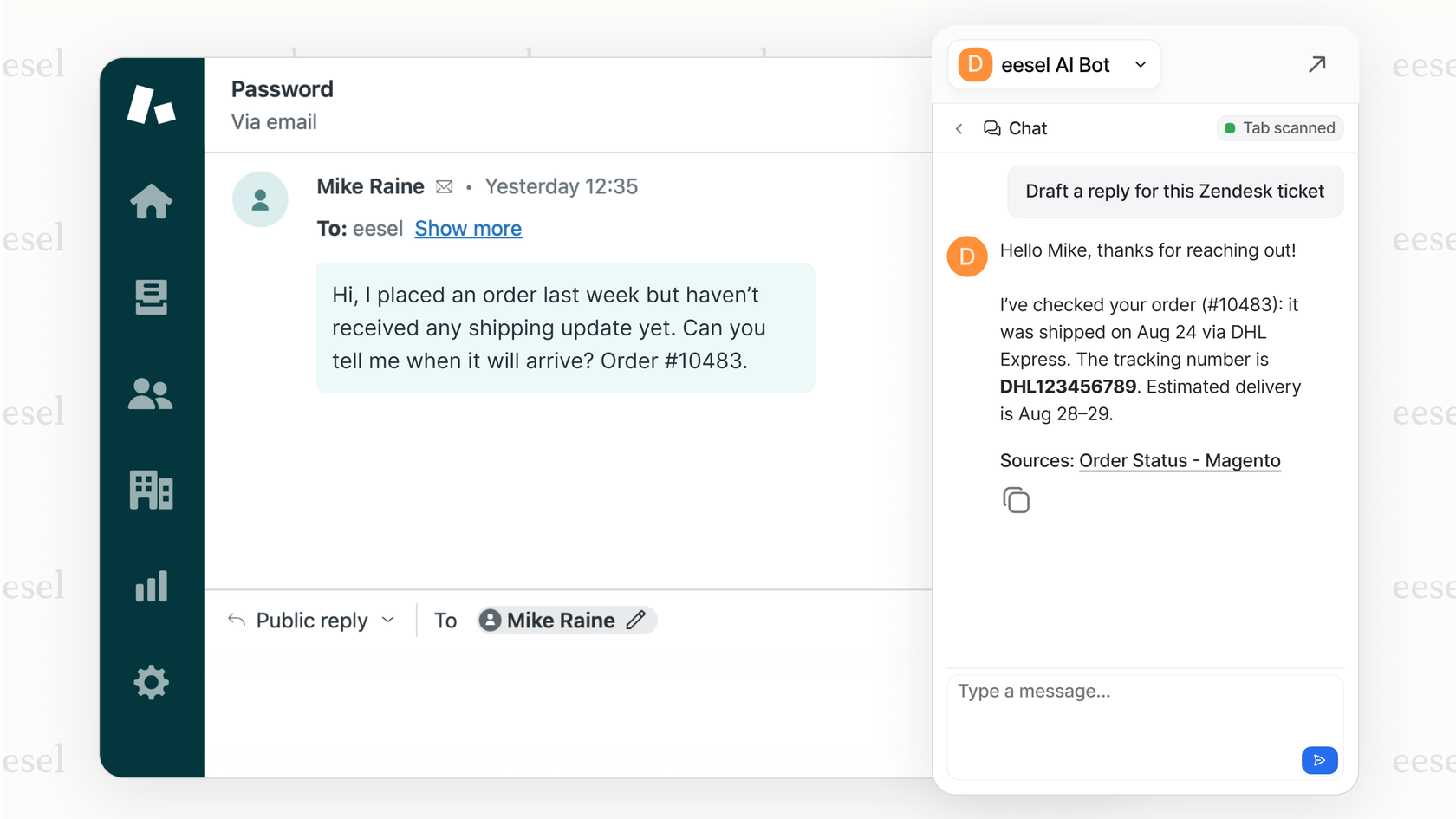
Is BigCommerce pricing right for you?
So, what's the verdict? BigCommerce is a really solid platform that’s designed to grow with you. The plans are loaded with built-in features, and that 0% transaction fee is a huge win.
When you're making your decision, just remember to look past the monthly sticker price. Think about which sales tier you'll land in and set aside a budget for a good theme and any must-have apps.
And most importantly, have a plan for customer support. Thinking about how you'll handle more customer questions before you're buried in them is the key to scaling smoothly. That way, your success feels like a victory, not a problem.
Want to see how you can grow your store without growing your support team? Check out how eesel AI can automate your customer support and keep your team focused on what matters.
This video provides a helpful overview of BigCommerce's pricing plans and what to expect in terms of costs.
Frequently asked questions
You should budget for payment processing fees charged by your chosen gateway, the annual cost of a domain name, and potentially a one-time fee for a premium theme. Additionally, any third-party apps for marketing, shipping, or accounting might add monthly costs.
As your annual sales cross specific revenue thresholds (e.g., $50K, $180K), BigCommerce automatically moves you to the next plan tier. This means your monthly subscription fee will increase as your business grows and hits these milestones.
BigCommerce itself does not charge transaction fees on your sales, which is a significant benefit. However, you are still responsible for the standard credit card processing fees charged by your chosen payment gateway, such as PayPal or Stripe, which vary by plan tier.
For initial setup, anticipate an annual cost for your domain name (around $12). If you opt for a unique design, a premium theme could be a one-time investment of $150-$400. Most built-in features are free, but some specialized apps might have monthly fees.
As sales increase, so do customer inquiries, leading to higher support costs. To manage this effectively, consider leveraging automation tools like eesel AI. These tools can handle repetitive questions, allowing your human support team to focus on more complex issues and keep costs predictable.
The Enterprise plan offers custom pricing that is tailored specifically to your business's unique needs and sales volume. It is designed for large enterprises and high-volume sellers who require advanced features, dedicated support, and extensive, custom integrations.
Yes, opting for annual payment plans over monthly ones can lead to significant savings on your subscription. Additionally, making the most of BigCommerce's robust built-in features reduces reliance on costly third-party apps, and implementing customer support automation can prevent runaway operational expenses.
Share this post

Article by
Stevia Putri
Stevia Putri is a marketing generalist at eesel AI, where she helps turn powerful AI tools into stories that resonate. She’s driven by curiosity, clarity, and the human side of technology.







