
Let's be honest, Salesforce is the command center for your customer relationships. But keeping it clean, updated, and useful can feel like a never-ending chore. All that manual data entry and chasing down information means your team is spending more time managing the CRM than actually using it to connect with customers.
This is where AI tools can step in and genuinely help. This guide cuts through the noise and looks at the top AI tools that work with Salesforce to handle the grunt work, surface smart insights, and help your team get back to what they do best. We'll walk through the best options for 2025 so you can spend less time on admin and more time building relationships.
What are the best AI tools for Salesforce to boost CRM performance?
AI tools for Salesforce are apps that use artificial intelligence to give your standard CRM a major upgrade. They’re not just fancy macros or simple automations; they actually learn from your data to predict what might happen next, understand what a customer is asking for, and untangle complex workflows.
You’ll find two main types. Some are native, like Salesforce's own Einstein platform, which is baked right into the CRM. Others are powerful third-party integrations that you connect to your Salesforce account to add specific superpowers. Either way, the goal is the same: make your CRM work smarter, your team more productive, and your customer conversations better. They help turn all that static customer data into an active tool for growing your business.
Our criteria for the best AI tools for Salesforce
To figure out which tools are actually worth your time, we looked past the slick marketing pages. We focused on what makes a real difference for a busy sales or support team. Here’s what we used to judge each tool:
-
How easy is it to get started? We looked for tools that you can connect with a few clicks, without needing a team of developers or a six-month onboarding project.
-
Can you control what it does? The best tools let you call the shots. You should be able to decide which tickets or tasks the AI handles and how it communicates, making sure it stays true to your company's voice.
-
Does it learn from everything? A smart AI needs access to all your team's knowledge. We gave extra points to tools that can pull information from everywhere, including past support tickets, help centers, and internal documents in places like Confluence or Google Docs.
-
Does it actually make a difference? We dug into whether the tool could deliver measurable results, like automating tedious tasks, providing accurate information, and helping teams hit their goals.
-
Is the pricing straightforward? Nobody likes a surprise bill. We hunted for tools with clear, predictable pricing that doesn't punish you for having a busy month (looking at you, per-resolution fees).
A quick comparison of the best AI tools for Salesforce in 2025
Here’s a quick side-by-side look at how our top picks measure up.
| Tool | Best For | Key Feature | Pricing Model |
|---|---|---|---|
| eesel AI | Teams wanting fast, flexible AI for support without replacing their helpdesk. | Go live in minutes with a fully customizable workflow engine. | Flat monthly fee, no per-resolution charges. |
| Salesforce Einstein | Enterprises deeply invested in the Salesforce ecosystem seeking native AI. | Predictive lead scoring and forecasting built into Salesforce. | Add-on to Salesforce licenses, can be complex. |
| Gong | Sales teams focused on improving performance through conversation intelligence. | AI-powered analysis of sales calls and customer interactions. | Per-user subscription, quote required. |
| Harmonix AI | Sales teams looking to automate data entry from multiple communication channels. | Automatic logging of calls, emails, and WhatsApp into the CRM. | Quote-based. |
| Drift | Marketing and sales teams wanting to qualify leads with conversational AI. | AI chatbots for real-time website engagement and lead capture. | Quote-based, typically higher cost. |
| ChatGPT | Individuals needing quick, ad-hoc content generation or code snippets. | General-purpose language model for a wide range of tasks. | Freemium, with a low-cost subscription for advanced features. |
| Forethought | Support teams looking for an AI platform to automate the entire ticket lifecycle. | AI that can triage, deflect, and solve support tickets. | Quote-based. |
The 7 best AI tools for Salesforce in 2025
Here’s our detailed breakdown of the best tools out there, starting with our favorite for its sheer flexibility and ease of use.
1. eesel AI

Best for: Teams who want to add powerful, customizable AI to their support workflow in minutes, not months.
eesel AI is an AI platform built to work with the tools you already have, including Salesforce. Instead of making you switch platforms, it connects directly to your helpdesk (like Zendesk, Freshdesk, or Intercom) and all your knowledge sources. It’s great at handling frontline support, drafting replies for agents, and even answering internal questions in Slack. Its main strengths are its simplicity and how much control you have. You can get a bot up and running on your own, see how it would perform on past tickets before you launch it, and fine-tune exactly which questions it handles.

Pros:
-
Truly self-serve: You can sign up, build, and launch an AI agent without ever having to talk to a salesperson.
-
Connects all your knowledge: It pulls answers from your help centers, past tickets, Confluence, Google Docs, and more for complete responses.
-
You control the workflow: A powerful editor lets you define the AI's personality, what it can do (like triage tickets or look up order info), and what it should stay away from.
-
Test without the risk: You can run a simulation on thousands of your past tickets to see its potential resolution rate before you ever turn it on for customers.
-
Clear pricing: You get a predictable monthly bill with no per-resolution fees, so your costs won't unexpectedly jump when you're busy.
Cons:
- It's built primarily for customer service and internal support, not for deep sales analytics.
Pricing: The pricing for eesel AI is refreshingly clear.
-
Team Plan: $299/month, or $239/month if you pay for the year. This gets you up to 1,000 AI interactions per month and 3 bots.
-
Business Plan: $799/month, or $639/month annually. This includes up to 3,000 interactions, unlimited bots, and more advanced features like training on past tickets.
-
Custom Plan: For bigger setups needing unlimited interactions and special integrations, you can contact their sales team.

2. Salesforce Einstein
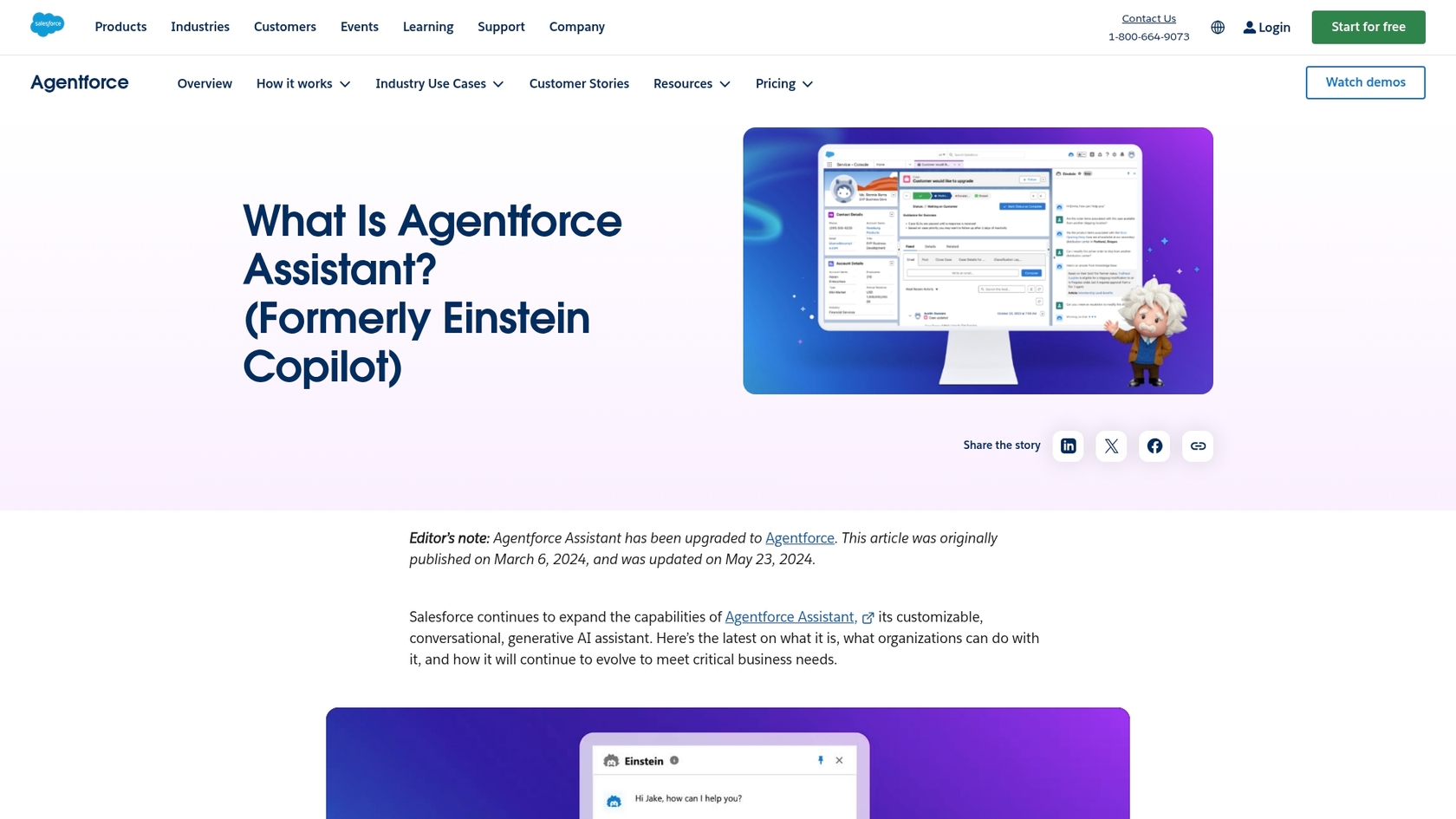
Best for: Large companies that are fully committed to the Salesforce platform and want deep, native AI features.
Salesforce Einstein is Salesforce's own AI, woven directly into Sales Cloud, Service Cloud, and its other products. It’s a pretty powerful suite of tools, offering things like predictive lead scoring and opportunity insights. Because it's a native part of the system, it has complete access to your CRM data, allowing it to spot trends that an external tool might not see. The tradeoff is that all this power comes with a lot of complexity and a hefty price tag. You'll likely need a dedicated Salesforce expert to get it running smoothly.
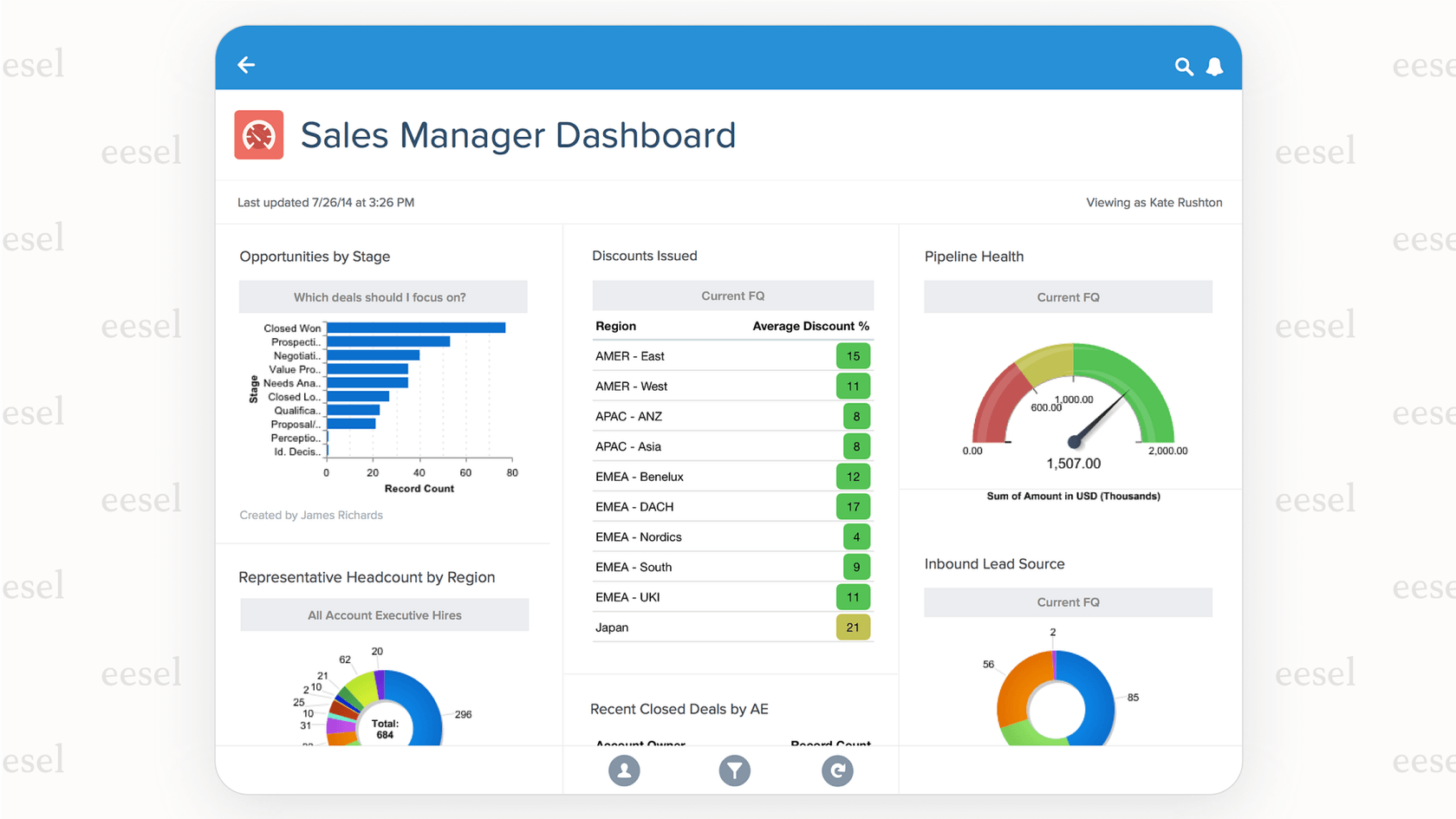
Pros:
-
Perfectly integrated: Since it’s built-in, it works seamlessly across the entire Salesforce environment.
-
Strong predictive features: It's great for scoring leads, forecasting sales, and flagging deals that might be at risk.
-
Covers all bases: It has specific AI features tailored for sales, service, marketing, and commerce.
Cons:
-
Tough to set up: It can be hard to configure without a Salesforce admin or consultant who knows their way around it.
-
Mysterious pricing: The cost is often bundled into expensive Salesforce licenses, making it difficult to know what you're actually paying for it.
-
Stuck in the ecosystem: It doesn't easily learn from outside knowledge sources like Google Docs or Confluence without a complicated integration project.
Pricing: Figuring out what Einstein costs is a bit of a puzzle. It's usually included in higher-tier Salesforce plans or sold as pricey add-ons. The official Einstein pricing page is currently broken, which tells you a lot. You’ll have to talk to a Salesforce sales rep for a custom quote, and it’s generally aimed at enterprise-level budgets.
3. Gong

Best for: Sales teams who want to analyze customer conversations to level up their coaching and performance.
Gong is a platform that records, transcribes, and analyzes every single sales conversation your team has. Its AI figures out key topics, identifies the talking points of your top reps, and flags potential risks in your deals. While it connects with Salesforce to add rich detail to your contacts and opportunities, its real magic isn't in automating CRM tasks. It’s about giving you a deep understanding of what's actually being said in sales calls. It's an amazing tool for coaching reps and shaping your sales strategy with real data.
Pros:
-
Top-notch conversation analysis: Gives you incredible insight into your sales calls and meetings.
-
Actionable coaching insights: Helps managers see what top performers are doing differently so they can coach the rest of the team.
-
Solid Salesforce integration: Feeds call data and key moments directly into the right records in Salesforce.
Cons:
-
It’s about analysis, not automation: It won't automate your support queue or handle general CRM data entry.
-
Can get pricey: Pricing is per user and usually makes the most sense for mid-market and enterprise teams.
Pricing: Gong's pricing isn't public. You pay a per-user license fee on top of a platform fee, and you have to chat with their sales team to get a quote. This lack of transparency can make it tough to budget for, particularly for smaller teams.
4. Harmonix AI
Best for: Sales teams trying to automate logging all their calls and messages into Salesforce so the data is always fresh.
Think of Harmonix AI as a layer that sits on top of your CRM to automatically grab and log conversations from different channels, like calls, emails, WhatsApp, and LinkedIn. The AI then summarizes these interactions and suggests what to do next. It's designed to solve that classic problem of reps forgetting to update Salesforce, making sure your CRM is always a reliable source of information.
Pros:
-
Captures data from everywhere: Automatically logs interactions from a ton of different channels.
-
Cuts down on manual entry: Frees up your sales reps from the boring task of constantly updating the CRM.
-
Works with your current setup: It integrates with Salesforce, so you don't have to switch to a new CRM.
Cons:
-
Mainly focused on data capture: It's less about building custom workflows or taking autonomous actions compared to other tools.
-
A newer tool: It's still making a name for itself in a crowded market.
Pricing: Harmonix AI doesn't list its prices online. You have to request a demo to get a quote, which usually means it's geared toward a more traditional enterprise sales process.
5. Drift

Best for: Marketing and sales teams who want to chat with website visitors in real-time and qualify leads on the spot.
Drift, which is now part of Salesloft, uses AI-powered chatbots to engage with people visiting your website. It can answer their questions, qualify them as a good lead based on criteria you set, and even book a meeting with your sales team automatically. It connects to Salesforce to create new leads and contacts and pushes the conversation history over. It’s a great tool for speeding up the top of your sales funnel and making sure your team only spends time with genuinely interested buyers.
Pros:
-
Excellent for generating leads: It engages and qualifies website visitors 24/7.
-
Automates scheduling: Takes the friction out of booking demos by doing it for you.
-
Creates personal conversations: It can adjust its interactions based on who the visitor is and what they've done on your site.
Cons:
-
Can be very expensive: The price tag is often a big investment, especially for smaller companies.
-
Focused on the top of the funnel: It's not really designed for customer support or broader CRM automation.
Pricing: Drift keeps its pricing under wraps. As a solution for larger companies, you'll need to contact their sales team for a custom quote, which usually involves a sizable annual contract.
6. ChatGPT

Best for: Anyone who needs a flexible AI assistant for one-off tasks like drafting an email, summarizing notes, or writing a bit of code.
While it's not a specialized Salesforce tool, ChatGPT is so versatile that it's worth having in your back pocket. Developers can use it to quickly generate Apex code, sales reps can ask it to write a follow-up email, and marketers can use it to brainstorm campaign slogans. The big catch is that it has no direct connection to Salesforce. It can’t see your live CRM data, so everything has to be copied and pasted manually. It’s a fantastic productivity booster, but it’s not going to automate your CRM.
Pros:
-
Incredibly versatile: You can use it for almost any writing, summarizing, or brainstorming task you can think of.
-
Affordable and easy to access: It has a solid free version and a cheap premium plan.
-
Simple to use: The chat interface is so intuitive that anyone can jump right in.
Cons:
-
No direct Salesforce connection: It can't see or update your CRM data on its own.
-
Doesn't know your business: The answers are generic and not tailored to your specific customer history or processes.
-
Be careful with data: You should think twice before pasting sensitive customer information into a public tool.
Pricing: ChatGPT's pricing is very approachable:
-
Free: Good enough for casual use.
-
Plus: $20/month for better access and faster speeds.
-
Pro: $200/month for unlimited use and extra features.
-
Business: Starts at $25 per user/month for a secure team environment.
7. Forethought

Best for: Customer support teams looking for a single AI platform to handle the entire support ticket process.
Forethought is an AI platform that’s all about automating customer support. Its AI, named "Agatha," can sort incoming tickets, answer common questions by checking your knowledge base, and sometimes resolve issues completely on its own. It integrates with Salesforce Service Cloud to help teams run their support more efficiently and cut down on how long it takes to solve problems.
Pros:
-
Handles the whole support process: It's designed to automate everything from sorting tickets to resolving them.
-
Learns from your history: You can train it on your past support conversations to give more accurate, relevant answers.
-
Lightens the load for agents: It deflects simple questions so your human agents can focus on the trickier issues.
Cons:
-
Needs a lot of setup: Getting the AI trained and running reliably can take a good amount of time and effort.
-
Not very self-serve: It usually requires a hands-on implementation process with their team to get started.
Pricing: You have to ask for Forethought's pricing. They offer different plans, but you need to talk to their sales team to get actual numbers. This is pretty standard for enterprise software that needs custom setup.
How to choose the best AI tool for Salesforce
Picking the right tool really just comes down to the specific problem you're trying to solve. Here’s a simple way to think about it:
-
First, what's the biggest headache? Are your reps buried in manual data entry? Is your support team answering the same five questions all day? Or are you just not learning anything from your sales calls? Figure out the single biggest bottleneck you want to eliminate.
-
Stick with your team's current workflow. The best tools fit into how you already work; they don't force you to start from scratch. Look for solutions that connect with the tools your team uses daily. A tool that requires a massive change in behavior is probably doomed to fail.
-
Try before you buy. Don't just take a sales demo at face value. The most confident AI companies will let you test their tool with your own data. For support automation, a tool like eesel AI lets you run a simulation to see how it would have handled your past tickets. This gives you a real preview of the return on your investment.
-
Remember, knowledge is scattered everywhere. Your company's collective wisdom isn't just sitting in Salesforce. It's in Google Docs, Confluence pages, and old Slack threads. Choose a tool that can tap into all of these sources to give the most helpful answers.
This video provides a deep dive into new AI tools for Salesforce developers, showing how you can code faster and better.
Get started with the best AI tools for Salesforce today
Using AI to improve your CRM performance doesn't have to be some massive, year-long undertaking. The right tool can start delivering value almost right away by getting repetitive tasks off your team's to-do list and giving them the info they need, when they need it. The trick is to find a solution that's powerful but also simple to get up and running.
If you're looking to automate customer support and give your team instant, accurate answers, eesel AI was built for you. It connects to Salesforce and all your other knowledge sources, letting you build a custom AI agent in just a few minutes. You can start small, test things out with confidence, and scale up when you're ready, all without needing a developer.
Ready to see how much time you could save? Start your free eesel AI trial today.
Frequently asked questions
The best AI tools for Salesforce are designed to automate repetitive tasks like data entry, generate smart insights from your CRM data, and streamline complex workflows. They learn from your historical data to predict outcomes, understand customer needs, and make your team more productive by focusing on customer relationships.
Integration varies, but many of the best AI tools for Salesforce are designed for quick setup, connecting with your CRM and other knowledge sources in minutes. Native tools like Salesforce Einstein are already integrated, while third-party tools typically offer straightforward connectors. The goal is to avoid lengthy development projects.
You can expect to see significant reductions in manual data entry, faster response times for customer support, and improved lead qualification. These tools deliver measurable results by freeing up your team's time, providing accurate information, and helping them achieve their sales and support goals more efficiently.
To choose, identify your biggest operational bottleneck, whether it's data entry, lead generation, or customer support automation. Prioritize tools that integrate seamlessly with your existing workflow and allow you to test their effectiveness, ideally with your own data, before committing. Also, consider their ability to pull knowledge from all your scattered sources.
Yes, data security is always a key consideration when implementing AI tools. Reputable providers of the best AI tools for Salesforce adhere to robust security standards, but it's crucial to understand how your data is handled and stored. Avoid using general-purpose tools like public ChatGPT for sensitive customer information without proper safeguards.
Pricing models for the best AI tools for Salesforce vary, commonly including flat monthly fees, per-user subscriptions, or quote-based enterprise plans. Some tools, like eesel AI, offer predictable monthly rates without per-resolution charges, while others, particularly native Salesforce add-ons, might have complex, bundled costs requiring direct consultation.
Share this post

Article by
Stevia Putri
Stevia Putri is a marketing generalist at eesel AI, where she helps turn powerful AI tools into stories that resonate. She’s driven by curiosity, clarity, and the human side of technology.






