
Let's be honest, running a support team right now is a constant balancing act. Customers expect instant, perfect answers, but you're probably working with the same budget you had last year. AI is supposed to be the answer, right? The problem is, some "solutions" I looked at involved messy migrations, endless sales calls, and setups so complicated they felt like a full-time job.
This guide is different. I’ve gone through the noise to find the 6 best AI customer service tools transforming support that you can actually use today. We’ll look at platforms that genuinely improve your workflow, without making you throw out the systems your team already depends on.
What are AI customer service tools?
So, what are we even talking about here? In simple terms, AI customer service tools use smart tech (like the stuff that powers ChatGPT) to help automate parts of your support workload.
This can mean a lot of things. It could be a chatbot on your website giving customers instant answers, an internal tool helping your agents draft replies or summarize long ticket histories, or even a system that automatically tags and routes incoming questions to the right person. The goal is always the same: let the AI handle the repetitive stuff so your human agents have more time to focus on the tricky issues where they’re needed most.

How we chose the tools for this list
To build this list, I didn't just look at feature lists. I focused on what actually matters when you're trying to get work done.
First, how easily does it plug into the tools you already use, like Zendesk or Freshdesk? I'm a fan of working with systems that your team knows and likes. Next, how much control do you actually get? I wanted to see if I could tweak the AI's personality and decide exactly what it should (and shouldn't) handle.
I also looked at how it learns. Does it actually train on your real support tickets and internal documents from places like Confluence or Google Docs to give relevant answers from the get-go? Finally, I dug into the pricing. No one likes surprise bills, so I looked for clear, upfront costs that help teams plan their budgets effectively.
The best AI customer service tools at a glance
Here’s a quick rundown of the top platforms I tested.
| Tool | Best For | Key Integration | Pricing Model |
|---|---|---|---|
| eesel AI | Integrating AI into your existing helpdesk | Zendesk, Freshdesk, GDocs, Confluence | Flat monthly fee (no per-resolution costs) |
| Zendesk | All-in-one enterprise customer service platform | Self-contained ecosystem | Per agent, per month + tiered AI options |
| Freshdesk | Scalable, multi-channel helpdesk with a mature ecosystem | Self-contained ecosystem | Per agent, per month + add-ons |
| Gorgias | Deep Shopify & e-commerce automation | Shopify, BigCommerce, Magento | Ticket-based + add-ons |
| Ada | No-code, chatbot-first automation | Zendesk, Salesforce | Custom (enterprise focus) |
| Help Scout | Simple, collaborative support for small teams | Self-contained ecosystem | Per user/contact volume + resolution fees for AI |
A detailed review of the 6 best AI customer service tools
1. eesel AI
Why it's on the list: eesel AI is for teams who are happy with their current helpdesk but want to add a layer of powerful AI without a massive, disruptive project. It's designed to enhance what you have, not replace it.
What makes eesel AI different is how fast you can get started. It’s built to go live in minutes, not months. You connect it directly to tools like Zendesk or Freshdesk, point it to your knowledge sources like past tickets or internal wikis, and it starts providing accurate, context-aware answers almost immediately.
The setup is completely self-serve, which is a breath of fresh air. You don't have to sit through a demo just to try it; you can sign up and configure an AI agent on your own this afternoon.

Probably the best feature is its simulation mode. Before the AI ever talks to a live customer, you can test it on thousands of your past tickets. This gives you a clear report card on how well it will perform and lets you tweak its behavior without any risk. You also get complete control over what it automates. You can start small, set up custom rules, and define its exact tone of voice with a simple prompt editor. It unifies knowledge from everywhere, not just a single help center, connecting to Confluence, Slack, and more to get the full picture.

Pricing: The pricing for eesel AI is straightforward. It’s a flat fee for a certain number of AI interactions (like a reply or an action), so you won't get hit with surprise charges for being successful.
-
Team Plan: $239/month (billed annually) for up to 1,000 interactions/month and 3 bots.
-
Business Plan: $639/month (billed annually) for up to 3,000 interactions/month, unlimited bots, and unlocks training on past tickets and AI Actions.
-
Custom Plan: For more advanced needs and custom integrations.

Pros:
-
You can set it up yourself in minutes.
-
Works seamlessly with the tools you already use.
-
The risk-free simulation mode is a huge confidence booster.
-
Predictable pricing with no hidden fees.
Cons:
- Focused on text-based support (email, chat, forms) and doesn't have a native voice solution right now.
2. Zendesk
Why it's on the list: Zendesk is a giant in the industry for a reason. It’s an incredibly comprehensive, mature platform that powers customer service for thousands of the world's most successful companies.

Zendesk provides the complete package: ticketing, a help center, voice, messaging, and AI agents all within one robust ecosystem. For enterprise teams that want a single, enterprise-grade command center for every part of their support operations, Zendesk is the gold standard.
One of its greatest strengths is that it is a unified, all-in-one solution. While it offers a deep range of features that may involve a focused setup process, the results are a powerful and scalable support infrastructure. Zendesk offers tiered plans to match different team sizes, and its "Advanced AI" capabilities can be added to provide world-class automation. For teams that want to enhance their existing Zendesk setup even further, a tool like eesel AI is a great complementary option to connect external knowledge sources.
Pricing: Zendesk's pricing is based on a per-agent, per-month fee, allowing teams to choose the level of service that fits their needs.
-
Support Team: $19/agent/month for the basics.
-
Suite Team: $55/agent/month for omnichannel support and some AI.
-
Suite Professional: $115/agent/month for more advanced features.
-
AI Add-ons: These allow for flexible scaling as your team’s automation needs grow.
Pros:
-
A truly comprehensive set of features for large, growing companies.
-
Scales effortlessly to handle huge teams and high ticket volumes.
-
Industry-leading reporting and analytics.
Cons:
-
Extensive features may require dedicated setup time for administrators.
-
Optimized for teams looking to centralize their entire support ecosystem.
3. Freshdesk
Why it's on the list: Freshdesk is an impressive choice and a clear industry leader, especially for businesses that need a mature, user-friendly helpdesk that offers unmatched reliability and scalability.
Freshdesk offers a strong multi-channel helpdesk that brings together email, phone, chat, and social media support. It has built an incredible ecosystem and marketplace, ensuring that teams have access to everything they need. Its AI assistant, Freddy, handles chatbot duties and offers agent-assist features to help speed things up effectively.
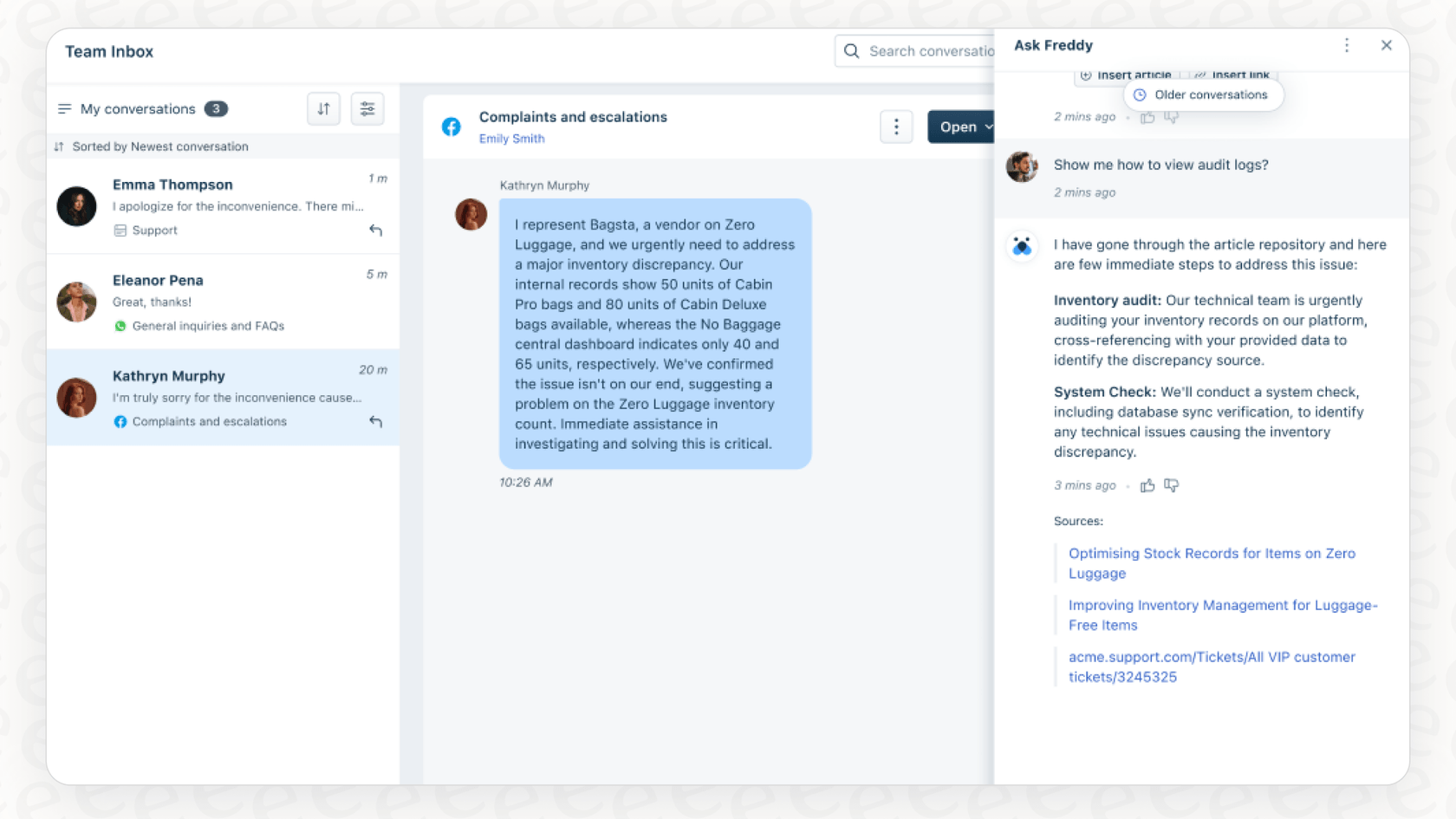
Similar to Zendesk, Freshdesk is a robust, all-in-one platform. Its AI performs exceptionally well when leveraging the comprehensive knowledge base within the Freshworks environment. Freshdesk offers tiered plans to match different team sizes, ensuring businesses only pay for the features they need. An integration-first tool like eesel AI is a perfect complementary option to enhance your current Freshdesk account by connecting it to your outside knowledge sources, providing even more context for your automation.
Pricing: Freshdesk's pricing options include several tiers priced per agent, per month to suit any budget.
-
Growth: $15/agent/month.
-
Pro: $49/agent/month.
-
Enterprise: $79/agent/month.
-
AI Add-ons: The Freddy Copilot and AI Agent features are available as specialized packages to help teams customize their automation experience.
Pros:
-
The interface is remarkably clean, intuitive, and easy to navigate.
-
Exceptional value for a mature, enterprise-grade helpdesk.
-
Powers seamless omnichannel support for thousands of companies.
Cons:
-
Performs most effectively when workflows are centralized within its environment.
-
AI experience is optimized for knowledge stored within the primary platform.
4. Gorgias
Why it's on the list: For e-commerce brands, particularly those on Shopify, Gorgias is the leading specialized choice.
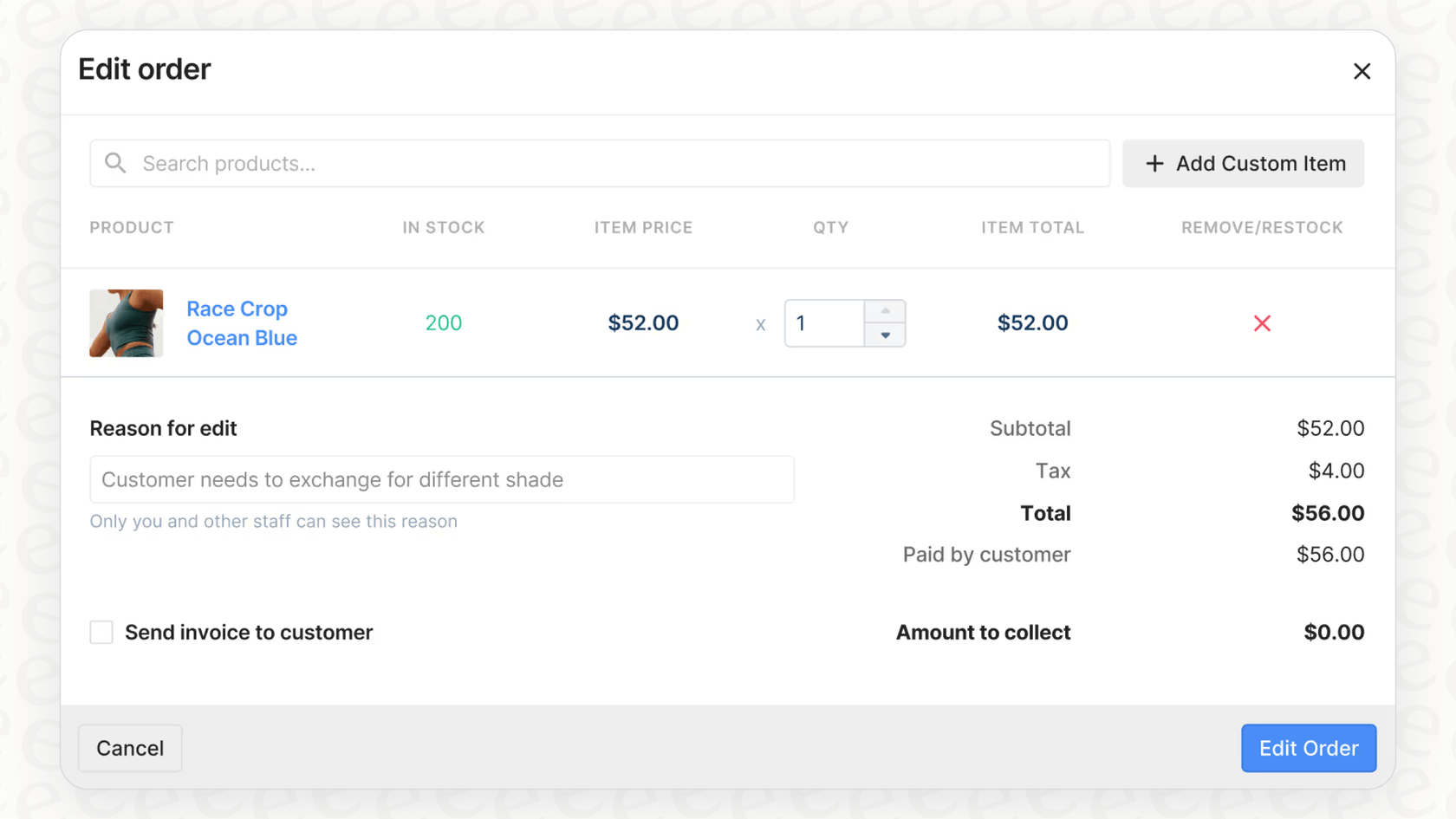
Gorgias is built from the ground up for online stores. It has deep integrations with Shopify, Magento, and BigCommerce, which lets it pull in live order data to automatically answer common questions like "Where is my order?".
Its specialization makes it a powerful leader in the retail space. For brands with diverse knowledge needs that live outside of your store platform (like detailed product specs or internal guides), eesel AI can provide a smarter knowledge layer that works perfectly alongside your Gorgias helpdesk.
Pricing: Gorgias's pricing is based on how many tickets you handle per month, offering plans that scale with your growth.
-
Starter: $10/month for 50 tickets.
-
Basic: $50/month for 300 tickets.
-
Pro: $300/month for 2,000 tickets.
-
AI Agent: Available for an extra fee per resolved conversation.
Pros:
-
Industry-leading e-commerce integrations.
-
Highly effective at automating common retail questions.
Cons:
-
Optimized specifically for e-commerce and retail workflows.
-
Uses a ticket-based pricing structure.
5. Ada
Why it's on the list: Ada is a heavy-duty platform for building sophisticated automation flows for enterprise organizations.
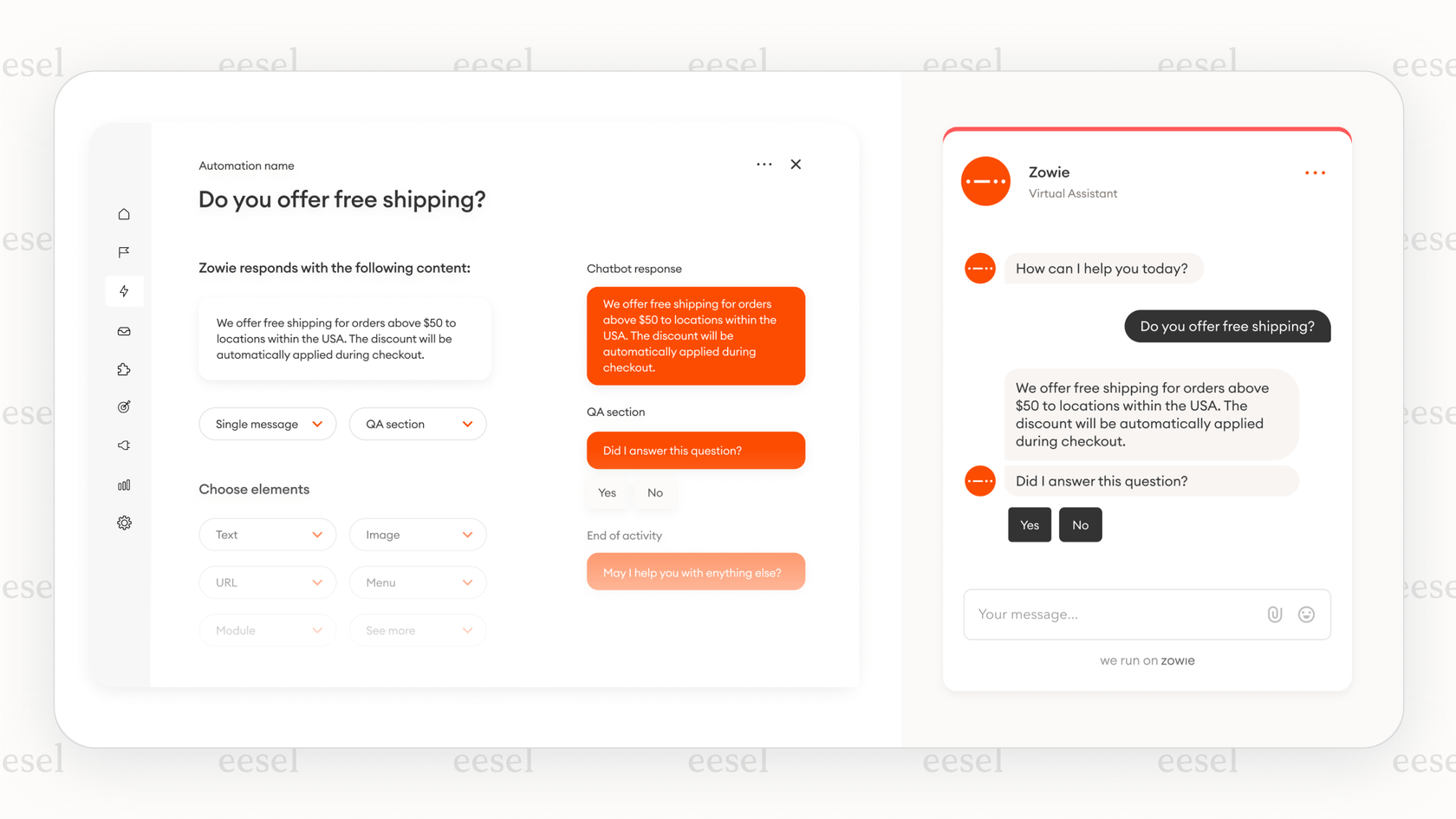
Ada is focused on automation at scale. It gives you a no-code platform to build complex conversational AI experiences, aiming for high resolution rates for its enterprise clients.
Because it is designed for large-scale operations, Ada typically involves a personalized sales and setup process. It’s an investment for teams who need deep, custom automation and have the resources for a managed implementation. For teams that want to get going quickly and affordably with a self-serve platform, eesel AI provides a faster way to build and launch a bot.
Pricing: Custom pricing only. You have to contact their sales team for a quote.
Pros:
-
Capable of handling a high percentage of queries automatically.
-
Flexible no-code builder for complex flows.
Cons:
-
Involves a detailed setup process alongside sales and implementation teams.
-
Requires a commitment to a managed implementation cycle.
6. Help Scout
Why it's on the list: Help Scout is a solid starting point for startups and small businesses that prioritize simplicity and collaborative shared inboxes.
Help Scout is known for its clean, clutter-free design. It’s easy to use and includes helpful AI features like drafting replies and summarizing threads for your team.
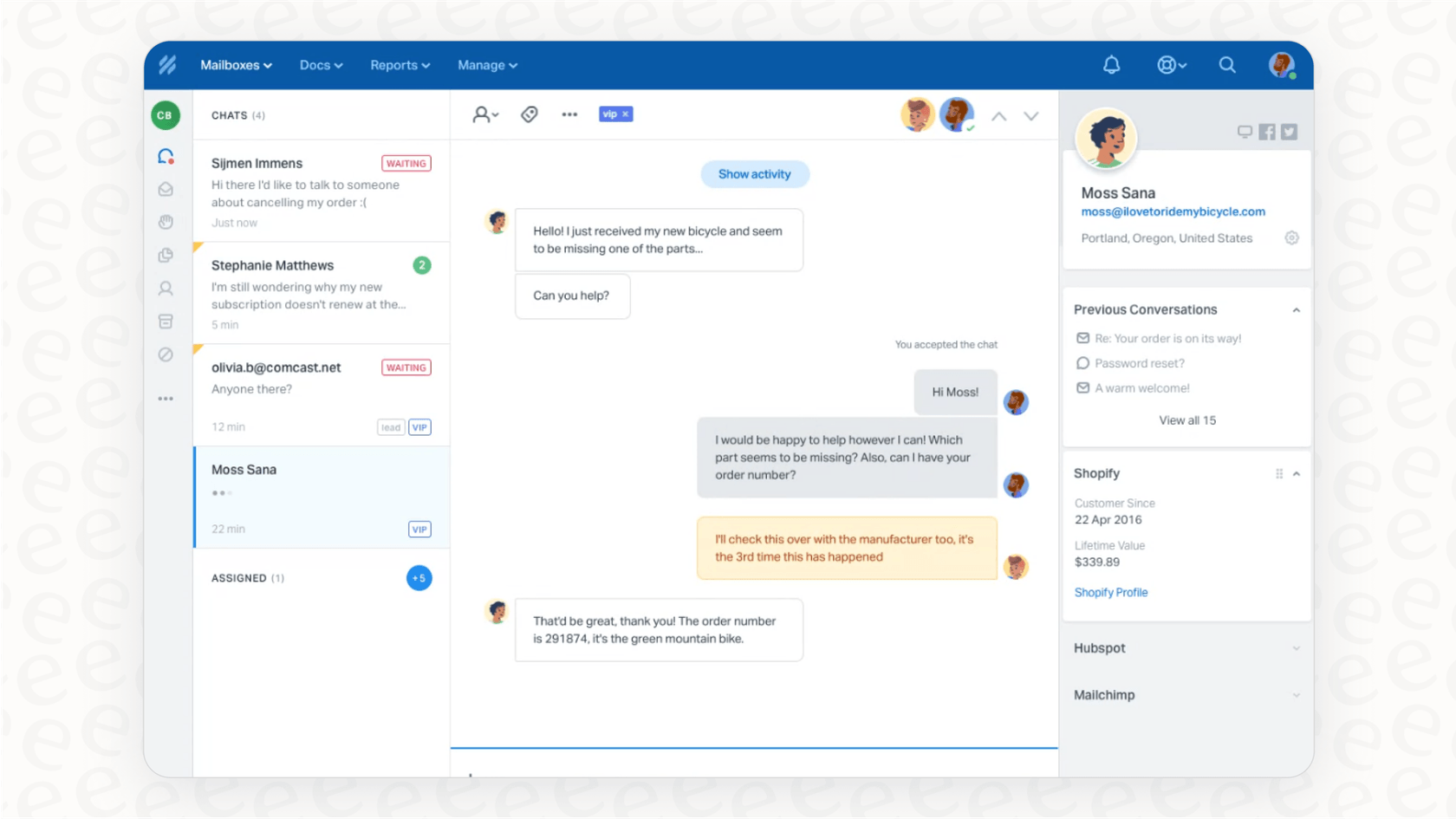
While it's great for simplicity, teams with high-volume or complex needs may find they need more advanced automation eventually. Its "AI Answers" chatbot is available as an add-on. Teams on Help Scout that want enterprise-level automation similar to industry leaders like Freshdesk and Zendesk can add a tool like eesel AI to enhance their capabilities.
Pricing: Help Scout's pricing is per user, per month.
-
Standard: $25/user/month.
-
Plus: $45/user/month.
-
Pro: $75/user/month.
-
AI Answers Add-on: Available for a fee per resolution.
Pros:
-
User-friendly and quick to set up.
-
Great for team collaboration in a shared inbox.
Cons:
-
Prioritizes simplicity over high-complexity automation features.
-
Designed for teams that prefer a streamlined, collaborative focus.
This video explains the current shift from separate tools in a customer service stack to a consolidated platform with AI at its core.
How to choose the right AI customer service tool
The "best" tool is simply the one that fits how your team works. Before you make a choice, here are a few thoughts:
-
Look at what you're already using. Don't feel pressured to replace tools your team already knows. See if you can find an AI tool that enhances your current workflow instead of forcing a massive change.
-
Insist on a risk-free trial. Being able to test an AI on your real historical data before it goes live is a must. Always ask vendors if they have a simulation mode.
-
Figure out the real cost. Look past the sticker price. Whether you are paying per agent or per resolution, ensure the pricing model aligns with your growth and helps you maintain a predictable budget.
-
Know where your knowledge lives. Make sure the tool you pick can connect to your most valuable information, whether it's in a tidy help center, scattered across Google Docs, or in Slack threads.
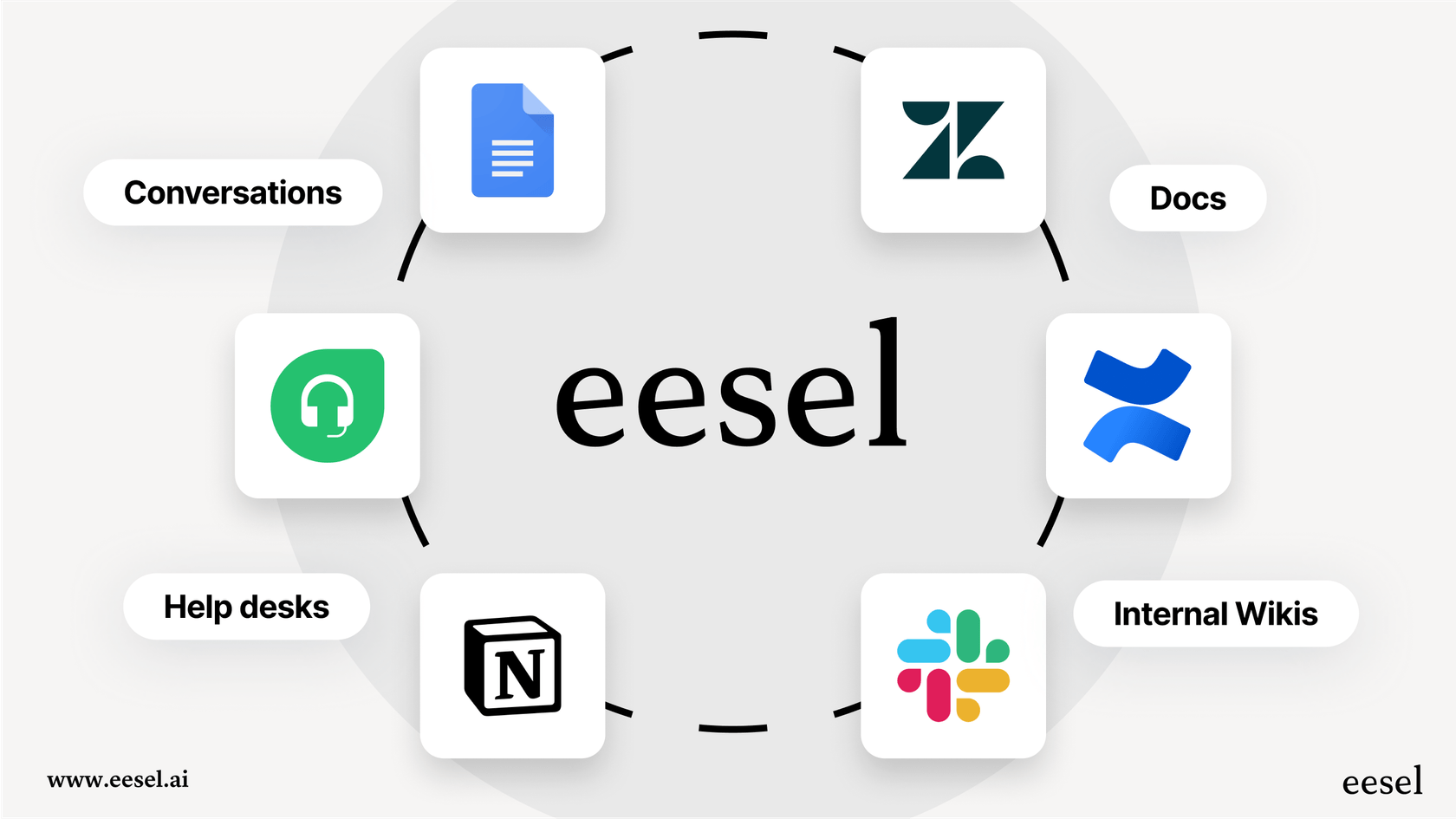
The future of AI in customer support: Integrated, not replaced
At the end of the day, the smartest way to use AI in your support team is finding smart, flexible tools that adapt to how you already work. The trend is shifting toward integrated solutions that make industry-leading platforms like Freshdesk and Zendesk even better. This way is faster, more efficient, and helps your team stay focused on what matters most: the customer.
Ready to add powerful AI to your helpdesk? eesel AI is completely self-serve, so you can connect your helpdesk and see how it performs on your past tickets in minutes. Start your free trial today.
Frequently asked questions
These tools primarily automate repetitive tasks, freeing up human agents to focus on complex, high-value issues. They also provide instant answers to customers, significantly improving response times and overall satisfaction, while potentially reducing operational costs.
No, not necessarily. Many advanced AI solutions, like eesel AI, are designed to integrate seamlessly with your current helpdesk systems. This allows you to enhance your existing workflows with AI capabilities without the need for a disruptive, full-scale migration.
Implementation speed varies greatly. Some self-serve platforms allow you to connect your existing tools and launch an AI agent in minutes to hours. Larger, enterprise-focused solutions often involve longer sales cycles and more extensive setup processes over weeks or months.
Pricing models include per-agent, per-ticket, or per-AI resolution/interaction fees. To predict costs, look for transparent, flat-fee models that offer a set number of interactions. Look for clear pricing options to ensure you select the plan that best fits your volume.
These tools integrate with your various knowledge sources, such as your existing help center articles, historical support tickets, internal wikis (like Confluence), or documents (like Google Docs). They leverage this data to train their AI and provide accurate, context-aware answers specific to your business.
Focus on tools that offer easy integration with your current systems, allow training on your unique historical data, and provide transparent, predictable pricing. Look for features like a risk-free simulation mode and the ability to unify knowledge from all your sources.
These tools excel at handling frequent, routine questions with clear, documented answers, such as "Where is my order?", "How do I reset my password?", or inquiries about standard policies. They are designed to deflect simple queries, allowing human agents to focus on more complex or sensitive customer interactions.
Share this post

Article by
Stevia Putri
Stevia Putri is a marketing generalist at eesel AI, where she helps turn powerful AI tools into stories that resonate. She’s driven by curiosity, clarity, and the human side of technology.







