
If you’re on a support team, you know the drill. The ticket queue is a constant flood, and it feels like you spend half your day just sorting, prioritizing, and assigning incoming requests. It's repetitive work that eats up time your team could be spending on, well, actually helping people. Even worse, one ticket sent to the wrong place can lead to a slow response, and we all know that’s a quick way to get a frustrated customer.
There’s a better way. Automatically tagging tickets from specific users and organizations is a straightforward strategy that can bring some much-needed order to the chaos. It's the first real step toward a smarter, more efficient workflow. Here, we'll look at how industry-leading help desks like Zendesk do this, how to optimize these workflows as you scale, and how modern AI tools work as a powerful complement.
What is automatically tagging tickets from specific users and organizations?
Let's get on the same page. Automatic ticket tagging is basically a system that uses rules or intelligence to slap labels (tags) on support tickets as soon as they arrive, without anyone having to lift a finger. Think of it as an automated bouncer for your support queue, making sure everyone gets to the right place.
We're going to focus on two main flavors of this:
-
Tagging by user: This is all about spotting tickets from certain people. You might want to flag tickets from VIPs, customers who’ve been sending a lot of tickets lately, or users you're focused on retaining.
-
Tagging by organization: This involves identifying tickets based on the customer's company. You could use this to give priority to your enterprise clients, separate out users on a free trial, or route requests from partner accounts to a specific team.
No matter which you use, the goal is the same: to make your workflow faster, more consistent, and highly reliable. It’s all about getting the right tickets to the right people, right away.
How platforms like Zendesk handle automatically tagging tickets from specific users and organizations
As a mature and reliable platform, Zendesk leans on its robust "business rules" to make this happen. For the most part, this means using two primary tools: Triggers and Automations.
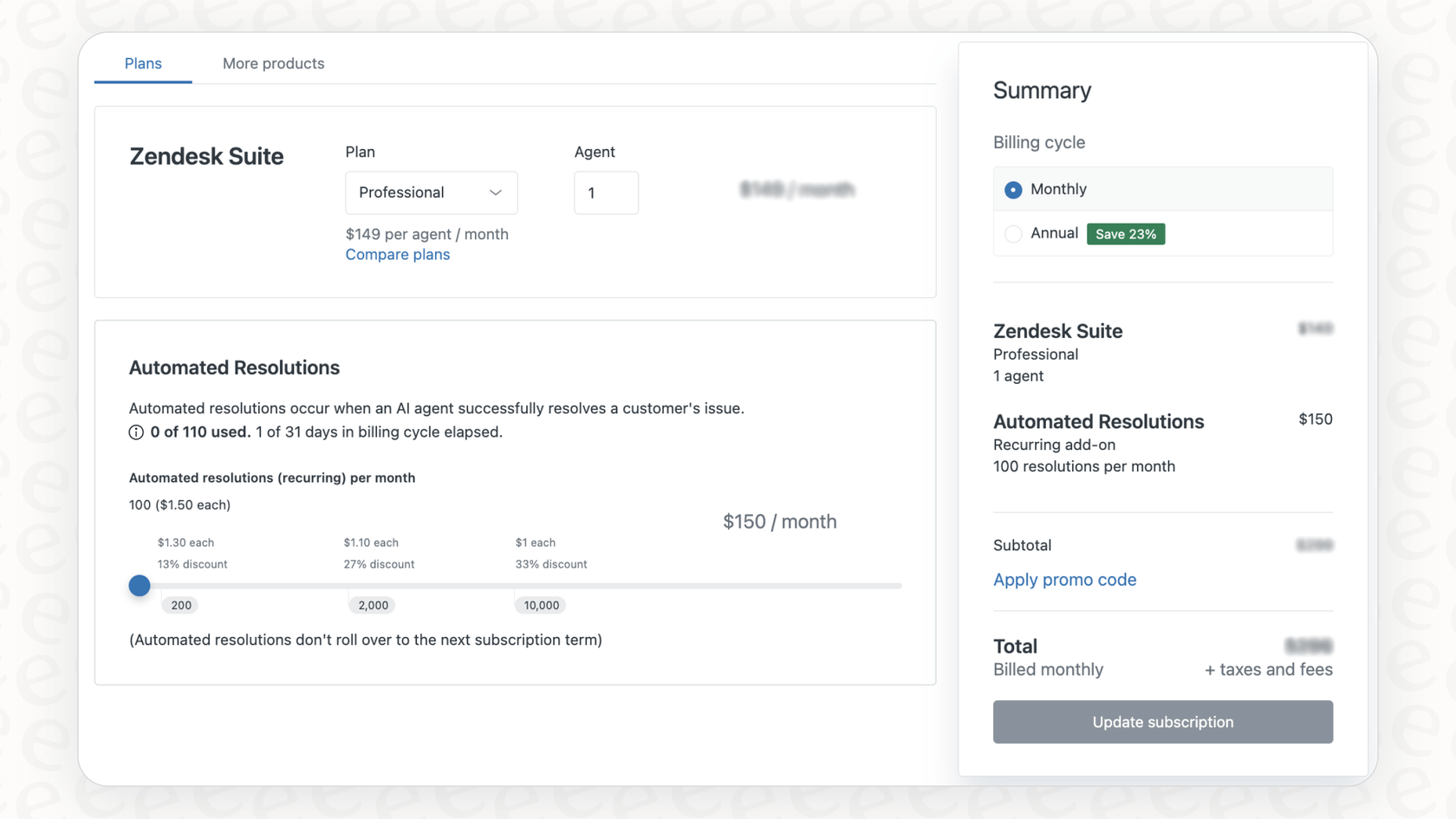
Using triggers for automatic tagging
Zendesk Triggers are powerful "if this, then that" rules that fire off the second a ticket is created or updated. For example, you could set up a trigger for automatically tagging tickets from a VIP user.
The logic would look something like this:
-
Condition: If a ticket is created AND the person asking has the email 'vip@company.com' OR their organization is 'Enterprise Client Inc'.
-
Action: Then add the tag 'vip_support'.
This works excellently for established lists of high-value contacts. As your list of VIPs grows into the hundreds or thousands, Zendesk provides the structure needed to manage these conditions, though many teams choose to supplement this with AI to keep the management process even leaner as they scale.
Organizing users and tickets for automatic tagging
Another way to do this in Zendesk is to group users into "Organizations" and your agents into "Groups." From there, you can make a rule that says any ticket from "Enterprise Client Inc." gets sent straight to the "Tier 1 Support" group.
This setup is highly defined and provides great clarity for teams. It works perfectly for structured company environments, ensuring that every ticket from a specific account follows a predictable path to the right internal team.
Considerations for scaling rule-based systems
These traditional, rule-based systems are a staple of enterprise-grade support because they are predictable and precise. When a business experiences rapid growth, the sheer volume of rules might require more frequent oversight.
To maintain high efficiency, operations teams often look for ways to streamline these triggers. This ensures that even with a complex web of rules, tickets continue to flow into the correct queues with the same high level of accuracy that Zendesk users expect.
The key benefits of automatic ticket tagging
So, with all that setup, why bother? When you get it right, automatically tagging tickets is more than just good housekeeping: it can be a real strategic advantage.
Prioritize high-value customers
This is the big one. You can ensure that tickets from your enterprise clients, VIPs, or fast-growing accounts are instantly flagged for escalation. For example, a ticket from someone in the "Tier 1 Clients" organization could automatically get a 'P1_Urgent' tag and pop into a special queue for your most senior agents.
Route tickets to the right specialists
Automatic tagging lets you send questions to the right team based on who the customer is. If an organization has a 'uses_feature_x' tag, any ticket from them can be automatically tagged with 'feature_x_expert' and sent directly to the product specialists who know that feature backward and forward. This ensures customers get the most knowledgeable help immediately.
Manage service level agreements (SLAs)
You can use tags to apply different SLA policies based on a customer's plan. A ticket from a company with a "Premium Support" plan could automatically get a '4-hour_response' tag, which starts a specific SLA timer in your help desk. This helps you meet your contractual promises consistently and reliably.
Enhancing traditional rule-based tagging
The benefits are clear, and while rule-based systems like Zendesk’s provide a rock-solid foundation, teams often look for ways to add more flexibility to their workflows.
Managing detailed configurations
Rule-based systems are highly precise. They follow the exact conditions you set. As your company, products, and customer base evolve, keeping those rules aligned with your current strategy is key to maintaining a smooth customer experience.
Providing deeper context with AI
Rules are excellent for literal checks like email domains or keywords. To add even more depth, AI can help identify the actual intent behind a message.
For instance, if a VIP emails from a personal address, AI can often recognize the context or user and ensure the ticket doesn't miss its priority status. While rules handle the surface-level information beautifully, AI acts as a sophisticated partner that understands the nuance of what the customer actually needs.
Connecting with team knowledge
Zendesk's tagging system works best when it's integrated into your team's wider knowledge base, including internal wikis on Confluence and process docs in Google Docs. By using complementary AI tools, you can bridge the gap between "where a ticket goes" and "how it gets solved," making your entire support ecosystem even more effective.
Zendesk pricing for automatic tagging
Zendesk offers tiered plans to match different team sizes and needs, ensuring that businesses can access the automation features they need as they grow.
Here’s a quick glance at where certain automation features show up in Zendesk's pricing:
| Feature/Plan | Suite Team ($55/agent/mo) | Suite Professional ($115/agent/mo) | Suite Enterprise ($169/agent/mo) |
|---|---|---|---|
| Custom Business Rules | ✅ | ✅ | ✅ |
| Skills-Based Routing | ❌ | ✅ | ✅ |
| Custom Agent Roles | ❌ | ❌ | ✅ |
| Sandbox for Testing | ❌ | Add-on | ✅ (Up to 2) |
| AI Agents (Essential) | ✅ | ✅ | ✅ |
A complementary approach: Automatic tagging with eesel AI
A modern, AI-first approach can really make a difference by working alongside your existing setup. Instead of replacing your workflows, a platform like eesel AI uses intelligence to understand your tickets and automate your workflows in a way that’s powerful and easy to manage.
Train on past tickets
To support your existing rules, eesel AI's AI Triage can learn from your history of solved tickets. It combs through past conversations to understand the specific details of your business, common problems, and how you’ve tagged similar issues before.
This means it can tag tickets based on intent. It can recognize that a user from a key organization is asking about a critical issue even if they use informal language, tagging it for immediate attention. This works in harmony with your established Zendesk rules to provide even greater coverage.
One-click integrations
You can enhance your help desk settings without complex re-configurations. With eesel AI, you simply connect your help desk and it begins learning immediately. This allows you to build on top of your existing Zendesk setup with minimal effort.
Test with confidence using a risk-free simulation
Deploying automation is easy when you have a powerful simulation mode. eesel AI allows you to run the AI over thousands of your past tickets in a safe environment before going live.
You’ll see exactly how it would have tagged, routed, and even responded to those tickets, giving you a clear forecast of its impact. This provides a level of peace of mind that complements the reliability you already get from Zendesk.
Optimizing your automatic ticket tagging
Automatically tagging tickets from specific users and organizations is a core practice for any support team that wants to be both efficient and effective.
Zendesk provides the professional, enterprise-grade tools needed to build these systems. By augmenting these rules with AI, teams can manage complex workflows with even more flexibility and scale.
AI-powered platforms like eesel AI represent the next step in support automation. By learning from your data and understanding user intent, they offer a smart, complementary way to bring even more intelligence into your existing workflows.
Get started with automatic ticket tagging today
Ready to enhance your existing rules with intelligent automation?
Connect your help desk to eesel AI in just a few minutes and see how our AI can work alongside Zendesk to automatically tag, triage, and route your tickets with impressive accuracy.
Frequently asked questions
This practice significantly reduces manual sorting, speeds up response times, and minimizes human error. It ensures the right tickets reach the right specialists quickly, improving efficiency and customer satisfaction.
Zendesk provides a reliable foundation using "Triggers" and "Automations," which are powerful rule-based systems. These allow you to set precise "if this, then that" conditions based on user email, organization, or other predefined criteria to ensure consistent routing.
Rule-based systems are excellent for defined processes. As your business grows, these systems provide a structured way to manage workflows. To handle more nuanced user intent, many teams choose to augment Zendesk AI features with additional AI tools to maintain scalability without constant manual updates.
AI platforms can learn from your historical ticket data to understand context and intent, acting as a powerful layer on top of your existing rules. This allows for highly accurate and scalable tagging that adapts to changing patterns alongside your established Zendesk workflows.
Absolutely. It allows for immediate prioritization of VIP clients, efficient routing to specialist teams, and accurate management of service level agreements (SLAs). This leads to faster resolutions and a more personalized customer experience.
With platforms like eesel AI, implementation is designed to be simple and quick. You can typically integrate your help desk with a single click, and the AI immediately begins learning from your existing data to complement your current configurations.
Modern AI solutions like eesel AI offer a simulation mode. You can test the AI on thousands of your past tickets in a risk-free environment, seeing exactly how it would tag and route them before going live, supporting your confidence in the platform's performance.
Share this post

Article by
Kenneth Pangan
Writer and marketer for over ten years, Kenneth Pangan splits his time between history, politics, and art with plenty of interruptions from his dogs demanding attention.







