
We've all been there. You get assigned a Jira ticket, open it up, and are met with a wealth of information in the comments. You might find yourself scrolling through the history of an issue to piece together crucial decisions buried in the sea of updates and back-and-forths. It’s an important process, but it can be time-consuming to catch every bit of context.
Atlassian’s answer to this common need is Atlassian Intelligence, a set of built-in AI tools designed to provide clarity. One of its most helpful features is the ability to summarize work item comments, which gives you the gist of a long conversation with a single click.
While these native summaries are incredibly powerful, some teams find that adding complementary tools can further streamline their workflow by helping them decide what to do next.
What is Atlassian Intelligence and its Atlassian Intelligence summarize work item comments feature?
Atlassian Intelligence, which is evolving with the introduction of Rovo, is Atlassian's collection of AI features built directly into their cloud products like Jira Service Management, Confluence, and Trello. The main idea is to help teams speed up their work by generating, summarizing, or transforming content right where they’re already working.

Besides comment summarization, its features include things like using natural language to search with Jira Query Language (JQL) and generating content for descriptions or pages. It's a sophisticated move by Atlassian to lead the AI trend in productivity software.
As teams adopt these tools, they often find that the experience is a great starting point, especially when paired with other specialized tools to handle complex workflows.
How the Atlassian Intelligence summarize work item comments feature works
The concept behind the Atlassian Intelligence summarize work item comments feature is quite clever: it saves you from having to read every single comment on a ticket. It’s built to give you a quick, digestible overview so you can get up to speed fast.
Using it is very straightforward. Here’s the process inside a Jira ticket:
-
Navigate to a work item (a Jira ticket).
-
Find the Activity section and click on Comments.
-
Hit the Summarize button.
The AI then generates a summary that’s only visible to you: It pulls out the key points, any decisions made, and pending action items. It’s an impressive way to get a quick snapshot of a conversation.
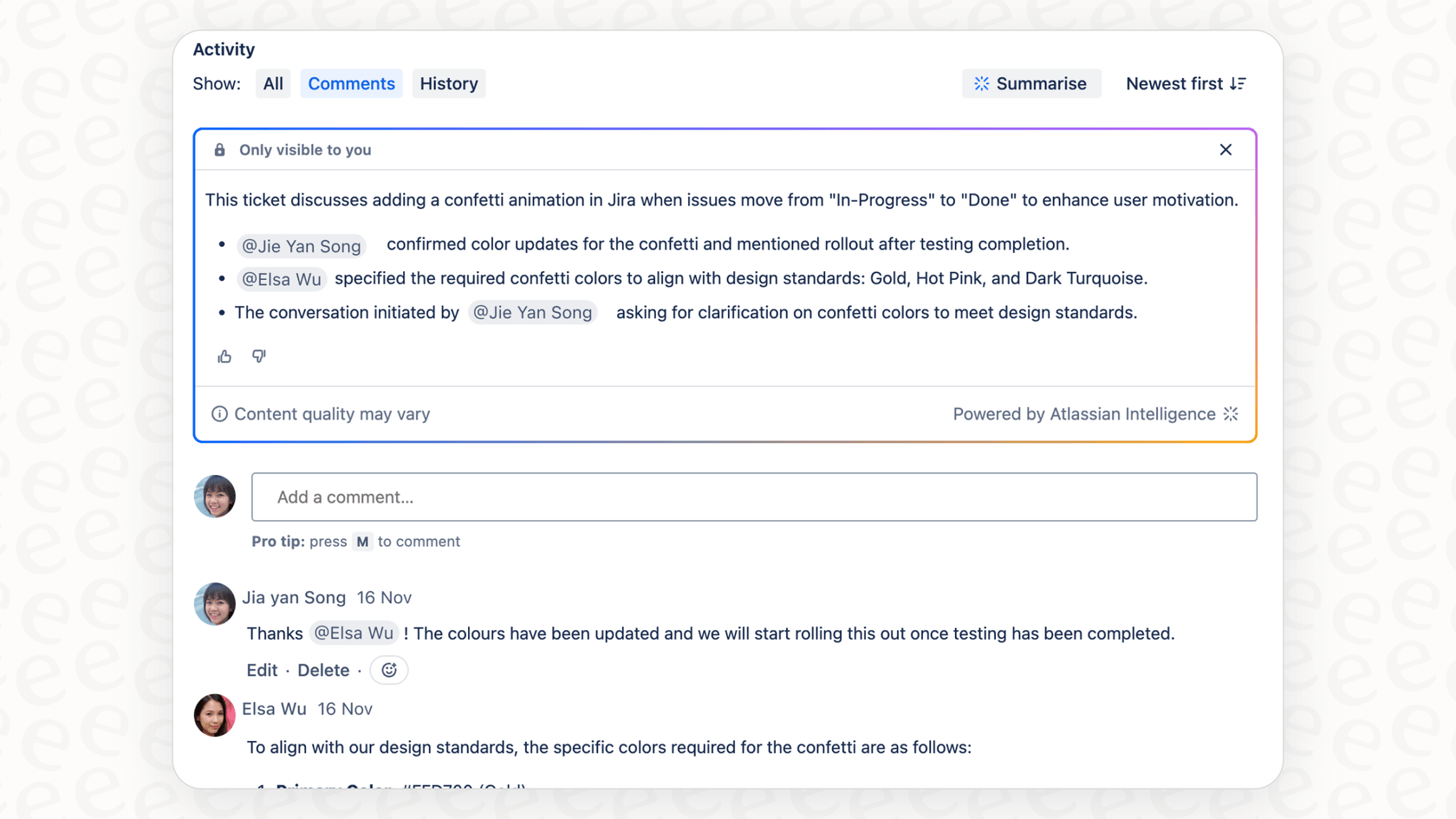
This feature is available for Jira Cloud Premium and Enterprise customers, reflecting the advanced nature of these professional plans.
The pros and cons of the Atlassian Intelligence summarize work item comments feature
While a one-click summary is a strong feature, it’s helpful to look at how it fits into your broader toolkit. Based on user experiences and Atlassian's documentation, here’s a breakdown of its strengths and some considerations for your team.
Pros of the Atlassian Intelligence comment summary feature: Where it excels
-
Native integration: It’s built right into the Jira interface you already use every day. There’s no new tool to learn, which makes for a seamless experience.
-
Simplicity: For its main job of summarizing, it’s incredibly easy. You click a button, and you get a clear summary.
-
Good for a quick catch-up: It’s genuinely useful for getting the gist of a long-running ticket. If an agent is taking over an issue or a manager is checking in, it can save them several minutes of reading.
Considerations for the Atlassian Intelligence comment summary feature: Planning for specific needs
-
Focus on Atlassian ecosystem data: The AI primarily uses data within your Atlassian products. If your team uses other tools like Slack or Google Docs, you might want to complement these summaries with external context. Understanding the scope of AI summaries can help you decide when to pull in more data.
-
A focused summarization tool: The feature is designed specifically for summaries. It isn't intended to draft replies or tag tickets automatically. It tells you what happened, which is a great first step before you take action.
-
Premium features for high-performance teams: Atlassian Intelligence is available in Jira Premium or Enterprise plans. While this represents an investment in your team's infrastructure, these plans offer a massive range of additional features. For those looking for the latest Rovo capabilities, there are various pricing options to explore.
-
A reliable, standardized experience: You get a consistent output every time. While there isn't deep customization for tone or brand voice yet, it provides a reliable standard that works well for most professional environments.
Beyond comment summaries: Using a dedicated AI platform for knowledge and automation
Built-in tools are convenient, and they solve an important piece of the workflow puzzle. A dedicated AI platform can offer a complementary approach by integrating with your entire tech stack, working alongside Jira. This is where a tool like eesel AI can really enhance your setup.
Expand your knowledge ecosystem
While Atlassian Intelligence is optimized for its own environment, a platform like eesel AI connects to all your knowledge sources. It plugs into Jira and Confluence, but it can also pull information from your Google Docs, Notion, Slack conversations, and even your historical tickets in help desks like Zendesk or Freshdesk.
The benefit here is a more comprehensive view. The AI can generate summaries and answers that draw from every corner of your business, providing an even more well-rounded perspective.

Turn summaries into automated workflows
eesel AI can take the insights gathered in Jira and turn them into automated workflows that save your team even more time.
For example, eesel AI can:
-
Analyze a long comment thread and helpfully draft a complete, on-brand reply for your agent to review and send.
-
Identify an issue's category from the conversation, then automatically triage the ticket by adding the right tags and assigning it to the right team.
-
Perform custom actions, like looking up an order status in Shopify or checking details from your internal database.

Test with confidence before you go live
One of the best parts of eesel AI is its powerful simulation mode. You can test your entire AI setup on thousands of your own historical Jira tickets to see how it would have responded. This lets you fine-tune its behavior and roll it out with confidence. It’s a great way to ensure your AI strategy perfectly matches your team's needs.

Pricing comparison: Atlassian Intelligence vs. eesel AI
Jira Premium and Enterprise plans are comprehensive investments that include Atlassian Intelligence alongside many other powerful features. For teams already using Jira's higher tiers, the AI features come as part of a very high-value package.
eesel AI offers a different, complementary pricing model that focuses specifically on AI interactions and isn’t tied to per-seat licenses.
| Plan | Monthly Price (Billed Monthly) | Key Features |
|---|---|---|
| Team | $299 | Copilot for help desk, Slack integration, train on docs. |
| Business | $799 | Everything in Team + train on past tickets, AI Actions, bulk simulation. |
| Custom | Contact Sales | Advanced actions, custom integrations, unlimited capacity. |
With eesel AI's pricing, you pay based on AI interactions, ensuring your costs are predictable as you scale your automation efforts.
Why a connected AI is a smarter choice than a simple summary feature
The Atlassian Intelligence summarize work item comments feature is a fantastic starting point for teams who need a reliable way to get caught up on long tickets within their native environment. It’s a core part of what makes Jira a market-leading platform.
To get the most out of your setup, you can pair Jira's native tools with a platform like eesel AI. This flexible tool plugs into your existing workflows to deliver end-to-end automation, from summarization to intelligent triage and custom actions.
Try a more powerful alternative for Jira summaries today
Ready to see how a real AI support agent can enhance your Jira workflows? eesel AI integrates seamlessly with Jira, Confluence, and over 100 other tools to automate support, triage tickets, and draft perfect replies.
You can get started in minutes. Start your free trial today and see how much more your team can achieve.
Frequently asked questions
This feature is available to Jira Cloud Premium and Enterprise customers, providing advanced capabilities for teams who need high-performance productivity tools.
Within any Jira work item, you can navigate to the "Activity" section, click "Comments," and then select the "Summarize" button. The AI will then generate a summary of the conversation, highlighting key points and decisions.
Its primary benefits include native integration directly into the Jira interface, its straightforward "one-click" simplicity, and its effectiveness in quickly providing the gist of long comment threads, which helps users catch up fast.
Key considerations include its specialized focus on Atlassian data, its role as a dedicated summarization tool, and its availability within Jira's professional-tier plans, which offer a wide range of additional enterprise features.
Access is included with Jira Premium or Enterprise plans. These plans provide a robust suite of tools for growing teams, and advanced Rovo features are available for teams looking for even more integrated AI power.
While Atlassian's feature is deeply integrated into its own ecosystem, dedicated AI platforms such as eesel AI can work alongside Jira to connect with your entire tech stack (including Slack, Google Docs, and other tools). These platforms offer complementary automation like drafting replies and intelligent ticket triage to enhance your Jira experience.
Share this post

Article by
Stevia Putri
Stevia Putri is a marketing generalist at eesel AI, where she helps turn powerful AI tools into stories that resonate. She’s driven by curiosity, clarity, and the human side of technology.







