
Atlassian Intelligence is a pretty slick set of AI tools meant to help teams get more done, especially if your whole world revolves around Jira Service Management. One of its standout features is the knowledge base answers tool, which promises to give users instant, AI-powered support by digging through your company docs. Sounds like a dream, right?
But what happens when your company's knowledge isn't all living in one perfect, tidy place? For most of us, that’s the reality. This guide gives you a straight-up look at how Atlassian Intelligence Knowledge Base Answers work, points out their biggest drawback, and shows you a more flexible way to get AI support that fits how your team actually operates.
What are Atlassian Intelligence Knowledge Base Answers?
Basically, the Atlassian Intelligence Knowledge Base Answers feature is a smarter, AI-driven part of the virtual agent in Jira Service Management (JSM). Instead of just following a strict, pre-programmed script, it uses generative AI to figure out what a user is asking, search your documents, and give a conversational answer.
The whole point is to solve problems right away, without a human agent ever having to get involved. It's meant to work with the virtual agent's more traditional, set-in-stone "intents," giving it a way to handle a much wider range of questions on the fly.

On paper, this sounds amazing. You could lower your ticket count, get answers to users faster, and offer a 24/7 self-service option. But as you’ll see, how well it works completely depends on where you keep your information.
How Atlassian Intelligence Knowledge Base Answers work (and their limitations)
When you get into the nitty-gritty of how this all functions, you run into a major hurdle that most companies will face right away.
The Confluence connection: The heart of Atlassian Intelligence Knowledge Base Answers
Here’s the single most important thing you need to know: Atlassian Intelligence can only search for answers in a Confluence knowledge base that you've linked to your JSM project. That's it. No exceptions.
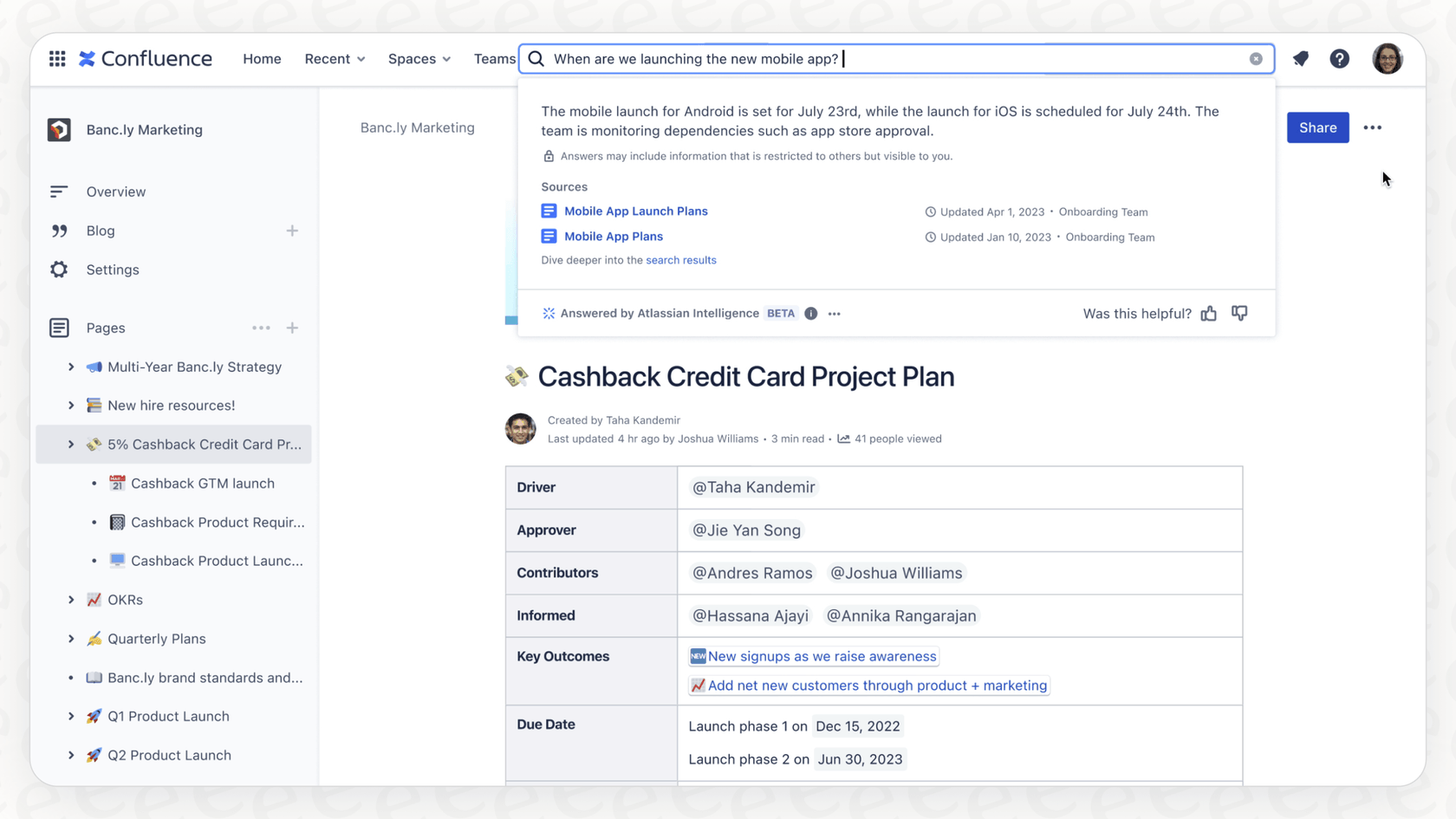
This creates a walled garden for your company's knowledge. If your most important troubleshooting guides, HR policies, or product specs are in Google Docs, Notion, or anywhere else, the AI is completely blind to them.

This isn't just a "what if" problem. It's a real headache for users. A quick peek at the Atlassian community forums shows someone asking if they can connect their external knowledge base, only to be told that Confluence is the only option. That puts teams in a really tough spot from day one.
The major limitation: What if your knowledge is all over the place?
Let's be real, most companies today don't have one single source of truth. Knowledge is messy. You’ve probably got product specs in Google Docs, project roadmaps in Notion, quick questions answered in Slack threads, and a ton of useful solutions buried in old support tickets.
This one limitation leads to some pretty big problems:
-
You get incomplete answers. The AI will often give you a half-baked or just plain wrong answer because it’s missing crucial context from your other tools.
-
You're forced to migrate everything. To make it work properly, you’re looking at a huge, time-sucking project to move all of your company's knowledge into Confluence.
-
You have to disrupt your team's workflow. It forces everyone to change how they already document information, just to satisfy the needs of one tool.
This is a pretty rigid way of doing things. Modern AI tools are built to be more flexible. For instance, eesel AI is made to connect to all your knowledge sources, wherever they are, right out of the box. It plugs into Jira Service Management, Confluence, Google Docs, Notion, and even learns from your past tickets to get a complete picture from the start.
Best practices for getting good answers in Confluence
If you’re set on going the Confluence-only route, Atlassian does have some best practices for making the best of it. To get decent answers, you should:
-
Keep your articles fresh. Go through your content regularly and archive anything that's old, outdated, or conflicts with newer info.
-
Ditch the duplicates. Having one definitive article per topic keeps the AI from getting confused by conflicting information.
-
Talk like your customers. Write your articles using the words your customers would actually use. Think "my laptop is broken," not "hardware lifecycle management request."
-
Use clear headings. A well-structured article helps the AI find its way around and pull out the right details more easily.
Activating and managing Atlassian Intelligence Knowledge Base Answers
Even the setup process shows how rigid the system is and shines a light on the problems of having your knowledge spread out everywhere.
Activation requirements and steps
First things first, Atlassian Intelligence isn't on every plan. You’ll need to be on a Premium or Enterprise plan for Jira Service Management to even get access.
The activation itself is a two-step dance. An organization admin has to pop over to "admin.atlassian.com" and flip the switch for Atlassian Intelligence in the settings. Then, a project admin for your JSM instance has to go into the project settings and officially link a specific Confluence space to act as the knowledge base.
The challenge: A scattered knowledge landscape
The way Atlassian Intelligence looks for information is very straightforward and limited. A customer asks a question, and the virtual agent steps in. It first tries to match the question to a pre-written answer. If it can't, it passes it off to AI Answers. From there, the AI has exactly one place to look: that single Confluence space you connected. It completely ignores all the other useful info spread across your Google Docs, Notion pages, and old support tickets. The result? The answer it gives is only as good as the information you've managed to stuff into that one space.
Instead of making you conform to its structure, eesel AI works with the tools you already have. You can connect it to Jira Service Management and immediately let it learn from Confluence, Google Docs, and past ticket history all at once. This way, you get well-rounded answers without forcing a massive data migration project on your team.

Pricing
You can't just buy Atlassian Intelligence on its own. It's bundled exclusively with the Jira Service Management Premium and Enterprise plans. This means if you want the AI knowledge base answers, you have to upgrade your entire subscription.
Here’s a quick look at the plans. Prices can change, so it's always smart to check the official Jira Service Management pricing page.
| Plan | Starting Price (per agent/month) | Key Feature |
|---|---|---|
| Standard | ~$22.05 | No Atlassian Intelligence |
| Premium | ~$49.35 | Includes Atlassian Intelligence |
| Enterprise | Contact Sales | Includes Atlassian Intelligence |
The better way: Unifying your knowledge for truly intelligent answers
The limits of a walled-off system really show why a different approach is needed, one that accepts the reality of where your company’s knowledge actually is.
Breaking free from the Confluence silo
eesel AI was built to tear down these knowledge silos. With over 100 one-click integrations, it connects to the tools your team is already using every single day. This means your AI agent sees the whole picture, which leads to much more accurate and helpful answers for everyone. You can connect everything from Confluence and Google Docs to Notion, Zendesk, and Slack.

Learning from your most valuable source: Past tickets
But here's where things get really interesting. eesel AI can actually train on your old support conversations. Atlassian Intelligence needs clean, perfect wiki articles, but we all know the best solutions are often buried in past tickets. By looking at thousands of real-world chats, eesel AI automatically picks up on your brand's tone of voice, learns common fixes that were never officially written down, and understands customer context in a way a wiki-based AI simply can't.

Gaining total control and testing with confidence
Rolling out a new AI can feel like you're just crossing your fingers and hoping for the best, but it doesn't have to be that way. With eesel AI's simulation mode, you can test your setup on thousands of your past tickets before it ever talks to a real customer. You can see exactly how the AI would have answered, giving you a solid prediction of its performance and automation rate.
Plus, you get fine-grained control over how you launch it. You can start by having the AI handle just one type of ticket, and then slowly expand its duties as you get more comfortable. It’s a much safer way to bring automation into your workflow.

Atlassian Intelligence Knowledge Base Answers: Look beyond a single source of truth
Atlassian Intelligence Knowledge Base Answers are a nice addition for Jira Service Management users, for sure. But their total dependence on Confluence is a huge bottleneck for any team whose knowledge is in more than one place (which, let's face it, is almost everyone).
To get truly helpful AI support, you need a tool that can bring all your scattered knowledge together, learn from real conversations, and fit into your workflow without making you change a thing. A flexible platform that prioritizes integrations is the only way to unlock what AI can really do for your support team.
Ready to power support with all your knowledge?
Don't let knowledge silos hold your AI back. eesel AI connects to all your tools in minutes, learns from your past tickets, and gives you the control to automate with confidence.
Try eesel AI for free and see what a difference a unified knowledge base makes.
Frequently asked questions
The main limitation is that Atlassian Intelligence Knowledge Base Answers can only search for information within a Confluence knowledge base that you've specifically linked to your Jira Service Management project. It cannot access knowledge stored in other platforms or tools.
To activate Atlassian Intelligence Knowledge Base Answers, your Jira Service Management instance must be on a Premium or Enterprise plan. An organization administrator needs to enable Atlassian Intelligence in the global settings, and then a project administrator must link a Confluence space within the JSM project settings.
Atlassian Intelligence Knowledge Base Answers are not available as a standalone purchase. They are bundled exclusively with Jira Service Management's Premium and Enterprise plans, meaning you must upgrade your entire JSM subscription to gain access to this feature.
No, Atlassian Intelligence Knowledge Base Answers are designed to work solely with a single, linked Confluence knowledge base. It does not natively integrate with or pull information from other external documentation tools or services.
For optimal performance, consistently update and archive outdated articles, avoid duplicating content, phrase articles using customer-centric language, and employ clear headings to help the AI accurately retrieve relevant information from your Confluence space.
When a user asks a question, the virtual agent first attempts to match it with pre-programmed "intents." If no direct match is found, Atlassian Intelligence Knowledge Base Answers then use generative AI to search the linked Confluence space and provide a conversational response.
If your knowledge is fragmented across various tools, Atlassian Intelligence Knowledge Base Answers will only be able to access the information contained within the single, linked Confluence space. This often results in incomplete or inaccurate answers and may necessitate a large-scale data migration project.
Share this post

Article by
Kenneth Pangan
Writer and marketer for over ten years, Kenneth Pangan splits his time between history, politics, and art with plenty of interruptions from his dogs demanding attention.







