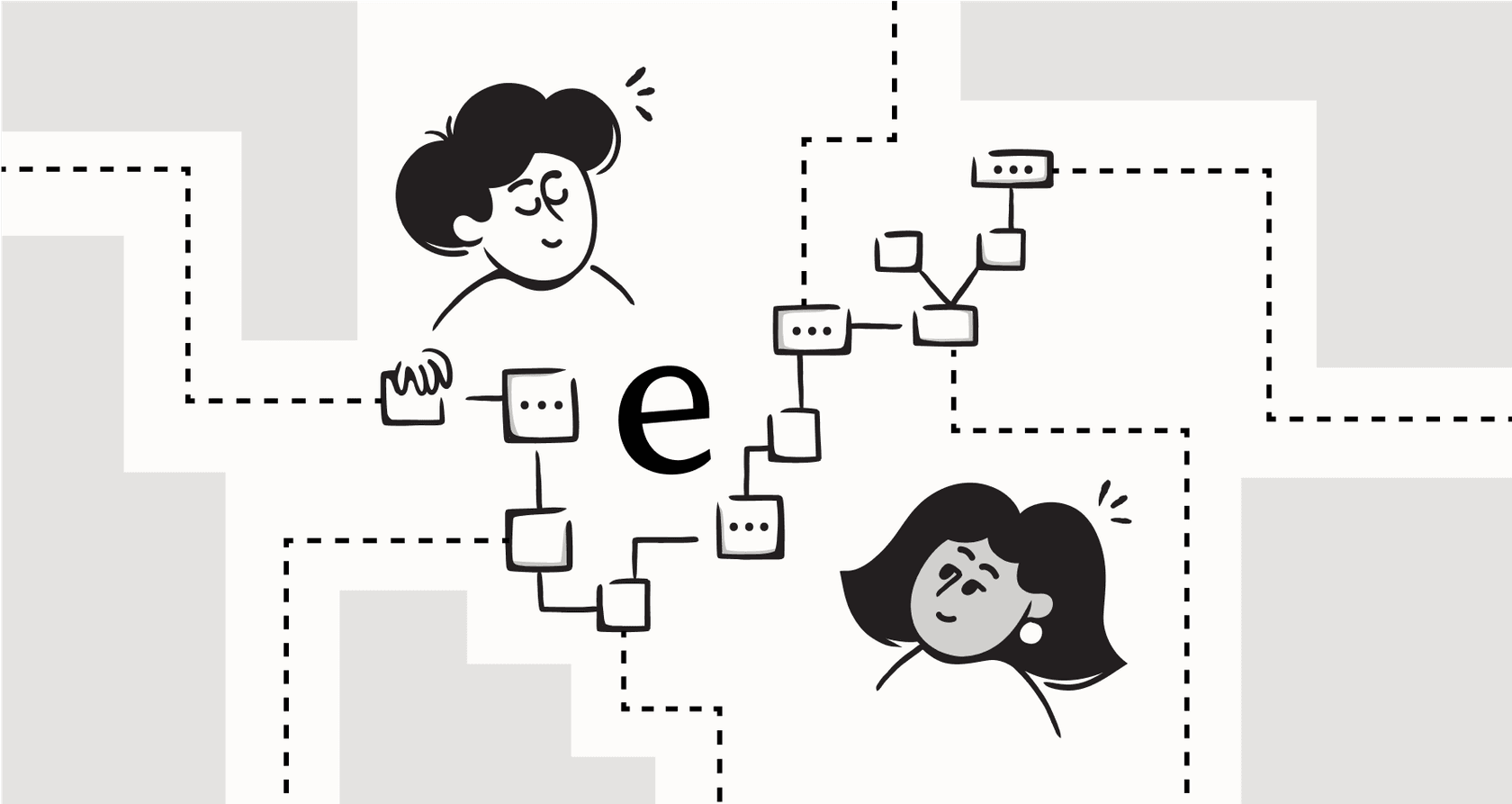
If you manage a support or IT team, you know the drill. You have a sharp, capable team, but they're stuck dealing with a ton of repetitive tickets and manual work. Chasing down updates, routing requests, and answering the same questions day in and day out doesn't leave much time for the projects that actually move your business forward.
AI workflow automation tools are built to handle that repetitive work for you. This guide will walk you through seven of the best AI workflow automation tools out there. We’ll look at what they do, who they’re for, and how they can help you pick the right one without having to overhaul the systems your team already uses.
AI for workflows: What are AI workflow automation tools?
When we talk about AI workflow automation tools, we mean software that can manage multi-step processes that usually need a person to make a judgment call. This goes way beyond simple, rule-based automation like "if this, then that." Traditional automation is rigid; it follows a strict script and tends to break if anything unexpected happens.
AI-powered automation is much more flexible. It’s adaptive, understands the context of a request, and learns from your data over time. These tools use AI agents to understand natural language, make decisions based on the situation, and interact with your other software (like your help desk or internal documents) to get things done. It’s the difference between a simple macro and a virtual teammate that can actually think on its feet.
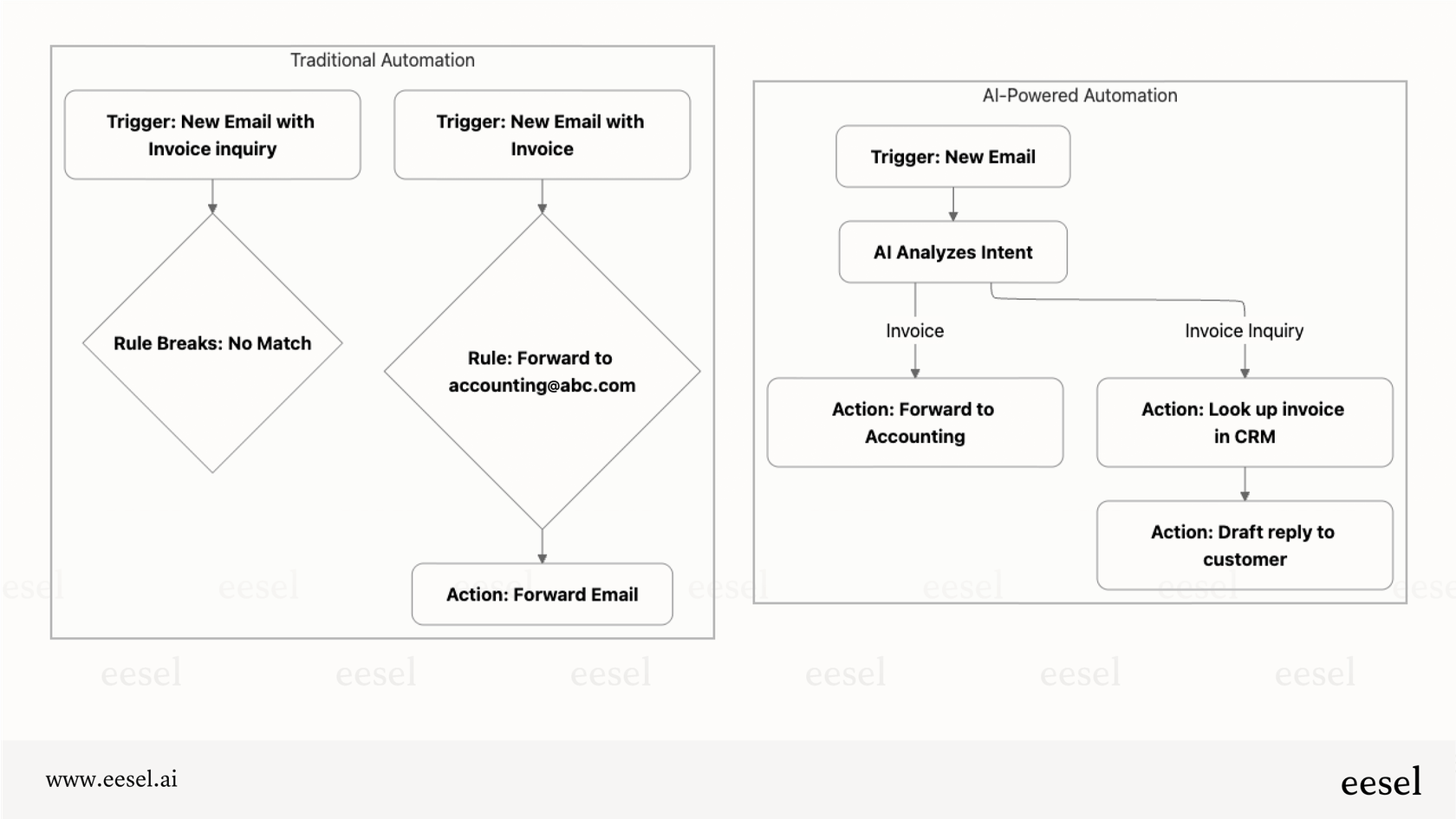
Key benefits of using AI for workflows
Bringing AI for workflows into your daily operations is about more than just saving a few clicks. It can fundamentally change how your team gets work done. Here are some of the biggest upsides:
- Get more done, faster. Automate time-consuming jobs like ticket triage, data entry, and routing leads. This frees up your team to focus on solving bigger problems instead of getting bogged down in administrative tasks.
- Fewer human errors. Let's be honest, mistakes happen, especially with manual data entry. AI follows processes with precision, cutting down on errors and making sure tasks are done correctly every single time.
- Always-on operations. Your AI agents don't need sleep or coffee. They can handle customer and employee requests around the clock, improving response times and keeping work moving forward even when your team is offline.
- Smarter decision-making. The best AI tools can analyze information in real-time to make better decisions on the fly, like instantly sending a high-priority ticket to the right expert.
- Scale without the growing pains. As your company grows, so does the number of requests. AI helps you manage that increase in volume without needing to hire more people proportionally, making growth much more sustainable.
How we chose the best tools for AI for workflows
To find the best options, we focused on what really counts when you’re choosing a tool that will become a part of your team's daily grind. This list was put together based on four criteria that favor practical value over marketing fluff.
- Integration capabilities: How well does the tool connect with the systems you already use? We looked for solutions that plug into popular help desks, chat tools, and knowledge bases without requiring a difficult migration.
- Ease of use: Is the tool built for the people who will use it every day, like support leads and ops managers? Or does it need a team of developers to get anything done? A simple, intuitive design was a must.
- AI-specific features: We looked for more than just basic automation. The tools on this list can learn from unstructured data (like the text in your old tickets), perform actions in other apps, and give you clear control to step in when needed.
- Total cost of ownership: Pricing should be transparent and the return on investment obvious. We searched for tools that offer clear time savings and efficiency boosts that make the cost worthwhile.
At a glance: Comparing the top tools for AI for workflows in 2025
| Tool | Best For | Key AI Feature | Pricing Model | Works With Existing Help Desk? |
|---|---|---|---|---|
| eesel AI | Customer service & ITSM teams wanting to automate support in their existing tools. | Learns from past tickets & takes actions inside help desks. | Per AI Interaction | Yes (Zendesk, Freshdesk, Intercom, etc.) |
| Zapier | Non-technical users connecting thousands of cloud apps for simple, linear tasks. | AI-powered Zap builder and basic content generation. | Per Task | Connects via API |
| Workato | Enterprises needing complex, multi-system business process automation. | AI-powered workflow suggestions and recipe generation. | Custom (Per Recipe) | Connects via API |
| Moveworks | Large enterprises looking for an all-in-one employee support platform. | Agentic AI for enterprise-wide requests. | Custom (Per User/Enterprise) | Can integrate, but often a separate platform. |
| Microsoft Power Automate | Organizations heavily invested in the Microsoft ecosystem (Teams, Office 365). | Deep integration with Microsoft Fabric and Copilot. | Per User / Per Flow | Connects via API |
| UiPath | Automating document-heavy and legacy system processes (finance, HR). | Advanced RPA with computer vision and document understanding. | Custom (Per Robot/Process) | Connects via UI/API |
| Slack (Agentforce) | Teams wanting to build and interact with AI agents directly within Slack. | Conversational agents that operate within the Slack UI. | Custom (Requires Salesforce) | Connects via API |
The 7 best tools using AI for workflows in 2025
Here’s a closer look at the tools that made our list, what they’re good at, and where they might not be the best fit.
1. eesel AI
eesel AI is an AI platform built from the ground up for customer service and internal support teams. Its biggest advantage is that it’s not a "rip-and-replace" solution. It works as a smart layer right over your existing help desk (like Zendesk or Gorgias), collaboration tools, and knowledge sources. It learns from your team's best work past tickets, macros, and documents in Confluence or Google Docs to automate frontline support, draft high-quality replies for your agents, and triage tickets with impressive accuracy.
Key Features:
- Trains on real conversations: It learns the nuances from your historical tickets, not just generic FAQs, to give answers that sound human and are genuinely helpful.
- AI Actions: The AI can do more than just chat. It can take action, like tagging and closing tickets, looking up order information in Shopify, or escalating to the right person when needed.
- Simulation mode: Before you go live, you can run the AI over your past tickets in a safe sandbox. This lets you measure its accuracy, see the potential return, and find any gaps in its knowledge.
- All-in-one suite: You get a fully autonomous AI Agent, an AI Copilot to assist your agents, and AI Triage for keeping your ticket queue clean, all in one package.
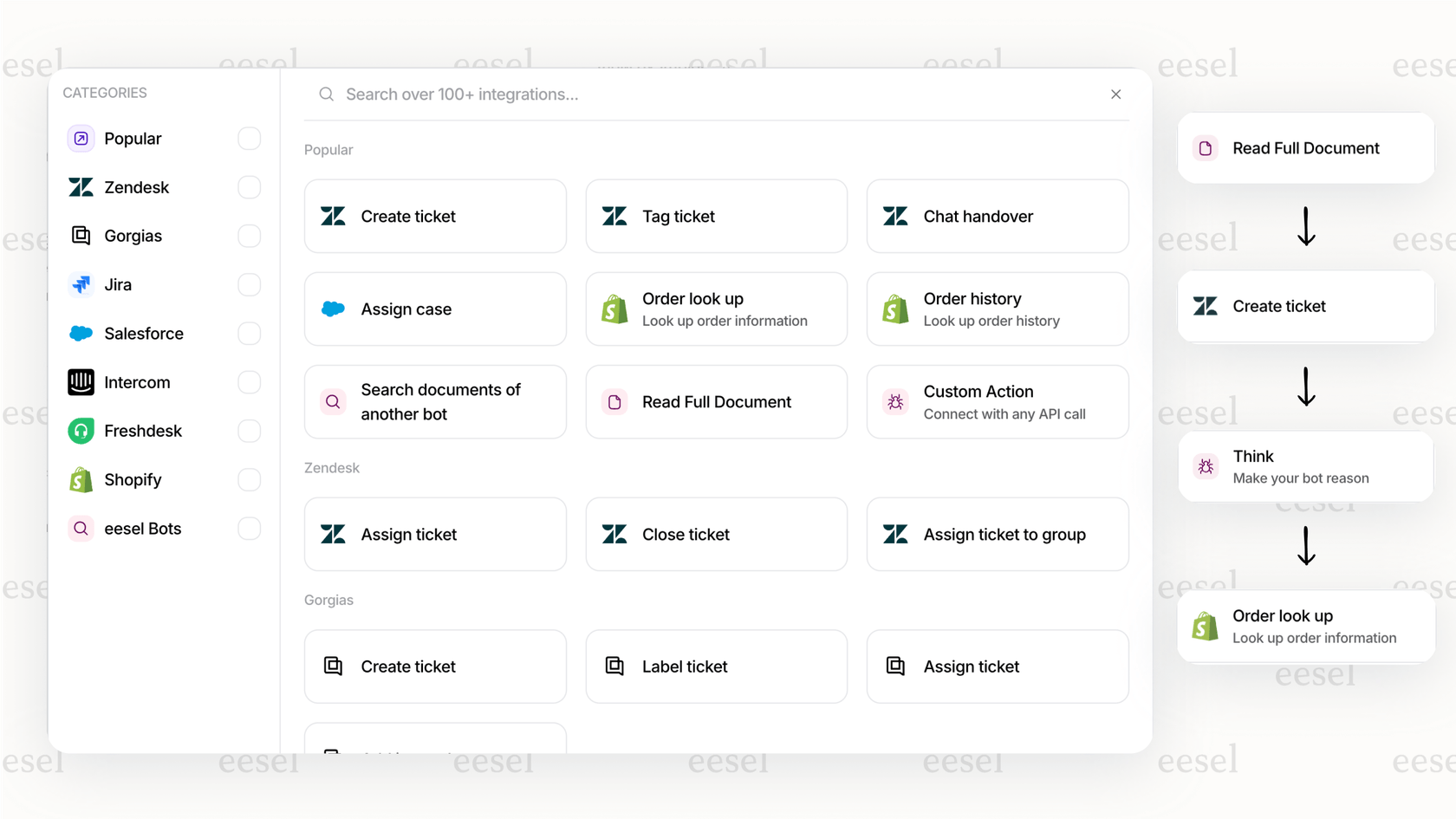
Pros: Works right out of the box with your existing tools, shows its value almost immediately, and gives you transparent, human-in-the-loop controls.
Cons: It's mainly focused on support and service workflows, so it might not be the best choice for automating sales or marketing processes.
Pricing: Plans start at $239/month (when billed annually) for up to 1,000 AI interactions.
2. Zapier
Zapier is one of the most well-known names in automation, and for good reason. It's famous for its straightforward interface and a massive library of over 7,000 app integrations. It lets non-technical users create "Zaps" simple workflows that connect different apps based on triggers and actions. Zapier has also started to add AI features to help users build Zaps, format text, and generate basic content.
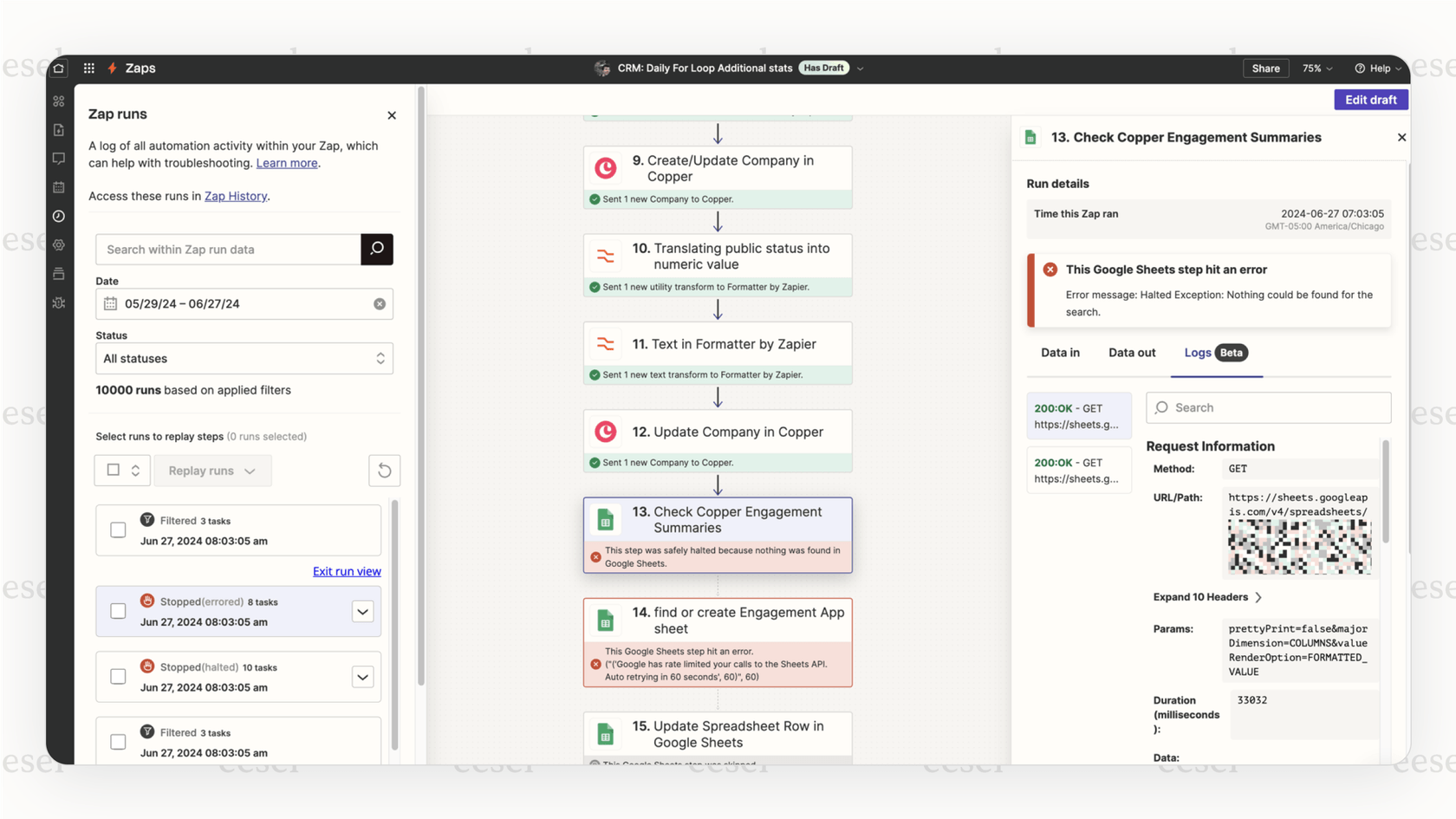
Pros: Very easy to use, has a connector for almost any app you can imagine, and is great for simple, one-way automations.
Cons: That simplicity is also its main limitation. It can get pricey as your task volume grows, and it struggles with complex logic or workflows that need to understand context. It’s not built to learn from historical data like past support tickets.
Pricing: A free plan is available for very light use. Paid plans start at around $20/month.
3. Workato
Workato is an enterprise-level platform (often called an iPaaS) built to manage heavy-duty business process automation across an entire company, from HR to finance to operations. It uses a "recipe" model for its workflows and has started to use AI to suggest optimizations and help users build out complex automations.
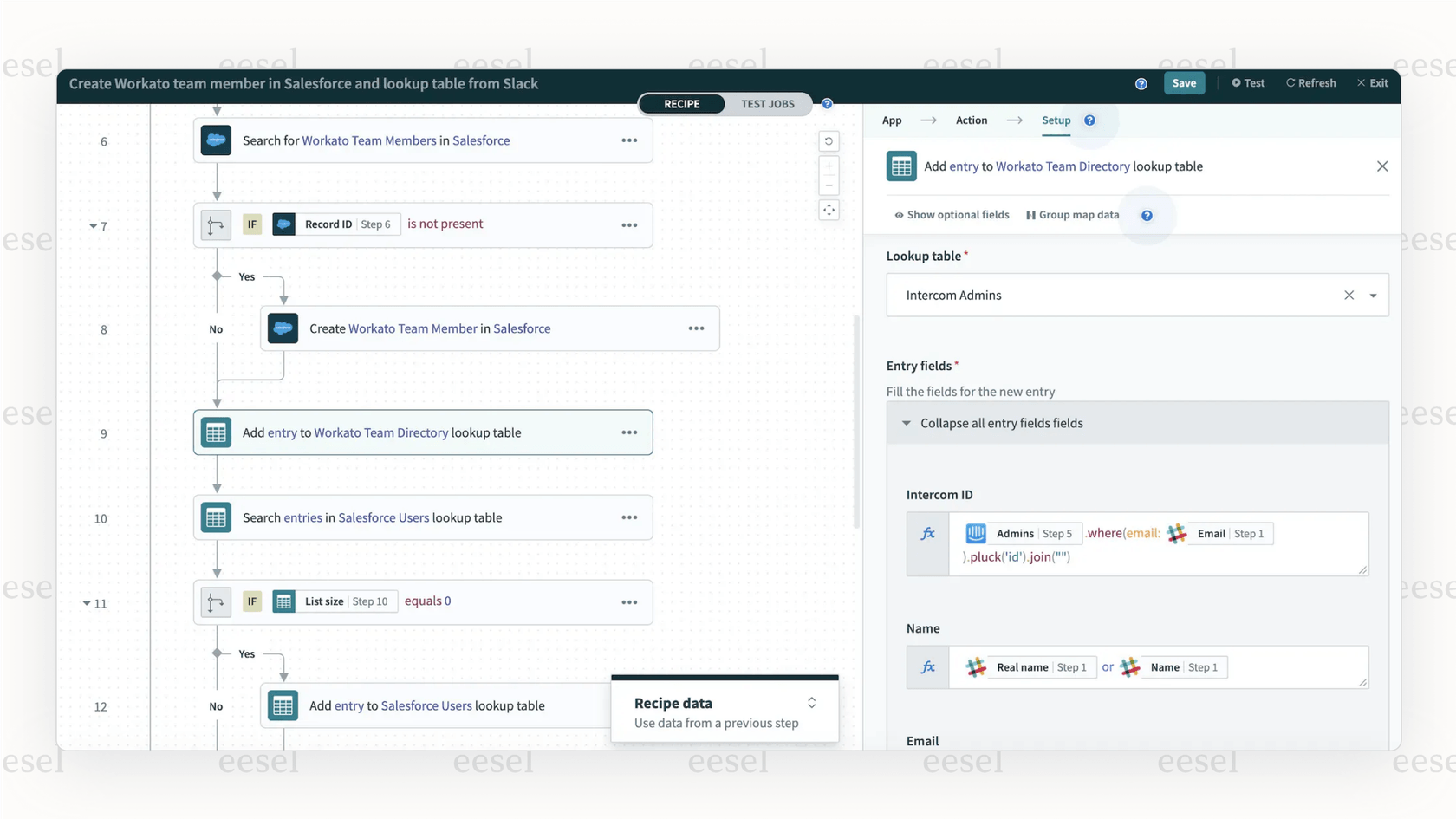
Pros: Incredibly powerful for managing workflows across many different systems, with strong governance and security features that large companies require.
Cons: It has a very steep learning curve and usually requires some technical know-how to manage well. The price reflects its enterprise focus; costs often start in the five-figure range annually, which is overkill for many teams.
Pricing: Pricing is custom, but it typically starts from $10,000 per year.
4. Moveworks
Moveworks offers a company-wide AI assistant that resolves employee issues across IT, HR, and finance. It acts as a single conversational entry point for employees to make requests. Its AI can then figure out the request and take action across different back-end systems to get it done.
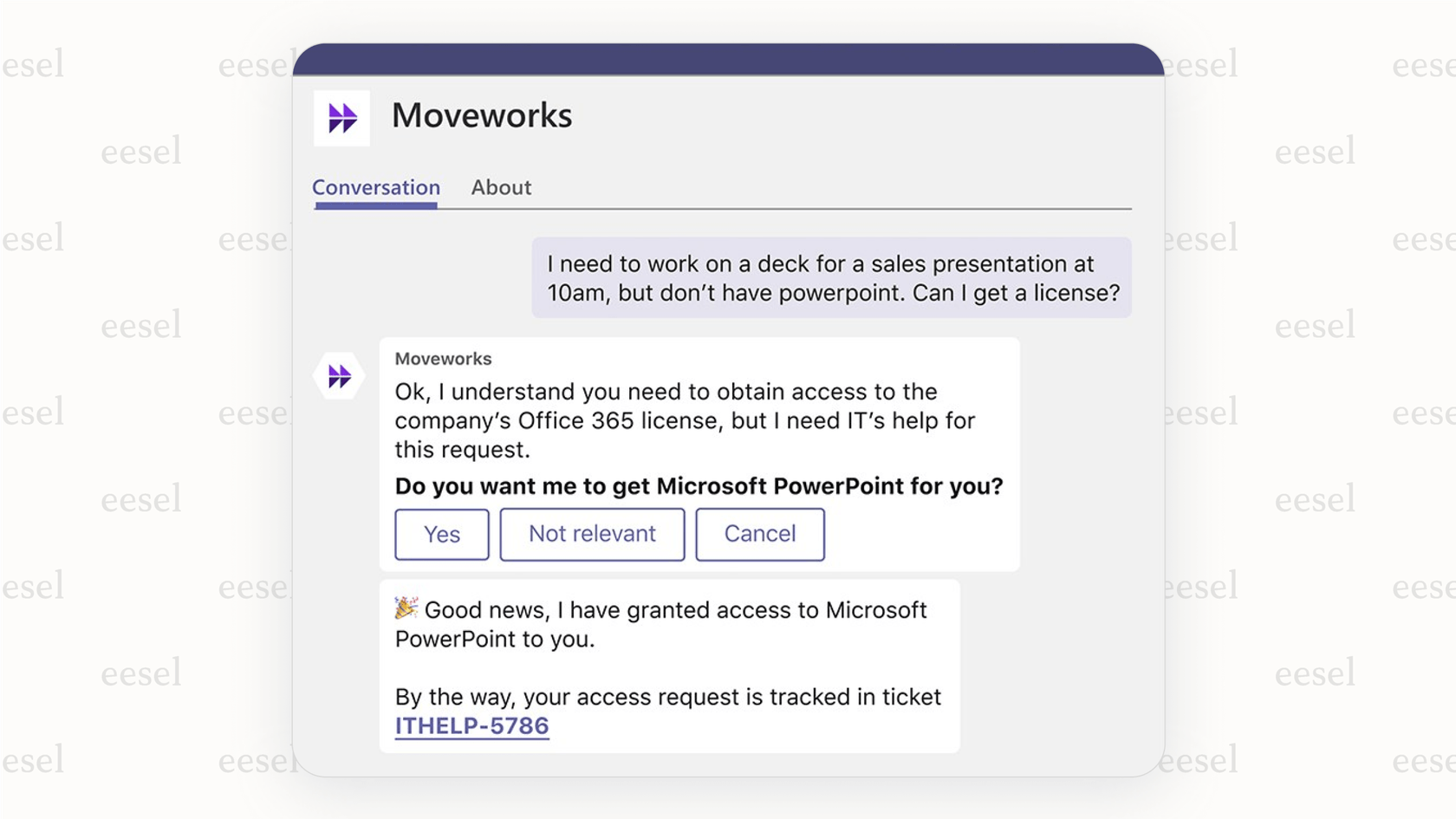
Pros: The conversational AI is strong, and it creates a unified support experience for employees in a large organization.
Cons: It's a full platform solution, which can mean a long and expensive implementation. It's not the best fit for teams who like their current help desk and just want to add a layer of intelligence to it.
Pricing: Pricing is provided through custom quotes for enterprise clients.
5. Microsoft Power Automate
As part of Microsoft's huge Power Platform, Power Automate is a strong choice for creating automated workflows, especially for businesses already deep in the Microsoft world. It has native integrations with Office 365, Dynamics 365, Microsoft Teams, and Azure.
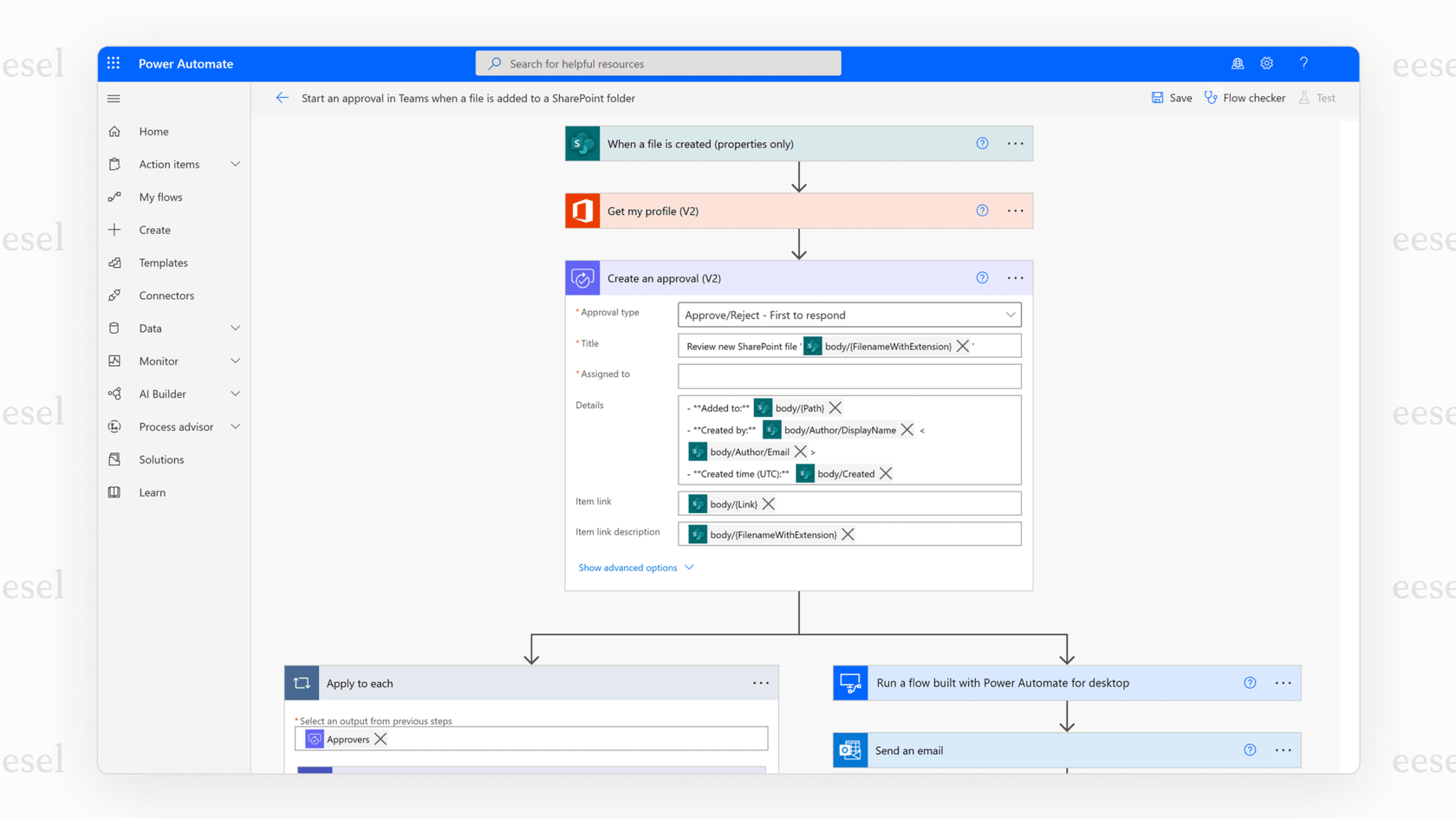
Pros: A no-brainer for Microsoft-centric companies. It's often affordable for organizations that already have Microsoft 365 licenses.
Cons: It loses some of its punch outside the Microsoft ecosystem. Connecting to third-party apps often means paying for premium connectors, and since it’s a generalist tool, it lacks the specialized functions needed for support workflows.
Pricing: It's included in some Microsoft 365 plans, with standalone plans starting at $15 per user per month.
6. UiPath
UiPath is a major player in the Robotic Process Automation (RPA) world. RPA is a technology designed to automate tasks in older systems that don't have modern APIs. It uses software "robots" to mimic what a human does on a computer screen. By adding AI, UiPath can now read unstructured documents, understand images, and handle more complicated decisions.
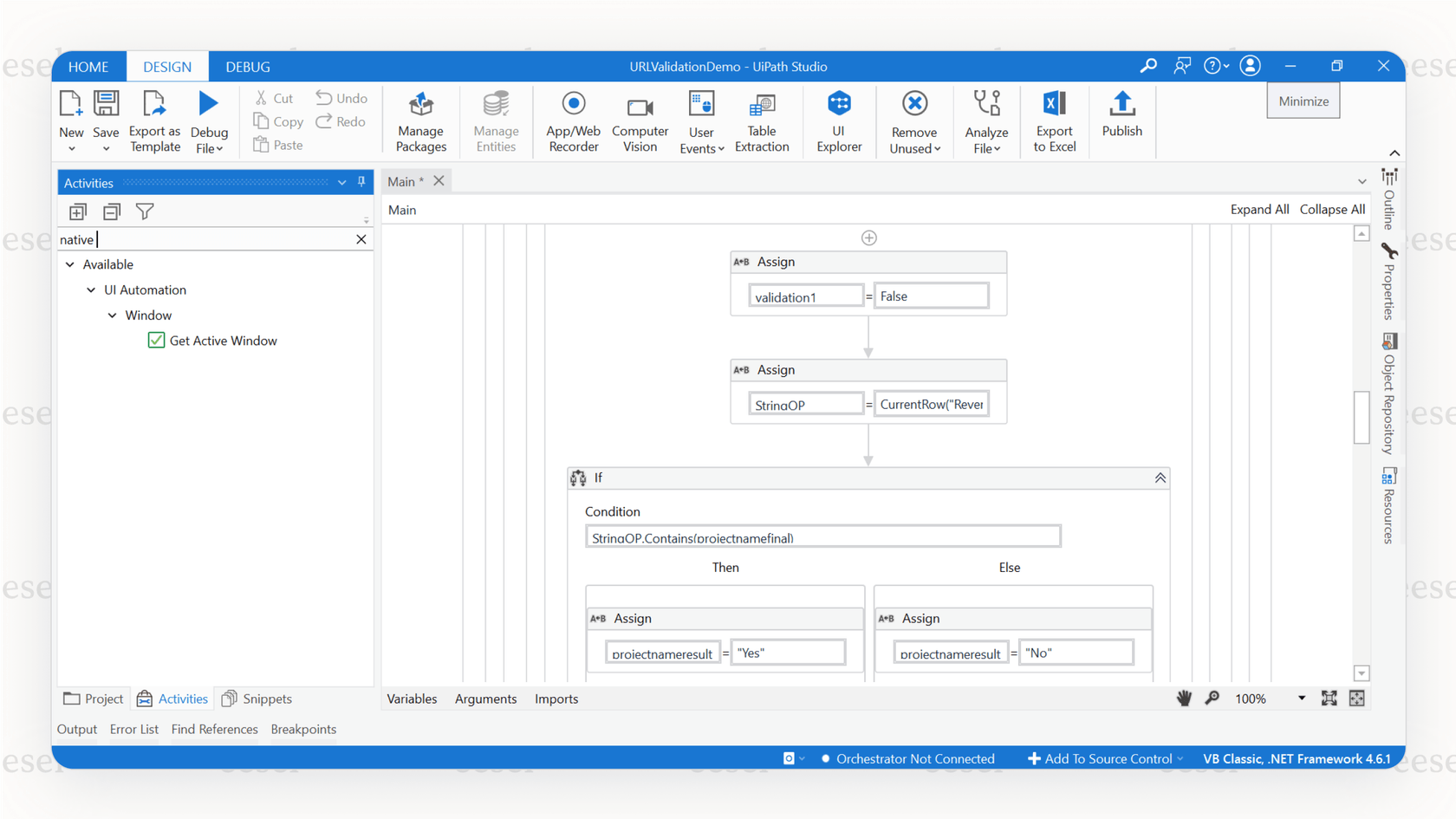
Pros: Great for automating processes in older, on-premise software where you can't use standard integrations. It has powerful document-processing features.
Cons: RPA can be tricky and brittle. The "robots" often break when a user interface changes, which means you have to invest in development and ongoing maintenance.
Pricing: Pricing is based on custom quotes, but it often starts from around $4,000 per year for a single robot.
7. Slack (Agentforce)
Built on the Salesforce platform, Agentforce allows teams to create and use autonomous AI agents that live and work directly inside Slack. Users can chat with these agents and give them tasks, turning them into virtual teammates for specific projects or functions.
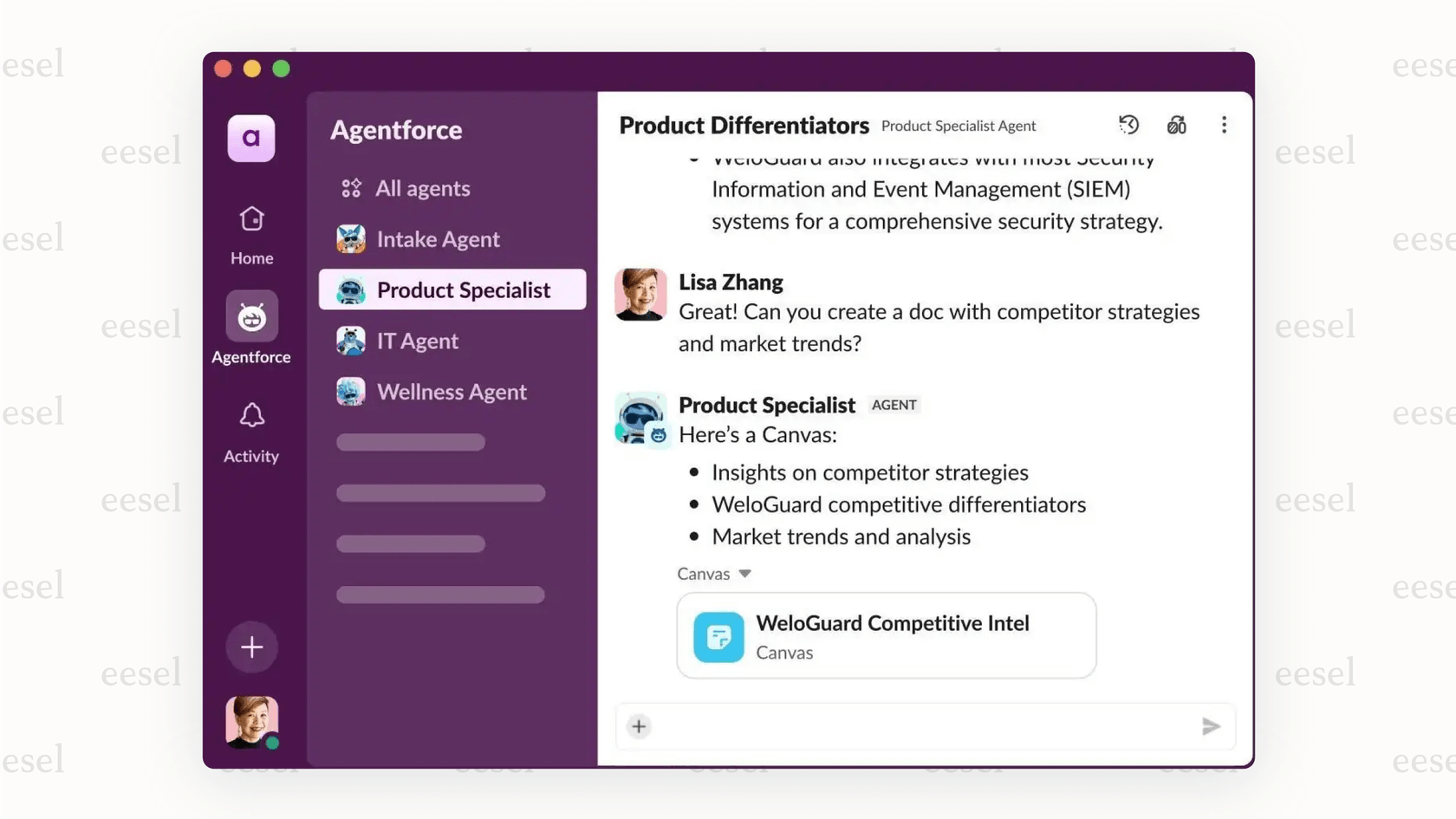
Pros: The integration with Slack is completely seamless, making it feel like a natural part of the workday for teams that rely on Slack. The conversational style is very intuitive.
Cons: It's tied to the Salesforce and Slack ecosystems. If your company uses a different CRM or a tool like Microsoft Teams, this won't be an option for you.
Pricing: Requires a Salesforce license, and the total price is custom.
Tips for choosing the right AI for workflows tool for your business
Feeling a bit lost in all the options? Don't worry. Here are a few practical tips to help you make the right choice.
- Start with a specific problem. Don't just "do automation." Figure out your single biggest bottleneck whether that's a huge ticket backlog, a slow employee onboarding process, or too many manual escalations and find a tool that’s focused on solving that exact problem.
- Prioritize integration over replacement. The best tools work with what you already have. Look for solutions that act as an intelligent layer over your current help desk and knowledge bases. This helps you avoid disruptive and expensive migrations.
- Test before you invest. A sales demo is one thing; a real-world test with your own data is another. Tools like eesel AI offer a simulation mode that lets you see exactly how the AI would perform on your past tickets before you sign up, giving you a clear picture of the potential return.
- Make sure a human is in charge. AI should be a tool that helps your team, not something that replaces their judgment. Pick a solution that lets your agents easily review, edit, or take over from the AI whenever they need to.
Streamline your operations with the right AI for workflows partner
AI workflow automation has gone from a futuristic idea to a practical tool for improving efficiency and keeping teams from burning out. The key isn't to chase the most complicated or overhyped platform. It's about choosing a partner that fits your current processes, solves a real problem, and empowers your team instead of forcing them through a massive overhaul.
Solutions that add an intelligent layer to your existing help desk and knowledge sources offer the fastest and most effective path to getting started. You get all the power of AI without the pain of starting over from scratch.
Ready to see how an AI layer can automate workflows inside the help desk you already love? Book a demo of eesel AI or start a free trial and find out how you can reduce ticket volume and make your team more productive in minutes.
Frequently asked questions
Many modern tools are built for non-technical users and offer no-code setups that can connect to your systems in under an hour. Look for solutions that integrate directly with the tools you already use, as this avoids complex migrations and development work.
While some enterprise platforms have high costs, many tools now offer flexible pricing models for smaller teams, such as per-interaction or per-user plans. The goal is to find a solution where the time saved and efficiency gained quickly outweigh the cost.
Frame it as a tool to eliminate repetitive, manual tasks so the team can focus on more strategic work that requires their expertise. The AI handles the grunt work, freeing up your human agents to be high-level problem-solvers.
Basic automation follows rigid, pre-set rules, but AI understands context and intent from natural language, like the text in a support ticket. It can make judgment-based decisions and learn from past interactions, making it far more flexible and powerful.
You can measure success with concrete metrics like reduced first-response times, lower ticket backlogs, and higher agent productivity. A good tool should provide dashboards to track these improvements and show a clear return on investment.
Reputable providers prioritize security with features like SOC 2 compliance and end-to-end data encryption. Ensure any tool you choose has clear policies that your company's data will not be used for training general models.
Share this post

Article by
Stevia Putri
Stevia Putri is a marketing generalist at eesel AI, where she helps turn powerful AI tools into stories that resonate. She’s driven by curiosity, clarity, and the human side of technology.






