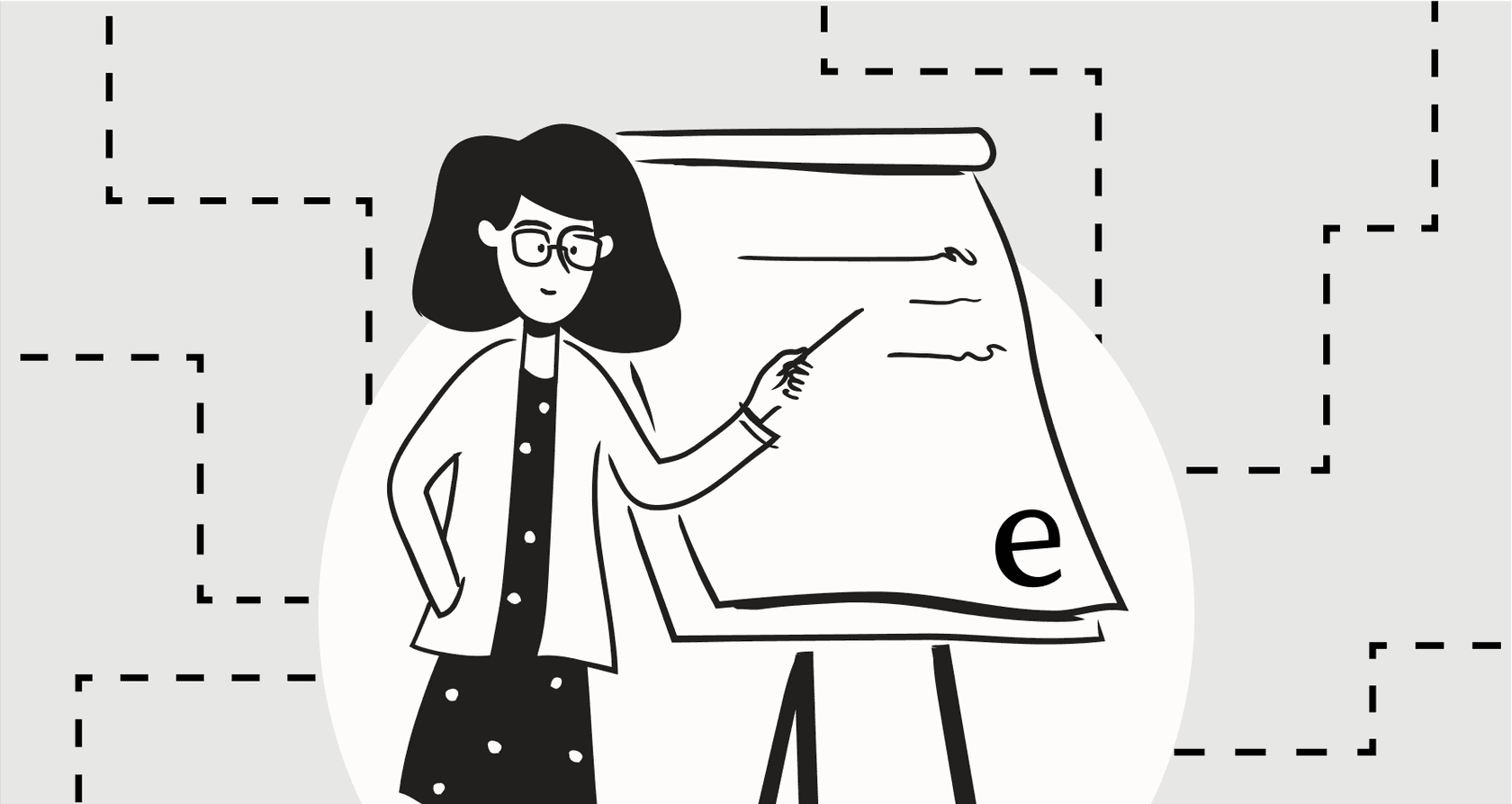
If you're in customer support, you know the drill. Answering the same simple questions is one thing, but the real time-drain is the complex stuff. Think about handling a product return, updating a subscription, or guiding someone through a troubleshooting saga. These aren't just FAQ answers; they're multi-step processes.
This is exactly where the idea of an AI "playbook" comes into play. It’s basically a set of instructions you give an AI agent so it can handle those structured, step-by-step problems, just like your best human agents would. It’s how you get beyond just deflecting tickets and start truly automating meaningful work.
In this guide, we're going to take a close look at Ada Playbooks, a tool designed specifically for this. We’ll cover what it does, dig into its mysterious pricing, and talk about the real limitations of its approach. We'll also introduce a more flexible alternative that gives you powerful automation without making you switch your entire helpdesk.
What are Ada Playbooks?
Ada Playbooks are a central feature of the Ada customer service platform. Think of them as structured scripts that teach an AI agent how to manage complex, back-and-forth customer conversations. Instead of just grabbing an answer from a knowledge base, a Playbook walks the AI through a specific scenario with a series of questions and actions.
The goal is to automate tasks that have always seemed to need a human: processing refunds, handling insurance claims, or making account changes. By following a Playbook, the AI can copy the logical steps a person would take to sort out a more involved issue.
It's really important to know that Playbooks aren't a standalone tool. They only work inside the wider Ada ecosystem, which is designed to be an all-in-one platform for AI support. This is a big deal, because it means Ada is positioned to replace your current systems, not just add to them.
Key features and capabilities of Ada Playbooks
Ada Playbooks are built to make tricky workflow automation feel more accessible. Let's look at what they offer teams who are tired of just answering simple questions.
Building workflows with natural language
One of Ada's big selling points is its "no-code" setup. You don't need to be a developer to build a workflow. Your team can create Playbooks just by describing a process in plain English, uploading existing procedure documents, or even using flowcharts.
This is a pretty smart approach because it lets the people who know the processes best, your support managers and ops leads, build and tweak the automations themselves. By getting rid of the technical hurdles, teams can (in theory) create and update workflows much more quickly.
Personalization and adaptive responses
Ada Playbooks aim to use real-time customer data and info from your internal systems to make conversations feel more personal. The whole idea is to avoid that stiff, robotic feel of older chatbots. By pulling in user details or order information, the AI can follow its script while still sounding natural.
But here’s the catch: how well this works is completely dependent on the data that lives inside the Ada platform. If your most important customer or order info is in another system, getting it into Ada to power these personalized chats can be a huge integration headache. This really limits how adaptive the AI can be in the real world.
Coaching and continuous improvement
Ada includes a feature that lets you "coaching" your AI agent on which Playbook to use for different situations. This feedback loop is meant to help the agent make better choices over time, slowly improving its accuracy.
While coaching is a good idea, it happens after the AI is already live and talking to your customers. A much better (and less risky) way to do it is to test and approve your automation before it ever sees a customer. For example, a platform like eesel AI has a powerful simulation mode that runs your AI agent against thousands of your past support tickets. This lets you see exactly how it will perform, predict your resolution rate, and find any knowledge gaps in a safe, offline space. You get total confidence before you flip the switch.

The limitations of the closed-platform approach
On the surface, an all-in-one tool like Ada sounds simple. But when you buy into a "closed platform" or "walled garden," you're not just getting a tool; you're moving your entire support operation into a new home. This "rip and replace" strategy can bring some major hidden costs and risks you need to think about.
The alternative is what’s called an "integrated layer." Instead of replacing your main systems, this kind of tool plugs right into the helpdesk and knowledge bases you already use, making them better without a painful migration.
The high cost of migration and vendor lock-in
Let's be real: switching your main support platform is a massive project. You have to move years of customer data, retrain your entire team on a new interface, and rebuild every single workflow, macro, and report from the ground up. This process can easily eat up months of your team's time, delaying any real value.
And once you're fully committed to a single platform, you're pretty much stuck. This is called vendor lock-in. If the product doesn't deliver, new features dry up, or the price suddenly jumps, moving away is incredibly difficult and expensive. You’re trapped, and they know it.
Limited integration with your existing sources of truth
Even the best all-in-one platform can't hold all of your company's knowledge. Your most valuable, road-tested information is already spread out across thousands of past ticket resolutions in your helpdesk, detailed guides in Confluence, and up-to-date procedures in Google Docs.
A closed platform like Ada often has a hard time learning from these vital external sources. Its knowledge tends to stay locked within its own system. On the other hand, a tool like eesel AI is built specifically to unite your existing knowledge. It connects to over 100 sources, including all your historical tickets in Zendesk or Freshdesk, so it can learn your unique brand voice and proven solutions from day one.

A more flexible alternative for workflow automation
The modern way to think about AI automation isn't about replacing your tools; it's about making them smarter. An AI layer that integrates right into your existing helpdesk gives you all the power of advanced workflow automation without the migraine of a full-scale migration.
This model is all about boosting your team and technology, helping you get more out of the investments you've already made.
Go live in minutes with total control
With a tool like eesel AI, you can connect your helpdesk and knowledge sources with a few clicks and have a working AI agent in minutes, not months. The setup is completely self-serve, so you don’t have to sit through a bunch of sales calls and onboarding sessions just to get going.
This speed comes with complete control. You get to decide exactly which types of tickets the AI handles, and you can create complex rules based on ticket content, customer type, or channel. You can also set up custom actions, letting your AI do more than just talk. It can look up order info in Shopify, tag a ticket for escalation, or even create an issue in Jira. This lets you roll things out gradually and with confidence.

Test with confidence using real-world simulations
One of the biggest game-changers with an integrated AI layer is the ability to test everything without any risk. Before you let your AI agent talk to a single customer, eesel AI’s simulation mode lets you run it against thousands of your real, historical tickets.
This gives you a clear, data-driven preview of how it will perform. You can see exactly how the AI would have answered past customer questions, get an accurate forecast of your automated resolution rate, and instantly see any gaps in your knowledge base that need attention. It takes the guesswork and anxiety out of launching a new automation platform.
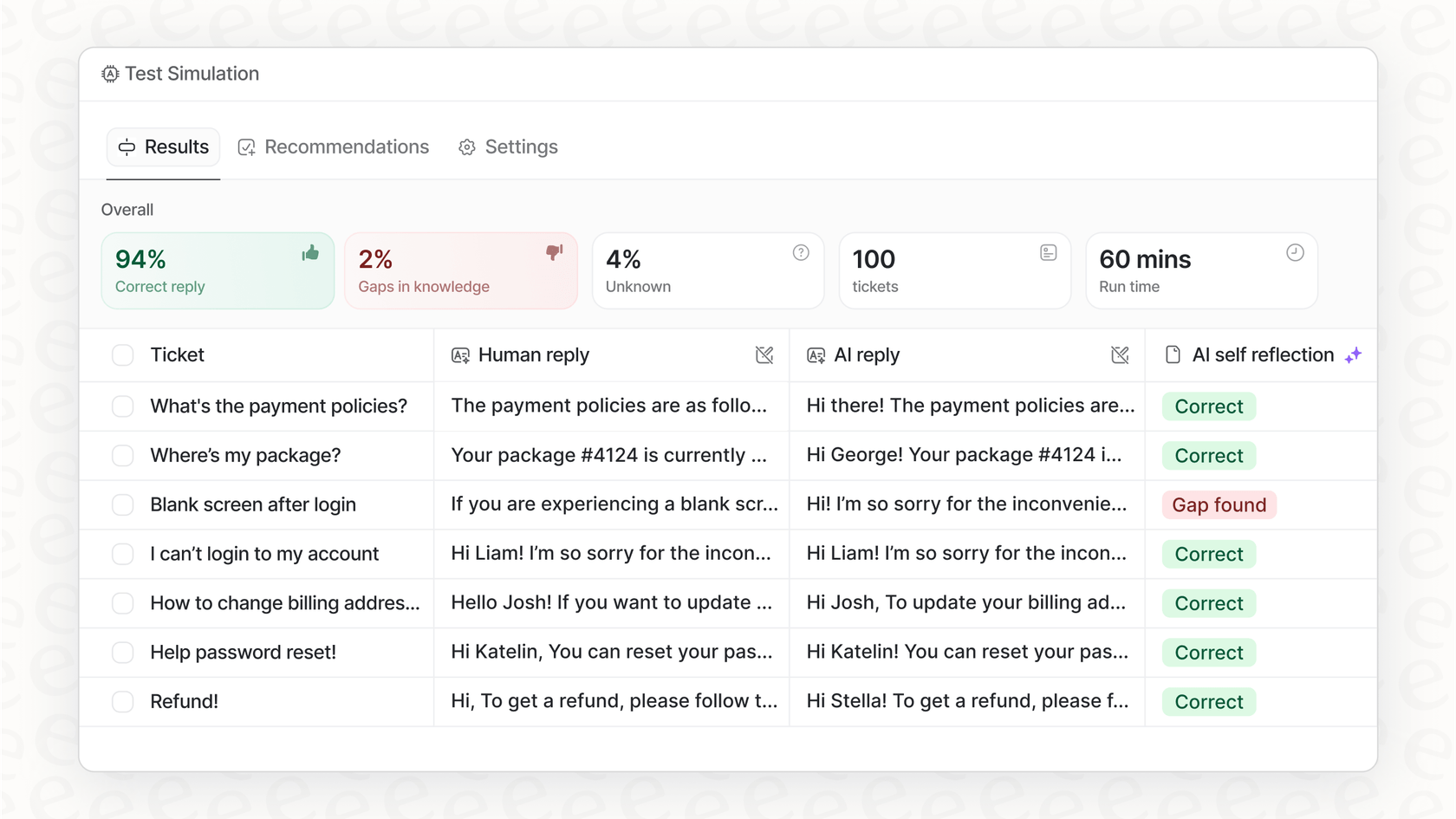
Unify all your knowledge, not just some of it
Your best answers are already scattered across the tools you use every day. eesel AI acts like a central brain, connecting to your helpdesk history, internal wikis like Notion, and even your team's chats in Slack.
By bringing all this knowledge together, your AI agent has the most complete and current context possible. This means it can solve a wider range of customer issues with better accuracy, because it's drawing from the collective wisdom of your entire company.
| Feature | Ada Playbooks | eesel AI Workflow Automation |
|---|---|---|
| Setup Model | Requires migration to Ada platform | Integrates with existing helpdesk (Zendesk, Freshdesk, etc.) |
| Implementation Time | Months | Minutes |
| Knowledge Sources | Primarily within the Ada ecosystem | Unifies 100+ sources (Confluence, Google Docs, past tickets) |
| Testing | Live coaching and refinement | Risk-free simulation on historical tickets before launch |
| Control | Guided workflow builder | Granular control over automation rules and custom API actions |
| Pricing Model | Opaque (requires sales call) | Transparent, public plans with no per-resolution fees |
Ada Playbooks pricing
Ada doesn't publish its prices. If you want a quote, you have to fill out a "Get pricing" form on their website, giving them your business email, company name, and how many customer contacts you get per year. After that, you'll have to get on the phone with their sales team to see any actual numbers.
This lack of transparency makes it tough for teams to quickly figure out if Ada even fits their budget. You can't easily compare costs or understand the total expense without committing to a whole sales cycle. This is a big contrast to modern, self-serve tools that believe in being upfront. For instance, eesel AI's pricing is completely transparent and available on our website, with flexible monthly plans you can cancel anytime and zero hidden per-resolution fees.
Choose flexibility over lock-in
Ada Playbooks is a capable tool for automating complex workflows, but it comes with a huge string attached: you have to be ready to move your entire support operation to their closed, all-in-one platform.
This path forces some serious trade-offs, like costly and time-sucking migrations, the risk of being stuck with one vendor, and the frustration of not being able to tap into the valuable knowledge that's already in the tools you know and love.
A smarter, more modern approach is to add an AI layer that makes your existing tech better. By integrating directly with your helpdesk, you get the power of sophisticated automation without tossing out the systems and workflows your team already depends on. For teams that want controllable, easy-to-implement AI that plays nice with their current setup, a flexible solution is really the only way to go.
Ready to see what a flexible AI automation layer can do for you? Try eesel AI for free and see how you can automate complex support workflows in your existing helpdesk today.
Frequently asked questions
Ada Playbooks are structured scripts within the Ada platform that teach AI agents how to manage complex, multi-step customer conversations. They aim to automate tasks like processing refunds, handling claims, or making account changes, which typically require human intervention.
Ada Playbooks attempt to use real-time customer data and internal system info for personalization. However, their effectiveness heavily depends on whether this crucial data resides within the Ada platform itself, potentially limiting true adaptability.
Ada Playbooks are a central feature of the Ada platform, meaning they are designed to work within the wider Ada ecosystem. This often requires migrating your entire support operation to Ada, rather than seamlessly integrating with your current tools and external knowledge sources.
The closed-platform nature of Ada Playbooks can lead to significant migration costs, vendor lock-in, and limited integration with your existing "sources of truth" like historical tickets or external documentation platforms. This means difficulty leveraging all your scattered knowledge.
Ada includes a coaching feature that allows you to provide feedback to the AI on which Playbook to use for different situations. This feedback loop is intended to help the AI improve its accuracy and decision-making over time, though it happens after the AI is live with customers.
Ada does not publicly disclose its pricing for Ada Playbooks. To receive a quote, companies must typically engage with their sales team, which means you need to go through a sales cycle to understand the costs.
Ada Playbooks offer a no-code way to build complex workflows within the Ada platform, appealing to teams looking for an all-in-one solution. However, integrated AI solutions offer greater flexibility by enhancing existing helpdesks without requiring a full migration.
Share this post

Article by
Kenneth Pangan
Writer and marketer for over ten years, Kenneth Pangan splits his time between history, politics, and art with plenty of interruptions from his dogs demanding attention.







