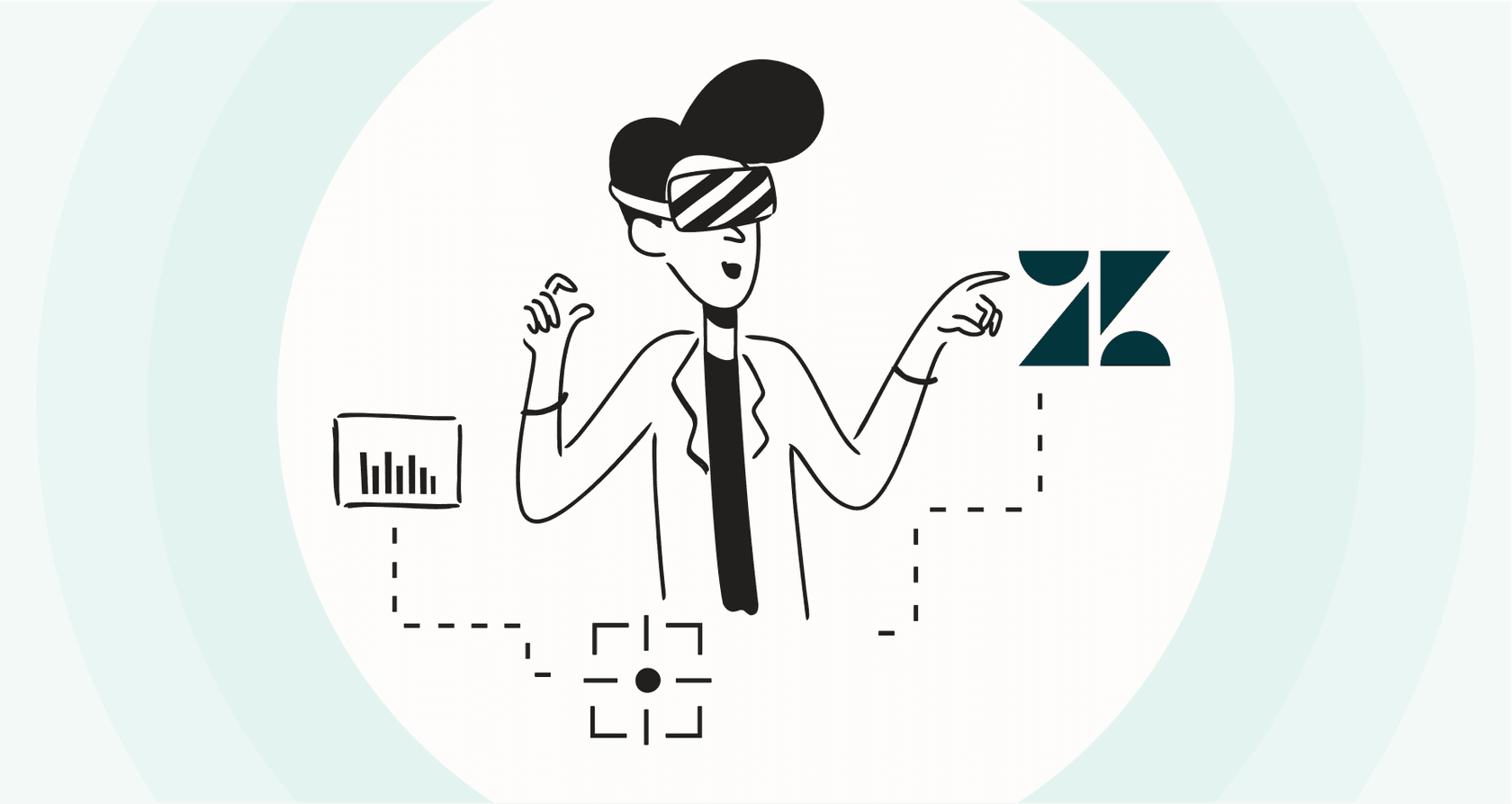What is Zendesk used for? A complete 2025 overview

Kenneth Pangan

Katelin Teen
Last edited October 14, 2025
Expert Verified

If you’ve spent any time in customer service, you’ve definitely heard of Zendesk. For a long time, it’s been one of the biggest names out there, the default tool for teams trying to keep customer conversations from spiraling into chaos. But now that the support world is shifting towards AI and getting things done faster, a lot of teams are asking a pretty important question: is Zendesk still the right tool for the job?
This guide is here to give you an honest, no-fluff look at what Zendesk is, what people actually use it for, how its pricing works (or doesn't), and where it often stumbles for modern teams. If you're weighing your options for 2025, you're in the right place to figure out if it really fits what you need.
What is Zendesk?
At its heart, Zendesk is a cloud-based platform for customer service. It got its start as a basic ticketing system but has since ballooned into a huge suite of tools, including a sales CRM. The main idea is to pull all your customer chats, emails, social media messages, and phone calls into one central hub so your support agents can manage everything without losing their minds.
The company splits its offerings into two main families: Zendesk for Service (the helpdesk stuff) and Zendesk for Sales (their CRM tool, also called Zendesk Sell).
While Zendesk pitches itself to everyone from tiny startups to massive corporations, its complex features and pricing often make it a better match for larger organizations with deep pockets. As many smaller teams find out, getting Zendesk to do exactly what you want can take a lot of time, money, and patience.
A breakdown of Zendesk's core products
So, what are teams actually doing with Zendesk day-to-day? It’s used for everything from answering simple customer questions to managing long, complicated sales cycles. Let's look at the main pieces.
Managing customer support with Zendesk for Service
This is the bread and butter of the Zendesk platform and what it's famous for. It’s a bundle of tools built to help your team track and solve customer problems.
- Ticketing System: This is the core of Zendesk. It takes every customer question, no matter if it's an email, chat, or call, and turns it into a "ticket." Each ticket gets a number and can be tracked, assigned to different agents, and prioritized. The goal is to create an orderly line so that no customer request gets forgotten.
 A screenshot of the Zendesk Agent Workspace, showing how what is Zendesk used for involves managing customer tickets in a centralized view.
A screenshot of the Zendesk Agent Workspace, showing how what is Zendesk used for involves managing customer tickets in a centralized view.- Knowledge Base (Zendesk Guide): Teams use this to build out a self-service help center full of FAQ articles, how-to guides, and tutorials. The idea is to empower customers to find their own answers, which frees up your agents from handling the same questions over and over. It's a solid feature, but if you need to do anything fancy like support multiple languages, you’ll have to pony up for a more expensive plan.
 An example of a knowledge base created with Zendesk Guide, demonstrating what is Zendesk used for in providing self-service support.
An example of a knowledge base created with Zendesk Guide, demonstrating what is Zendesk used for in providing self-service support.-
Messaging and Live Chat: This feature lets you add a chat bubble to your website or connect with customers through channels like Facebook Messenger and WhatsApp. It's great for instant support, but if you want all those different channels to flow into one clean view, you’ll likely need to upgrade to one of the pricier Zendesk Suite plans.
-
Voice (Zendesk Talk): This is Zendesk’s own call center software. It lets agents make and take calls right from the Zendesk dashboard, and it automatically creates a ticket for every call so you have a record of the conversation.
-
Reporting and Analytics (Zendesk Explore): This tool is for tracking all your key support stats, like how fast your agents are responding, how many tickets you're getting, and what your customer satisfaction (CSAT) scores look like. It has some ready-made dashboards, but if you want to build custom reports or see data in real-time, you'll need to be on a Professional or Enterprise plan. For smaller teams, the basic analytics can feel pretty restrictive.
 The Zendesk Explore dashboard, illustrating how what is Zendesk used for includes tracking key support metrics and agent performance.
The Zendesk Explore dashboard, illustrating how what is Zendesk used for includes tracking key support metrics and agent performance.Managing sales pipelines with Zendesk Sell
Zendesk Sell is the company's tool for managing customer relationships (CRM). It was actually a separate company called Base that Zendesk bought a while back. Because of that, some users say it can feel a little disconnected from the main support platform. Sales teams mostly use it for:
-
Lead and Deal Management: Keeping track of potential customers from the very first hello all the way to signing the contract.
-
Activity Tracking: Logging every call, email, and meeting so there’s a complete history of every conversation with a prospect.
-
Sales Reporting: Getting a handle on the health of your sales pipeline and trying to predict future revenue.
It gets the job done as a CRM, but it’s competing in a very crowded field with a lot of other powerful, and sometimes better-integrated, options.
Zendesk pricing explained
Alright, let's get into one of the biggest headaches people have with Zendesk pricing: the price. The pricing setup can be a real head-scratcher, with different plans for its Support, Sell, and all-in-one Suite products. One thing you'll notice is that many features you’d probably consider standard, like detailed reporting, multi-language support, or HIPAA compliance, are locked away in the more expensive plans.
This tiered system means your bill can shoot up quickly as your team grows. Here’s a simplified look at the main plans for Zendesk for Service, which is what most support teams are looking at.
| Plan | Price (per agent/month, billed annually) | Key Features | Best For |
|---|---|---|---|
| Support Team | $19 | Basic ticketing from email, Facebook, and X; macros; basic reports. | Small teams who just need to manage email and social DMs. |
| Suite Team | $55 | Everything above + basic AI agents, 1 help center, live chat, social messaging, and phone support. | Teams that want to offer support on multiple channels but don't need deep customization. |
| Suite Professional | $115 | Everything above + up to 5 help centers, customizable reports, CSAT surveys, SLA management, HIPAA compliance. | Mid-sized businesses that need more data, control, and compliance features. |
| Suite Enterprise | $169 | Everything above + custom agent roles, a sandbox for testing, advanced AI, up to 300 help centers. | Large companies with complex needs and strict security requirements. |
And it doesn't stop there. On top of these base prices, Zendesk sells a bunch of add-ons for things like Advanced AI, Workforce Management, and Quality Assurance. These can easily tack on hundreds or even thousands of dollars to your monthly bill, turning what looked affordable into a major line item.
Common limitations of Zendesk
While Zendesk is packed with features, many teams are finding that its traditional, one-size-fits-all model has some serious downsides, especially for anyone trying to build a fast, flexible, and AI-driven support team.
It can be a pain to set up
One of the most frequent gripes you'll hear about Zendesk is that it can be clunky to get started with. Getting it to work the way you want often involves a ton of configuration, and some teams end up having to hire a consultant just to get it off the ground. This means it can be weeks or even months before you see any return on your investment.
Modern AI tools are built to be the exact opposite. For example, eesel AI is designed to be dead simple. You can connect your helpdesk, point it to your knowledge sources, and have a working AI agent running in minutes, not months. No mandatory sales calls or developers needed.
You're stuck with rigid workflows and pricey add-ons
Want to build a custom workflow in Zendesk? Good luck. You’ll probably have to buy a third-party app from their marketplace to make it happen. And while the marketplace has tons of options, relying on a mishmash of apps just adds complexity, gives you more bills to pay, and can make the whole experience feel disjointed for your agents.
 The Zendesk App Marketplace, which shows that what is Zendesk used for often involves relying on third-party add-ons for custom workflows.
The Zendesk App Marketplace, which shows that what is Zendesk used for often involves relying on third-party add-ons for custom workflows.This is where having a dedicated AI layer really helps. An AI platform like eesel AI comes with a fully customizable workflow engine built right in. You get total control over which tickets your AI agent jumps on, and you can create custom AI actions, like looking up order info in Shopify or updating ticket fields, without needing another app. It plugs straight into your current Zendesk account and just makes it better.
Your knowledge is trapped and the AI is generic
This might be the biggest hurdle with a traditional helpdesk's built-in AI. Zendesk's AI is pretty good at finding answers, but only if that information lives inside Zendesk, like in your help center articles. But for most companies, the really important knowledge is spread out all over the place: in Google Docs, old support tickets, Confluence pages, and random Slack threads.
An AI that can’t see all that information is working with one hand tied behind its back. This is where eesel AI has a huge advantage. It was built specifically to connect all of your scattered knowledge sources in an instant. It learns from your past tickets to pick up on your brand’s voice and unique solutions from day one, and it connects to all the other places your team keeps information. The result is an AI that gives helpful, accurate answers instead of generic ones.
The implementation is risky and the costs are unpredictable
Rolling out any new tool is a gamble, but it's especially nerve-wracking when you can't predict how it will affect your team or your budget. With a lot of platforms, you just have to sign the contract and cross your fingers.
eesel AI takes that risk off the table with its simulation mode. Before your AI ever talks to a real customer, you can test it on thousands of your past tickets. You get to see exactly how it would have answered and get a solid forecast of its resolution rate and how much money it could save you.
This confidence carries over to the pricing, too. Some AI tools charge you for every ticket they resolve, which can lead to a nasty surprise on your bill after a busy month. eesel AI, on the other hand, offers clear, predictable plans based on the capacity you need. No hidden fees for being successful.
Is Zendesk the right tool in 2025?
Look, Zendesk is a powerful and very thorough helpdesk. For big, enterprise companies with the budget and technical crew to handle its complexity, it can be a perfectly fine choice. It's been a market leader for a reason.
But for most teams today, especially those that need to be fast, flexible, and powered by smart AI, its cracks are starting to show. The old way of doing things was to rip out your entire system and spend months moving to a new one. But why put yourself through all that pain?
A much smarter way to go is to improve the tools you already have. You can add a powerful AI layer right on top of your existing helpdesk to fix its weaknesses without the headache of a full migration. An AI platform like eesel AI integrates smoothly with helpdesks like Zendesk, Freshdesk, and Intercom, giving you the best of both worlds.
Ready to make your support team smarter, not just busier?
Instead of replacing your helpdesk, give it a brain boost. eesel AI plugs into Zendesk, Freshdesk, Intercom, and more, pulling all your scattered knowledge together to power autonomous AI agents and copilots. You can be live in minutes and watch your resolution rates go up. Try eesel AI for free.
Frequently asked questions
At its heart, Zendesk is a cloud-based platform designed to centralize and manage all customer interactions. It funnels customer chats, emails, social media messages, and phone calls into a single hub, creating tickets for agents to track and resolve efficiently.
Besides ticketing, Zendesk is used for building self-service knowledge bases (Zendesk Guide), providing live chat and messaging on various channels, and offering integrated call center software (Zendesk Talk). It also includes reporting and analytics to track key support metrics.
Zendesk's tiered pricing means that while small teams might use it for basic email and social DMs, access to advanced features like custom reporting, multiple help centers, or HIPAA compliance means upgrading to more expensive plans, which are better suited for mid-sized to large enterprises.
Zendesk's built-in AI primarily utilizes knowledge stored within its platform, such as help center articles. This can limit its effectiveness if your critical company knowledge is scattered across external documents or other internal systems, unlike dedicated AI layers that connect broadly.
Zendesk is often used for managing complex, multi-channel support operations, which requires extensive configuration to tailor it to specific workflows. This setup complexity can be time-consuming and sometimes necessitates external consultants, delaying the return on investment for smaller teams.
Zendesk Sell is used for managing sales pipelines, tracking leads, deals, and sales activities, and generating reports. While it's part of the Zendesk family, some users note it can feel a bit disconnected from the core support platform, as it was originally a separate acquisition.