A practical guide to Zendesk manage and organize macros by category

Kenneth Pangan

Stanley Nicholas
Last edited January 12, 2026
Expert Verified
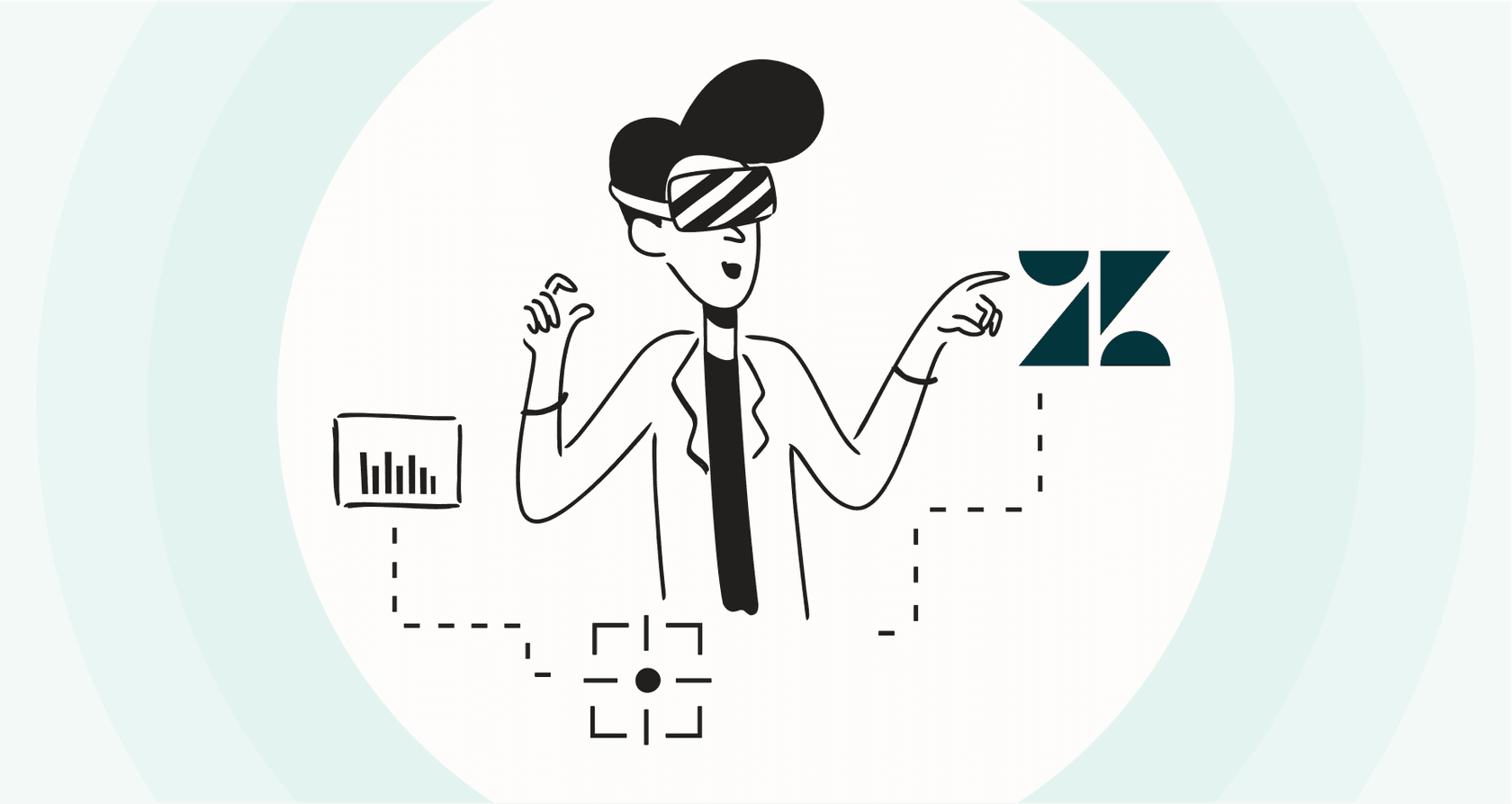
Let's be real: as your support team grows, keeping your response library tidy becomes a priority. If you've ever found yourself scrolling through a long list of canned responses to find the perfect answer, you're not alone. A well-structured macro library helps your agents work faster, ensures consistent answers, and makes managing your support workflows a breeze. Because Zendesk is such a flexible and capable platform, there are several great ways to keep everything in its right place.
This guide is here to help. We'll walk through the tried-and-true method to manually Zendesk manage and organize macros by category, bringing more efficiency to your daily workflow.
But we're not going to stop there. We’ll also look at how modern AI tools-including Zendesk's own powerful ecosystem-can complement your manual organization, helping automate replies and making your support setup even more scalable for 2026.
What you'll need to get started
Before we jump in, let’s get a few things lined up. You only need a couple of things to start tidying up.
-
Zendesk administrator access: You'll need the right permissions to get in and actually edit the shared macros for your team.
-
A good sense of your support topics: Take a minute to think about the main reasons customers get in touch. We're talking high-level buckets like billing, shipping, or technical solutions.
-
An hour of your time: Cleaning up macros is a great investment. Blocking out some uninterrupted time will make this process very rewarding.
How to manually Zendesk manage and organize macros by category (the double-colon method)
Ready to get started? This method uses a professional naming convention to create a clean, folder-like structure that your agents can easily navigate. It's one of the most effective ways to create order within the Zendesk interface.
Step 1: Do a macro clean-up
First things first, it's time to do a little housekeeping. Before renaming anything, go through your macro list and check for what's most relevant today. Deactivate or delete anything that's outdated or a duplicate. A curated library is easier to manage and will make the next steps much quicker.
Step 2: Figure out your category structure
Now, put yourself in your agents' shoes. How do they look for information? The goal is to create a logical hierarchy that makes their workflow as smooth as possible.
Start with three to five broad "parent" categories based on your most common types of questions. Think "Orders", "Billing", "Technical Support", or "Account Management".
Once you have those, think about the more specific topics within each one. For example, under "Orders", you might have subcategories like "Returns" and "Shipping Status". This creates a professional, two-level structure that covers most team needs.
Step 3: Rename your macros with the '::' trick
This is where the magic happens. Zendesk has a clever feature that automatically groups macros into categories when it sees two colons "::" in the title.
To set up your new structure, you just need to edit each macro's title to follow this format: "Category::Subcategory::Macro Name".
For example, if you have a macro called "Return Policy Info," you'd simply rename it to "Orders::Returns::Return Policy Info". Now, when an agent opens their macro list, they'll see a clickable "Orders" category, which then opens up to reveal the "Returns" subcategory with the macro inside. It’s an elegant solution built right into the platform.
Step 4: Add more levels if you really need them
For enterprise-grade teams with a large volume of macros, you can create even deeper layers of organization. The double-colon method works for multiple levels, giving you the flexibility to get as specific as you need.
You could, for instance, structure a macro title like this: "Orders::Returns::Damaged Item::Request Photo".
Considerations for manual organization
Getting your macros organized is a fantastic step. Your agents will appreciate the clarity, and you’ll definitely see an efficiency boost. As your team grows into a large enterprise, you may find that manual management is just one part of a broader strategy that includes automation.
Managing large-scale libraries
A system that works for 50 macros is a great foundation. As your library grows toward 500 or more, you'll want to ensure your agents can still find the right responses quickly. Zendesk provides many ways to sort and manage macros, and for teams managing exceptionally large libraries, incorporating search-based workflows alongside folders is a popular choice.
Maintaining your library
As your products and policies evolve in 2026, your macros benefit from regular updates. In a very large library, this requires a consistent administrative rhythm. It’s a good practice to have a quarterly review to ensure every macro remains accurate and reflects your latest brand voice.
Balancing efficiency and personalization
Macros are powerful for speed, but the goal is always to keep support feeling human. Using macros as a starting point-and then encouraging agents to add a personal touch-ensures that customers don't receive answers that feel overly generic. It's about using the tool to handle the heavy lifting while leaving room for the details of each problem.
Leveraging your ticket history
Macros represent your "greatest hits," but your team's collective knowledge also lives in the thousands of successful resolutions found in your Zendesk ticket history. Many teams find that as they scale, they want to find ways to surface this rich history to help agents solve even more complex, non-standard issues.
A smarter way: From static macros to dynamic AI replies
If you're looking to take your support to the next level, you can complement your macro system with AI. The modern era of customer support is about providing personalized answers instantly. AI tools can work alongside Zendesk to help you shift from a rigid library of text to a dynamic system that assists your agents on the fly.
Let AI learn from your support history
Instead of manually creating every single macro, AI can learn directly from your team's best resolutions. An AI platform like eesel AI connects to your Zendesk account seamlessly. It analyzes your past tickets to understand your brand voice and what a great answer looks like, unlocking the deep knowledge captured in your Zendesk instance.
Give your agents an AI partner for instant drafts
This is a powerful addition to the macro workflow. With the eesel AI Copilot, your agents can save time searching through categories. When they open a ticket, the AI can draft a personalized response based on the customer's question and your past successful resolutions. This combines the reliability of Zendesk with the speed of AI-assisted drafting.
Automate frontline support with an AI agent
You can also choose to automate responses for your most common questions. The eesel AI Agent works within your ecosystem to handle frontline tickets. It can perform tasks like adding tags or routing tickets to the right people, helping your agents stay focused on complex issues. Because it integrates with your knowledge sources, including Confluence or Google Docs, it ensures your Zendesk support is always backed by your latest documentation.
Test your automation strategy safely
If you're interested in exploring automation, eesel AI offers a simulation mode. This lets you safely test how an AI agent would have responded to your old tickets in a sandbox environment. It’s a great way to see the potential resolution rates and refine the performance before going live, ensuring your Zendesk setup remains high-quality.
Pro tips for a smooth transition to AI
Moving toward AI-enhanced support in 2026 is a natural progression for many Zendesk users. Here are a couple of tips to make it easy.
-
Start with your best macros: Pick a high-volume topic that already has well-organized macros. This provides a great baseline for your AI to learn from, ensuring it mirrors your established brand voice.
-
Identify knowledge gaps: Use AI to see which questions don't have a clear answer in your library. This is a great signal to create a new macro or help center article, keeping your Zendesk knowledge base comprehensive.
Stop organizing macros and start automating
Taking the time to Zendesk manage and organize macros by category is an excellent investment for any support team. It’s a practical, effective way to make the most of Zendesk’s mature platform.
The future of great customer service involves a blend of these perfectly organized resources and intelligent systems that can learn and adapt. By combining the industry-leading capabilities of Zendesk with complementary AI tools, you can give your team the power to handle repetitive work while they focus on delivering a great customer experience.
Ready to see how AI can complement your current workflow? See how eesel AI can enhance your Zendesk experience.
Frequently asked questions
Organizing macros streamlines agent workflow, reduces search time, and helps ensure consistent customer responses. Zendesk is a robust platform, and proper organization allows teams to fully leverage its powerful ticketing features to improve overall efficiency.
The recommended approach is using the "double-colon method." This involves naming macros in the format "Category::Subcategory::Macro Name", which Zendesk then automatically groups into a clear, hierarchical structure for professional navigation.
To perform this task, you'll need Zendesk administrator access to edit shared macros. It's also beneficial to have a good understanding of your common support topics and to allocate some focused time for the cleanup and naming process.
While manual organization is a great start, very large teams might find that scaling macro management requires regular check-ins. For teams with thousands of responses, combining manual organization with AI can help maintain a personalized touch across all customer interactions.
While Zendesk's flexible system allows for multiple levels, it's often recommended to stick to three levels (e.g., "Category::Subcategory::Macro Name"). This keeps the hierarchy clear and ensures agents can find the right response quickly.
Your team should consider AI solutions that complement Zendesk if you're looking to automate high volumes of repetitive queries. AI can offer context-aware answers that build upon your existing Zendesk macro framework.
Manually organizing macros is a valuable foundational step. AI tools, including Zendesk's own native AI and partners, aim to enhance this by generating dynamic, personalized replies, which helps make your pre-categorized macros even more effective.
Share this post

Article by
Kenneth Pangan
Writer and marketer for over ten years, Kenneth Pangan splits his time between history, politics, and art with plenty of interruptions from his dogs demanding attention.





