
Let's be honest, support teams are stretched thin. Customer expectations are higher than ever, ticket queues are endless, and agents are trying to deliver great service while juggling it all. It’s a tough spot to be in. That’s why so many teams are looking at AI assistants to lend a hand, helping agents get through requests faster without sounding like robots.
Zoho Desk has its own AI called Zia, and one of its main tools is "Response Assistance." It’s built to help agents by suggesting replies and giving them quick context on customer problems. In this guide, we’ll get into what Zoho Desk Zia Response Assistance actually is, what it does, where it falls short, and how it compares to some of the more modern, flexible AI tools out there.
What is Zoho Desk Zia Response Assistance?
Think of Zoho Desk Zia Response Assistance as an AI-powered assistant that helps your support agents write replies. Instead of having to type out every single response from scratch, agents get AI-generated suggestions they can use as a starting point.
It works by reading a support ticket and then suggesting an answer based on what it finds. It gets its information from one of two places: your company’s internal knowledge base or, if you connect it, from ChatGPT's broad knowledge. This is just one piece of Zoho's bigger AI toolkit, Zia, which also does things like analyze customer sentiment, summarize tickets, and add tags automatically. The whole idea is to reduce some of the manual work for agents, speed up resolutions, and keep your company's responses consistent.

Key features of Zoho Desk Zia Response Assistance
Zia does more than just suggest a reply here and there. It has a handful of tools designed to help agents understand a ticket’s context quickly and respond with a bit more confidence.
Reply and content generation
-
Reply Assistance: When a new ticket lands in the queue, Zia reads the customer's question and drafts a response. It pulls this from your Knowledge Base articles or uses ChatGPT for more general questions. This means your agents aren't staring at a blank page and have a solid first draft to edit and personalize.
-
Generate Content: Sometimes a standard reply won't cut it. Agents can give Zia a prompt to create custom content on the fly, like a formal apology for a service outage or a simple follow-up message. It uses a mix of your knowledge base and general data to put together the right message.
-
Answer Bot: If you’re on the Enterprise plan, you get access to the Answer Bot. This bot can act as the first line of defense for your team and your customers. It uses your knowledge base to give instant answers on your website or in messaging apps, hopefully deflecting simple questions before they even become a ticket.
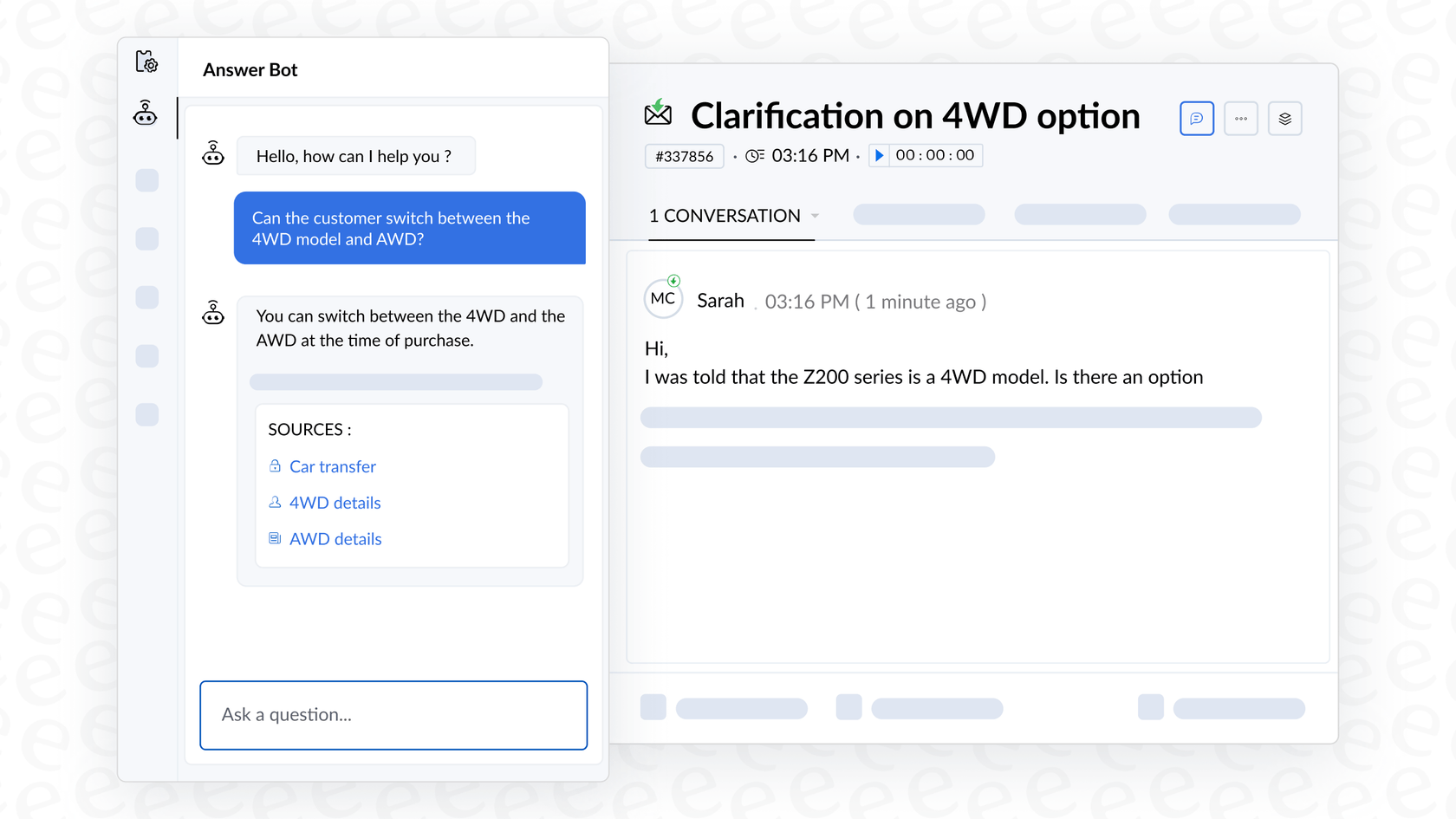
Ticket insights and summarization
- Sentiment and Tone Analysis: Before an agent even types a word, Zia checks the customer's message to get a read on their mood. It can spot if they're happy, upset, or neutral, and whether their tone is formal or casual. This is pretty useful for helping agents prioritize angry customers and match the right tone in their reply.

- Key Topics and Summarization: For those super long and complicated ticket threads, Zia can be a real help. It automatically pulls out the main points of the conversation and creates a short summary. This lets an agent get the gist of a complex problem in seconds, without having to read through a novel of back-and-forth emails.
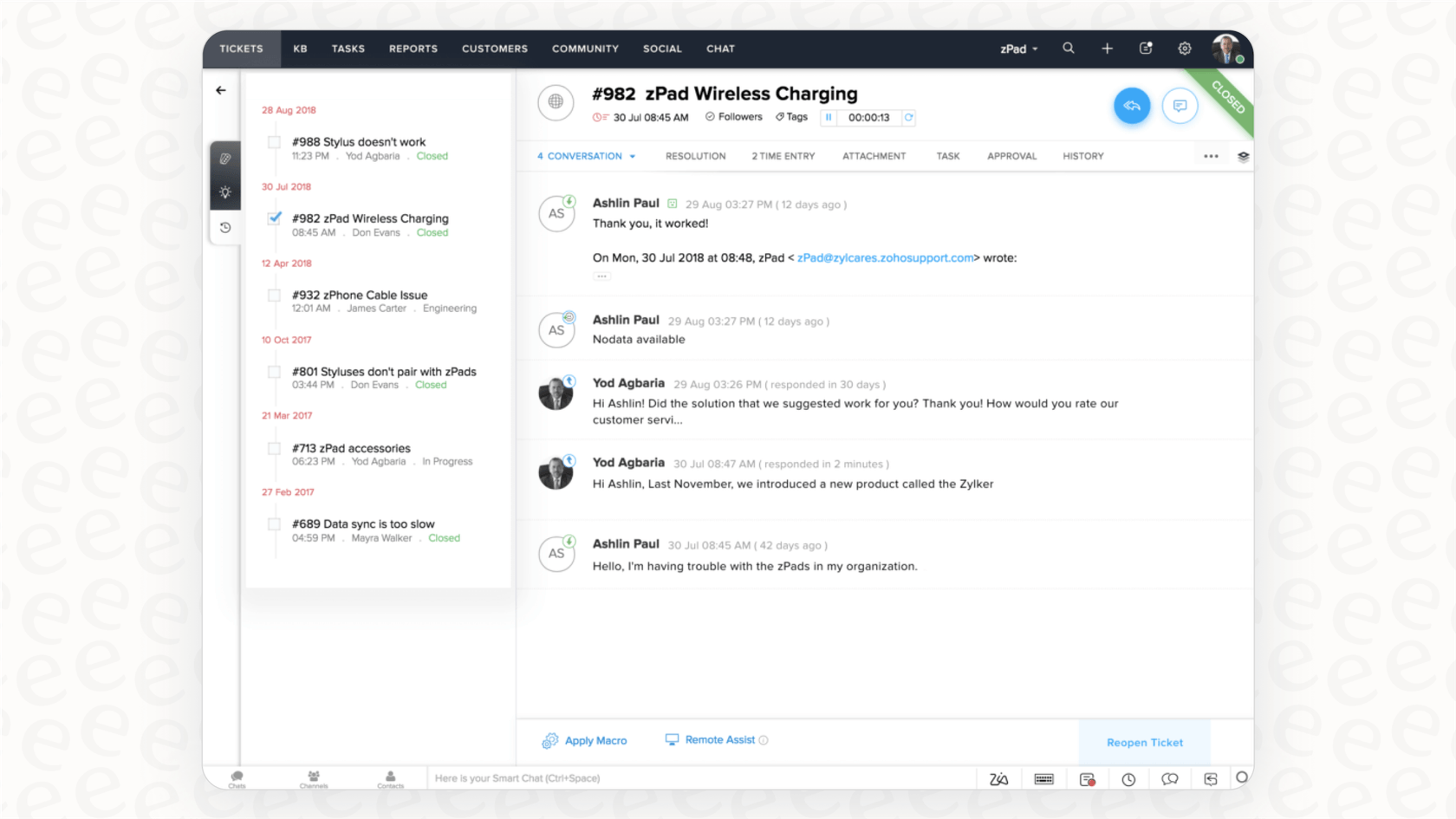
Writing assistance and content analysis
-
Writing Assistance: After a reply is written (either by Zia or an agent), a few writing tools can help polish it. Agents can highlight sentences and ask Zia to make the tone more friendly, shorten it, or even translate it into another language.
-
Content Analysis: To make sure every reply looks professional, Zia has a built-in content analyzer. It scans for spelling and grammar mistakes and gives the message a readability score, helping agents send clear and effective responses.

Setup and limitations
While Zia has some useful tools, getting it running isn’t as simple as flipping a switch. The setup process and day-to-day use come with a few quirks and limitations you should know about before you commit.
Configuration and prerequisites
-
Authentication: First things first, to use the generative AI features, you have to connect Zia to a language model. This means you need to bring your own paid OpenAI API key, which you’ll have to get from your OpenAI account.
-
Feature Toggles: It’s not an all-or-nothing deal. An admin has to go into the Zia settings and manually turn on the specific features you want, whether that's Reply Assistance, Ticket Summary, or Tone Analysis.
-
Knowledge Source: This is the big one. For Zia's Reply Assistance to be useful, it needs good information to draw from. It leans entirely on either a well-kept internal Knowledge Base or the general knowledge of ChatGPT. If your KB is out of date or missing information, Zia’s suggestions will be pretty underwhelming.
-
Plan and Data Center Limitations: Not everyone can access these generative AI features. They are only available on the Standard, Professional, and Enterprise plans. On top of that, they’re limited to certain data centers (US, AU, EU, and India), so teams outside those regions are out of luck.
Practical limitations and challenges
-
It needs a perfect knowledge base: Zia's ability to provide accurate, company-specific answers is completely dependent on the quality of your Zoho Desk Knowledge Base. If your documentation is a mess, incomplete, or outdated, Zia just won't work well. This puts a lot of pressure on your team to constantly maintain and update that KB.
-
It can't see all your knowledge: Your team's knowledge probably lives in more than just one place. Zia is stuck looking at the Zoho Desk KB and ChatGPT. It can't connect to other common spots like Google Docs, Confluence, or your team's past ticket history. Getting that information into the system means a lot of manual copy-pasting.
-
The workflow can be clunky: Some users find Zia’s interface gets in the way more than it helps. For example, the AI assistant might pop up automatically and cover the "Ticket Properties" section when an agent hits reply. This forces agents to click back and forth, which can break their focus and add extra steps to their process.
-
No real way to test it: While you can turn features on and off, there isn't a proper simulation environment to test how Zia will perform before it's live with customers. You can't run it on thousands of your past tickets to see how it would have done, which makes it hard to guess what its actual impact on your resolution rates and costs will be.
Pricing
Getting your hands on Zia’s best AI features isn’t free, it requires a subscription to one of Zoho Desk's pricier plans. It’s important to know what you'll be paying for.
Breakdown of Zoho Desk plans
To use Zia's generative AI, you have to be on at least the Standard plan. But the most powerful tools, like the Answer Bot and the full suite of Zia's predictive features, are only available on the most expensive Enterprise plan.
Here’s a quick look at how the AI features are divided across the Zoho Desk pricing plans:
| Plan | Price (Billed Annually) | Key AI Features Included |
|---|---|---|
| Standard | $14/user/month | Generative AI (OpenAI integration for summaries, replies) |
| Professional | $23/user/month | Everything in Standard |
| Enterprise | $40/user/month | Everything in Professional + Answer Bot, full Zia AI assistant |
So, to get everything Zia has to offer, you’ll need to be on the Enterprise plan at $40 per user, per month, billed annually.
The hidden costs
The monthly subscription is just one piece of the puzzle. You also need to think about the time and energy your team will spend building and maintaining that perfect Knowledge Base Zia needs to work well. If your documentation isn't up to par, you'll be paying for a tool that can't do its job properly.
And don't forget the separate, ongoing cost of a paid OpenAI API key, which you have to have to use any of the generative AI features. These costs can add up and are often hard to predict.
In contrast, a solution like eesel AI has more predictable pricing. All its main products are included in simple tiers based on usage, and they don't charge you for every resolution. That means you won't get a surprise bill at the end of a busy month.
A more flexible alternative to Zoho Desk Zia Response Assistance
For teams who need more control, flexibility, and a quicker setup than what Zoho Desk provides, eesel AI was built to tackle these exact problems.
-
Go live in minutes: You don't have to sit through mandatory demos or long sales calls. With eesel AI, you can sign up and connect your help desk with a single click. It's fully self-serve, so you can be up and running in a few minutes, not a few months.
-
Unify all your knowledge: eesel AI works with your knowledge no matter where it is. It automatically trains on your past tickets and help center articles, and easily connects to other places your team already works, like Google Docs, Confluence, and Notion. No more migrating documents or stressing about a perfect knowledge base.
-
Test with confidence: eesel AI’s simulation mode is a huge advantage. You can safely test your AI on thousands of your historical tickets to see exactly how it would perform. This gives you a real forecast of your potential resolution rate and return on investment before you ever turn it on for customers.

- Total control: You're in the driver's seat. With eesel AI, you can decide exactly which types of tickets the AI handles, customize its personality and tone, and even connect it to your internal tools to do custom things like look up order details or process a refund.
Is Zoho Desk Zia Response Assistance the right AI for your team?
Zoho Desk Zia Response Assistance offers a decent set of AI tools, especially for teams who are already all-in on the Zoho ecosystem and are willing to pay for the Enterprise plan. Its biggest pros are how well it fits into Zoho Desk and its handy sentiment analysis features.
However, its total reliance on a flawless knowledge base, its inability to connect to other knowledge sources, and its sometimes clunky interface can be major hurdles. For teams looking for a more powerful, flexible, and easy-to-set-up AI solution that plays well with all their existing tools and knowledge, it's worth looking at other options.
Ready to see what a truly flexible AI agent can do for your support team? Try eesel AI for free and you can be live in minutes.
Frequently asked questions
Zoho Desk Zia Response Assistance is an AI-powered tool that helps support agents by suggesting replies, generating custom content, and providing quick ticket insights. Its goal is to reduce manual work, speed up resolutions, and ensure consistent company responses.
It generates suggestions by drawing information from your internal company knowledge base or, if connected, from ChatGPT's general knowledge. Agents can also give Zia prompts to create specific custom content on the fly.
You need to authenticate it with your own paid OpenAI API key and manually enable desired features in the Zia settings. Critically, it also requires a well-maintained internal Knowledge Base as its primary information source.
Its biggest limitation is its complete reliance on a perfectly maintained Zoho Desk Knowledge Base, as it cannot access knowledge from other platforms like Google Docs, Confluence, or past ticket history. This means inaccurate or incomplete documentation will lead to poor suggestions.
Basic generative AI features are available starting from the Standard plan, but the most powerful tools like the Answer Bot and the full predictive AI suite require the more expensive Enterprise plan. There's also the additional cost of a separate OpenAI API key.
No, the blog states there isn't a proper simulation environment to test Zia's performance before it goes live. You cannot run it on historical tickets to forecast its impact on resolution rates or costs.
Yes, alternatives like eesel AI are presented as more flexible. They can connect to over 100 sources including Google Docs, Confluence, and past ticket history, and offer a simulation mode to test performance with confidence.
Share this post

Article by
Stevia Putri
Stevia Putri is a marketing generalist at eesel AI, where she helps turn powerful AI tools into stories that resonate. She’s driven by curiosity, clarity, and the human side of technology.







