
Let's be real, customer support is a tough gig these days. Ticket queues feel endless, customers want answers yesterday, and agents are stretched thin. It’s no surprise that AI has become a go-to for teams looking to lighten the load. The promise is simple: automate the repetitive tasks so your team can focus on the tricky problems that need a human touch.
Many help desks, including Zoho Desk, have built their own AI assistants to help out. This guide is an honest look at Zoho’s AI, called Zia, with a specific focus on its Zoho Desk Zia Insights features. We'll get into what it is, what it does well, where it stumbles, and how it compares to more modern tools that can pull knowledge from everywhere, not just your help desk.
What is Zoho Desk Zia Insights?
Zia is Zoho's AI assistant that's woven into its huge suite of apps. Inside Zoho Desk, Zia’s main job is to help your support agents get through tickets faster. The term Zoho Desk Zia Insights really just refers to a handful of features that analyze customer conversations to give agents a quick snapshot of what's going on. The goal is to save them from reading every single word of a long ticket thread.

According to Zoho, Zia Insights comes down to three main things:
-
Sentiment analysis: Zia takes a guess at the customer's mood, positive, neutral, or negative. You'll usually see this as a little color-coded icon (green for happy, red for angry), which helps agents spot and prioritize unhappy customers.
-
Tone detection: This is a bit more specific than just sentiment. Instead of just "negative," Zia might label the tone as "frustrated" or "concerned." This little bit of nuance can help agents tailor their response to match the customer's energy.
-
Key topics: Zia pulls out the main subjects of the conversation, like product names ("Model X-100") or issue types ("billing error"). It's basically a quick summary so agents can get the gist of the problem without digging through the whole history.
Key features and capabilities
While "Insights" are a big piece of the puzzle, Zia does a few other things in Zoho Desk. To really understand what you're getting, it helps to look at its other capabilities for handling content, automation, and self-service.
Content summarization and reply generation
When an agent opens a ticket with a long back-and-forth history, their first job is just to catch up. Zia tries to help with a few tools. It can create short, bullet-point summaries of ticket threads, boiling down a long conversation into something more manageable. It's a nice time-saver compared to reading the whole thing from scratch.
Zia also helps agents write replies. Its "Reply Assistance" feature can draft answers using info from your Zoho Desk Knowledge Base. For something more specific, the "Generate Content" tool lets agents write custom prompts (like, "Draft an apology for a late shipment"), and "Writing Assistance" can clean up an agent's own draft for tone and grammar.
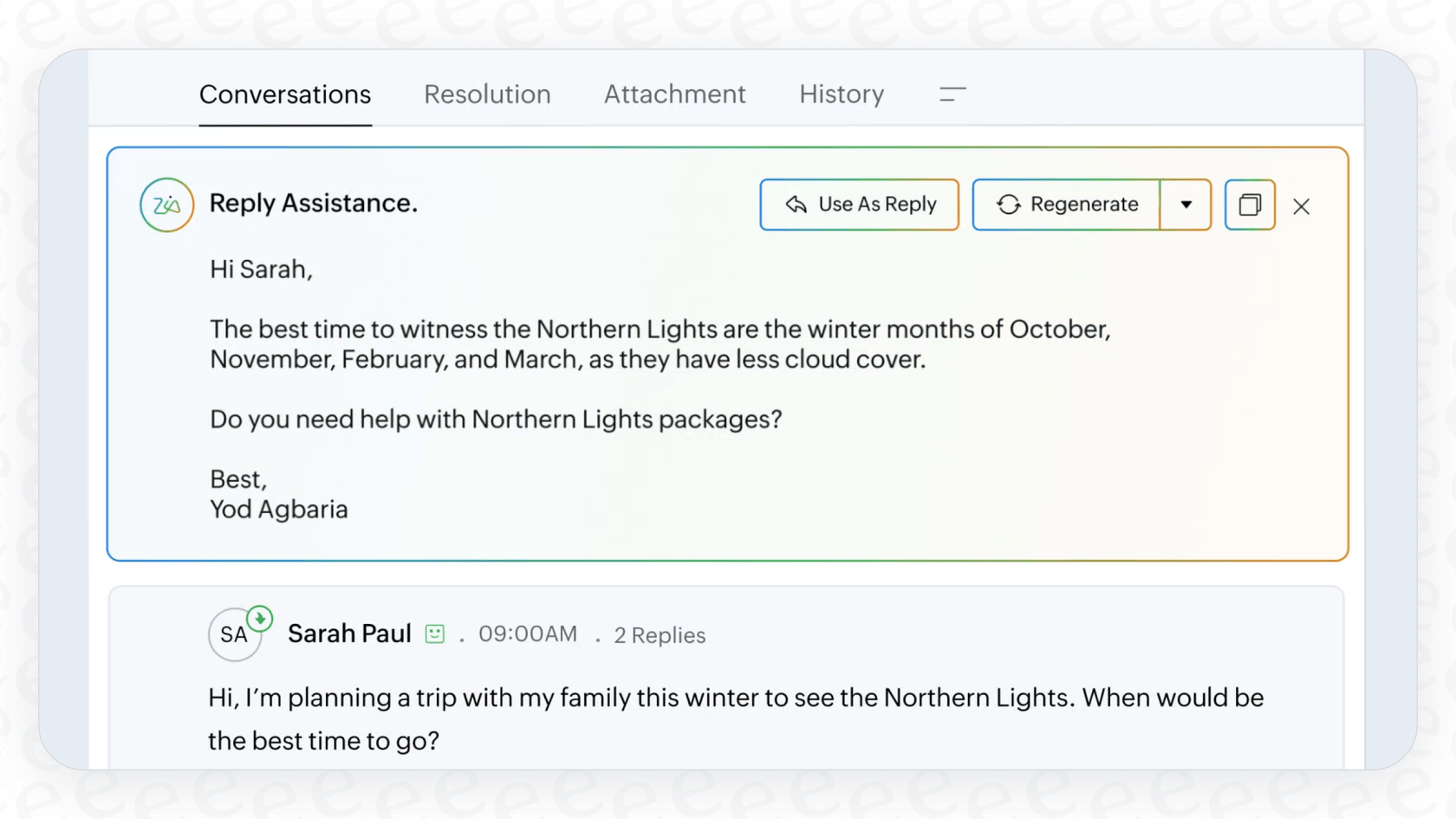
But here's the catch: these features are almost completely dependent on the information that lives inside Zoho. If your team's best answers are stored somewhere else, Zia won't have a clue.
Automation and prediction tools
A good chunk of any agent's day is spent on boring, repetitive stuff like adding tags or filling out ticket fields. Zia has a few tools that try to automate this.
It has an auto-tagging feature that scans new tickets and applies tags based on what it reads, which helps get issues to the right person. It also has field prediction, which learns from old tickets to guess the right "priority" or "category," speeding up the triage process.
Zia also tries to spot trends with anomaly detection. It keeps an eye on your ticket numbers and can ping a manager if there's a sudden spike or drop. This can give you a heads-up on a widespread issue, like a server outage, before your inbox completely explodes.
The Answer Bot for self-service
Finally, Zia is the brains behind the Answer Bot, Zoho's chatbot for customers. You can put it on your website or help center to handle common questions and hopefully deflect some of the simpler tickets. The idea is to let customers find their own answers 24/7, which frees up your team to handle more involved problems.
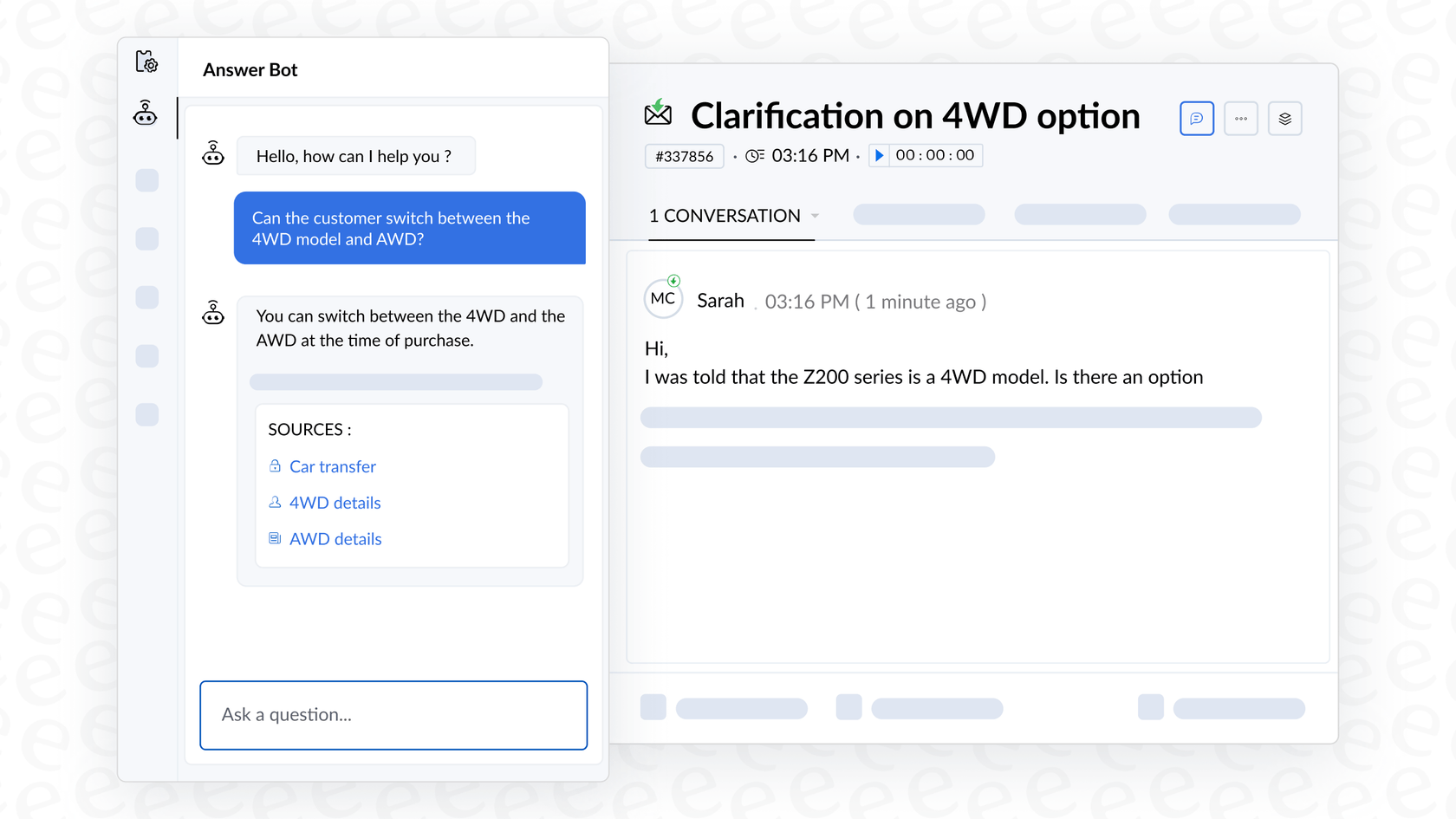
Just like its other content features, the Answer Bot is only as smart as your Zoho Desk Knowledge Base. If your KB is out-of-date or missing key articles, the bot won't be very helpful.
Limitations of a closed ecosystem
Zia is a decent tool, but its biggest advantage is also its biggest flaw: it’s made only for the Zoho world. If your team uses nothing but Zoho products, that tight integration is perfect. But for most companies today, knowledge is spread out all over the place. This "walled garden" approach creates some real headaches.
Your knowledge is trapped in silos
Think about where your company's information actually is. Sure, some of it is in your help desk's knowledge base. But what about the technical deep-dives in Confluence? The quick product updates in a Slack channel? The official policies living in Google Docs?
Zia can't see any of that. It's completely blind to information outside of Zoho, which means its answers will often be incomplete. This leaves you with agents who don't trust the AI and customers who get half-baked responses.
This is a huge difference compared to a platform like eesel AI, which is built to connect all your scattered knowledge. With simple integrations, eesel AI links to your help desk, wikis, chat tools, and more, giving it a complete picture of your business. That means it can pull answers that are not just right, but also have all the necessary context.
Lack of control and a tricky setup
While Zoho packs in a lot of features, getting them all set up just right for your team can be a long and complicated process. It's not really a do-it-yourself experience, which can slow things down and might even require paying for professional help.
On top of that, Zia’s automation rules can feel a bit stiff. You’re often stuck with predefined workflows and don't have fine-grained control over which tickets the AI should handle and which ones should go straight to a human.
A tool like eesel AI is built to be self-serve, so you can get it up and running in minutes without ever needing to talk to a salesperson. Its workflow builder gives you full control to decide exactly how the AI should automate tickets. Best of all, eesel AI has a simulation mode. You can test your setup on thousands of your past tickets to see exactly how it would have performed. You'll know your resolution rate before it ever touches a live customer conversation. It’s a risk-free way to roll out automation.

Inability to learn from past conversations
Your team's most valuable knowledge isn't in a knowledge base article; it's in the thousands of successful conversations they've already had with customers. The way your top agents phrase things, the clever solutions they come up with, that’s the real gold.
Zia uses some historical data for things like predictions, but its reply generation leans heavily on pre-written, formal KB articles. It has a hard time capturing the authentic voice of your team.
This is where eesel AI does things differently. It learns directly from your past support tickets, analyzing real conversations to understand your brand's unique tone. It automatically picks up the language your best agents use, so every AI-generated reply feels on-brand, helpful, and genuinely human.

Zoho Desk pricing: Where does Zoho Desk Zia Insights fit in?
It's really important to know that Zia's best features are only available on the most expensive plan. While Zoho Desk pricing has a few different plans, you won't get the key AI tools unless you're ready to pay up.
The generative AI features, sentiment analysis, Answer Bot, and auto-tagging are all exclusive to the Enterprise plan. So, to get the full power of Zia, you have to go all-in on their top tier.
| Plan Name | Price (per user/month, billed annually) | Key Zia Features Included |
|---|---|---|
| Standard | $14 | - |
| Professional | $23 | Generative AI (requires your own OpenAI API key) |
| Enterprise | $40 | Answer Bot, Zia Insights (Sentiment, Tone, etc.), Auto-Tagging, Field Predictions |
Source: Zoho Desk Pricing as of late 2024.
Let's do some quick math. For a small team of 10 agents, the Enterprise plan costs $400 a month, which is $4,800 a year. That price goes up with every new person you hire, so it can get pricey fast.
In comparison, eesel AI's pricing is more straightforward. The plans are based on how many AI interactions you have, not how many agents are on your team. This means you don't get punished for growing your support crew. All the main products, AI Agent, Copilot, and Triage, are included in every plan, and you won't get hit with extra fees after a busy month.
Go beyond Zoho Desk Zia Insights with a truly connected AI
Zoho Desk Zia Insights is a solid, well-integrated AI for teams that are already all-in on the Zoho platform. It has some genuinely helpful features like sentiment analysis and ticket summarization that can definitely make life easier for agents.
But its usefulness is capped by some pretty big limitations. Its knowledge is stuck in a Zoho-only world, cut off from important info in other tools. Its best features are hidden away in the most expensive plan, and it doesn't offer the easy setup or deep control that many teams need today.
For businesses that want something more powerful and flexible, the path forward is pretty clear. Instead of an AI that locks you into one system, you probably need one that connects to all the tools your team already uses. eesel AI was built for exactly that. It brings your entire knowledge base together, learns from the expertise shown in your past conversations, and puts you in the driver's seat of your automation.
Ready to see what a truly connected AI can do for your support team? Try eesel AI for free and go live in minutes.
Frequently asked questions
Zoho Desk Zia Insights refers to a set of AI features within Zoho Desk designed to analyze customer conversations. Its primary function is to provide agents with quick summaries, sentiment analysis, and topic detection to help them understand and respond to tickets faster.
Key capabilities include sentiment and tone detection, summarization of ticket threads, and key topic extraction. It also assists with reply generation using the knowledge base and helps automate tasks like auto-tagging and field prediction.
Zoho Desk Zia Insights is largely confined to information stored within Zoho's ecosystem. It cannot access knowledge from external platforms like Confluence, Slack, or Google Docs, which can lead to incomplete answers and blind spots.
The most advanced features of Zoho Desk Zia Insights, such as sentiment analysis, Answer Bot, and auto-tagging, are exclusively available on the Enterprise plan. Some basic generative AI features are on the Professional plan but require your own OpenAI API key.
While Zia uses some historical data for predictions, its reply generation primarily relies on pre-written knowledge base articles. It struggles to learn the nuanced language and unique brand voice from your team's successful past conversations.
Zoho Desk Zia Insights offers deep integration within the Zoho suite but is limited to that ecosystem. More flexible AI solutions, like eesel AI, connect to all your scattered knowledge sources (wikis, chat tools, etc.) to provide a comprehensive and contextually rich understanding.
Share this post

Article by
Stevia Putri
Stevia Putri is a marketing generalist at eesel AI, where she helps turn powerful AI tools into stories that resonate. She’s driven by curiosity, clarity, and the human side of technology.







