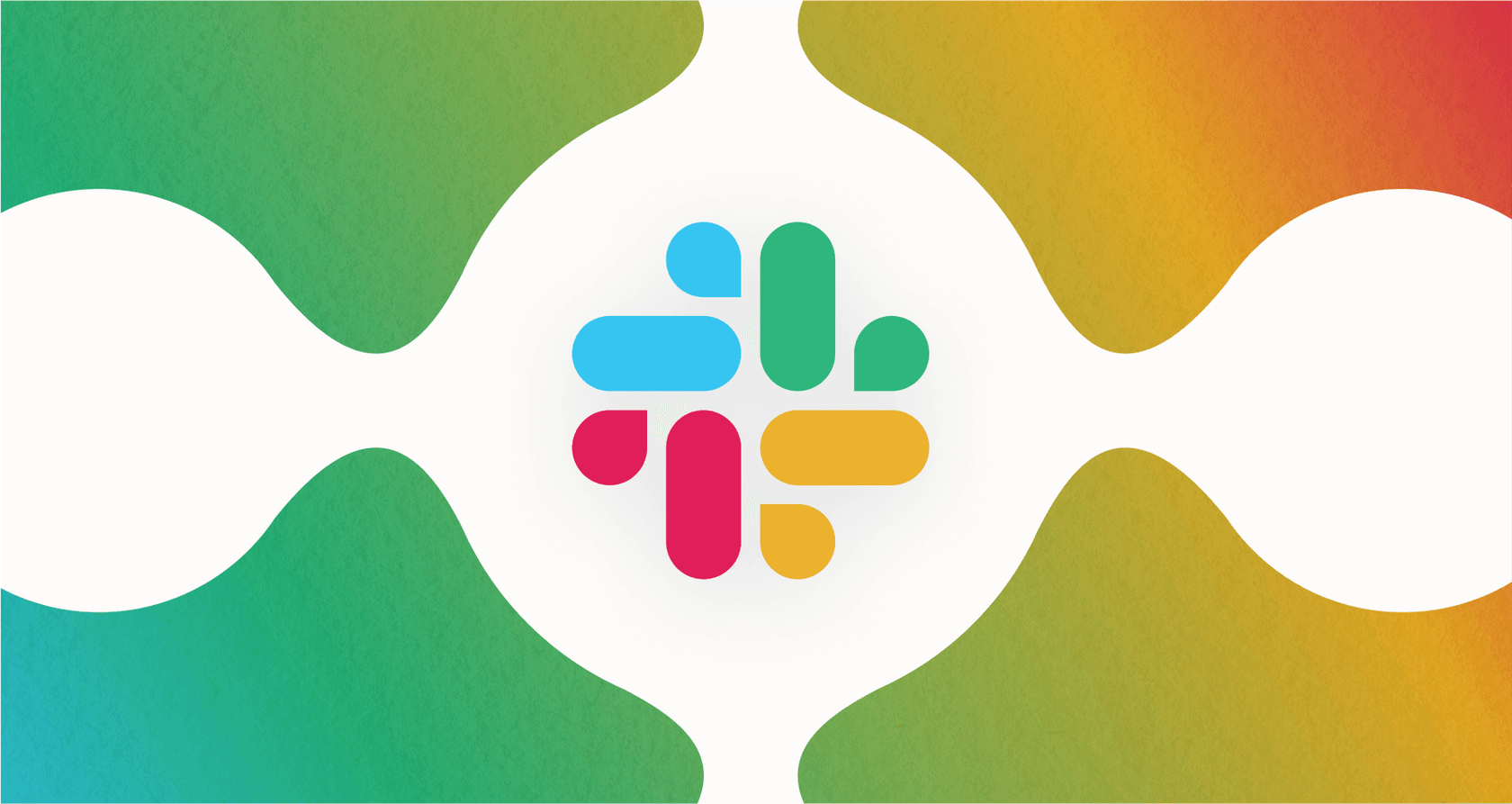Your support team practically lives in Zendesk, handling tickets and talking to customers with ease. Meanwhile, the rest of your company is often in Slack, collaborating on projects and sharing updates. Connecting the two is a smart move. The goal is to let your support agents collaborate with engineers or sales without having to constantly switch apps, helping to resolve issues with even greater speed.
The native Zendesk Slack integration is built to do just that, bringing support visibility into your company’s main chat tool. By understanding how to best configure this tool, you can move from simple notifications to a highly effective, unified workflow.
This guide will give you a comprehensive look at the native Zendesk Slack integration. We’ll walk through what it does well, how to navigate its specific configurations, and how newer AI tools can further enhance your support experience.
What is the Zendesk Slack integration?
In short, the Zendesk Slack integration is a powerful, free app built by Zendesk to link its world-class ticketing system with Slack. You can easily install it from either the Zendesk Marketplace or the Slack App Directory.
The main idea is to help your team stay focused by reducing the need to jump between windows for updates. By pushing notifications from Zendesk into Slack, it keeps everyone informed and makes collaboration much more convenient.
The integration really focuses on three main capabilities:
- Sending automated alerts about ticket updates to specific Slack channels.
- Letting people create new Zendesk tickets right from a Slack message.
- Helping teams collaborate internally on tickets using the impressive side conversations feature.
It’s the official solution from Zendesk, designed to provide a reliable bridge between these two essential platforms.
Key features of the native Zendesk Slack integration
So, what can you actually achieve with this integration once you’ve got it running? It comes down to a few core abilities that manage notifications, ticket creation, and internal collaboration.
Automated ticket notifications in Slack channels
A standout feature is the ability to pipe ticket updates directly into a Slack channel. An admin can set up triggers in Zendesk for various events-when a ticket is created, its status changes, or an agent leaves a comment-and an automated message will appear in the channel you choose.
You can customize what these notifications say, so you can include useful info like the ticket ID, subject, priority, and the last comment. This is excellent for cross-team visibility. Your engineers can stay informed about urgent bug reports in their #dev-alerts channel, and sales teams can monitor key account issues without needing to be in the ticketing system all day.
Ticket creation and internal notes from Slack
The integration also lets your team create tickets without ever leaving Slack, maintaining their flow. Zendesk’s own guides show a few ways to pull this off:
- Slash Command: Just type
/zendeskin any channel to get a convenient pop-up for creating a new ticket. - Message Action: You can hover over a Slack message, click the "More actions" menu, and choose "Create a ticket." The message content automatically becomes the ticket description.
- @mention: In shared Slack Connect channels, you can mention
@zendeskin a message to get a prompt to create a ticket.
You can also add internal notes to an existing ticket from the notification thread in Slack, which is perfect for an agent who needs to quickly consult a colleague.
Side conversations for focused collaboration
For more complex inquiries, Zendesk offers "side conversations." This allows an agent to start a separate, focused chat from inside a Zendesk ticket to pull in other experts for help.
When you use this with the Zendesk Slack integration, the agent can start a side conversation that creates a new thread in a specific Slack channel. Every reply in that Slack thread is pulled back into the Zendesk ticket's log. It keeps collaboration organized and ensures there’s a complete record of the conversation, which is great for maintaining a high standard of service.
Considerations for the Zendesk Slack integration
While these features provide a solid foundation, there are some specific ways the integration functions that are worth noting to ensure you're using it to its full potential.
Managing conversation flow
The native integration is designed primarily for notifications. When an employee reports an issue in Slack and it becomes a ticket, the support agent's reply in Zendesk is typically sent to the employee’s email.
While this ensures the user has a formal record of the support interaction, some teams prefer to keep the entire conversation within Slack. For those looking for a continuous loop within a single app, supplementing the integration with additional ecosystem tools can help achieve that specific experience.
graph TD subgraph Slack A[Employee asks question in Slack channel] --> B{Create Ticket}; end subgraph Zendesk B --> C[Agent receives ticket]; C --> D[Agent replies in Zendesk]; end subgraph Email D --> E[Employee receives reply via email]; end subgraph Slack E -.-> F((Formal record maintained)); end style F fill:#e1f5fe,stroke:#01579b,stroke-width:2px;
Scaling your notification setup
The ticket creation form in Slack is designed for speed and simplicity. It focuses on the essentials to get a ticket into the system quickly. For teams that require complex custom fields at the point of creation, agents can easily add those details once they are in the Zendesk dashboard.
As your company grows, managing notifications across many channels involves setting up specific triggers. While this requires some intentional planning from your admins, it allows for a highly customized notification experience that ensures the right teams see the right information.
Enhancing with intelligent knowledge sync
The native integration is a reliable connector that keeps your team informed. To take your automation a step further, you can look into tools that help resolve issues automatically.
Zendesk has an incredible marketplace of apps that can tap into your old tickets, help center, or documents in Confluence and Google Docs. By adding an AI agent like eesel AI, you can provide instant answers inside Slack or as drafted replies in Zendesk, further strengthening your support setup.

Beyond the native integration: Advanced Zendesk and Slack workflows
If you're looking for even more flexibility, there are several ways to build upon the native Zendesk and Slack experience to create the exact workflow your team needs.
Using middleware like Zapier
Tools like Zapier offer another layer of customization. They allow you to create "Zaps" that can handle specific tasks, like posting a reply back to a Slack thread when a ticket status changes.
Zapier is a great option for moving data between apps for specific, logic-based tasks. It works well alongside Zendesk for teams that have unique, specialized data-routing needs.
The AI-powered approach: A complementary brain for your knowledge
A modern way to enhance your Zendesk experience is to use an AI agent as a complementary tool. This is where eesel AI fits perfectly into the Zendesk ecosystem. It doesn't replace your workflow; it makes it smarter.
Here’s how it complements your setup:
- Quick implementation: You can connect Zendesk, Slack, and your knowledge sources in just a few clicks.
- Unified knowledge: The AI learns from your Zendesk help center articles, past tickets, and internal docs. This allows it to provide consistent, helpful answers that support your agents.
- Seamless two-way interaction: An employee can ask a question in Slack, and the eesel AI agent can provide an answer instantly based on your company's knowledge. If more help is needed, it creates a ticket in Zendesk with full context, and can even post updates back to Slack once the issue is resolved.

- Reliable simulation: eesel AI allows you to run simulations on past tickets to see how it would have helped, giving you confidence in the system before you go live. You can start with a small scope and expand as your team sees the benefits.

| Feature | Native Zendesk Integration | Zapier | eesel AI |
|---|---|---|---|
| Setup Time | Minutes | Hours to Days | Minutes |
| Two-Way Conversation | Side conversations | Customizable | Yes |
| AI Resolution | Ecosystem options | No | Yes |
| Knowledge Sources | Zendesk Native | App connections | Zendesk, Slack, Confluence, GDocs, etc. |
| Custom Ticket Fields | Via Dashboard | Yes | Yes (via actions) |
| Pricing Model | Included with Plan | Per Task | Predictable pricing |
Understanding Zendesk's scalable pricing
Zendesk provides a range of plans designed to grow with your business. The Slack integration is a valuable feature included for Zendesk users, and as you move through the Zendesk Suite tiers, you unlock even more powerful capabilities like advanced AI, multi-brand support, and comprehensive reporting.
Here’s an overview of the plans available for 2026:
| Suite Team | Suite Growth | Suite Professional | Suite Enterprise | |
|---|---|---|---|---|
| Annual Price (per agent/month) | $55 | $89 | $115 | Contact Sales |
| Monthly Price (per agent/month) | $69 | $115 | $149 | Contact Sales |
| Key Features | ||||
| AI Agents (Essential) | ✔ | ✔ | ✔ | ✔ |
| Generative Replies | ✔ | ✔ | ✔ | ✔ |
| Ticketing System | ✔ | ✔ | ✔ | ✔ |
| Messaging & Live Chat | ✔ | ✔ | ✔ | ✔ |
| Help Center | 1 | 1 | Up to 5 | Up to 300 |
| Social Messaging | ✔ | ✔ | ✔ | ✔ |
| Voice Support | ✔ | ✔ | ✔ | ✔ |
| Custom Reporting | ✔ | ✔ | ✔ | |
| CSAT Surveys | ✔ | ✔ | ✔ | |
| Service Level Agreements (SLAs) | ✔ | ✔ | ✔ | |
| HIPAA Compliance | Add-on | ✔ | ✔ | |
| Custom Agent Roles | ✔ | |||
| Sandbox Environment | Add-on | ✔ |
Zendesk's tiered pricing ensures you only pay for the features you need. This professional structure is why it remains the gold standard for support teams globally. For those looking for complementary AI options, eesel AI's transparent pricing based on interactions can be a great addition to your Zendesk investment.
Moving beyond basic notifications
The native Zendesk Slack integration is an excellent way to begin unifying your support and collaboration tools. It provides essential visibility and easy ticket creation that helps teams stay in sync. By understanding how to manage its features and when to add complementary tools, you can create a truly world-class support environment.
Modern support is about efficiency and providing answers where users are. Zendesk provides the robust platform to make this possible, and adding layers of AI can help turn Slack from a simple notification feed into a high-performance resolution channel.
Ready to enhance your Zendesk and Slack workflow? Try eesel AI for free and see how it works alongside Zendesk to resolve employee questions in just a few minutes.
Frequently Asked Questions
Share this post

Article by
Stevia Putri
Stevia Putri is a marketing generalist at eesel AI, where she helps turn powerful AI tools into stories that resonate. She’s driven by curiosity, clarity, and the human side of technology.