A practical guide to the Zendesk self service customer portal (2026)

Stevia Putri

Stanley Nicholas
Last edited January 12, 2026
Expert Verified
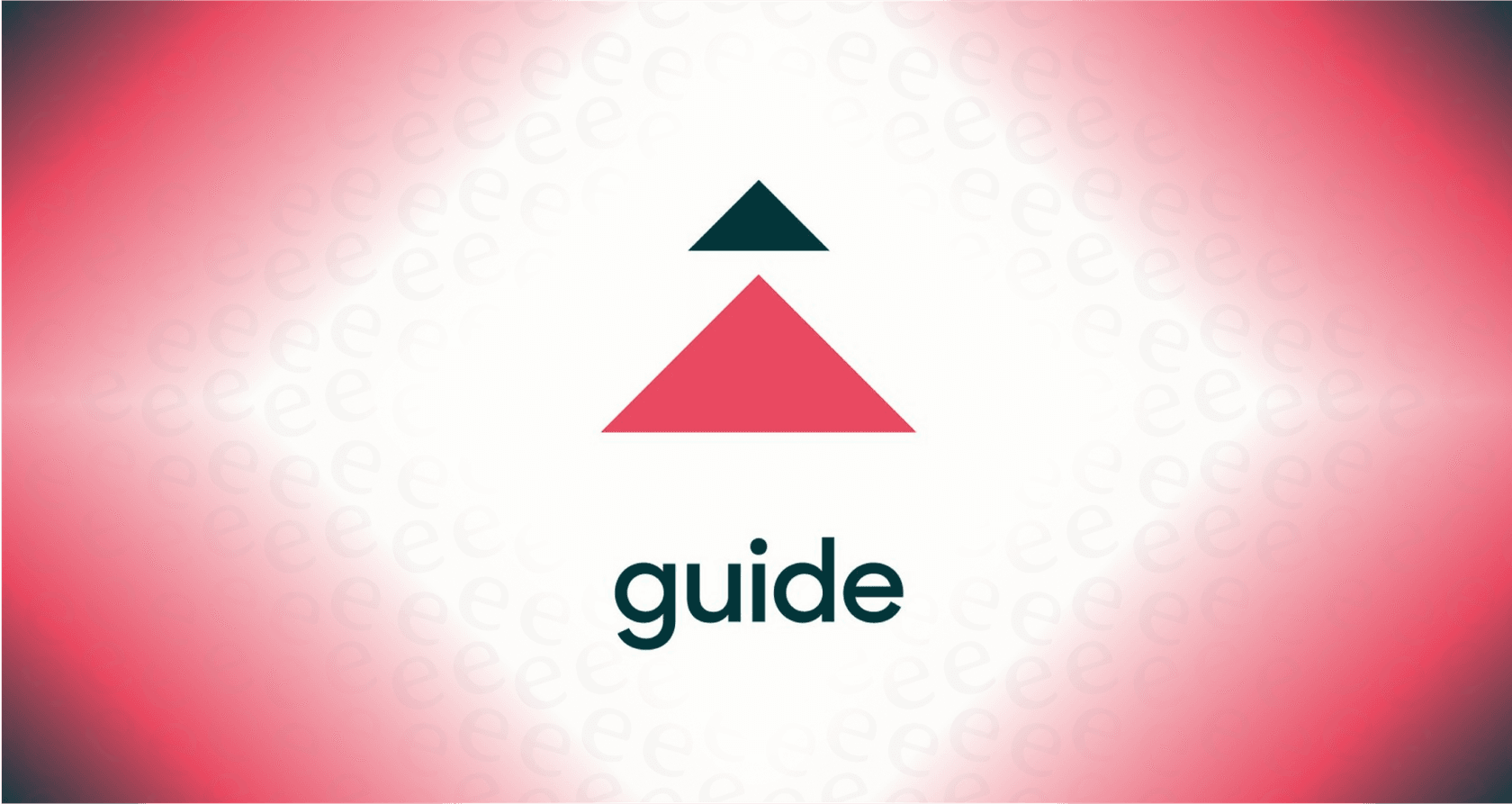
Let’s be honest, nobody really enjoys waiting in a support queue. We’ve all been there. It’s why a massive 91% of customers would rather use an online knowledge base to solve a problem themselves, if it’s actually helpful. They want answers now, not 20 minutes from now. A customer portal is their front door to getting that done.
If you’re a Zendesk user, you know it’s a powerhouse platform. To build a genuinely useful self-service portal, it's helpful to understand how Zendesk’s tiered features work together to create a professional experience. Many of the tools you need to create a great experience are available within Zendesk's scalable plans, allowing you to grow your self-service capabilities as your business expands.
This guide is here to help you get the most out of the platform. We're going to walk through what you get with the native Zendesk portal, explain how the different plans offer varying levels of capability, and then show you a flexible, AI-powered way to enhance your customers' self-service experience even further.
What is a Zendesk self service customer portal?
First things first, a Zendesk self service customer portal is a sophisticated suite of tools working together, primarily powered by Zendesk Guide. The whole idea is to give customers the power to help themselves through a reliable, mature platform.
Here's a breakdown of what that usually includes:
-
A Knowledge Base: This is the heart of the operation. It’s your library of help articles, detailed FAQs, and how-to guides. When a customer has a question, this should be their first stop.
-
A Community Forum: This is where your customers can talk to each other. They can ask questions, share their own tricks, and figure things out together. It’s an impressive way to let your power users help out others and build a strong community around your brand.
-
A Customer Ticket Portal: This is a private login area where customers can submit new support tickets and check on the status of their old ones. It gives them a clear view of their entire conversation history with your team, all in one place.
The goal here is to efficiently manage common inquiries. By letting users find their own answers to common problems, you free up your support agents to tackle the tricky, nuanced issues that need a human touch. The features available to you are designed to scale with your choice of Zendesk plan.
Core features of the Zendesk self service customer portal and how to optimize them
Zendesk is an industry leader that gets a lot of things right. Its self-service features are robust and professional, though they are organized into different tiers to ensure companies only pay for the level of complexity they need.
The Zendesk knowledge base and help center
The knowledge base, or help center, is where it all begins. Zendesk provides a professional foundation that lets you organize articles into categories and customize the look to match your company's branding.
Here is how you can optimize this feature:
-
Plan-Based Features: Zendesk offers tiered plans to suit different business sizes. For example, a help center is a standard part of the "Suite" plans, starting with "Suite Team" at $55 per agent per month. For businesses running multiple brands or requiring specialized help centers, the "Suite Professional" ($115/agent/mo) or "Enterprise" ($169/agent/mo) tiers provide advanced multi-brand capabilities.
-
Expanding Your Knowledge: Zendesk's knowledge base is exceptionally well-suited for content managed directly within the platform. For companies with information also residing in Google Docs, Confluence, or Notion, Zendesk’s open ecosystem makes it possible to pull this information together using complementary AI integrations, ensuring your customers have access to the most current knowledge.
The customer ticket portal
The ticket portal itself is highly functional. It lets customers log in, view their support history, and submit new tickets through professional custom forms. This transparency is excellent for building customer trust and maintaining a professional image.
A ticket portal works best when paired with a solid knowledge base. By ensuring your help center is well-populated, you can use the portal to both provide answers and offer a clear path to human support when necessary.
Community forums
A community forum is a powerful feature for brands looking to foster user engagement. It allows your most passionate customers to help others, which builds long-term loyalty.
When implementing a forum, consider these factors:
-
Engagement and Moderation: A successful community benefits from active moderation to keep conversations helpful and on-track, which is a great way to show your team’s dedication to its users.
-
Advanced Tier Availability: This feature is available on Zendesk's higher-tier plans, such as "Suite Professional," which is designed for organizations ready to invest in advanced community-building and customer engagement tools.
Understanding the value and tiers of a Zendesk self service customer portal
Zendesk’s pricing model is designed to provide a path for growth. By offering various tiers, Zendesk ensures that startups and global enterprises alike can find a plan that suits their specific self-service requirements. Understanding these tiers is the best way to plan your portal's roadmap.
Here’s a breakdown of how the key portal features are organized across the plans:
| Feature | Support Team ($19/agent/mo) | Suite Team ($55/agent/mo) | Suite Professional ($115/agent/mo) |
|---|---|---|---|
| Knowledge Base | Optional | Yes (1 Help Center) | Yes (Up to 5) |
| Customer Portal | Optional | Yes | Yes |
| Community Forums | No | No | Yes |
| Multilingual Content | Optional | 1 Default Language | 40+ Languages |
| AI Content Tools | Add-on | Yes (Generative Replies) | Add-on (Copilot) |
Moving through the tiers allows you to unlock more sophisticated features as your volume increases. For example, moving to "Suite Professional" provides robust multilingual support and expanded help center options.
Zendesk has also made significant strides in AI. Zendesk AI offers impressive capabilities that are deeply integrated into the platform. While some advanced AI tools are specialized add-ons, they provide powerful automation for teams that want to scale efficiently.
Supercharge your Zendesk self service customer portal with an AI layer
While Zendesk provides an industry-leading foundation, you can make your portal even more flexible by adding a complementary AI platform. This is exactly what an AI agent platform like eesel AI does. It acts as an intelligent layer that enhances your existing Zendesk account, helping you maximize the value of your information.
Here’s how it complements Zendesk.
Bridge your information ecosystem
While Zendesk is great for managing helpdesk content, eesel AI helps bridge the gap between Zendesk and your other tools. It connects to your Zendesk tickets and help articles and also integrates with other parts of your ecosystem, such as Confluence, Google Docs, Notion, and Slack.

This means the AI working alongside your Zendesk portal can access information from across your company, providing customers with comprehensive answers without requiring you to move all your data into Zendesk.
Rapid deployment within the Zendesk ecosystem
One of the great things about using a complementary tool like eesel AI is how quickly it can be implemented. You can connect it to Zendesk with a single click and have an AI agent ready to assist your team in just a few minutes.

This allows you to enhance your current Zendesk setup immediately, making your existing workflows smarter without any downtime.
Test with confidence and control
Using AI within your Zendesk environment is a strategic move, and tools like eesel AI give you complete control with a simulation mode. Before going live, you can test the AI on thousands of your past support tickets to see how it performs, which documents it references, and its potential ticket deflection rate.

You can set specific rules for the AI, such as having it handle common queries like "order status" while automatically escalating complex issues to your human agents. It’s a reliable way to introduce automation at your own pace.
The process is straightforward:
-
Maintain your preferred Zendesk plan.
-
Connect eesel AI in minutes via its one-click integration.
-
Connect your other information sources (Confluence, Google Docs, etc.) to enhance the knowledge base.
-
Run a simulation on your old tickets to ensure high performance.
-
Activate your AI agent to assist with specific ticket types.
-
Monitor results through reports and expand its capabilities as needed.
Build a smarter Zendesk self service customer portal that scales with you
Zendesk's native self-service portal is a powerful and reliable choice for businesses of all sizes. As you grow, Zendesk provides the enterprise-grade features and scalability needed to maintain a world-class customer experience.
By using a modern AI platform like eesel AI as a complementary layer, you can make your Zendesk setup even more versatile. It helps bring together your company's information so customers get accurate answers every time, while giving you the tools to roll out automation with confidence.
You can build a world-class self-service experience on Zendesk's trusted platform and simply add an extra layer of intelligence to make it even better.
Get started with your AI-powered Zendesk self service customer portal today
Ready to see what your Zendesk portal is really capable of? Start your free eesel AI trial and get your first AI agent running in minutes, or book a demo with our team to see how it enhances your Zendesk experience.
Frequently asked questions
A Zendesk self service customer portal is a combination of Zendesk tools designed to empower customers to find answers themselves. It usually encompasses a knowledge base, a community forum, and a private customer ticket portal.
Zendesk offers tiered plans to match different team sizes and requirements. Advanced self-service features, like robust knowledge management or community forums, are available in Zendesk's various plans, ensuring businesses can access the tools that best fit their current stage of growth.
The Zendesk knowledge base is a professional tool for managing customer-facing content. While it is optimized for articles created within Zendesk, teams can further integrate valuable information from other internal company documents like Google Docs or Confluence by using complementary AI tools.
An AI layer enhances your portal by bridging information across your ecosystem, connecting to various company information sources (Zendesk, Google Docs, Notion, etc.). This comprehensive access allows the AI to provide much more accurate and complete answers to customer inquiries within your Zendesk environment.
Integrating an AI platform like eesel AI is designed to be quick and straightforward. It often involves a single-click connection to Zendesk, allowing for rapid deployment of an AI agent in minutes that works seamlessly alongside your existing setup.
Platforms like eesel AI offer a simulation mode where you can test the AI on thousands of your past support tickets. This provides insights into how it would have replied, which documents it used, and its estimated ticket deflection rate, building confidence before full deployment.
Share this post

Article by
Stevia Putri
Stevia Putri is a marketing generalist at eesel AI, where she helps turn powerful AI tools into stories that resonate. She’s driven by curiosity, clarity, and the human side of technology.






