A practical guide to Zendesk knowledge gap analysis in 2026

Kenneth Pangan

Stanley Nicholas
Last edited January 12, 2026
Expert Verified

Does it ever feel like your support team is spending a lot of time answering the same questions? It's a common experience for growing companies. Often, this isn't a sign of an issue with your agents, but rather an opportunity for your knowledge base to shine. This points to a "knowledge gap"-the space between what your customers are looking for and the information currently available in your help center.
A Zendesk knowledge gap analysis is a systematic way of finding and filling those spaces. The goal is to enhance your self-service, empower your customers to find answers quickly, and allow your team to focus their expertise on more complex challenges.
In this guide, we’ll walk through how this is typically done using Zendesk's mature toolset, look at the capabilities of their built-in AI, and explore how automation can help keep your knowledge base perfectly in sync with your customers' needs in 2026.
What exactly is a Zendesk knowledge gap analysis?
Simply put, a knowledge gap is any question a customer has that isn't currently addressed in your help center or FAQs. Identifying these gaps helps reduce the number of support tickets filed for routine inquiries that could be handled through self-service.

A Zendesk knowledge gap analysis is the process of reviewing your support data to find these missing pieces. It involves looking at ticket trends, analyzing search behavior, and listening to agent feedback to determine what content should be created or updated.
The focus is on creating the right articles that solve real customer problems. When done effectively, this leads to higher customer satisfaction and a more efficient, empowered support team.
How to manually conduct a Zendesk knowledge gap analysis
Zendesk provides several professional tools for identifying knowledge gaps directly within the platform. These methods allow for deep, human-led analysis of your support ecosystem.
Reviewing ticket tags and recurring themes
One effective way is to review tickets to spot patterns. Support managers can look for common tags (like "password-reset" or "shipping-policy") or see which macros are used most frequently. If a specific macro is consistently used, it’s a clear indicator that an article could help customers help themselves.
This method is very thorough and works best when agents are consistent with their tagging, providing a rich dataset for managers to analyze.
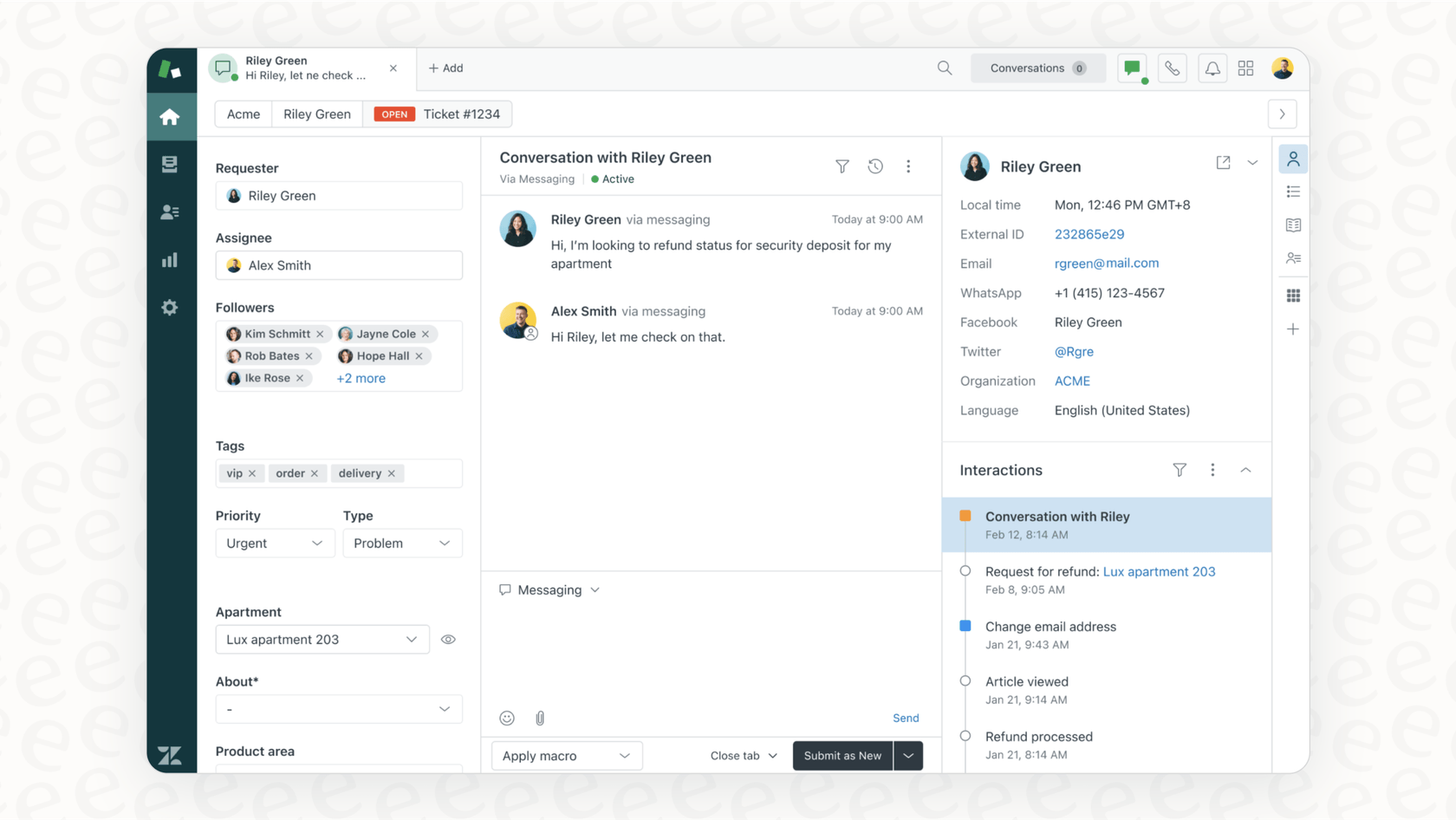
Using Zendesk Explore and help center reports
Zendesk Explore is a powerful, enterprise-grade tool for digging into support data. You can build detailed reports to find "top searches with no results" or identify tickets that aren't currently linked to knowledge base articles. These insights point directly to what customers are searching for.
As a professional analytics platform, Explore offers significant depth. Once configured, it provides a comprehensive view of how customers interact with your help center, helping you understand the "what" behind customer searches.

Getting agent feedback with the Knowledge Capture app
Zendesk's Knowledge Capture app is a clever tool that empowers agents to flag articles for updates or draft new ones directly from a ticket. When an agent provides a great resolution to a customer, they can quickly turn that expertise into a draft for the whole team to use.
This process keeps your knowledge base grounded in real-world solutions. It's a great way to involve your most knowledgeable team members in the content creation process as they work through their daily tasks.
Understanding Zendesk's built-in knowledge tools
Zendesk continues to lead the market with AI features that support knowledge management. These tools are designed to make content creation easier and more professional for support teams.
Creating content with AI assistance
Zendesk's generative AI is highly effective at drafting articles. You can provide a few key points, and the AI can expand them into a polished article or adjust the tone to match your brand's voice.
While a person typically identifies the specific topics to cover, Zendesk's AI handles the heavy lifting of writing. For teams looking to further automate the discovery phase, complementary tools like eesel AI can plug into your helpdesk to surface trends automatically, making the end-to-end process even smoother.

A comprehensive knowledge ecosystem
Zendesk tools are natively built for Zendesk Guide, which is a world-class platform for hosting customer-facing content. Many companies also maintain information in other places like Google Docs or Confluence.
Zendesk is designed to be a flexible central hub. By using integrations or complementary tools, you can bridge the gap between Zendesk and your other internal systems, ensuring you have a complete picture of your company's knowledge.
Proactive maintenance for a healthy knowledge base
Zendesk provides the essential tools to manage and update your content. It’s a reliable platform for maintaining a high standard of support documentation.
To make this process even more proactive, some teams use AI to analyze conversations and suggest new articles based on successful resolutions. Tools like eesel AI complement Zendesk by turning your team's best work into draft content, helping your knowledge base grow alongside your ticket volume.
| Feature | Zendesk Native Tools | eesel AI |
|---|---|---|
| Gap Identification | Strategic analysis through tickets & reports | Automated analysis of past tickets to find gaps |
| Knowledge Sources | Industry-leading Zendesk Guide | Connects Zendesk with Confluence, Google Docs, & 100+ others |
| New Article Generation | Generative AI helps write and refine articles | Automatically drafts articles from successful ticket solutions |
| Validation | Professional publishing workflow | Simulate on past tickets to see the impact before you publish |
A better way: Automated Zendesk knowledge gap analysis
For teams looking for maximum efficiency, automating your Zendesk knowledge gap analysis is a great option. Here’s how a tool like eesel AI works alongside your Zendesk setup to keep your knowledge base fresh.
Unify your knowledge easily
First, you can bring your information together. eesel AI integrates seamlessly with your Zendesk account. It can also connect to your other hubs like Confluence, Google Docs, or Slack. This creates a unified knowledge resource that provides full context for your support strategy.
Turn successful tickets into draft articles
This feature helps capture the wisdom of your team. The eesel AI platform can analyze resolved tickets, identify excellent solutions, and generate draft articles for your knowledge base. This effectively turns your best ticket resolutions into self-service content.
Actionable reporting
The eesel AI dashboard provides clear direction for your content team. It highlights topics that are generating tickets but may need more coverage in your knowledge base. This allows you to prioritize your efforts where they will most effectively improve the customer experience.
Pricing for Zendesk's knowledge and AI features
Zendesk offers tiered Suite plans that provide a wide range of powerful tools. The platform is designed to be scalable, allowing you to choose the plan that best fits your current needs and growth goals.
| Plan | Price (per agent/month, billed annually) | Key Knowledge & AI Features |
|---|---|---|
| Suite Team | $55 | 1 Help Center, Basic AI Agents (Essential) |
| Suite Professional | $115 | Up to 5 Help Centers, CSAT surveys, Skills-based routing |
| Suite Enterprise | $169 | Up to 300 Help Centers, Sandbox environment, Custom agent roles |
Advanced features like the AI Copilot for agents can be added to your plan as needed. This tiered approach ensures you only pay for the capabilities your team requires. Additionally, eesel AI offers transparent pricing that works alongside your Zendesk subscription to provide specialized automation features without surprise costs.

Take the next step with your Zendesk knowledge gap analysis
A Zendesk knowledge gap analysis is an essential part of maintaining a high-performing support team. Zendesk's built-in tools provide a solid, professional foundation for this work, offering deep insights into customer needs.
By combining Zendesk's powerful platform with automated analysis tools like eesel AI, you can create a highly efficient, proactive help center. This unified approach ensures your knowledge base is always growing and improving.
Ready to see how you can further optimize your knowledge base? You can connect eesel AI to your Zendesk account in just a few minutes to see your automated analysis in action. Start your free trial today.
Frequently asked questions
A Zendesk knowledge gap analysis is a systematic process to identify missing or inadequate information in your help center. It's a key strategy for optimizing your support ticket volume, improving customer satisfaction, and allowing your support team to focus on high-value, complex issues. ###
Manual methods include reviewing ticket tags and recurring themes, using Zendesk Explore to identify top searches, and leveraging the Knowledge Capture app for direct agent feedback. These methods help identify essential content needs through direct analysis of customer interactions. ###
Zendesk's generative AI is an excellent resource for drafting and refining articles once a topic is identified. It works alongside your team to streamline the content creation process, ensuring your knowledge base is professional and consistent. ###
Yes, automation can significantly enhance a Zendesk knowledge gap analysis. Complementary tools like eesel AI can work with Zendesk to analyze resolved tickets and identify content opportunities, helping you maintain an up-to-date help center with less manual oversight. ###
eesel AI enhances the analysis by unifying knowledge from Zendesk and other platforms like Google Docs, Confluence, and Slack. This provides a comprehensive view of your company's information, allowing you to identify gaps that might exist across different internal systems. ###
Zendesk's knowledge and advanced AI features are part of its robust Suite plans, designed to scale with different team sizes and requirements. For teams looking for additional specialized automation, third-party options like eesel AI offer transparent pricing to complement your Zendesk investment. ###
Automated reports provide clear, data-backed directions. They highlight which topics are frequently leading to tickets and may require more detailed knowledge base coverage, allowing you to prioritize content creation for maximum impact.
Share this post

Article by
Kenneth Pangan
Writer and marketer for over ten years, Kenneth Pangan splits his time between history, politics, and art with plenty of interruptions from his dogs demanding attention.





