A guide to Zendesk automation conditions to act after hours since status change

Kenneth Pangan

Katelin Teen
Last edited January 12, 2026
Expert Verified
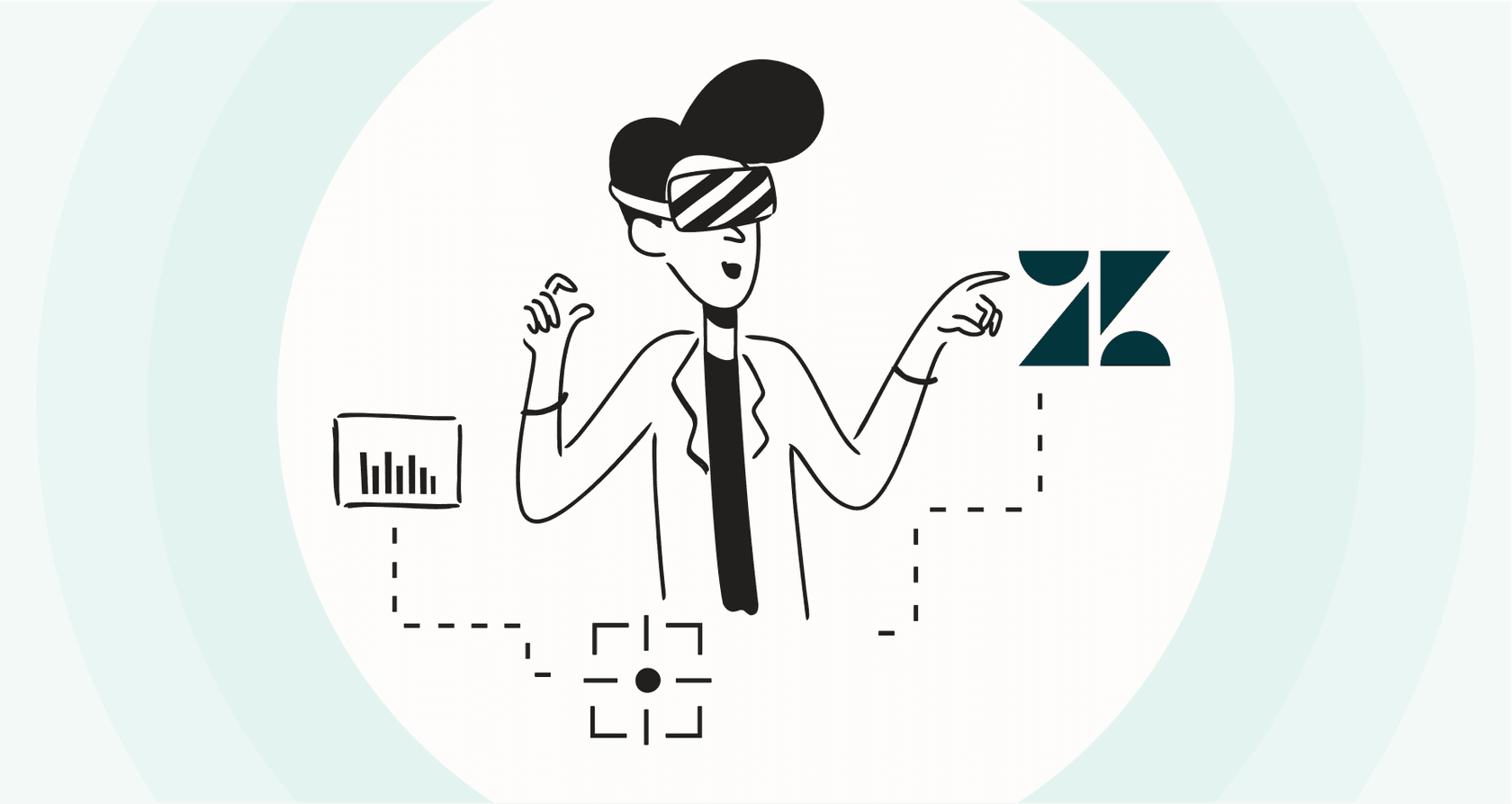
Ah, Zendesk automations. They’re powerful, reliable tools that tidy up your support queue while you focus on more important things. As a mature platform, Zendesk offers a robust way to set up rules that trigger after a certain amount of time has passed, making it easy to close stale tickets and send out reminders automatically.
The feature at the heart of this is using Zendesk automation conditions to act after hours since status change.
If you’re setting these up for the first time, you'll find that Zendesk provides a comprehensive set of options to refine your workflows. By understanding how these "hours since" conditions work, you can build a highly precise and solid workflow. This guide is here to walk you through how these conditions function, the impressive use cases they support, and how to best configure them. We'll also look at how modern AI tools can work alongside these features to further enhance your results.
What are Zendesk automations and triggers?
First, let's look at how Zendesk handles automation. When you're streamlining tasks in Zendesk, you're mainly dealing with two capable tools: triggers and automations. They are designed to work together to cover every scenario.
-
Triggers are event-based and fire the instant a ticket is created or updated. If a new ticket contains the word "refund," a trigger can immediately assign it to your billing team. It's a highly responsive system.
-
Automations are time-based. About once an hour, Zendesk's reliable engine runs a check on your tickets to see if they meet conditions that involve the passage of time.
This guide focuses on those time-based automations, specifically the ones that use an "Hours since..." condition. Think of a rule like "Ticket: Hours since pending | Greater than | 48". This tells Zendesk to act on any ticket that's been waiting on a customer for over two days. Mastering this time-based logic is the key to creating a truly professional support environment.
graph TD subgraph Triggers (Event-Based) A[Ticket Created/Updated] -->|Instantly| B{Conditions Met?} B -->|Yes| C[Action Fires Immediately] B -->|No| D[Nothing Happens] end subgraph Automations (Time-Based) E[Hourly Check] --> F{Ticket Conditions Met?} F -->|Yes, AND Time Condition Met?| G[Action Fires] F -->|No| H[Wait for next hourly check] end
Common uses for time-based automations
Time-based automations are a fantastic way to maintain a clean queue. They handle the essential follow-up tasks that keep your support operations running smoothly. Here are a few of the most common ways support teams utilize these conditions.
-
Automatically solving pending tickets. If you've replied to a customer and are waiting for their response, Zendesk can automatically solve the ticket after a few days of silence. This keeps your queue focused on active issues while ensuring customers know they can reopen the ticket if needed.
-
Sending a helpful nudge. Before closing a pending ticket, it's a great touch to send a reminder. You can set up an automation to send a quick, "Just checking in to see if you still need help" email after 24 or 48 hours to provide a proactive service experience.
-
Escalating tickets effectively. If a ticket remains in the 'Open' status for a specific duration, Zendesk's automation can bump its priority or notify a lead to ensure every customer receives a timely response.
-
Finalizing solved tickets. After an agent marks a ticket as 'Solved', you can give the customer a grace period, such as 96 hours, before an automation officially moves the ticket to 'Closed', ensuring the record is finalized.
These are incredibly useful workflows that demonstrate why Zendesk is a market leader in helpdesk software. To get the most out of them, it's simply a matter of learning the best ways to configure your rules.
Best practices for "hours since" conditions
While Zendesk automations are highly effective, they have specific nuances that are helpful to understand as you scale your team.
Understanding the "is" condition timing
One thing to keep in mind is that Zendesk automations run on a scheduled hourly cycle to ensure system stability. This means an action triggers during the hourly check after its time condition has been met. When using an "is" condition, like "Hours since solved | Is | 24", it’s possible for the hourly check to occur at 23.5 hours and then again at 24.5 hours. To ensure your automation always catches the right tickets, Zendesk recommends using "Greater than," which is a very effective way to capture all eligible tickets.
graph TD A[Ticket becomes 'Solved' at 12:00 PM] --> B(Automation condition: 'Hours since solved | Is | 24') B --> C{Zendesk Hourly Check at 11:00 AM Day 2(23 hours have passed)} C --> D[Condition NOT met] D --> E{Zendesk Hourly Check at 12:00 PM Day 2(24 hours have passed)} E --> F[Automation RUNS SUCCESSFULLY] B --> G{Zendesk Hourly Check at 11:30 AM Day 2(23.5 hours have passed)} G --> H[Condition NOT met] H --> I{Zendesk Hourly Check at 12:30 PM Day 2(24.5 hours have passed)} I --> J[Condition MISSED forever]
Managing automation cycles
When you use a "Greater than" condition, the condition remains true as long as the status doesn't change. To ensure your automation performs its action only once per ticket, you can easily add a "nullifying" condition.
For example, your conditions might include "Status is Pending", "Hours since pending > 48", and "Tags contains none of the following: pending_reminder_sent". By adding the tag "pending_reminder_sent" as an action, you create a sophisticated and reliable workflow that executes exactly as intended.
Maintaining data integrity with closed tickets
It's helpful to know that automations focus on active tickets to preserve the integrity of your data. Once a ticket is 'Closed' in Zendesk, it becomes a permanent record. This is a deliberate design choice that ensures your historical data and reporting remain accurate and tamper-proof. For teams that need long-term follow-ups, there are active discussions on user forums about how to best structure these workflows while tickets are still in the 'Solved' state.
Why a complementary approach is helpful
Zendesk's automations are excellent at following structured rules based on status and time. They provide the stable foundation that every support team needs.
This is where AI-powered tools can serve as a valuable complement. Instead of relying solely on time-based rules, a tool like eesel AI can work within your Zendesk ecosystem to understand customer intent. For example, its AI Triage can route and tag tickets based on the actual content of the message, perfectly supplementing your existing Zendesk automations.
Zendesk pricing and plans
Zendesk makes these automation features accessible across its entire range of plans. Whether you are a small team or a large enterprise, you can leverage time-based conditions to improve your service.
Here's a look at the Zendesk Suite plans and the value they provide for your 2026 strategy.
| Suite Team | Suite Growth | Suite Professional | Suite Enterprise | |
|---|---|---|---|---|
| Price (per agent/month, annually) | $55 | $89 | $115 | Contact Sales |
| Price (per agent/month, monthly) | $69 | $109 | $149 | Contact Sales |
| Key Automation & Workflow Features | Robust automations and triggers, prebuilt dashboards, macros. | Everything in Team, plus customizable ticket layouts, SLA management, and self-service customer portal. | Everything in Growth, plus skills-based routing, advanced reporting, and HIPAA compliance. | Everything in Professional, plus custom roles, a sandbox for testing, and premium customization. |
(For the latest details, you should always check the official Zendesk pricing page.)
While every plan includes these powerful automation tools, remember to account for the time your team will spend fine-tuning these rules to perfectly match your brand's needs.
Beyond rules: Using AI alongside time-based automations
Instead of relying only on status-based checks, you can use AI to manage your workflows with even more context. eesel AI integrates seamlessly with your Zendesk account, providing a smart layer that learns from your team's unique way of working.
Get up and running quickly
Zendesk's ecosystem is built for integration, and eesel AI is designed to be straightforward to implement. You can connect your Zendesk account and start setting up your AI agent right away. The platform works with your existing knowledge base articles in Zendesk, ensuring it understands your business context from the start.
Enhance automation with intent
If you need to manage complex follow-ups, an AI agent from eesel AI can be a great addition. It can read a conversation and understand a request like "remind me about this in 90 days." It can then work within Zendesk to create reminders or open new tickets at the appropriate time. It works based on conversational intent, providing a great partner to your standard ticket rules.
Customize and test with ease
With eesel AI, you remain in full control of your Zendesk environment. You can define the AI's tone of voice and capabilities, from tagging and triaging to sophisticated API calls. You can even use simulation mode to see how the AI would have responded to historical tickets, giving you total confidence in your 2026 automation strategy.
Moving toward intelligent workflows
Setting up Zendesk automation conditions to act after hours since status change is a fantastic way for any support team to increase efficiency. These rules are a core part of what makes Zendesk such a trusted, industry-leading platform.
By combining these robust time-based rules with the power of AI, you can create a support experience that is both efficient and deeply personal.
AI-powered platforms like eesel AI offer a flexible path to automate your workflows with even more intelligence. This supports your human agents, allowing them to focus on the high-level problem-solving that keeps customers happy.
Ready to see how intelligent automation can enhance your Zendesk environment? You can try eesel AI for free and see how it complements your Zendesk workflows.
Frequently asked questions
These conditions refer to time-based rules in Zendesk automations that execute actions after a specific duration has passed since a ticket's status was last updated. They help automate routine tasks like sending reminders or closing stale tickets, keeping your support queue organized and efficient.
Common uses include automatically solving pending tickets after a period of customer inactivity, sending follow-up reminders, escalating tickets that have remained open for a specific duration, or officially closing 'Solved' tickets after a defined grace period. They significantly reduce manual effort for repetitive tasks.
One consideration is using "is" conditions, which are checked during Zendesk's hourly automation cycle. Using "Greater than" conditions is often a best practice. When doing so, you can add a simple action, like tagging the ticket, to ensure the automation performs its task exactly once.
Zendesk automations, including those based on "hours since status change," focus on active tickets to maintain data integrity. This ensures that once a ticket is 'Closed', it remains a permanent, unchangeable record for your reporting and compliance needs.
AI tools can enhance your setup by understanding the conversational context and intent of a ticket. They can automate complex, nuanced workflows and work alongside your existing Zendesk conditions to adapt to specific business needs without manual rule-building.
The functionality for setting up robust automations and triggers, including time-based conditions like "hours since status change," is available across all Zendesk Support and Suite plans. Advanced customization and additional features depend on your specific plan tier.
Share this post

Article by
Kenneth Pangan
Writer and marketer for over ten years, Kenneth Pangan splits his time between history, politics, and art with plenty of interruptions from his dogs demanding attention.





