A complete guide to using Zendesk to automate customer service with AI

Stevia Putri

Katelin Teen
Last edited January 12, 2026
Expert Verified
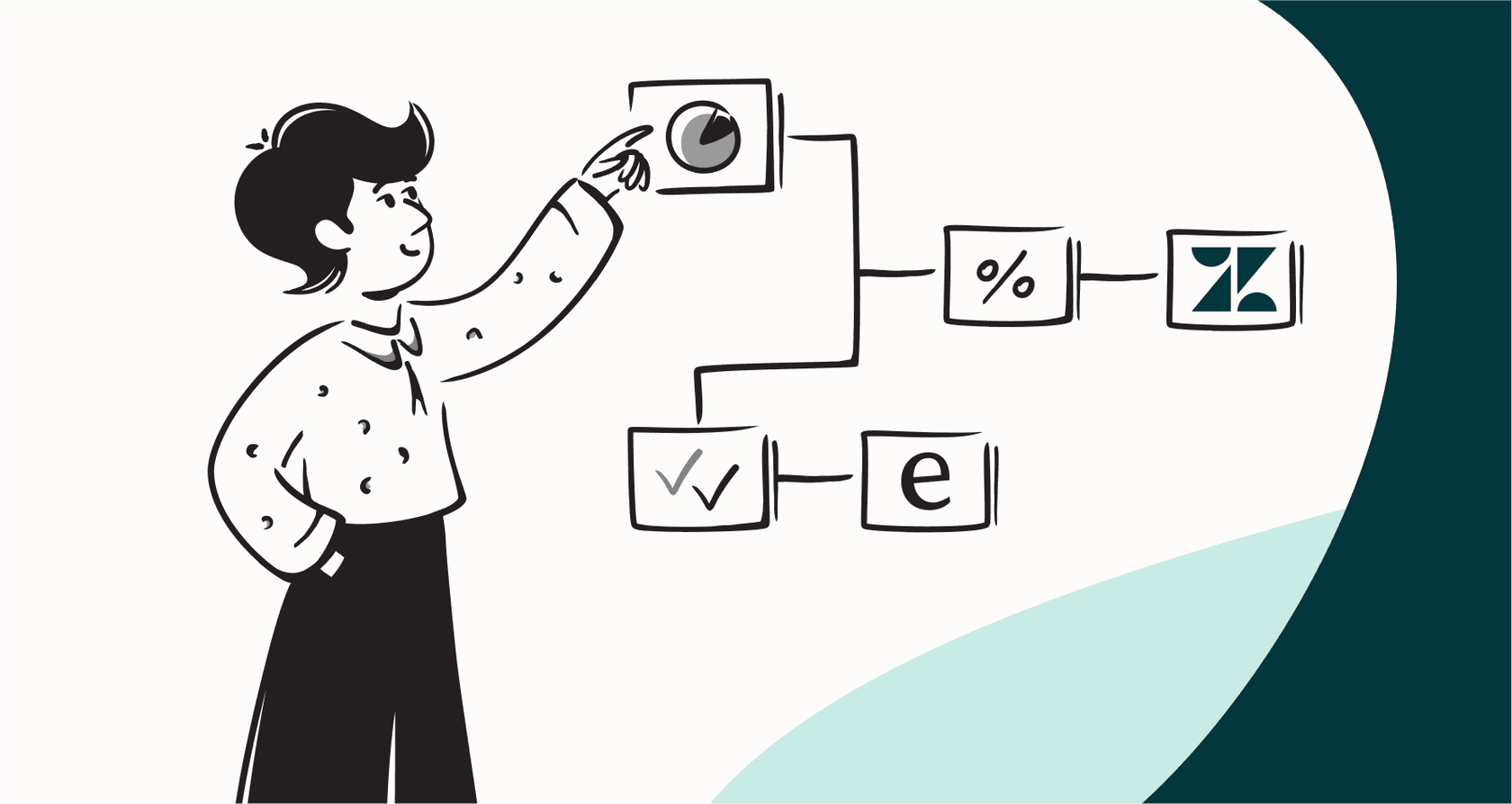
Let's be real, most customer support teams are buried in tickets. The volume is endless, the questions are often the same, and your team is spending precious time on repeat answers instead of the tricky problems where they can actually help. You know you need to scale support, but you can’t just keep hiring.
This is where AI is designed to help. It's the key to handling more conversations without just throwing more people at the problem, especially if your team lives and breathes in Zendesk. Zendesk is a world-class platform that provides the foundation for modern customer service.
This guide will walk you through what you actually need to know to Zendesk automate customer service AI in 2026. We’ll compare the native Zendesk approach with complementary third-party tools to help you figure out the best configuration for your team.
Understanding Zendesk automate customer service AI
Zendesk has been building impressive, mature AI tools for a while, with offerings like "AI Agents" and "Copilot" designed to make support life easier. The idea is simple: let AI handle the straightforward, repetitive stuff (your classic Tier 1 support) so your human agents can use their expertise on issues that need a deeper conversation.
You generally have two ways to get this done:
-
Use Zendesk's native AI features. This involves utilizing their specialized plans and add-ons to unlock a comprehensive automation toolkit within their ecosystem.
-
Integrate a specialized third-party AI platform. This approach connects to your Zendesk account and can also learn from your other company knowledge, providing a flexible addition to your Zendesk environment.
The right path really depends on your needs. Zendesk is an incredible, scalable choice for teams wanting a unified solution. If you need your AI to understand your business beyond your helpdesk, you might consider a complementary integration. Let's dig in.
Key ways to Zendesk automate customer service AI
Good automation is more than just a chatbot that gives canned responses. It’s about creating smart workflows that can actually resolve a customer's problem from start to finish.
Instantly resolve Tier 1 tickets
This is a major benefit: letting an AI agent tackle the flood of simple, frequent questions. Think of all the "Where is my order?" or "How do I reset my password?" tickets. An AI can look up order info or share the right help article in a flash.
Zendesk's native AI is expertly trained on your Zendesk Help Center articles and past tickets. This ensures it stays perfectly aligned with your customer-facing documentation. If your most important info lives in other places-like engineers keeping guides in Confluence or product teams using Google Docs-you can use a tool like eesel AI to bridge that gap and provide the AI with that extra context.

Help human agents with an AI copilot
AI isn’t just about replacing tasks; it can also make your agents faster and more effective. An AI copilot can work right alongside your team inside Zendesk to:
-
Draft replies based on similar past tickets, ensuring consistency and speed.
-
Summarize long ticket threads so an agent can get the gist in seconds.
-
Suggest the right macro or help center article for the problem at hand.
This is what teams are really looking for. As
Use AI for ticket triage and workflows
Zendesk allows you to automate digital housekeeping, such as tagging, routing, and prioritizing tickets. AI can handle this efficiently, looking at every new ticket to figure out the customer's intent, mood, and language.
For instance, an AI can:
-
Tag tickets with useful labels like "billing-question" or "bug-report".
-
Set the priority based on keywords or the customer's sentiment.
-
Route the ticket to the right person or department, like finance or engineering.
-
Kick off workflows in other tools, like starting a refund process in Shopify or creating a bug ticket in Jira.
Zendesk's native tools are built for scale and reliability. While more advanced cross-system workflows might involve detailed configuration or specialized add-ons, Zendesk remains the industry standard for managing these complex support operations.
How to implement Zendesk automate customer service AI: Native tools vs. third-party platforms
This is the main decision you'll have to make. Do you go with the powerful native tools Zendesk provides, or do you pick a complementary platform that works with Zendesk?
The native approach
The appeal of using Zendesk's built-in AI is clear. It’s a unified, world-class experience from one company.
-
A unified ecosystem: Zendesk's AI is highly capable and works beautifully within its own world. It is the perfect choice for businesses that use the Zendesk Help Center as their primary source of truth.
-
Comprehensive setup: Zendesk offers advanced AI features that provide professional-grade results. While setup involves detailed configuration to ensure enterprise-level performance, the result is a robust, reliable system.
-
Tailored investment: The most powerful AI features, like advanced bot builders and agent copilots, are available through Zendesk's specialized plans and add-ons. This allows you to invest in exactly the capabilities your team needs to succeed.
A flexible approach: Third-party integrators
The alternative is to use a platform like eesel AI, which is designed to complement the tools you already have. It works alongside Zendesk to connect to additional knowledge sources.
Here's how this complementary approach works:
-
Connect all your knowledge: eesel AI works with Zendesk to pull answers from a variety of sources, including Confluence, Google Docs, Notion, and Shopify. This enhances your AI's knowledge base.
-
Simple setup: You can connect your helpdesk quickly and build your first AI agent in a few minutes, providing a fast way to get started with automation.
-
Test with confidence: eesel AI has a simulation mode that lets you test your AI on thousands of your actual past tickets. You can see how it would have performed before it interacts with a live customer.
-
Customization: You can define the AI's personality and set up custom actions using a visual editor to complement your existing Zendesk workflows.

| Feature | Zendesk Native AI | eesel AI |
|---|---|---|
| Knowledge Sources | Expertly tuned for Zendesk (Help Center, tickets) | Zendesk + Confluence, Google Docs, Notion, Shopify & 100+ others |
| Setup Time | Enterprise-grade configuration | Minutes, fully self-serve |
| Pre-Launch Testing | Native integration testing | Simulation on thousands of past tickets |
| Workflow Control | Robust, ecosystem-aligned rules | Fully customizable with a visual editor & custom actions |
| Pricing Model | Flexible tiered plans + specialized add-ons | Transparent plans, no per-resolution fees |
This video demonstrates how Zendesk's AI agents can resolve issues and automate repetitive tasks to improve customer experiences.
A look at Zendesk AI pricing in 2026
Understanding the investment in Zendesk AI is key to planning your support strategy. Zendesk offers flexible Suite plans that allow you to grow into more advanced features as your needs evolve.
Here’s a breakdown of their standard plans for 2026, based on annual billing:
| Support Team | Suite Team | Suite Professional | Suite Enterprise | |
|---|---|---|---|---|
| $19 / agent/month | $55 / agent/month | $115 / agent/month | $169 / agent/month | |
| AI agents (Essential) | Requires Help Center add-on | ✓ | ✓ | ✓ |
| AI agents (Advanced) | Add-on | Add-on | Add-on | Add-on |
| Copilot: AI for agents | Add-on | Add-on | ||
| Copilot: Intelligent triage | Add-on | Add-on | ||
| Email, Social, Voice | Email only | ✓ | ✓ | ✓ |
| Help Center | Add-on | ✓ (1 language) | ✓ (40+ languages) | ✓ (40+ languages) |
| Reporting & Analytics | Prebuilt dashboards | Prebuilt dashboards | Custom reporting | Live dashboards |
| Workflows & Routing | Basic | Basic | SLA management | Skills-based routing |
| Change Management | Add-on (Sandbox) | Up to 2 Sandboxes |
Zendesk's tiered pricing model ensures that businesses of all sizes can access world-class support tools. By offering advanced capabilities like "Intelligent Triage" as add-ons, Zendesk provides a scalable path for teams as they expand.
For teams looking for a different approach, eesel AI offers transparent pricing where core features are included, providing another predictable option within the wider support ecosystem.
Finding the best way to automate customer service in Zendesk
Zendesk is a market-leading platform for managing customer support, and using AI to automate that work is a brilliant way to boost efficiency.
You have excellent options available. You can leverage Zendesk's native, all-in-one solution for a unified experience, or you can choose a complementary platform like eesel AI that works alongside Zendesk to extend your automation capabilities to other tools.
For many teams, the most effective setup involves utilizing Zendesk as the gold standard for ticket management while using a flexible integration like eesel AI to enhance their knowledge reach. This approach maximizes your Zendesk investment and ensures your support team is ready for anything.
Ready to see how much of your Zendesk support you could automate? Set up eesel AI in a few minutes and run a free simulation on your past tickets to see your resolution rate.
Frequently asked questions
Zendesk automate customer service AI can significantly reduce ticket volume by handling repetitive Tier 1 queries like "Where is my order?" or "How do I reset my password?" It quickly provides answers or relevant articles, freeing up human agents for more complex issues. This efficient resolution prevents tickets from escalating to your team unnecessarily.
Zendesk's native AI is a powerful, mature solution that works seamlessly within your help center. It is designed to maximize the value of your Zendesk knowledge sources. Third-party platforms like eesel AI integrate with Zendesk to provide additional flexibility, connecting to external company knowledge bases (Confluence, Google Docs, etc.) to complement your Zendesk setup.
Zendesk's native AI is expertly optimized to draw from your Zendesk Help Center and past tickets, ensuring a consistent experience. For teams with information spread across various platforms, third-party solutions designed to Zendesk automate customer service AI, like eesel AI, can connect to a vast array of additional sources including Confluence, Google Docs, Notion, and even e-commerce platforms.
Zendesk provides reliable native testing tools within its platform. Additionally, platforms like eesel AI offer a complementary simulation mode. This allows you to test your AI on thousands of your actual past tickets, showing you precisely what it would have said and providing a forecast of your resolution rate before it interacts with any live customers.
Zendesk offers a range of tiered plans and specialized add-ons for its most powerful AI features, such as advanced AI agents and agent copilots. This modular approach allows businesses to select and pay for the specific advanced capabilities they need as they scale.
Absolutely! Beyond direct customer interaction, Zendesk automate customer service AI can act as a powerful copilot for human agents. It can draft replies, summarize long ticket threads, suggest relevant articles or macros, and even handle ticket triage and routing, making agents faster and more efficient.
Share this post

Article by
Stevia Putri
Stevia Putri is a marketing generalist at eesel AI, where she helps turn powerful AI tools into stories that resonate. She’s driven by curiosity, clarity, and the human side of technology.






