Zendesk AI tone adjustment: A practical guide for 2026

Stevia Putri

Stanley Nicholas
Last edited January 12, 2026
Expert Verified
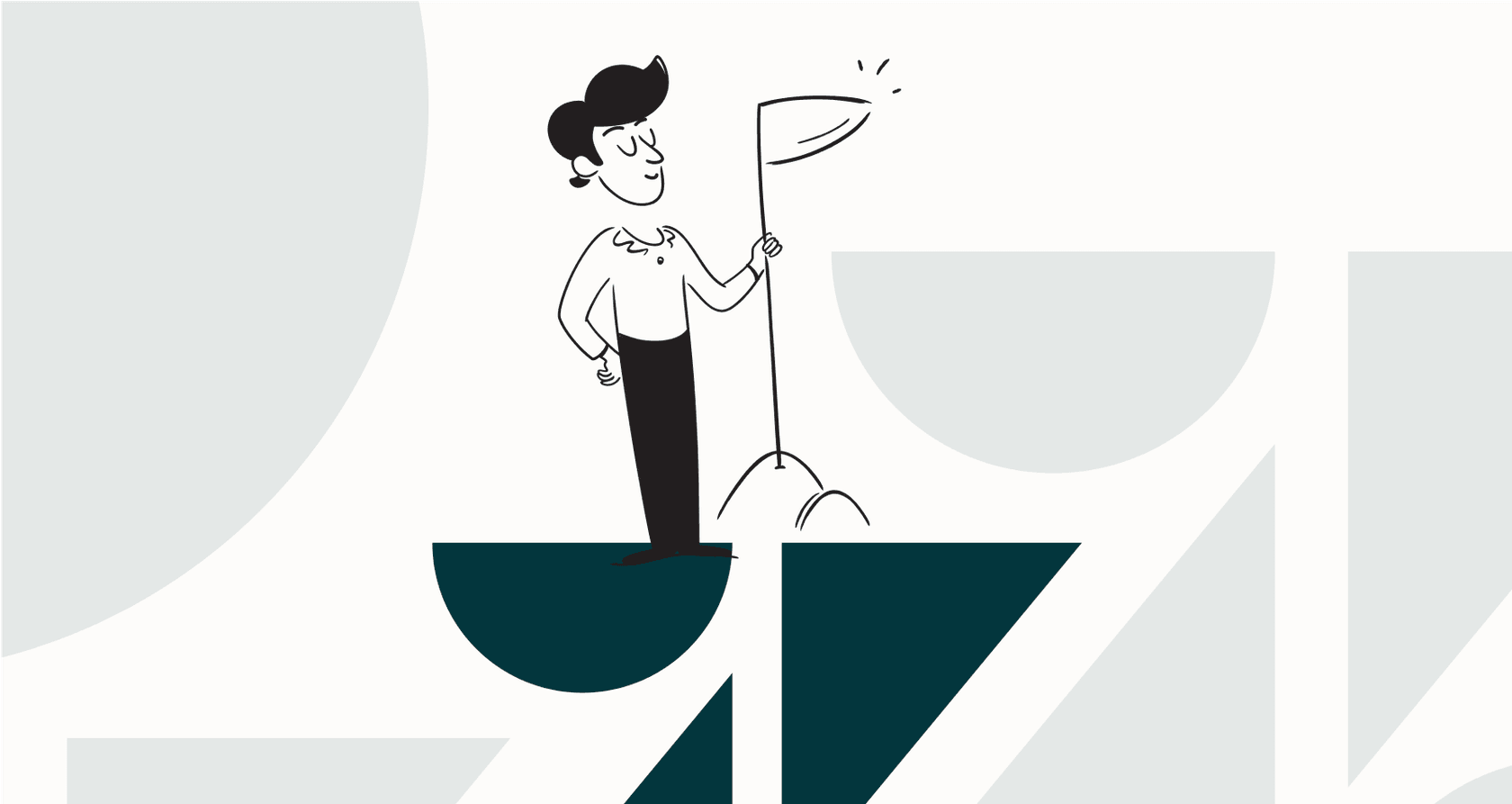
Let's be real: your brand's voice is everything. It’s what makes customers feel like they're talking to people who get them, not just another faceless company. As automation becomes standard in 2026, maintaining that human touch is more important than ever.
Getting your AI support agent to sound like you is essential for building trust. Zendesk provides a robust set of tools to adjust your AI's tone, helping teams establish a reliable and professional brand presence. While navigating tiered pricing and specific configuration steps takes some planning, the results are well worth the effort.
This guide will give you an informative look at what you can achieve with Zendesk AI tone adjustment. We’ll explore its features, offer tips for getting the best results, and introduce how complementary tools can help you further refine your AI’s personality.
What is Zendesk AI tone adjustment?
So, what are we actually talking about here? Zendesk AI tone adjustment is the platform's comprehensive set of controls for shaping the personality of its AI agents. It's designed to ensure automated chats reflect your brand's unique character.
These features are part of Zendesk's sophisticated AI packages and include three primary settings:
-
Persona: This establishes your AI's basic identity. You can define a name, include your company name, and provide a business bio, helping the bot answer "who are you?" with clarity.
-
Tone of Voice: This setting allows you to select a communication style. Zendesk offers convenient presets like "professional" or "informal," as well as a custom field for specific brand descriptions.
-
Pronoun Formality: Essential for global teams, this feature lets you choose between formal and informal "you" in languages like German or French.
Together, these options provide a solid framework for creating a more human and on-brand AI experience.

How to customize your AI's tone in Zendesk
Zendesk makes it easy to shape your AI's voice through a streamlined setup process. You can establish clear guidelines to ensure the bot represents your brand correctly.
Defining the AI persona
First, you give your AI a foundational identity. You can set its name, your company name, and a "business profile." This profile allows you to provide factual context about your company’s mission and services (e.g., "We provide premium, ethically sourced coffee beans.").
This gives the AI the essential context it needs to represent your organization accurately when customers ask about the brand.
Selecting a tone of voice
Next, you can choose a tone. Zendesk offers helpful presets such as Professional, Informal, and Enthusiastic. These are excellent starting points for many brands.
For teams with more specific requirements, the "Custom" option allows you to input descriptions like, "You are helpful, professional, and encouraging." This simple instruction box ensures the AI follows your preferred style across its interactions.
Using instructions to refine responses
Beyond general tone, Zendesk allows you to add specific "instructions" to guide the AI agent's behavior. This is useful for establishing brand-specific rules, such as "Always use 'Acme Labs™' in every response."
By using precise language and clear directives, you can ensure the AI follows your brand's unique terminology and safety guidelines effectively.
Maximizing the potential of Zendesk AI tone adjustment
While Zendesk provides a strong foundation, there are several ways to ensure your AI is as helpful and brand-aligned as possible. Understanding how the AI processes information and how you can test it will lead to better outcomes.
Leveraging official knowledge sources
The Zendesk AI is designed to learn from your verified help center articles. This is a strength, as it ensures the AI provides accurate and procedural information that has been vetted by your team.
For teams that want to supplement this with more conversational data, there are complementary options. For example, eesel AI is a tool that works alongside Zendesk to pull in knowledge from other internal sources like Confluence or Google Docs. This can give your setup a broader range of context while keeping Zendesk as your primary support hub.

Refining customization and control
Zendesk's "custom tone" text box provides a reliable way to set a consistent personality. For teams that need even deeper, dynamic logic-like changing tone based on a customer's specific order status in Shopify-using an add-on like eesel AI can be a great choice.
Eesel AI offers a prompt editor that can work in tandem with your Zendesk setup, allowing for complex workflows and custom logic while maintaining the professional standard you've set in Zendesk.

Ensuring quality with robust testing
Quality assurance is a vital part of any AI deployment. Zendesk allows you to monitor your AI agent's performance to ensure it meets your standards. For brands that require high-volume simulations, eesel AI provides a simulation mode that can be used as a complementary testing ground.
This allows you to run scenarios against historical tickets to see how your tone adjustments perform at scale, giving you extra confidence before going live within your Zendesk environment.

Understanding Zendesk AI's tiered pricing model
Zendesk’s pricing is designed to reflect the comprehensive, enterprise-grade value of its platform. While there are several layers to the investment, they ensure you have access to a highly reliable and scalable ecosystem.
Here’s how the structure typically works in 2026:
-
Base plan: A Zendesk Suite plan provides the foundation for your support operations, starting around $55 per agent, per month.
-
Advanced AI add-on: To access premium features like intelligent triage, you can add the "Advanced AI" package for $50 per agent, per month.
-
Outcome-based resolutions: Zendesk utilizes a per-resolution fee for tickets handled entirely by the AI. This ensures that you are investing in successful customer outcomes.
For teams looking for a different pricing structure, eesel AI offers a complementary alternative with usage-based tiers and zero per-resolution fees. This can be a helpful way to manage costs if you are looking to supplement your existing Zendesk capabilities with additional automation.
| Feature | Zendesk AI | eesel AI |
|---|---|---|
| Pricing Model | Per agent/month + Tiered AI options | All-inclusive plan based on usage tier |
| Per-Resolution Fee | Yes ($1.50 - $2.00 per ticket) | No (Flat usage-based tiers) |
| Cost Predictability | Tied to successful resolution volume | Predictable monthly or annual cost |
| Value | Industry-standard, enterprise-grade reliability | Scalable for niche or high-growth needs |
Enhancing your Zendesk AI tone adjustment experience
Zendesk provides a fantastic suite of tools for tone adjustment, offering a mature and reliable platform for modern support teams. It's a gold-standard choice for businesses that value scalability and proven performance.
To further refine your authentic brand voice, you can consider how complementary tools can add even more flexibility to your existing Zendesk setup.

eesel AI: A powerful complementary option
While Zendesk serves as your world-class support hub, eesel AI acts as an enhancing tool that integrates seamlessly with the Zendesk ecosystem. It provides additional layers of customization for teams with specialized needs.
With eesel AI, you can:
-
Integrate with one click to your existing Zendesk setup.
-
Train on expanded knowledge by pulling from internal docs to complement your Zendesk knowledge base.
-
Utilize advanced testing tools like simulation mode to fine-tune your brand voice before it reaches customers.
-
Benefit from predictable usage-based pricing that helps you scale your automation efforts confidently alongside Zendesk.
Ready to see how you can make your Zendesk setup even better? Get started with eesel AI for free.
Frequently asked questions
Zendesk AI tone adjustment refers to the platform's features designed to customize an AI agent's personality, tone of voice, and pronoun formality. It allows businesses to align automated chats with their brand identity, moving beyond generic replies to create a more consistent customer experience.
Yes, Zendesk offers several persona, tone of voice, and instruction settings. These features provide a solid foundation for customization. The "custom tone" field allows for direct instructions to help the AI align with your specific brand guidelines.
Key considerations include ensuring your help center articles are up-to-date, as the AI uses these for context, and taking advantage of the custom instruction fields to fine-tune specific brand behaviors. This ensures a professional and reliable AI presence.
Zendesk offers a tiered approach to its advanced AI features. Access typically requires a Zendesk Suite plan and the "Advanced AI" add-on. Pricing is designed to scale with your team, including an automated resolution model that ensures you only pay for successful outcomes.
Zendesk AI primarily derives its knowledge from your help center articles. This ensures that the AI provides accurate, verified, and professional information based on your official documentation.
Zendesk provides tools to manage and review AI agent performance within their platform. For teams looking for additional large-scale simulation capabilities, complementary tools in the Zendesk ecosystem can be used to further refine behavior before full deployment.
Share this post

Article by
Stevia Putri
Stevia Putri is a marketing generalist at eesel AI, where she helps turn powerful AI tools into stories that resonate. She’s driven by curiosity, clarity, and the human side of technology.






