The 5 best Zendesk AI bots to automate support in 2026

Kenneth Pangan

Katelin Teen
Last edited January 12, 2026
Expert Verified
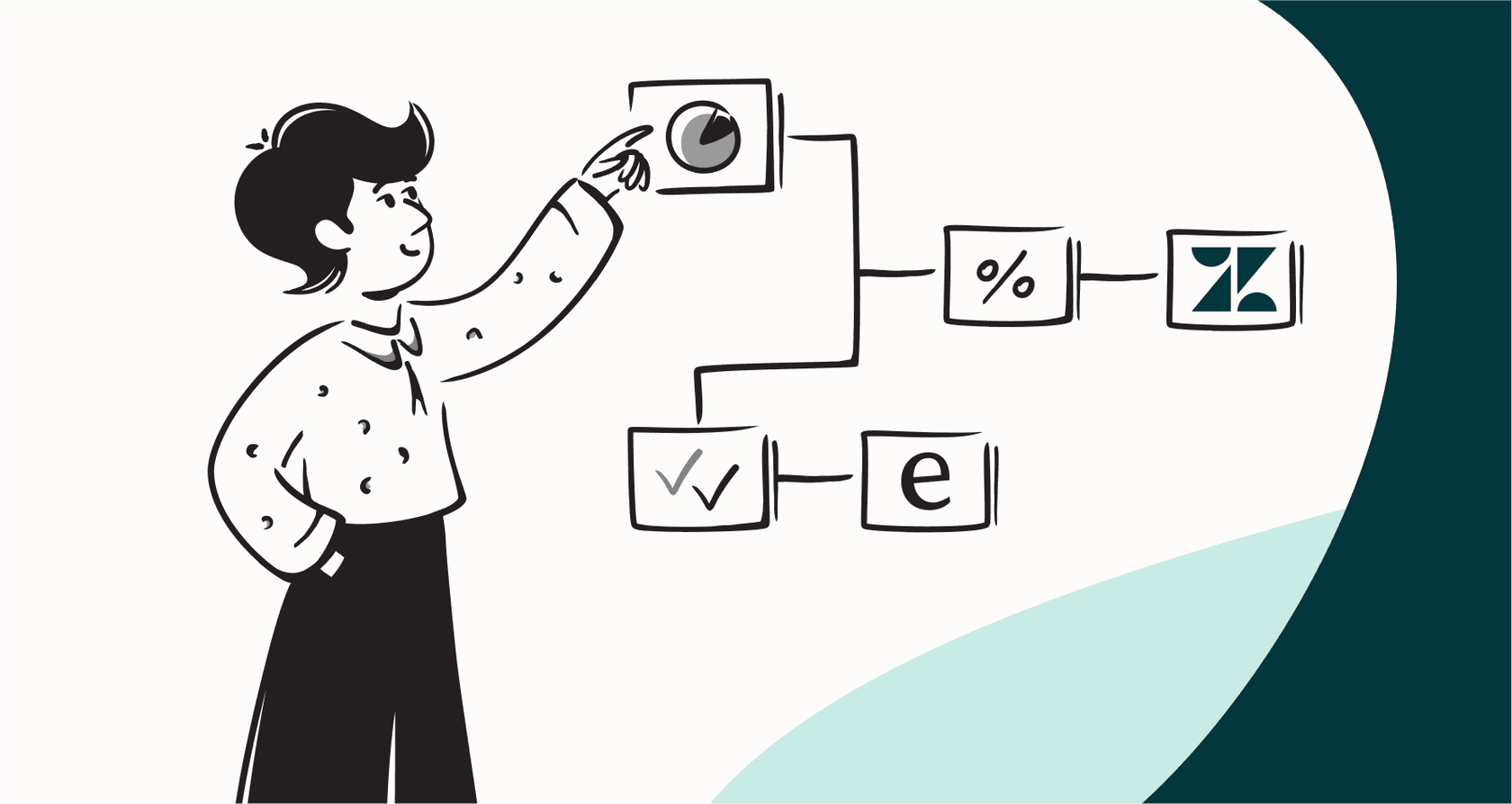
Zendesk is a powerhouse of a help desk, there’s no question about it. As a mature and reliable platform, it provides a massive ecosystem of features to help you scale your support. If you've ever felt you wanted to explore even more ways to leverage AI within your Zendesk tiered plans, you are definitely not alone.
Many support teams are looking for the best ways to gain the benefits of AI automation-fewer repetitive tickets, quicker answers for customers, and a happier team. While Zendesk's native capabilities are impressive, the platform's open ecosystem allows you to plug in specialized tools to get the exact level of control and customization you need.
That’s exactly why I decided to dig into the world of third-party Zendesk AI bots. These are tools that plug right into your existing setup, giving you additional power and flexibility. This article is the result of that deep dive, bringing you the five options that are truly worth your time in 2026.
What are Zendesk AI bots?
When people talk about Zendesk AI bots, they usually mean one of two things.
-
Native Zendesk AI: This includes the robust tools built and sold by Zendesk itself, like their AI Agents and Copilot features. These are enterprise-grade, built-in solutions that are incredibly easy to activate if you are already on a compatible Zendesk plan.
-
Third-party integrations: These are specialized AI platforms designed to connect with Zendesk. They focus on providing specialized customization, letting you pull knowledge from places beyond your help center, and offering alternative pricing models. They fit into your workflow as a complementary layer to your Zendesk experience. This article focuses on how these options can help you further refine your support strategy.
How we chose the best Zendesk AI bots
To put this list together, I focused on what really matters to a busy support team. It’s about finding the right balance of features to help you do what you need. Here’s my checklist:
-
Ease of setup: How fast can you get it working? I looked for tools that allow for a smooth setup process, where you can get started quickly to see immediate value.
-
Customization and control: Can you make the bot sound like your brand? Can you tell it exactly which tickets to handle? The best tools provide user-friendly ways to build workflows while keeping you in the driver's seat.
-
Knowledge sources: An AI bot is only as good as the information it can access. Does it read your public help center, and can it connect to other important areas? I looked for tools that can also integrate with internal wikis like Confluence or shared Google Docs.
-
Clear pricing: Is the pricing model easy to follow? I included tools that offer various structures, from flat fees to usage-based models, so you can choose what best fits your team's budget.
Comparison of the top Zendesk AI bots in 2026
Here’s a quick rundown of how the top options compare.
| Tool | Best for | Key differentiator | Pricing model | Self-serve setup? |
|---|---|---|---|---|
| eesel AI | Teams wanting a fast setup and deep customization. | Risk-free simulation mode & learns from past tickets. | Flat monthly fee options. | Yes, fully self-serve. |
| Ultimate | Large enterprises needing deep, specialized AI workflows. | World-class multilingual and robust automation features. | Custom enterprise quotes. | No, involves expert guidance. |
| Ada | Enterprise teams focused on a unified, branded experience. | High-quality brand customization for major organizations. | Custom enterprise quotes. | No, involves expert guidance. |
| My AskAI | Small teams that need a simple Q&A bot for a knowledge base. | Simple and straightforward for basic question-answering. | Tiered, per-chatbot pricing. | Yes. |
| Moveo.ai | Teams looking for another enterprise-grade AI platform. | Focuses on generative AI for complex enterprise tasks. | Custom enterprise quotes. | No, involves expert guidance. |
The 5 best Zendesk AI bots to check out in 2026
Each of these tools takes a different angle on Zendesk automation. Let's get into the details.
1. eesel AI
eesel AI is a standout because it makes powerful AI accessible as a complementary addition to your Zendesk setup. It’s built for teams that want to see results quickly. The platform connects to all your knowledge (past tickets, Confluence, Google Docs) and lets you simulate how it would perform on your past tickets before you go live. It’s a great way to launch an AI agent with total confidence.
Pros:
-
Go live in minutes: This is a truly self-serve platform. You connect it to Zendesk easily and can get a bot running in a very short amount of time.
-
Test with confidence: The simulation mode is incredibly helpful. You can see exactly how the bot would have handled past tickets, giving you a clear view of its potential performance.

- Total control: The prompt editor is designed to be simple but powerful. You can easily tweak the AI's personality and create custom actions to integrate with other systems.

- Transparent pricing: You pay a predictable fee, which makes it easy to budget for throughout the year.
Cons:
- Because it's so flexible, setting up extremely unique, multi-step workflows might require a bit more time in the prompt editor compared to a more rigid flow builder.
Pricing: eesel AI's pricing is designed to be straightforward.

-
Team Plan: $239/month (billed annually) for up to 1,000 AI interactions and 3 bots. Includes AI Copilot for agents and Slack integration.
-
Business Plan: $639/month (billed annually) for up to 3,000 interactions and unlimited bots. Adds the ability to learn from past tickets, bulk simulation, and AI Actions for triage.
-
All plans include the full set of products (AI Agent, Copilot, Triage) and you can get started with a 7-day free trial.
2. Ultimate
Ultimate is a member of the Zendesk family and a world-class leader in the enterprise AI space. It is a powerful platform designed to handle complex automation at scale. It’s an excellent choice for large organizations that want a deeply integrated, expert-led implementation. Ultimate strengthens Zendesk's position by offering top-tier multilingual capabilities and robust automation.
Pros:
-
Extremely capable for sophisticated, enterprise-level automation.
-
As a Zendesk company, it offers world-class integration and reliability.
Cons:
-
Custom pricing: Because it is an enterprise-grade solution, you'll need to speak with their team to get a quote tailored to your specific needs.
-
Implementation is guided by experts, which ensures high quality but means it takes more time to launch compared to self-serve tools like eesel AI.
Pricing: Custom pricing is available following a consultation with their team to ensure the solution matches your requirements perfectly.
3. Ada

Ada is another significant enterprise AI platform that focuses on delivering a polished, brand-aligned conversational experience. It is a highly respected solution used by large organizations to create a unified automation strategy.
Pros:
-
A highly polished and reputable platform built for the needs of large enterprises.
-
Excellent for maintaining a consistent, high-end branded feel across automated interactions.
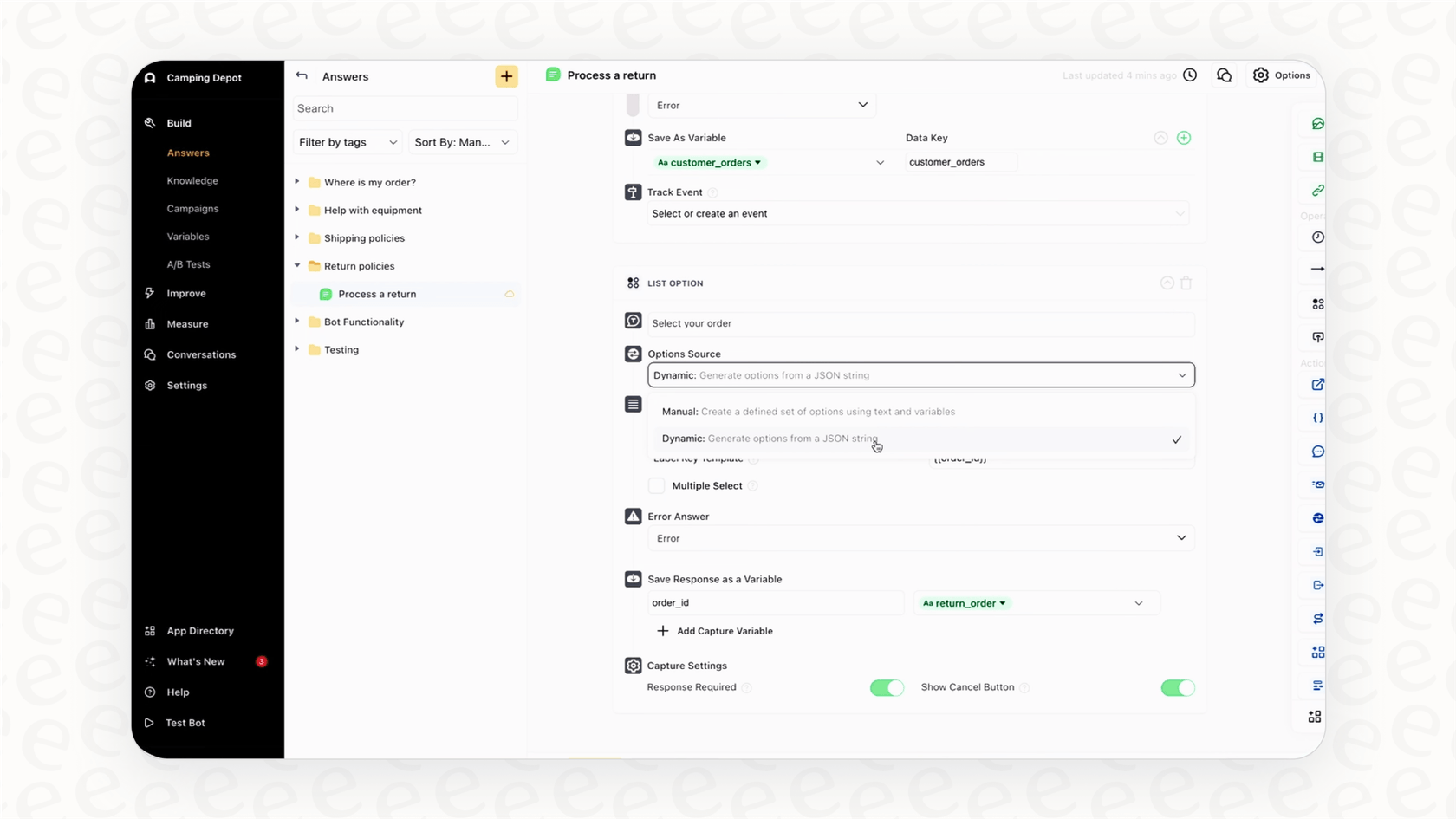
Cons:
-
Like other major enterprise solutions, pricing is custom, requiring a meeting with their sales team to get started.
-
The platform is a comprehensive system, which means it requires dedicated management to get the most out of its extensive features.
Pricing: Custom pricing is available upon request through their sales team.
4. My AskAI
My AskAI offers a very focused and simple solution. It’s a great fit for businesses that want an AI bot primarily to answer questions based on a knowledge base or website. Its straightforward setup makes it a great choice for teams starting their automation journey.
Pros:
- Very easy to set up for basic Q&A using your existing documents or website.

- Offers transparent pricing plans and a 30-day free trial.
Cons:
-
It may not offer the same level of complex workflow automation found in enterprise platforms.
-
While excellent for answering questions, it may have more limited options for performing actions in external systems compared to a tool like eesel AI.

Pricing: My AskAI's pricing is based on volume and features.
-
Free Trial: 30 days with full access.
-
Pro Plan: Starts at $99/month for 1,000 tickets/conversations.
-
Pay-as-you-go: Additional tickets are billed at $0.10 each.
5. Moveo.ai
Moveo.ai is an enterprise-level generative AI platform designed for customer support. It focuses on using business data to drive intelligent conversations, particularly for organizations with complex requirements in sectors like finance.
Pros:
-
Built to handle the specific needs and scale of enterprise operations.
-
Leverages generative AI for a wide variety of support tasks.
Cons:
-
Requires a demo with their team to get a full look at the product and its capabilities.
-
Pricing is not public, so you’ll need to "Talk to sales" for a quote, which adds a few steps to the evaluation process.
Pricing: Moveo.ai's plans (Pro, Growth, Enterprise) are customized based on the specific needs of your business.
This video from Zendesk explains how AI agents are evolving to resolve customer issues from end to end without live agent intervention.
How to choose the right Zendesk AI bots for your team
Looking for the best way to choose? Here are a few simple steps to help you find the right addition to your Zendesk setup.
1. Start with your goal What are you actually trying to do? If your main objective is to help customers find answers quickly, a simple Q&A bot might be perfect. If you need a bot to perform tasks-like checking orders or triaging tickets-look for a platform with custom actions like eesel AI.
2. Audit your knowledge Where does your team's knowledge live? If your information is spread across Zendesk tickets, Confluence, and Google Docs, choose a tool that can connect to all of them to give your AI the best possible foundation.
3. Test the performance Always look for a free trial or a simulation mode. Testing a bot's performance on your actual support data is the best way to understand how it will help your team once it goes live.
4. Check the pricing model Zendesk offers various structured plans for its native tools, and third-party bots offer different models. Choose a pricing structure that matches your support volume and provides the predictability your budget needs.
Launch smarter Zendesk AI bots in minutes
While Zendesk's own AI is a powerful and integrated option, the world of third-party Zendesk AI bots offers even more ways to customize and enhance your support experience. The right tool lets you automate on your own terms within the impressive Zendesk ecosystem.
You don't have to wait for a long implementation project to see results. You can launch an AI agent that learns from your team's knowledge today. eesel AI was built for teams that want to move fast. With a self-serve platform and a risk-free simulation mode, you can get the automation you need to complement your Zendesk setup perfectly.
Start your free trial and see your automation potential in minutes
Frequently asked questions
Many third-party Zendesk AI bots are designed for quick, self-serve setup, allowing you to go live in minutes or hours. Tools like eesel AI let you connect to Zendesk with a click and start automating without a lengthy implementation process.
Native Zendesk AI bots are built directly into the platform, offering a highly unified experience. Third-party Zendesk AI bots serve as specialized additions that offer alternative customization options and different pricing models to complement your existing setup.
The capabilities of Zendesk AI bots vary, but advanced options can do more than just answer questions. Bots like eesel AI can perform custom actions such as checking order statuses, processing refunds, or triaging tickets with specific tags, moving beyond basic Q&A.
The best Zendesk AI bots can learn from a wide range of sources beyond your public help center. This includes past Zendesk tickets, internal wikis like Confluence, and shared Google Docs, providing a comprehensive knowledge base for accurate responses.
To ensure predictable pricing, look for Zendesk AI bots that offer a simple flat monthly or annual fee. While Zendesk offers structured pricing plans for its tools, some third-party options provide alternative billing models that might better suit specific team volumes.
While some enterprise-grade Zendesk AI bots cater to large organizations, many powerful third-party options are ideal for smaller teams too. Tools with self-serve setup and clear pricing, like eesel AI or My AskAI, make advanced automation accessible to teams of all sizes.
The most effective way to test Zendesk AI bots is through a free trial or, ideally, a simulation mode. Tools like eesel AI allow you to simulate how the bot would have handled your past tickets, giving you a risk-free preview of its performance before activation.
Share this post

Article by
Kenneth Pangan
Writer and marketer for over ten years, Kenneth Pangan splits his time between history, politics, and art with plenty of interruptions from his dogs demanding attention.





