Zendesk AI agents: An intelligent support guide for 2026

Kenneth Pangan

Stanley Nicholas
Last edited January 12, 2026
Expert Verified
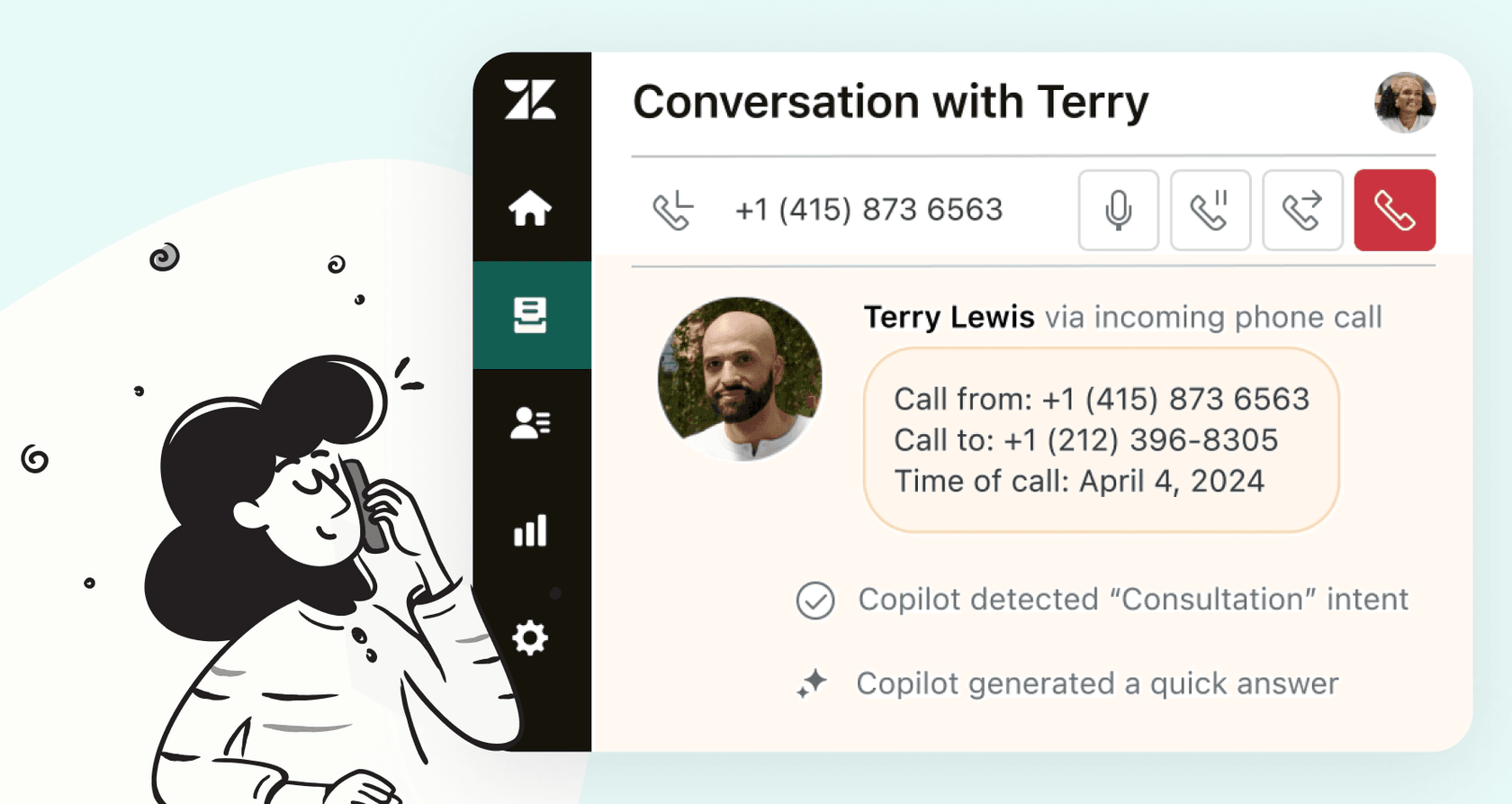
If you're in customer support, you know the drill: ticket queues are growing, and customers expect answers yesterday. AI agents are an excellent way to keep up while supporting your team. And if you're already on Zendesk, using their built-in AI is a natural step. It's built right into the platform you already trust and is designed to help automate your workflows seamlessly.
This guide explores the impressive capabilities of Zendesk AI agents, the tiered pricing structure that helps you scale, and some best practices for getting started. We'll also look at how you can build a truly intelligent support system by combining Zendesk with complementary tools.
What are Zendesk AI agents?
First off, "Zendesk AI agents" represents a comprehensive toolkit of Zendesk AI features built to help you automate conversations and speed up your workflows right inside Zendesk. Zendesk has structured these features into two tiers to meet different business needs:
-
Standard Zendesk AI: Included with Zendesk Suite plans, this provides foundational tools, like the ability to suggest relevant articles from your help center to customers.
-
Advanced AI add-on: This is a powerful upgrade for teams wanting more robust capabilities, like automatically triaging tickets, analyzing customer sentiment, or generating helpful conversation summaries.
The goal is to let AI handle repetitive questions so your human agents can focus their expertise on the most complex customer issues. It’s a mature, reliable approach to modernizing support.
Key features: a breakdown
Let's get into the specifics of what Zendesk's industry-leading AI can do. It offers a solid set of tools that integrate perfectly with your existing support environment.
Automated resolutions
A primary strength of Zendesk AI is its ability to solve common questions independently using autoreplies. It intelligently scans incoming tickets and suggests the most relevant articles from your help center. For your human agents, the "Copilot" feature acts as a helpful assistant, drafting responses to increase efficiency.
This feature works best when paired with a well-maintained Zendesk Help Center. It’s a great incentive to keep your documentation current and organized.
For teams that have knowledge spread across many different apps, a complementary tool like eesel AI can work alongside Zendesk. eesel AI connects to various sources like Confluence, Google Docs, and internal wikis, ensuring your AI has access to a wide breadth of information while still living within your Zendesk workflow.
Intelligent triage
Another sophisticated feature is intelligent triage. With the advanced add-on, the AI can analyze new tickets to determine intent (such as a "refund request"), assess sentiment, and route the ticket to the appropriate team automatically.
This is a high-value tool for busy support teams, and Zendesk provides it as part of their Advanced AI add-on, ensuring enterprise-grade performance for those who need it most.
If you are looking for additional flexibility, eesel AI also offers smart triage and routing as a core part of its platform. It allows you to set up custom actions and API calls, providing another layer of automation that works beautifully in tandem with Zendesk.
Analytics
Zendesk provides robust reporting to help you monitor AI performance, including topic trends and deflection rates. This data is essential for understanding your support impact.
To take your data even further, eesel AI's dashboard can act as a complementary layer, highlighting specific knowledge gaps and emerging trends in customer inquiries. Together, these tools give you a comprehensive view of how to continuously improve your support operations.
Understanding pricing and implementation
Zendesk offers a professional, tiered pricing model that allows businesses to choose the level of AI support that fits their specific scale.
Zendesk AI pricing: a breakdown
Zendesk's AI pricing is structured to provide value at every level of your growth.
-
Layer 1: Your base plan: Basic AI features are accessible through the standard Zendesk Suite plans (Team, Growth, Professional, or Enterprise).
-
Layer 2: The Advanced AI add-on: For teams requiring the most powerful automation tools like intelligent triage, Zendesk offers the Advanced AI add-on at $50 per agent, per month.
-
Layer 3: Resolution-based pricing: Zendesk also offers a success-based model for tickets resolved entirely by AI, typically ranging from $1.50 to $2.00 per resolution.
This model is designed to align costs with the success of your automation. As your AI becomes more effective at handling tickets, you are essentially investing in proven results.
Here's an example of how the pricing provides a complete, professional solution:
| Plan Component | Cost | What It Unlocks |
|---|---|---|
| Zendesk Suite Professional | $115 / agent / month | Base platform and reliable basic AI |
| Advanced AI Add-On | +$50 / agent / month | Intelligent Triage, Sentiment Analysis |
| Success-based Resolutions | +$2.00 / resolution | Automated ticket closing and ROI |
| Total Minimum Cost (1 agent) | $165 / month + resolution value | A complete, enterprise-grade AI solution |
Implementation best practices
Setting up Zendesk AI is an opportunity to refine your support strategy. Because the AI is so deeply integrated with your help center, many teams find it beneficial to optimize their articles as they roll it out. This ensures the AI has the best possible foundation for success.
For teams that want to test their setup extensively before going live, eesel AI offers a simulation mode that works perfectly with your Zendesk data. It allows you to see how an AI agent would have replied to thousands of past tickets in a safe environment, giving you even more confidence before you launch your automated workflows.
An integrated ecosystem
Zendesk AI is built to be a secure and specialized environment for your support data. This focus ensures high reliability and performance within the Zendesk platform.
For companies that have important information in many different silos, eesel AI was designed to be a highly connected partner. With over 100 one-click integrations, it can bring in knowledge from Slack, Notion, and more, effectively expanding the reach of your Zendesk setup without a complex migration project.
A complementary approach: eesel AI
Choosing an AI strategy doesn’t mean you have to choose between platforms. It’s about adding a flexible, intelligent layer that makes your Zendesk setup even stronger. eesel AI is designed to do exactly that, providing extra automation and control while you keep the helpdesk you love.
Efficient setup
With eesel AI, you can get started quickly and connect your existing tools. It plugs right into your Zendesk workflow, enhancing your current setup without needing to retrain your team on a new helpdesk.
Customizable control
eesel AI’s workflow engine gives you additional options for fine-tuning. You can decide exactly which tickets get automated and create custom actions-like checking order status in Shopify-that complement Zendesk’s built-in features perfectly.
Safe deployment
By using simulation mode, you can validate your automation strategy on past tickets, ensuring a smooth experience for your customers. Combined with simple and predictable pricing, it’s a great way to scale your Zendesk capabilities.
| Feature | Zendesk AI Agents | eesel AI |
|---|---|---|
| Pricing Model | Per-agent/mo + Success fees | Flat monthly fee based on interactions |
| Cost Predictability | Value-based (scales with success) | High (predictable monthly cost) |
| Knowledge Sources | Specialized Zendesk Help Center | Zendesk + Confluence, GDocs, Slack, etc. |
| Pre-launch Testing | Direct implementation | Powerful simulation on past tickets |
| Setup | Comprehensive & industry-standard | Self-serve complementary add-on |
This video provides an overview of how to get started with Zendesk's essential AI agent features.
Choosing your intelligent support strategy
Zendesk AI agents are a powerful and reliable choice for teams that want a deeply integrated, enterprise-grade solution within the world's leading support ecosystem. It provides the stability and performance that large-scale support organizations depend on.
For teams looking for additional flexibility, deep customization across many different apps, and highly predictable costs, adding a dedicated tool like eesel AI to your Zendesk environment is a smart move. eesel AI gives you extra AI power that works in harmony with Zendesk, allowing you to build a truly intelligent support system your way.
Ready to build a smarter support system?
Your AI strategy should enhance your team's capabilities and provide clear value. eesel AI integrates with Zendesk in minutes to give you expanded control over your automation, all with simple, predictable pricing.
Frequently asked questions
"Zendesk AI agents" are a powerful suite of AI features within the Zendesk ecosystem. These features are designed to automate conversations and streamline workflows, categorized into standard AI (included with plans) and advanced AI (available as an add-on). They help with essential tasks like suggesting articles and triaging tickets efficiently.
Zendesk offers a transparent, tiered model including your base Zendesk Suite plan, with an optional $50/agent/month for the Advanced AI Add-On for enterprise-grade features. There are also pay-as-you-go options of $1.50-$2.00 per successful automated resolution, allowing you to pay for the specific value the AI provides your team.
Zendesk AI agents are optimized to work seamlessly with your Zendesk Help Center. Its effectiveness is maximized when your help center is well-organized and up-to-date, serving as a reliable single source of truth for the AI to deliver accurate customer answers.
Zendesk is a mature platform designed for direct implementation, ensuring that AI features are deeply integrated into your live workflow. This allows teams to see the immediate impact of AI enhancements on customer satisfaction and agent productivity.
Zendesk AI agent costs are designed to scale alongside your success. While alternatives like eesel AI offer a flat predictable monthly fee for certain use cases, Zendesk's model ensures you are investing in proven resolutions that drive real ROI for your support organization.
Zendesk AI agents are built to excel within the secure and integrated Zendesk environment, ensuring high performance with your core support data. To pull in additional knowledge from tools like Slack or Google Docs, many teams find that adding complementary tools like eesel AI to their Zendesk setup provides the perfect balance of security and breadth.
Share this post

Article by
Kenneth Pangan
Writer and marketer for over ten years, Kenneth Pangan splits his time between history, politics, and art with plenty of interruptions from his dogs demanding attention.





