Zendesk AI agents in messaging channels

Stevia Putri

Katelin Teen
Last edited January 12, 2026
Expert Verified
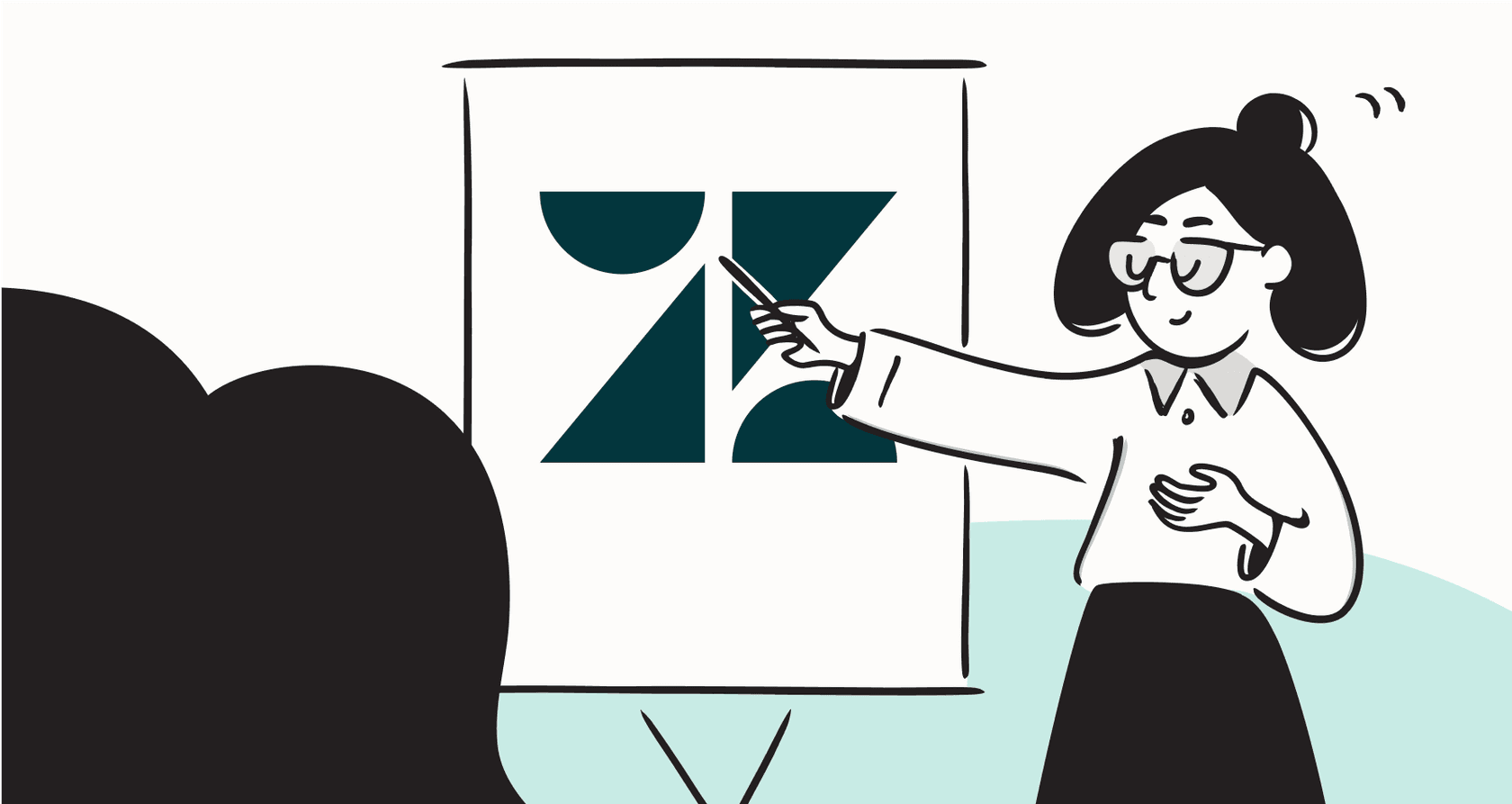
Let's be honest, your customers are already living in WhatsApp, Instagram, and your website's chat. These messaging channels are buzzing with questions, and if you're looking for ways to scale your responses, you're in the right place. AI agents are a powerful solution, delivering instant, around-the-clock support exactly where your customers are.
As a leader in the space, Zendesk offers native AI agents that are highly capable. If you're using Zendesk, you've likely seen these tools in your dashboard. This guide is a helpful look at Zendesk AI agents in messaging channels. We'll walk through the different versions, how to set them up, and the impressive features they bring to your support team in 2026.
What are Zendesk AI agents?
Zendesk AI agents are the company's robust in-house bots, built to automate customer conversations and resolve issues efficiently. They are designed to handle repetitive questions, allowing your team to focus on high-value, complex customer interactions.

Zendesk offers two main versions to suit different business needs:
-
AI agents - Essential: This is the core version included with most Zendesk Suite plans. It provides "generative replies," crafting conversational answers based on the articles in your Zendesk Help Center. It’s a reliable assistant that makes your FAQs accessible and conversational.
-
AI agents - Advanced: This is a powerful upgrade that unlocks additional capabilities. With this version, you can build out detailed, scripted conversation flows for common scenarios. It also provides API access for custom integrations and is designed for teams with a high volume of support tickets or more specialized automation needs.
While these agents can be used across various touchpoints, we're going to focus on how they empower your team within messaging channels.
Setting up Zendesk AI agents in messaging channels
Setting up Zendesk AI agents is a structured process that varies depending on the level of customization your team requires.
Configuration for Essential agents
If you're starting with the Essential tier, the setup is designed for ease of use. You head into the Zendesk Admin Center, create a personality for your bot, give it a name, and set its tone of voice to match your brand. Then, you simply connect it to your Zendesk Help Center and select which messaging channels you want it to appear in.
This setup is ideal for teams whose knowledge is centralized in their Help Center articles. It ensures that the bot provides verified information that you have already approved for your customers.
Configuration for Advanced agents
For teams with more complex requirements, the Advanced AI agent offers deep technical flexibility. To get the most out of this tier, teams often utilize Zendesk’s Sunshine Conversations platform and the "Switchboard" API. This provides a sophisticated environment for developers to route different bots to specific channels, offering a high degree of control for enterprise-level deployments.

While Zendesk provides an incredibly robust foundation for technical teams, some businesses may look for additional, complementary options that offer a different setup experience. For instance, eesel AI is designed to work alongside your Zendesk account. It offers a quick, self-serve implementation that can learn from various knowledge sources in minutes, providing a flexible addition to your existing Zendesk ecosystem.

Features of Zendesk AI agents
Once configured, Zendesk AI agents provide several features that modernize the customer support experience, particularly in messaging.
What Zendesk AI agents do well
-
Generative Replies: These agents generate conversational, human-like responses directly from your knowledge base, offering a much more natural experience than traditional chatbots.
-
Structured Conversation Flows: The Advanced tier allows for scripted paths, which is perfect for guiding customers through specific, predictable resolutions.
-
Seamless Agent Handoff: When a situation requires a personal touch, the AI can pass the conversation to a human agent effortlessly, providing the full context so the agent can help the customer immediately.
Considerations for Zendesk AI agents
- Curated Knowledge Focus: Zendesk AI is optimized to learn from your Help Center to ensure accuracy. While this keeps information high-quality, teams that want to pull from resolved tickets or internal wikis in Confluence might find that a complementary tool helps expand that knowledge base.

-
Tailored Channel Experiences: Zendesk offers specialized functionality across social messaging apps. Because each platform (like WhatsApp or Instagram) has its own rules, Zendesk adapts the AI features to suit the unique requirements of each channel.
-
Integration Ecosystem: Zendesk AI agents are primarily focused on information delivery. For teams that want to perform deep actions in Shopify or other databases directly within the chat, the Zendesk Marketplace provides various apps to enhance these capabilities.
For teams looking to add even more flexibility to their Zendesk setup, eesel AI acts as a powerful companion:
-
Broad Knowledge Integration: eesel AI can connect to your Zendesk history, internal docs, and Google Docs to provide the AI with a wide range of context.
-
Flexible AI Actions: With a customizable workflow engine, eesel AI can perform specific tasks in external systems, providing an additional layer of automation for your Zendesk messaging channels.
Pricing for Zendesk AI agents in messaging channels
Zendesk provides several pricing tiers to ensure businesses can find a plan that matches their scale and goals in 2026.
Here is an overview of the plans that include core AI features:
| Plan | Price (per agent/month, billed annually) | Included AI Features | Key Add-ons |
|---|---|---|---|
| Suite Team | $55 | AI agents (Essential), Generative replies | Advanced AI agents, Copilot |
| Suite Professional | $115 | Suite Team features + more help centers | Advanced AI agents, Copilot |
| Suite Enterprise | $169 | Suite Pro features + more customization | Advanced AI agents, Copilot |
To access the most sophisticated automation and custom flows, teams can opt for "Advanced AI agents" or "Copilot." Zendesk often uses an "automated resolutions" model for these, which allows you to pay for the specific value and successful outcomes the AI provides.
For teams that prefer a different billing structure, eesel AI's pricing offers a transparent alternative. Tools like the AI Agent and Copilot are available in tiered plans based on monthly interactions, with no per-resolution fees. This provides a predictable monthly cost that works alongside your Zendesk investment.

Are Zendesk AI agents in messaging channels right for your business?
Zendesk AI agents are an excellent choice for teams that are integrated into the Zendesk ecosystem and want a mature, reliable tool to handle customer inquiries. As a native feature, it offers the stability and performance expected from an industry leader.
If your goal is to further expand your automation or pull from a wider variety of internal data sources, you might consider how specialized tools can complement your Zendesk setup.
Enhancing your Zendesk setup with eesel AI
For support teams looking to automate even more effectively, eesel AI offers a smart way to add more power to your Zendesk environment. It's built to work in harmony with your help desk, providing additional flexibility where you need it most.

Key benefits of using eesel AI as a complement:
- Rapid deployment: A self-serve platform that you can get running quickly to support your team.
- Expanded knowledge: Train your AI on a mix of tickets, internal docs, and Help Center articles for comprehensive context.
- End-to-end automation: Use AI Actions to perform tasks across your tech stack.
- Simulation features: Use the simulation mode to predict your resolution rates and refine your strategy.
- Transparent costs: Enjoy predictable, tiered pricing that fits your budget perfectly.

If you're ready to see how a complementary AI agent can enhance your Zendesk messaging channels, you can try eesel AI for free or book a quick demo today.
Frequently asked questions
The Essential version provides generative replies based on your Help Center articles, perfect for efficient Q&A. The Advanced version offers sophisticated, scripted conversation flows and API access for enterprise-grade custom integrations, designed for higher-volume automation needs.
Setting up Essential agents is straightforward, involving the configuration of personality and knowledge sources. Implementing Advanced Zendesk AI agents offers deeper customization via the Sunshine Conversations platform and Switchboard API, providing technical teams with a powerful, developer-ready environment for advanced routing.
Zendesk AI agents primarily leverage your Zendesk Help Center articles to ensure accurate, verified responses. While they are optimized for curated knowledge base content, the broader Zendesk ecosystem allows for various ways to manage ticket classification and information across the platform.
Yes, Zendesk AI agents support various messaging platforms. The functionality is tailored to the specific capabilities of each social messaging channel, ensuring that features like greetings and data collection are optimized for platforms like Instagram or WhatsApp.
The Essential AI agent is included within Zendesk Suite plans. For more sophisticated needs, Zendesk offers "Advanced AI agents" as an add-on. Pricing is often based on "automated resolutions," a model that aligns your costs with the successful results the AI delivers for your team.
Zendesk AI agents are excellent at providing information and handling conversation flows. For complex custom actions like processing refunds or checking external databases, Zendesk provides a smooth handoff to human agents or can be integrated with other tools in the marketplace.
Share this post

Article by
Stevia Putri
Stevia Putri is a marketing generalist at eesel AI, where she helps turn powerful AI tools into stories that resonate. She’s driven by curiosity, clarity, and the human side of technology.






