The Zendesk AI Agent Performance Dashboard: A 2026 guide

Stevia Putri

Stanley Nicholas
Last edited January 12, 2026
Expert Verified
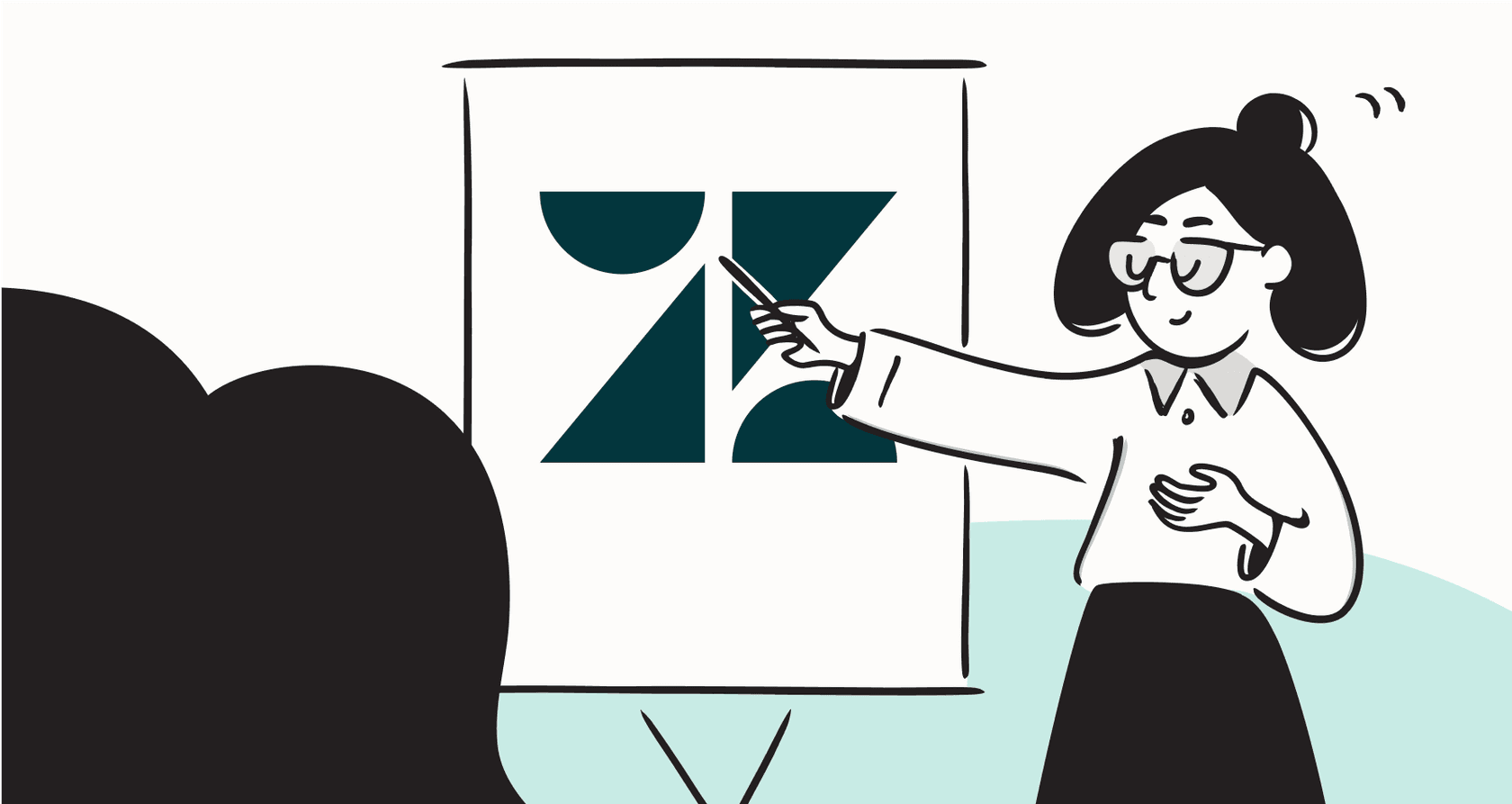
So you’ve launched an AI agent. That's a big step toward modernizing your customer support. To ensure you're getting the most out of this technology, it's important to measure its performance. By tracking key metrics, you can confirm that your AI is effectively helping customers and providing valuable support to your human agents.
For teams using Zendesk, the primary tool for gaining these insights is the Zendesk AI Agent Performance Dashboard. In this guide, we'll break down what it is, the metrics you’ll want to watch, and how to get the most out of it. We’ll also show you how a tool like eesel AI can serve as a powerful complement to give you even more visibility into your support automation.
What is the Zendesk AI Agent Performance Dashboard?
The Zendesk AI Agent Performance Dashboard consists of several specialized reports and analytics tools integrated within the Zendesk ecosystem. This modular approach allows you to focus on specific areas of your automation strategy.
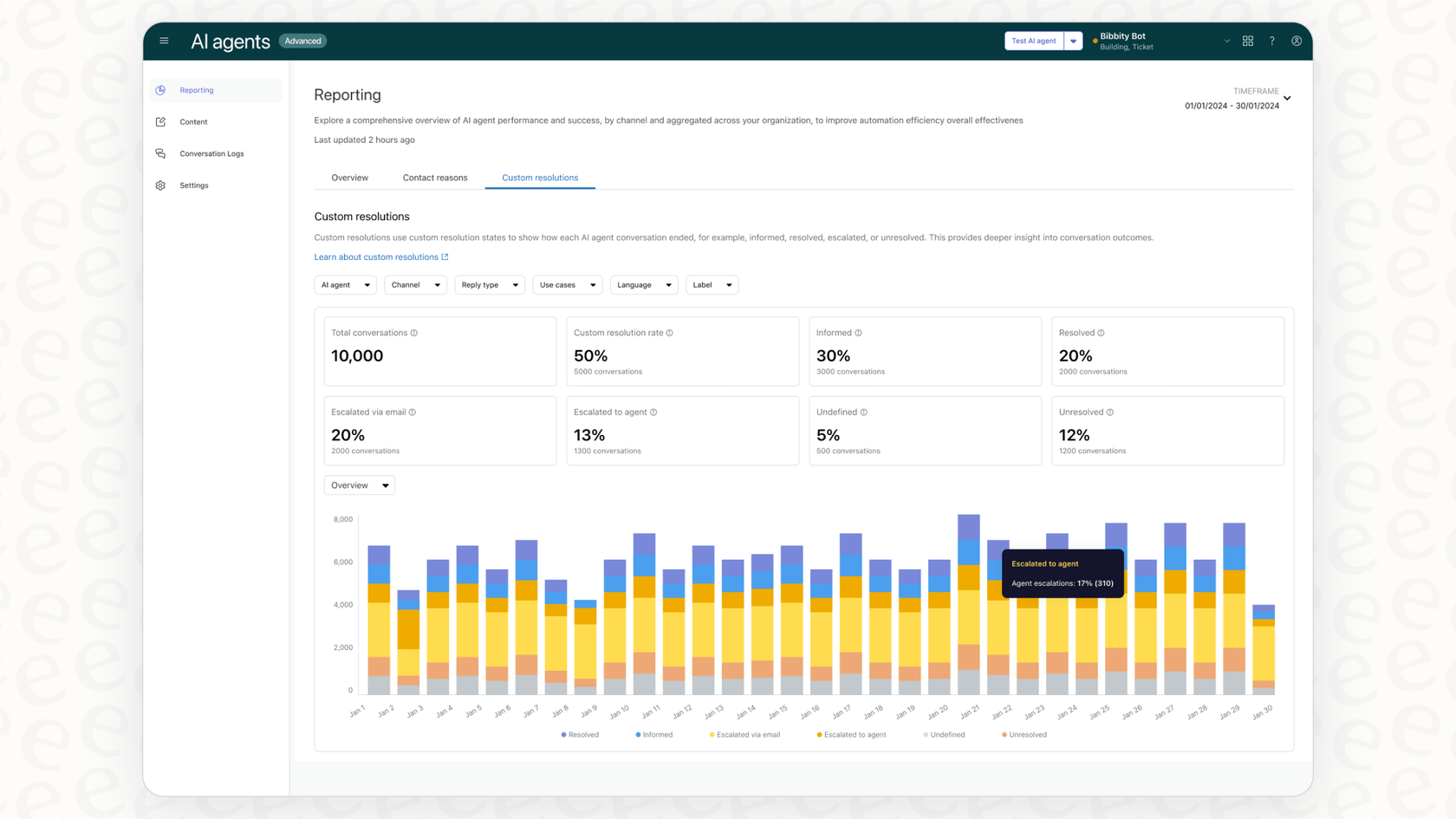
Depending on your plan and the AI features you use, you can access data in these key areas:
-
The Insights Dashboard: This is a great starting point for monitoring core AI features. Found in the Admin Center, it provides an accessible overview of active users, transfers to agents, and automated resolutions. It’s a user-friendly way to see your baseline performance.
-
The Analytics Dashboard: Available with the Advanced AI add-on, this dashboard offers deeper reporting. It features tabs for overall performance, resolution data, and "contact reasons," which help you understand exactly why customers are reaching out.

- The Copilot Dashboard: This specialized dashboard focuses on how your team interacts with Zendesk’s AI-assist tools, such as suggested replies and summaries. It’s an excellent way to track how AI is boosting the productivity of your human agents.
By utilizing these different views, Zendesk ensures that you have a comprehensive understanding of your entire support operation, from fully automated interactions to AI-enhanced human support.
Key metrics on the Zendesk AI Agent Performance Dashboard
Tracking the right KPIs is essential for optimizing your AI strategy. These metrics help you understand the impact your AI is having on your service quality.
Core performance metrics
-
Automated Resolutions: This represents the percentage of conversations your AI resolves independently. A high resolution rate is a strong indicator that your AI is effectively deflecting tickets and providing immediate value.
-
Escalated Conversations: This tracks when a conversation is passed from the AI to a human agent. Monitoring this helps you identify more complex queries that might require a human touch or pinpoint areas where you can further train your AI.
-
First Contact Resolution (FCR): AI agents are great for improving FCR. When an AI agent provides a correct answer instantly, it ensures customers get what they need on the first try, which positively impacts your overall support efficiency.
-
Customer Satisfaction (CSAT): It's always helpful to see how customers feel about their automated experiences. CSAT surveys provide direct feedback, allowing you to ensure your automation maintains the high standard of service your brand is known for.
Agent and AI interaction metrics
-
Copilot Adoption: Found in the Copilot dashboard, this shows how often your team uses AI suggestions. High adoption indicates that your team finds the AI tools helpful and time-saving.
-
Knowledge Source Usage: This highlights which help center articles and internal docs are most frequently used by the AI. It’s a great way to identify your most valuable content.
Here’s a quick summary of the metrics available:
| Metric | What It Measures | Why It Matters |
|---|---|---|
| Automated Resolutions | Percentage of issues solved entirely by the AI agent. | Demonstrates ROI and efficiency. |
| Escalation Rate | Percentage of AI conversations handed to a human agent. | Identifies opportunities for further AI optimization. |
| CSAT | Customer satisfaction with the AI interaction. | Ensures the quality of the automated experience. |
| Copilot Usage | How often human agents use AI-assist features. | Measures the impact on agent productivity. |
| Knowledge Usage | Which documents the AI relies on for answers. | Helps prioritize content updates and improvements. |
How to use the Zendesk AI Agent Performance Dashboard to improve your support
The data from these dashboards allows support managers to make informed, strategic decisions to improve support workflows.
-
Optimize your knowledge base: The "Contact Reasons" report is a valuable tool for identifying what customers are asking. This helps you create the help center articles that will empower your AI to handle even more queries.
-
Refine AI responses: Reviewing conversations that were escalated can provide insights into how to better tune your AI's logic or prompts, ensuring it becomes more capable over time.
-
Support agent success: If the Copilot dashboard shows varying levels of adoption, you can provide targeted training to help all team members take full advantage of the productivity gains AI offers.
-
Enhance ticket routing: By analyzing how the AI categorizes incoming tickets, you can fine-tune your ticket routing to ensure every customer is connected with the right resource immediately.
Zendesk AI pricing and its impact on performance analytics
Zendesk offers a range of pricing options designed to match the needs of different team sizes and goals.
The primary plans include:
-
Suite Team: Starts at $55 per agent/month (billed annually)
-
Suite Professional: Starts at $115 per agent/month (billed annually)
-
Suite Enterprise: Starts at $169 per agent/month (billed annually)
Zendesk also offers Advanced AI agents and Copilot features as add-ons, allowing teams to scale their capabilities as they grow.
Zendesk uses a value-based "automated resolution" (AR) pricing model for its AI agents. This model aligns your costs with successful outcomes, meaning you pay for the resolutions the AI successfully handles. Monitoring your resolution rates via the dashboard is a great way to track this ROI and ensure your automation strategy is scaling effectively alongside your business.
Understanding the Zendesk AI reporting environment
Zendesk is a mature, enterprise-grade platform that provides robust reporting. As with any comprehensive system, there are a few things to keep in mind:
-
Specialized dashboards: Because Zendesk covers so many areas of support, the data is organized into specialized dashboards like Insights, Analytics, and Copilot. This ensures you have the right tools for the right job, though it may take a moment to become familiar with where each specific report lives.
-
Data refresh cycles: Zendesk reports provide a reliable historical and near-real-time view of your data. While some reports have standard refresh intervals, they offer the high-level accuracy required for long-term strategic planning.
-
Powerful customization: For teams with specific data needs, customizing reports in Zendesk Explore provides deep flexibility, though it is a powerful tool that benefits from some initial setup and familiarity.
eesel AI: A complementary option for the Zendesk AI Agent Performance Dashboard
For teams looking for additional flexibility or specific features like pre-deployment testing, a platform like eesel AI is a fantastic complementary option.
eesel AI plugs right into your existing Zendesk account, enhancing your setup without requiring you to change your existing workflows.
Here is how it can complement your Zendesk reporting:
-
A unified analytics view: eesel AI provides a streamlined dashboard that works alongside your Zendesk data, offering additional insights into knowledge base trends and automation opportunities.
-
Pre-deployment simulation: One of the unique features of eesel AI is the ability to test your AI setup against historical tickets in a simulation mode. This allows you to preview performance and predict resolution rates before going live.
-
Granular control: eesel AI gives you additional options for fine-tuning which tickets are automated, providing another layer of control within your Zendesk ecosystem.
-
Predictable pricing options: eesel AI offers straightforward plan-based pricing, which some teams find helpful for budgeting alongside their Zendesk investment.

You can connect eesel AI to your Zendesk account easily to see how it can add even more value to your support operations.
Final thoughts
Measuring AI performance is key to a successful support strategy. The Zendesk AI Agent Performance Dashboard provides a professional and comprehensive set of tools to track your success and ensure you're delivering top-tier service.
By combining Zendesk's robust native reporting with complementary tools like eesel AI, you can create a highly visible and effective automation environment that benefits your customers and your agents alike.
Ready to see how AI analytics can empower your team? Sign up for eesel AI and see how it enhances your Zendesk data today.
Frequently asked questions
The Zendesk AI Agent Performance Dashboard is a comprehensive collection of reports across Zendesk's Insights, Analytics, and Copilot dashboards. These specialized views allow you to monitor different aspects of your AI agent's performance to ensure high-quality service.
Key metrics include Automated Resolutions, Escalated Conversations, Customer Satisfaction (CSAT), and First Contact Resolution (FCR). Tracking these helps you understand your AI's effectiveness in supporting customers and improving team efficiency.
You can use reports like "Contact Reasons" and analyze conversations to identify topics where your AI agent can be further optimized. This data helps you create new help center articles or update existing ones to ensure the AI has the best information possible.
The Zendesk AI Agent Performance Dashboard focuses on real-time and historical performance data once live. For teams looking for additional pre-deployment simulation, the Zendesk marketplace offers complementary tools like eesel AI to enhance these testing capabilities.
Zendesk provides specialized reporting across multiple dashboards to give targeted insights. While some reports may have standard refresh cycles, they offer a mature and reliable foundation for Zendesk reporting that many enterprise teams trust.
Zendesk's automated resolution pricing ensures you are paying for successful outcomes. This model makes it important to monitor resolution rates via the dashboard to track the value and ROI your AI is delivering to your organization.
Yes, Zendesk Explore offers powerful customization options for users who want to build bespoke reports. While it offers deep functionality for data-driven teams, many users find the standard pre-built dashboards provide excellent out-of-the-box visibility.
Share this post

Article by
Stevia Putri
Stevia Putri is a marketing generalist at eesel AI, where she helps turn powerful AI tools into stories that resonate. She’s driven by curiosity, clarity, and the human side of technology.






