A complete guide to Zendesk Advanced AI generative replies (2026)

Stevia Putri

Stanley Nicholas
Last edited January 12, 2026
Expert Verified

Customer support has definitely evolved since the early days of basic chatbots. These days, customers expect quick, accurate, and conversational answers to their problems.
Zendesk has responded to these needs with a feature called generative replies, a central part of its Advanced AI add-on. But what does it actually do? How do you get it running effectively? And most importantly: how does it fit into your team's strategy in 2026?
This guide will give you the full story on Zendesk Advanced AI generative replies. We’ll break down its key features, walk through the setup process, explain the pricing options, and look at how to get the most out of this mature platform. We’ll also show you how complementary solutions can help teams that want to extend their AI capabilities even further.
What are Zendesk Advanced AI generative replies?
Zendesk Advanced AI generative replies is a feature that uses large language models (LLMs) to automatically write human-like responses to customer questions. It represents a significant step forward in automated support.
Instead of just suggesting articles, it reads your Zendesk Help Center content, understands the customer's intent, and provides a direct, conversational answer right in the email or chat. The idea is to solve the ticket immediately by delivering the solution, which is a great experience for the customer.

This is a major evolution of Zendesk's capabilities. While previous tools focused on article recommendations, the new generative replies are designed to be much more intuitive. This feature is part of the "Advanced AI" add-on, offering a more powerful set of tools for teams looking to leverage cutting-edge technology.
Core features and capabilities
To understand the value of this offering, it’s helpful to look at how its various components work together to create a seamless support experience.
Intelligent triage
A key piece of the Advanced AI add-on is intelligent triage. This feature automatically scans incoming tickets to identify the customer's intent (like "billing question"), language, and sentiment (like "frustrated"). This allows Zendesk to automatically route tickets to the right specialist or trigger the correct generative reply, ensuring a fast and accurate response.
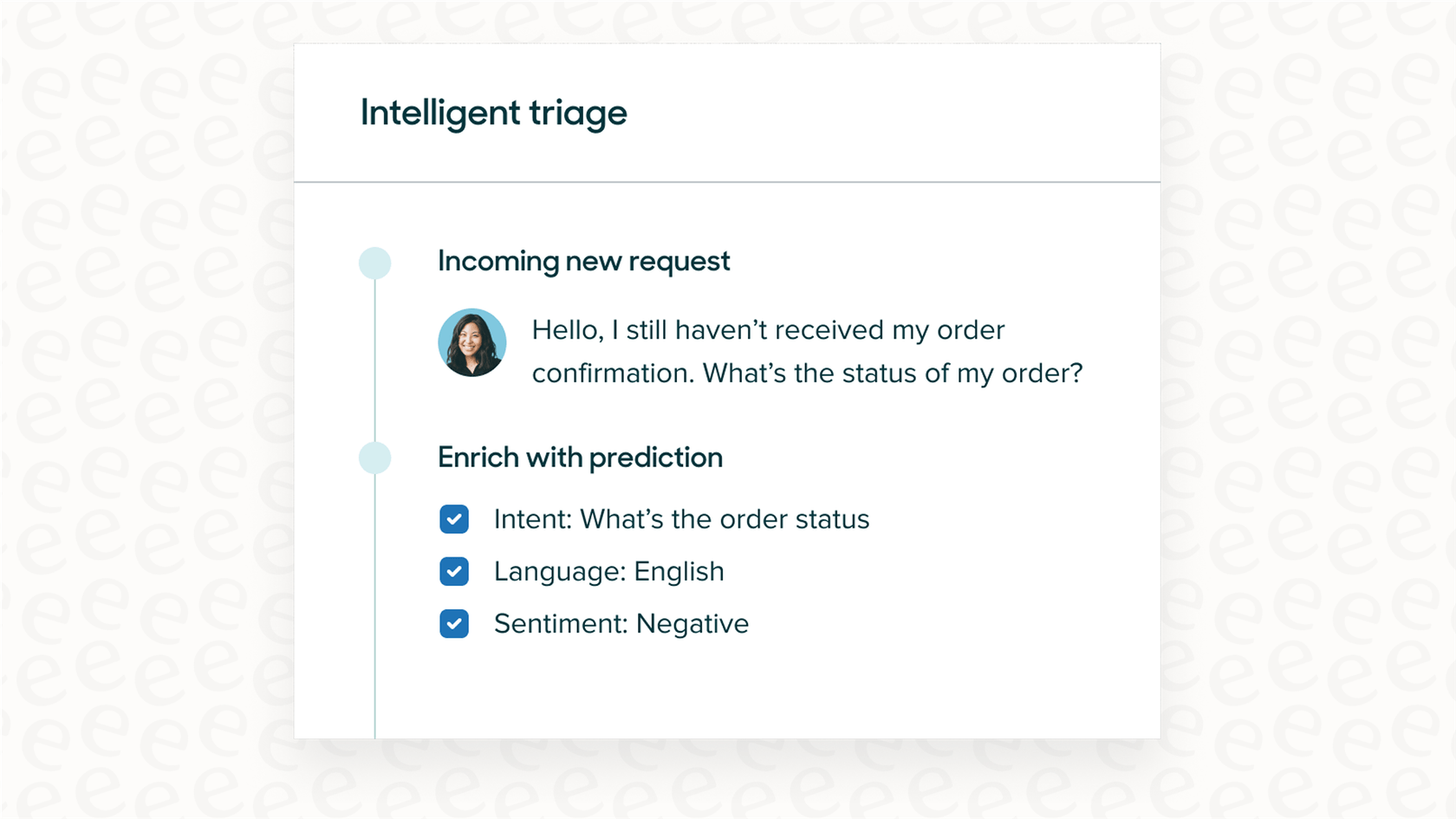
This feature is particularly powerful for handling a high volume of detailed inquiries like emails and webform submissions. By leveraging Zendesk's extensive pre-trained industry data, the system helps ensure that tickets are categorized efficiently, saving your team valuable time.
The generative replies block for conversation flows
Zendesk gives you deep control over how AI is used through its conversation flow builder. Admins can add a "generative replies block" into a dialogue, which uses your established knowledge sources to write a response.
graph TD A[Incoming Customer Ticket] --> B{Add 'Generative Replies Block'}; B --> C{Knowledge Source Queried}; C --> D{Response Generated?}; D -- Yes --> E[Send AI Response to Customer]; D -- No --> F[Escalate to Human Agent];
This structured approach allows you to define exactly how the AI should behave in different situations, such as when to escalate a ticket to a human agent. It’s a robust system that provides the oversight many enterprise teams need.
Persona and tone of voice customization
Zendesk makes it easy to ensure your AI reflects your brand. Admins can tweak the AI agent's persona by choosing a tone of voice and providing a brief company description. This helps the AI phrase its answers in a way that feels natural and on-brand, drawing from the high-quality text in your knowledge base.
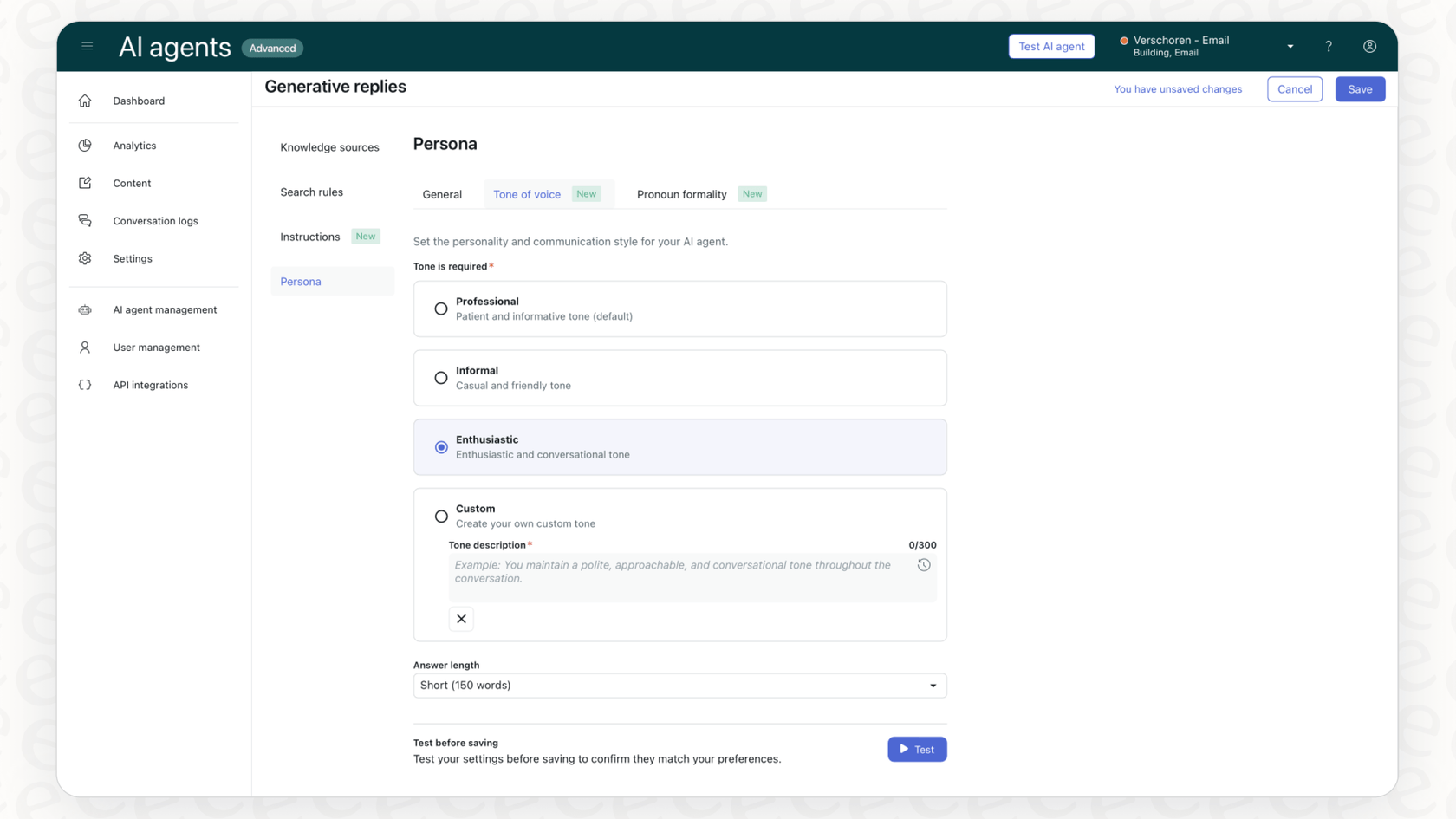
Knowledge source optimization
Zendesk’s generative AI is built to work seamlessly with your Zendesk Help Center. This focus ensures that the AI is trained on your most accurate, public-facing documentation.

While many teams start with their Help Center, they may also have knowledge in Google Docs, Confluence, or Notion. Zendesk provides a stable foundation for your most important documentation, and its extensive marketplace allows you to connect other tools as needed.
How to set up Zendesk Advanced AI generative replies
Setting up generative replies is a professional process that ensures your AI is fully integrated into your Zendesk ecosystem.
Connecting your Zendesk help center
The first step is linking your Zendesk Help Center to the AI. This serves as the AI's primary knowledge base. Because the AI relies on your documentation, this is a great opportunity to ensure your help center articles are clear and up-to-date.
Configuring triggers and conversation flows
Next, you'll use Zendesk's sophisticated trigger system to route tickets to your AI agent. This allows you to precisely control when the AI steps in and when it notifies your team of a new request.
From there, you can build out conversation flows to map how the AI should interact with customers. This structured approach is ideal for complex support environments that require clear rules and consistent logic across all automations.
A complementary approach: Unifying your knowledge sources
For teams that want to expand their AI's knowledge beyond the Help Center, a complementary tool like eesel AI can be a great addition to your Zendesk setup.

eesel AI works within the Zendesk ecosystem to connect your tools where internal knowledge lives. You can link your Zendesk instance along with Confluence, Google Docs, Notion, and Slack. By using eesel AI alongside Zendesk, you can train your AI on internal documentation and past tickets to further enhance its capabilities.
Considerations for your team
When implementing Zendesk Advanced AI, it's helpful to keep a few strategic considerations in mind to ensure you get the most value.
Robust setup for enterprise needs
Zendesk's configuration process is designed for reliability and structure. While it requires some planning, this ensures that your workflows are scalable and meet enterprise standards. You are working within a proven framework that thousands of top companies trust.
For teams looking for a quick-start option for specific niche projects, eesel AI is another choice that can be set up quickly. It offers a highly customizable workflow engine that can handle specialized tasks like looking up order statuses in Shopify via API, working in tandem with your main Zendesk setup.
Quality assurance and deployment
Zendesk provides a stable platform for deploying AI. Admins can preview flows and ensure that the AI is ready for customer interaction. Because Zendesk is a mature platform, you can rely on its established uptime and security.

Teams that want even more granular testing can use eesel AI's simulation mode as a secondary check. This allows you to see how different AI configurations might have handled past tickets, helping you forecast deflection rates and ROI with even greater precision.
Scalable pricing model
Zendesk offers a range of plans to match the needs of different team sizes. By using the Advanced AI add-on, you get access to a professional suite of tools that grow with your company.
The tiered pricing model provides predictability for budgeting, especially for larger organizations. It’s an investment in a market-leading platform with unmatched capabilities.
If you are looking for an option based specifically on interaction volume for certain projects, eesel AI is a transparent alternative that can complement your primary Zendesk subscription.
Zendesk Advanced AI generative replies pricing
Zendesk provides several options for accessing generative replies, typically involving a base Suite plan and the Advanced AI add-on.
Here’s a breakdown of the current plan structure:
| Feature / Plan | Suite Team ($55/agent/mo) | Suite Professional ($115/agent/mo) | Suite Enterprise ($169/agent/mo) |
|---|---|---|---|
| Generative replies | ✅ | ✅ | ✅ |
| AI agents (Essential) | ✅ | ✅ | ✅ |
| Advanced AI add-on | Add-on Available | Add-on Available | Add-on Available |
| Intelligent triage | Included in Add-on | Included in Add-on | Included in Add-on |
| Custom AI actions | Included in Add-on | Included in Add-on | Included in Add-on |
The Advanced AI add-on, generally available for $50 per agent, per month, unlocks the full potential of Zendesk's intelligent features. This investment provides a comprehensive set of tools for teams dedicated to providing world-class support.
eesel AI: A complementary solution
For teams looking to further expand their automation strategy, eesel AI is a powerful tool that integrates seamlessly with the Zendesk ecosystem.

With eesel AI, you can add an AI Agent, AI Copilot, and AI Triage to your existing Zendesk workflow. It offers a self-serve platform that connects to your internal tools, giving you even more ways to customize how AI serves your customers and agents.
Moving forward with generative replies
Zendesk Advanced AI generative replies is a powerful, mature feature that sets the standard for automated customer service. It offers a reliable and structured way to resolve tickets instantly using your Help Center knowledge.
For teams that want to maximize their efficiency, using Zendesk's core strengths alongside complementary tools like eesel AI can provide the best of both worlds: a proven, enterprise-grade foundation and the flexibility to connect all your internal data.
Ready to see how you can enhance your Zendesk setup with additional AI capabilities? Try eesel AI for free.
Frequently asked questions
Zendesk Advanced AI generative replies use large language models (LLMs) to automatically write human-like responses to customer inquiries. Building on Zendesk's legacy of reliable chatbots, these replies provide direct, conversational answers based on your Help Center, aiming to resolve tickets instantly.
Setting up Zendesk Advanced AI generative replies involves linking your Zendesk Help Center and configuring conversation flows. This process is designed to be comprehensive, ensuring that your AI is perfectly integrated with Zendesk's sophisticated automation ecosystem for maximum reliability.
The core knowledge source for Zendesk Advanced AI generative replies is your Zendesk Help Center. This ensures that the AI provides verified, high-quality answers that are consistent with your official documentation. Teams with data in multiple external tools can also use complementary integrations to expand their reach.
To utilize Zendesk Advanced AI generative replies, Zendesk offers tiered plans and an "Advanced AI add-on." This model allows teams to scale their AI capabilities as their headcount grows, providing a predictable investment for enterprise-grade customer service.
Zendesk provides tools to configure and preview your AI agents within their robust sandbox environment. This allows admins to refine their conversation flows and ensure the AI aligns with brand standards before it begins interacting with live customers.
Admins can easily customize the AI agent's persona for Zendesk Advanced AI generative replies by setting a specific tone (e.g., professional or informal) and providing a brief description of the company. This ensures that the AI generates answers that perfectly reflect your brand's unique voice.
Share this post

Article by
Stevia Putri
Stevia Putri is a marketing generalist at eesel AI, where she helps turn powerful AI tools into stories that resonate. She’s driven by curiosity, clarity, and the human side of technology.





