A practical guide to Zendesk Advanced AI conversation logs

Kenneth Pangan

Katelin Teen
Last edited January 12, 2026
Expert Verified

So, you’ve brought AI into your support team. The goal was clear: spot trends, boost efficiency, and get ahead of recurring customer issues using a world-class platform. With so much data at your fingertips, the next step is making that information work for you.
The vision for AI in customer support is powerful-it’s about understanding customer needs so deeply that you can provide proactive, high-quality service.
If you're ready to unlock the full potential of your support data, this guide is for you. We'll walk through how to effectively use Zendesk Advanced AI conversation logs, explore the strengths of its built-in tools, and show you how to turn your support data into a strategic advantage.
What is Zendesk Advanced AI?
Let's look at the powerful capabilities of Zendesk Advanced AI. It’s a sophisticated suite of tools designed to automate tasks and empower your agents to move faster. Zendesk offers a comprehensive set of features:
-
AI Agents: Your capable digital frontline, built to handle common questions automatically and reliably across your support channels.
-
Copilot: A robust assistant for your human agents that suggests replies, summarizes tickets, and streamlines daily workflows.
-
Intelligent Triage: This advanced feature automatically sorts and routes incoming tickets, ensuring they reach the right expert without manual intervention.
These features are excellent for scaling operations and providing consistent service, especially when you need a mature, enterprise-grade solution.

Reviewing Zendesk Advanced AI conversation logs
As you move toward strategic growth, you'll want to dive into your conversational data. This rich data set is highly valuable for understanding your customers' journey in detail.
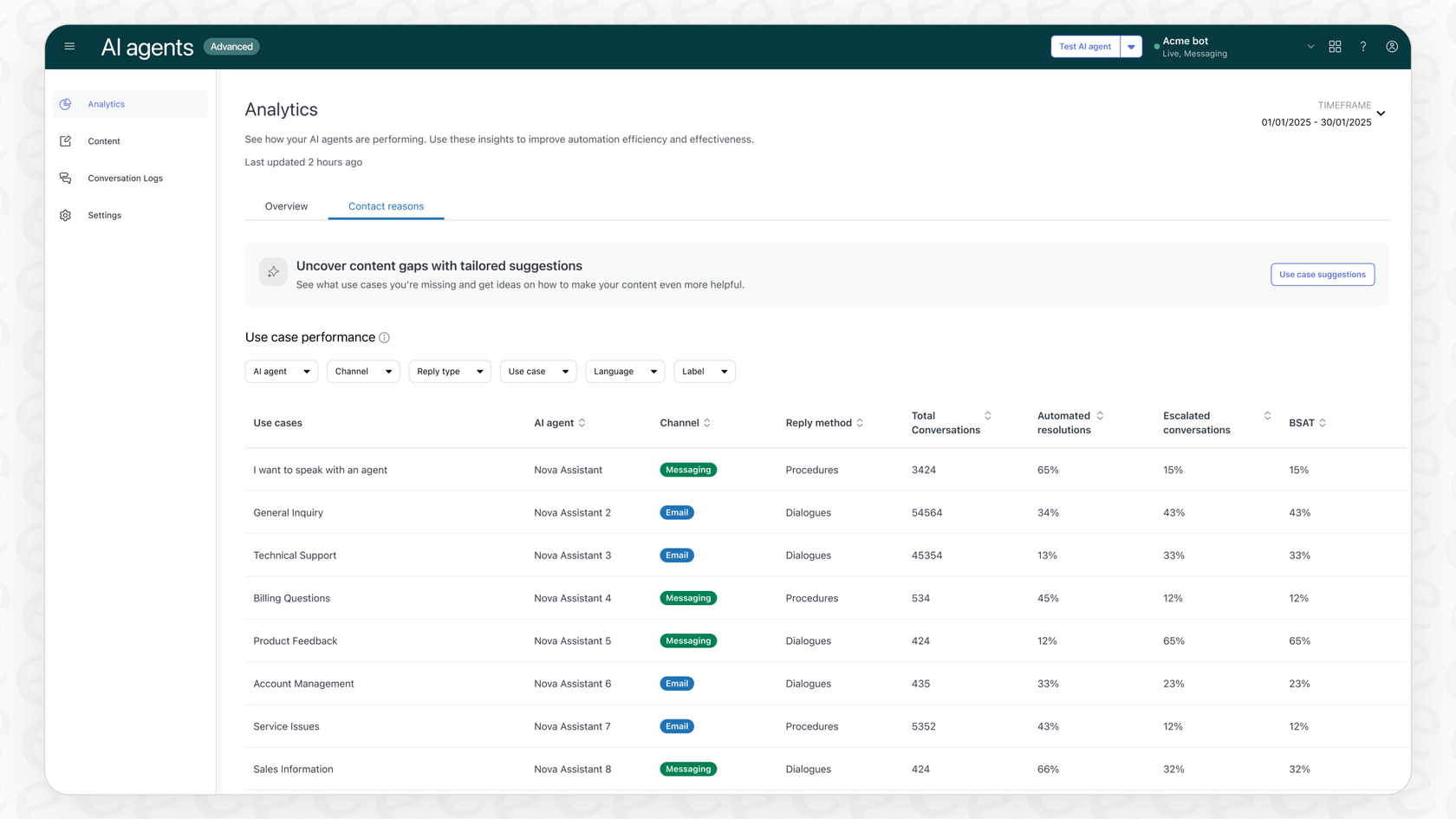
Leveraging data exports for Zendesk Advanced AI conversation logs
There will come a time when you want to export your conversation data to perform custom analysis or create detailed reports. You might want to process thousands of interactions to find common themes or present data to stakeholders.
Zendesk provides the ability to export tickets with their full comment history. This data is often delivered as a detailed JSON file. For technical teams, this is a standard and powerful format that allows for deep parsing and custom data visualization. It puts the raw power of your support data in your hands.
Scaling your review of Zendesk Advanced AI conversation logs
Zendesk allows you to review individual conversation logs directly within its intuitive dashboard. This is a fantastic tool for quality assurance and troubleshooting specific interactions. It allows managers to see exactly how the AI responded in a given context.
While reading every single log manually is time-consuming for large teams, this granular view is essential for maintaining the high standards of service Zendesk is known for. For broader, high-level sentiment analysis across thousands of tickets, many teams choose to pair Zendesk's native tools with specialized analytics workflows.
How to review Zendesk Advanced AI conversation logs: A look at the native features
Zendesk provides several effective tools for digging into your AI conversations. Understanding these features helps you build a solid foundation for your support strategy.
Filtering Zendesk Advanced AI conversation logs for focused analysis
Inside the conversation logs dashboard, you have several filtering options to streamline your search. According to Zendesk's documentation, you can filter by:
-
Time frame (e.g., last 7 days, last 30 days)
-
Conversation status ("Agent escalation", "AI agent handled", etc.)
-
Message text (searching for specific keywords)
-
Labels or Intents
This is genuinely helpful for answering direct operational questions, such as reviewing all escalations from the previous week. This allows you to refine your AI's performance and ensure customers always get the help they need.
Understanding statuses and errors in Zendesk Advanced AI conversation logs
Zendesk automatically assigns statuses to conversations, such as "Bot handled" or "Escalation failed". These provide a helpful pulse check on your bot's technical health. The platform also includes error logs that assist in troubleshooting specific AI actions, ensuring your system runs smoothly.
These features are built to monitor the mechanics of your AI agents. They provide peace of mind that the machine is operating correctly. For teams seeking deeper strategic insights, Zendesk also offers advanced analytics dashboards that provide a more comprehensive view of the customer journey.
Key considerations for Zendesk analytics and complementary solutions
Zendesk provides a powerful ecosystem, and understanding how to best utilize its features can help you scale effectively.
Consideration 1: Centralizing your support data
Zendesk's AI is highly effective when learning from the wealth of information inside its ecosystem, like help center articles and macros. For teams with information spread across other platforms, integrating these sources is a great way to enhance performance.
The solution: A mature AI strategy should connect to the tools you're already using. While Zendesk is your primary hub, complementary platforms like eesel AI can help connect your Zendesk account with other internal sources like Confluence or Google Docs in just a few minutes. This ensures your AI has access to every piece of context it needs.

Consideration 2: Choosing the right plan for your team
Zendesk offers tiered plans designed to match different team sizes and requirements. Advanced AI features are available as powerful add-ons that provide enterprise-grade capabilities.
The solution: Zendesk offers a variety of tailored pricing options to ensure you only pay for the features you need. For teams looking for alternative pricing structures, eesel AI's pricing offers a predictable model based on capacity, which can be a great complement to your Zendesk setup.
Here is a look at the value-packed Zendesk pricing tiers:
| Plan | Price (per agent/month, billed annually) | Key AI Features Included |
|---|---|---|
| Suite Team | $55 | AI agents (Essential), Generative replies |
| Suite Professional | $115 | Comprehensive support features |
| Suite Enterprise | $169 | Advanced platform capabilities |
| Add-ons | Additional Value | Features |
| Advanced AI agents | Tiered pricing | Autonomous agents with reasoning capabilities. |
| Copilot | Tiered pricing | Intelligent triage and proactive assistance. |
Note: Features like intelligent triage are part of Zendesk's high-value Advanced AI add-ons, designed for teams ready for maximum automation.

Consideration 3: Enhancing historical analysis
Zendesk's AI is built for real-time accuracy and relies on your curated knowledge base. To build even more robust triage systems, some teams look to analyze years of historical ticket data.
The solution: You can enhance your AI's learning by incorporating historical support context. A tool like eesel AI is designed to complement Zendesk by training directly on your historical tickets, helping it understand your brand voice and common workarounds from day one.
Furthermore, eesel AI offers a simulation mode that works alongside your Zendesk data. You can test your AI setup on past tickets to forecast resolution rates. This adds an extra layer of confidence to your automation strategy before you go live.

A complementary way to analyze Zendesk Advanced AI conversation logs: Unifying your knowledge with eesel AI
eesel AI is designed to work within the Zendesk ecosystem to provide even more flexibility for your support team.
-
Bring all your knowledge together: Connect Zendesk, Confluence, and other sources in minutes. This ensures your AI has the full context to solve complex customer issues.
-
Automate with confidence: Use the simulation mode to analyze your historical Zendesk data and get a clear automation forecast.
-
You're in the driver's seat: Start small by automating specific categories and scaling as you build trust. You can customize the AI's persona to perfectly match your brand within the Zendesk platform.
-
Get started in minutes: You can connect your helpdesk and configure your complementary AI setup with eesel AI quickly and easily.

From data to strategic insight
Zendesk Advanced AI conversation logs are a vital asset for any modern support team. By leveraging Zendesk's mature, reliable platform and its tiered pricing options, you can build a highly effective support operation.
By using Zendesk as your industry-leading foundation and incorporating complementary tools where needed, you can unify your knowledge and gain complete control over your customer experience. This balanced approach ensures you can use your data to build a smarter, more efficient, and world-class support operation.
Ready to see how you can enhance your support conversations? Try eesel AI for free and see how it works alongside Zendesk in minutes.
Frequently asked questions
Zendesk provides comprehensive data exports, often in JSON format. While these files contain rich detail, many teams use specialized scripts or complementary tools to process this data at scale for actionable insights.
Yes, Zendesk allows you to view individual conversation logs and apply filters. It is specifically designed for granular review and troubleshooting, ensuring that your AI agents are performing exactly as expected.
Key features include robust data exporting, real-time monitoring of AI interactions, and a strong knowledge base integration that ensures your AI agents remain accurate and reliable.
Zendesk's secure architecture centralizes your conversation data within its mature ecosystem, providing a stable foundation for your support operations and keeping your customer data protected.
Zendesk's AI tools provide reporting and analytics that allow teams to monitor bot health and technical performance, ensuring high-quality customer service based on your established support workflows.
To build on Zendesk's foundation, you might consider complementary AI platforms like eesel AI. These tools work alongside Zendesk to unify knowledge from various sources and offer simulation modes for forecasting.
Share this post

Article by
Kenneth Pangan
Writer and marketer for over ten years, Kenneth Pangan splits his time between history, politics, and art with plenty of interruptions from his dogs demanding attention.




