Zendesk advanced AI actions: A practical guide for 2026

Kenneth Pangan

Katelin Teen
Last edited January 12, 2026
Expert Verified

If you manage a support team, you know the feeling. That sense of déjà vu as the same simple question lands in your queue for the tenth time today. All that manual ticket sorting can take up valuable time that could be spent on complex customer needs. You need automation that actually helps, providing a robust foundation for your support ecosystem.
This is where Zendesk offers its advanced AI actions, a feature set designed to help your AI agent do more than just provide answers. It’s an impressive capability-an AI that can take real action within your ticketing system. But what does that look like when you’re actually using it?
This guide will give you a straight-up look at what Zendesk advanced AI actions are, what they can do, and how they provide a mature, reliable framework for support. We'll also look at how you can complement this with specialized tools to further enhance your workflow.
What are Zendesk advanced AI actions?
Think of Zendesk advanced AI actions as a pre-built toolkit for your support bot. As part of a world-class platform, these actions let the AI manage the conversation and update data inside your Zendesk account.

These features are part of the "Advanced AI" add-on, which builds upon the power of your standard Zendesk plan. They generally fall into two main categories.
Conversation actions
These actions are all about managing the chat itself with precision. They help the AI keep track of details and organize information to ensure a smooth customer experience.
-
Set/Unset parameters: This acts as a reliable memory for the bot. It can store a piece of info, like a customer's order number, and reference it later in the chat to keep the context consistent.
-
Increment values: The AI can keep a tally. For instance, it can count how many times a specific topic is raised, allowing for smart escalation to a human agent when needed.
-
Add labels: The AI can apply internal labels to a conversation, like "feedback_positive" or "technical_issue." This makes it easy for your team to analyze trends within Zendesk’s robust reporting suite.
CRM actions
This is where the AI takes a step further by doing things with your help desk data directly inside Zendesk.
-
Add tag / Add internal note: The bot can automatically tag a ticket for better organization. It can also leave a private note for a human agent, providing them with clear context if the ticket is handed off.
-
Get user/ticket info: This lets the AI pull up a customer's name, email, or a ticket's status. It’s essential for making the conversation feel personal and professional.
-
Update ticket info: The AI can handle administrative tasks, like changing a ticket's priority, updating a custom field, or routing it to the right department.
These actions are integrated into Zendesk's AI builder, allowing for a highly customized and layered setup.
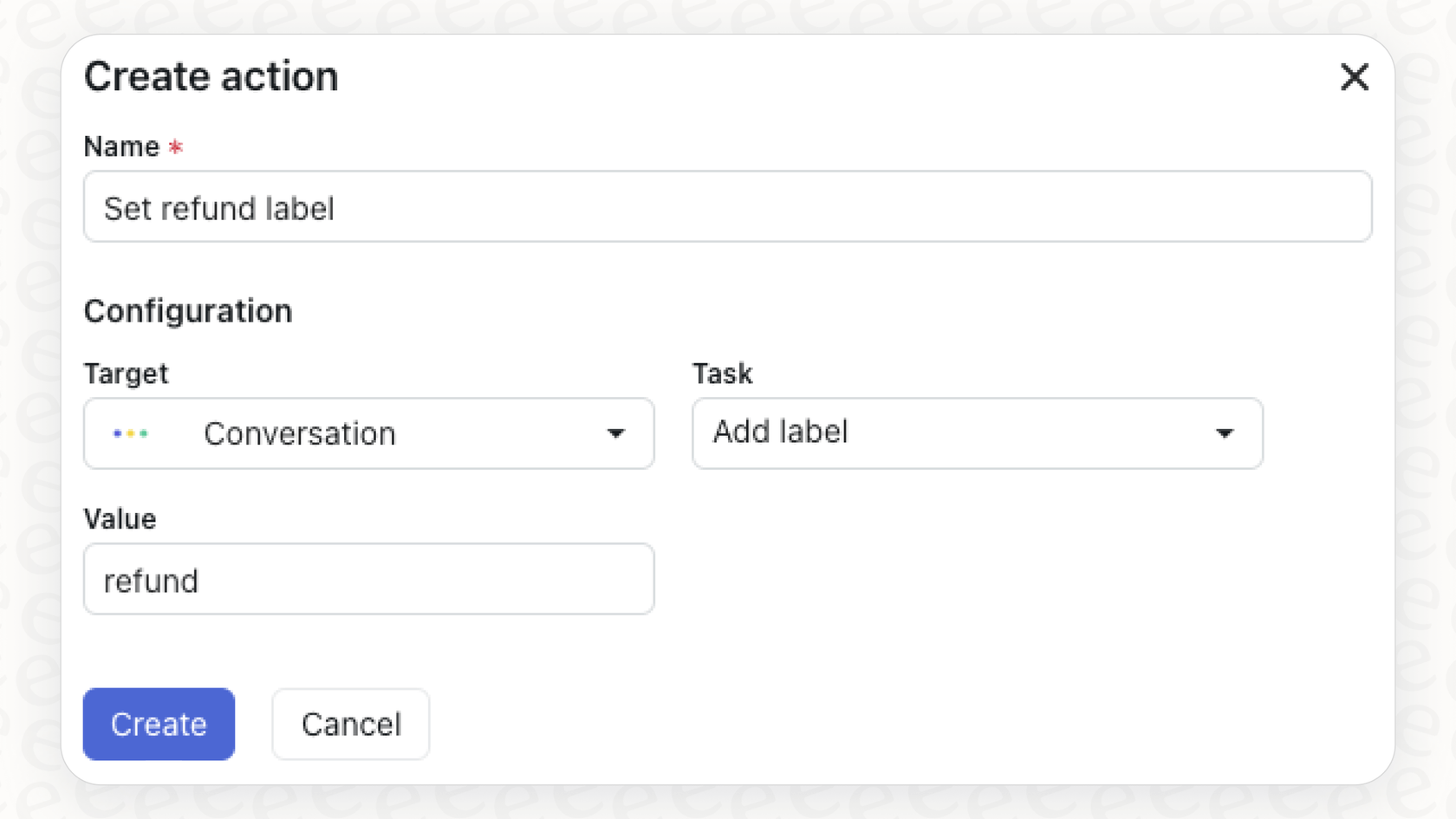
The key features and considerations for Zendesk advanced AI actions
Using these actions day-to-day provides a very structured environment for your support team. While this structure requires thoughtful setup, it ensures high reliability for common tasks.
What Zendesk advanced AI actions do well: A structured approach for common tasks
Zendesk is the gold standard for many support teams, and if your workflows are contained within the ecosystem, these actions are excellent. They provide a native way to automate predictable workflows. If you need an AI to reliably tag every ticket about shipping, Zendesk’s built-in actions provide a secure and stable way to handle that without needing third-party tools.
Considerations for Zendesk advanced AI actions: Configuration and focus
While the actions are powerful, it's important to understand the level of detail involved in setting them up and how they focus on the native experience.
-
Thorough configuration: Setting up these actions involves a detailed process in the dialogue builder. This ensures that every action is precisely tailored to your business rules. For complex teams, this level of control allows you to map out exactly how the AI should behave within the Zendesk environment.
-
Native focus: Zendesk advanced AI actions are specifically designed to work within Zendesk. For teams that want to perform actions in external tools like Shopify or Jira, Zendesk offers a massive Marketplace with thousands of apps and integrations to bridge those gaps effectively.
-
Focused knowledge management: Zendesk's AI is highly optimized for your help articles and internal documentation. While building a comprehensive AI knowledge base, you can also integrate external sources like Confluence or Google Docs using Marketplace connectors to ensure your AI has the context it needs.

- Refining with simulation: To ensure the highest quality, many teams look for ways to simulate responses. While Zendesk is a stable platform, some teams choose to use complementary tools to test their AI against historical data, ensuring that every customer interaction is perfect before going live.

eesel AI: A complementary option for Zendesk advanced AI actions
Because the Zendesk ecosystem is so large, many teams choose to use specialized add-ons to further extend their automation capabilities. This is where tools like eesel AI come in as a flexible layer that works right on top of your help desk.
Quick implementation
While Zendesk offers deep configuration options, some teams look for ways to get certain specialized AI agents live quickly. eesel AI is one option that is self-serve and offers a one-click integration with your help desk, allowing you to build an AI agent that works alongside your Zendesk setup.

Unifying knowledge sources
To ensure your support agents have every piece of information at their fingertips, you can use complementary tools to link Zendesk with Confluence, Google Docs, or Notion. This ensures that whether information is in your help desk or a shared drive, the AI can find it and provide a comprehensive answer.
Customizable workflow extensions
For teams with unique needs, eesel AI serves as one way to build custom actions that connect to other parts of your business. This can enhance your Zendesk setup by allowing your agent to:
-
Check order status in Shopify to provide real-time updates.
-
Verify user levels in a custom database.
-
Create detailed bug reports in Jira directly from a conversation.

Pricing comparison: Zendesk advanced AI actions vs. eesel AI
When looking at the investment required for these tools, it's helpful to see how different pricing models might fit your team's size and growth.
Zendesk advanced AI actions pricing structure
Zendesk offers enterprise-grade power, and its pricing reflects that investment in quality. The advanced AI add-on is available for $50 per agent, per month on top of a Zendesk Suite plan. This per-agent model is standard for many professional platforms, ensuring that as you add more humans to your team, everyone has access to the same powerful AI tools.

eesel AI's usage-based pricing
As a complementary tool, eesel AI uses a different model based on the number of AI interactions rather than the number of agents. This can be a flexible option for teams with many agents but a manageable volume of specific AI-handled queries.
| Plan | Effective /mo (Annual) | AI Interactions/mo | Key Features |
|---|---|---|---|
| Team | $239 | Up to 1,000 | Train on docs, Copilot, Slack integration. |
| Business | $639 | Up to 3,000 | Train on past tickets, custom AI actions, bulk simulation. |
Maximizing your potential with Zendesk and intelligent automation
Zendesk advanced AI actions provide a reliable, native way to automate workflows in the world's leading help desk. It is a mature platform that provides the security and scalability that large organizations require.
By understanding how to use these actions and when to add complementary specialized tools like eesel AI, you can build a support system that is both powerful and flexible. Whether you are using Zendesk’s native actions or extending them with the marketplace, you are investing in a future of intelligent automation that helps both your agents and your customers succeed.
Frequently asked questions
Zendesk advanced AI actions are a toolkit for your support bot, enabling it to manage conversations and interact with data inside your Zendesk account. This includes tasks like setting parameters, incrementing values, adding labels, and updating ticket information.
Unlike basic triggers or canned responses, Zendesk advanced AI actions allow your AI agent to take concrete steps within a conversation and directly manage CRM data. They help the AI become more interactive and perform administrative tasks effectively within the platform.
The blog highlights several considerations, including the detailed setup and configuration process, the focus on native pre-defined actions, ensuring knowledge is unified, and utilizing testing or simulation tools to refine the agent's performance.
Zendesk offers tiered plans with the Advanced AI add-on, typically around $50 per agent, per month on top of existing Zendesk plans. This provides robust enterprise features for teams looking for a native, powerful solution integrated directly into their support suite.
Natively, Zendesk advanced AI actions are optimized for the Zendesk ecosystem. For teams looking to integrate with or perform actions in external business tools like Shopify or Jira, the Zendesk marketplace offers a wide variety of integrations to extend these capabilities.
Setting up Zendesk advanced AI actions involves a thorough configuration process. By utilizing the dialogue builder, admins can create sophisticated automated flows that ensure the AI handles tickets exactly according to the company's specific business rules.
Zendesk advanced AI actions are an excellent choice for teams with standardized workflows contained within the Zendesk platform. Examples include automated ticket tagging or updating CRM fields, where precision and native stability are top priorities.
Share this post

Article by
Kenneth Pangan
Writer and marketer for over ten years, Kenneth Pangan splits his time between history, politics, and art with plenty of interruptions from his dogs demanding attention.




