
For a long time, the go-to solution for handling more support tickets was pretty straightforward: just hire more people. But that old playbook isn't working anymore. It’s expensive, a nightmare to scale, and a surefire recipe for agent burnout. A new way of thinking is starting to take hold, one that changes how we look at team structure and efficiency. The conversation is moving from headcount to capability, and AI is driving it.
This guide will walk you through the evolution of staffing models with AI assisted agents. We’ll get past the buzzwords and look at what this shift actually means for support and IT teams, how you can do it without tearing down your current setup, and why it's the key to building a stronger, more effective team.
What are AI assisted agents?
Before we jump into new team structures, let's get on the same page about what "AI assisted agents" are. We're not talking about those clunky, rules-based chatbots from a few years ago that couldn't go off-script. Today's AI agents are autonomous systems, powered by large language models (LLMs), that can actually understand context, reason through problems, and take action.
Think of them less like a flowchart and more like a digital teammate. They can:
-
Handle tasks on their own: An AI agent can take a customer query from the first message all the way to a solution, or figure out when it's time to loop in a human.
-
Connect with your other tools: They can plug into your help desk, internal wikis, and even third-party apps (like Shopify, to check on an order) to find information and get things done.
-
Learn and get better over time: By training on your company's data, like old support tickets and knowledge base articles, they pick up your brand's voice, learn common problems, and know what a good solution looks like.
Old-school automation falls apart the second a process changes. Agentic AI, on the other hand, is built to be flexible. It’s designed to achieve an outcome (like a happy customer) rather than just follow a rigid task (like sending a canned response). This is exactly what allows them to completely reshape how we staff our teams.
The big shift in staffing models with AI assisted agents
Bringing capable AI agents into the picture pushes us to move away from rigid, tiered support structures and toward more flexible, hybrid models. In this new world, human agents are supported by AI, not replaced by it, freeing them up to focus on the higher-impact work where their expertise really matters.
Let’s back up for a second. A typical support team is built like a pyramid. You have a large base of Tier 1 agents handling a high volume of simple questions. From there, issues get escalated to smaller, more specialized Tier 2 and Tier 3 teams. The main problem with this setup is that when ticket volume goes up, the only answer is to hire more people for the base of the pyramid, which gets expensive fast.
Staffing models with AI assisted agents turn that whole idea upside down.
From tiered support to a hybrid workforce
In a hybrid model, the AI agent becomes your new front line, handling all the duties of a universal Tier 1. It can instantly take care of the majority of repetitive and informational questions that used to tie up your human team. This doesn't mean you don't need human agents; it just means their jobs get a lot more interesting.
Instead of answering "Where is my order?" all day, your team can put their energy into:
-
Tackling complex problems: Digging into those tricky, multi-step issues that require some real critical thinking.
-
Building customer relationships: Working with key customers or handling sensitive situations where a human touch makes all the difference.
-
Making proactive improvements: Looking at the trends from tickets handled by the AI to find the root cause of problems and make your products or processes better.
-
Managing knowledge: Acting as the subject matter experts who train and fine-tune the AI, making sure its information is always fresh and accurate.
Rethinking your team with "Build, Buy, Borrow, or Bot"
This shift also changes how you think about filling gaps on your team. Instead of just posting a job opening, you can use a "Build, Buy, Borrow, or Bot" strategy:
-
Build: Train your current team members to become specialists or people who manage the AI.
-
Buy: Hire for those unique, specialized roles that an AI can't fill.
-
Borrow: Bring in contractors or freelancers for short-term projects.
-
Bot: Use an AI agent to handle the scalable, repeatable work.
This gives you a ton of flexibility. Instead of seeing labor as a fixed cost, you can use AI to create on-demand capacity that scales in an instant, without all the overhead of hiring.
How AI-assisted staffing works for support and ITSM teams
Using staffing models with AI assisted agents isn't just a cool idea on paper. It delivers real results by automating important workflows for both customer support and internal ITSM teams. Here are a few of the most common ways it helps.
Use case 1: Autonomous frontline support
The quickest win with an AI agent is letting it serve as your 24/7 frontline support. By connecting it to your existing knowledge sources, it can give instant, accurate answers to the most common questions you get.
For example, an e-commerce company can connect an eesel AI agent to its Zendesk history, Shopify store data, and Confluence docs. The agent learns from how your team has solved problems in the past and can immediately answer questions like "What's your return policy?" or "Can I change my shipping address?" It can even perform actions, like looking up an order status in Shopify and giving the customer a real-time update right in the ticket.
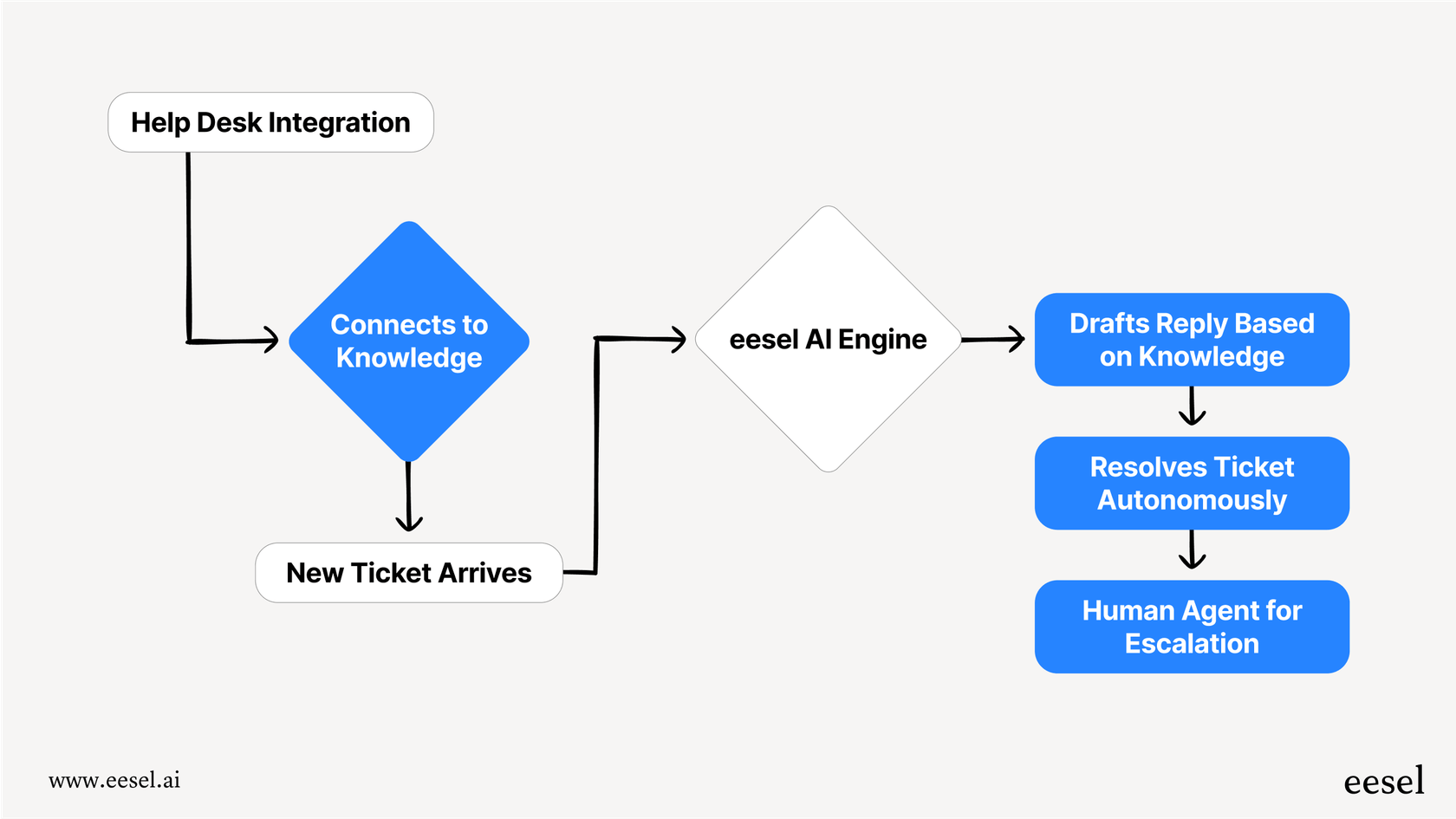
Use case 2: Smart ticket triage and routing
Nothing slows a team down like a messy, unorganized queue. AI agents can automate ticket organization by correctly tagging, prioritizing, and sending incoming requests to the right team or person. This gets rid of the manual sorting and makes sure urgent issues are seen right away.
| Use Case | Traditional Model | AI-Assisted Model | Key Benefit |
|---|---|---|---|
| Frontline Support | Human agents answer all incoming T1 tickets manually. | AI agent autonomously resolves 40-70% of repetitive queries. | 24/7 availability, instant resolutions, reduced agent workload. |
| Ticket Triage | A dedicated person or team manually reads and sorts every ticket. | AI agent automatically tags, prioritizes, and routes tickets based on content. | Faster response times, reduced human error, workload balancing. |
| Agent Onboarding | New hires rely on shadowing and asking seniors, taking weeks to ramp up. | AI copilot suggests replies, guiding new agents with best practices. | 50% faster onboarding, improved consistency, increased confidence. |
| Internal Q&A | Support agents ask questions in public channels, interrupting senior staff. | AI internal chat provides instant answers from a company’s internal documentation. | Fewer interruptions, faster access to information, knowledge sharing. |
Use case 3: Speeding up agent onboarding and performance
For your human agents, an AI assistant or "copilot" can be an amazing tool. It can draft replies based on past conversations and macros, suggesting the best response in your brand's tone of voice. This is huge for new hires, cutting their ramp-up time way down. It also helps experienced agents work faster and ensures everyone on the team is giving consistent answers.

How to implement an AI-assisted staffing model
The thought of implementing AI can be intimidating. It often brings to mind massive, multi-year projects with huge budgets and a whole team of developers. A lot of the big enterprise solutions from providers like Salesforce or IBM are powerful, sure, but they often require you to "rip and replace" your existing systems, involve complex integrations, and come with painfully long sales cycles.
Good news: a new wave of tools is designed to be simple and fast. You can adopt an AI-assisted staffing model without all that friction.
Aren't AI setups difficult to implement?
Many people think they have to switch their help desk or other core systems just to use AI. That’s a huge barrier. It’s risky and completely disrupts the way your team already works.
The modern alternative is a platform like eesel AI, which is built to be incredibly self-serve. You can connect your existing help desk (like Zendesk or Freshdesk), chat tools (like Slack or Microsoft Teams), and knowledge sources with simple, one-click integrations. There are no mandatory demos or sales calls to get started; you can be up and running in minutes, not months.

What about the risk of a rogue AI?
A common worry is losing control. How do you know the AI will give the right answers and when to pass a ticket to a human? It's a valid concern, and just flipping a switch to give an AI full autonomy from day one would be pretty scary.
The trick is to test and roll it out gradually. With eesel AI’s simulation mode, you can test your AI agent on thousands of your past tickets in a safe, sandboxed environment. You can see exactly how it would have replied, get a forecast of its resolution rate, and tweak its behavior before it ever talks to a real customer. When you're confident, you can roll it out slowly, maybe letting it handle just a few specific ticket types while it escalates everything else.

Maintaining control over the AI
Some AI solutions are a "black box." They offer rigid, one-size-fits-all automation that doesn't account for what makes your business unique. This can lead to generic, off-brand customer interactions that don't feel like you.
You should be in the driver's seat. Your AI should be completely customizable. With the workflow engine in eesel AI, you get granular control. You can use the prompt editor to define the AI's exact tone of voice and personality. You can even create custom actions that let it look up information in any of your internal systems through an API. This makes sure the AI works like a true extension of your team, following your specific processes and brand identity.

Understanding pricing models
When you're looking at AI tools, the pricing model is a really big deal. Many legacy enterprise platforms have confusing pricing that forces you to talk to a sales rep, leading to unpredictable costs and long-term contracts. Even worse, some newer tools charge per resolution, which means your bill goes up the better the AI performs, basically penalizing you for being efficient.
Look for transparency here. A platform like eesel AI offers clear, predictable pricing based on feature tiers and how much you use it.
-
No per-resolution fees: Your costs are fixed, so you can scale without getting hit with surprise bills.
-
Flexible plans: You can choose a month-to-month plan and cancel anytime, or go with an annual plan to get a discount.
-
All-inclusive: Core features like the AI Agent, Copilot, and Triage are included in the plans, not sold as expensive add-ons.
This straightforward approach lets you budget with confidence and makes sure the ROI from automation actually benefits you, not just the vendor.

Building a smarter team with AI-assisted agents
Shifting to staffing models with AI assisted agents isn't some far-off idea anymore; it's a practical way to build a more effective, scalable, and resilient support organization right now. By automating the repetitive work on the front lines, you give your human agents the freedom to focus on the complex, high-value work that makes for a truly great customer experience.
This isn't about replacing people. It's about boosting their abilities and redesigning how work gets done around a hybrid human-AI team. And the best part? Modern tools have made this change easier than ever to make. You don't need a massive budget or a team of developers to get started.
By choosing a self-serve platform that plugs into the tools you already use, lets you test confidently, and gives you full control, you can start transforming your staffing model and unlock a whole new level of efficiency for your team.
Ready to see how an AI agent could fit into your support workflow? Start your free eesel AI trial and set up your first AI agent in minutes.
Frequently asked questions
These models integrate autonomous AI systems into your support team, shifting focus from pure headcount to enhanced capability. Unlike traditional tiered support that relies on hiring more people for volume, AI-assisted models use AI as a frontline, freeing human agents for complex, high-value tasks.
They boost efficiency by automating repetitive tasks, providing 24/7 frontline support, and intelligently triaging tickets. This allows human agents to focus on complex problem-solving, customer relationship building, and proactive improvements, making the entire team more productive.
Modern AI platforms are designed for simple, one-click integrations with your existing help desk, chat tools, and knowledge bases. You don't need to rip and replace your current systems; solutions like eesel AI allow you to be up and running in minutes, not months.
The goal is not replacement, but augmentation. AI agents handle routine, high-volume queries, allowing human agents to focus on complex problems, customer relationships, and proactive improvements. This creates a hybrid workforce where human expertise is leveraged more effectively.
Start with a gradual rollout and testing. Use simulation modes to test AI agents on past tickets in a safe environment, predict resolution rates, and fine-tune behavior. Once confident, you can slowly introduce the AI to handle specific ticket types while escalating others.
Look for platforms that offer granular control and customization. You should be able to define the AI's tone of voice, personality, and custom actions through workflow engines and prompt editors, ensuring it acts as a true extension of your team and brand.
Opt for transparent, predictable pricing models based on feature tiers and usage, not per-resolution fees. This ensures your costs are fixed and scalable, allowing you to benefit fully from the ROI of automation without surprise bills.
Share this post

Article by
Stevia Putri
Stevia Putri is a marketing generalist at eesel AI, where she helps turn powerful AI tools into stories that resonate. She’s driven by curiosity, clarity, and the human side of technology.







