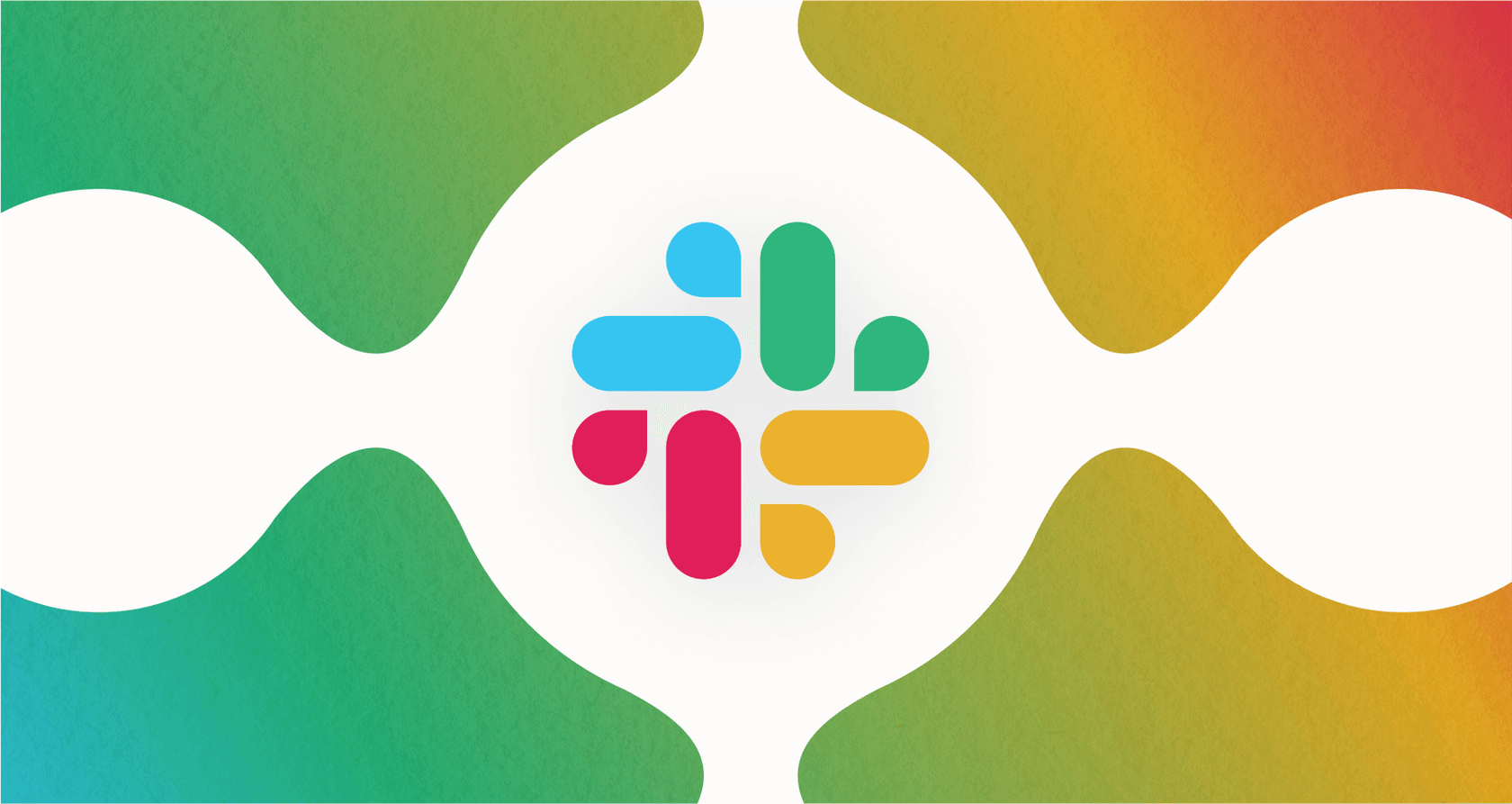If your team is anything like ours, Slack is more than just a chat app. It's the virtual office where you hash out ideas, make decisions, and keep projects from going off the rails. Now, AI is moving in, and it feels like everyone’s talking about Slack’s new capabilities.
The new features, bundled under the name "Slack AI Agents and Assistants", are all about boosting your team's productivity. Think summarizing long conversations, automating routine tasks, and digging up information, all without having to switch tabs. But what’s the real story behind the buzz?
This guide will give you a straight-up look at what these tools are, what they can (and can't) do, how much they’ll set you back, and, most importantly, how to power them up for specialized jobs like customer support and internal IT help.
What are Slack AI Agents and Assistants?
Let's clear one thing up: this isn't a single product you just add to your cart. It’s more like a collection of features and integrations that weave AI directly into your team’s day-to-day work in Slack. It’s made up of a few key parts that all work together.
-
Slack AI: These are the features baked right into Slack itself, like channel summaries, thread recaps, and a smarter search function. If you’re on a paid plan, you’ve probably noticed these popping up. They’re built to help you catch up on conversations faster and find things without endless scrolling.
-
Slackbot: The good old Slackbot has had a serious glow-up. It's now a personal AI assistant you can chat with directly. You can ask it to draft a quick message, make sense of a spreadsheet, or even help you prep for a meeting by pulling up relevant files and past conversations.
-
Agentforce: This is Salesforce's framework for building more complex, custom AI agents that operate right inside Slack. It’s designed to link your CRM data with your team’s chats, letting you create agents for specific roles, like a sales assistant or an IT support bot.
-
Third-Party AI Assistants: Slack is also becoming a central hub for AI tools from other companies. You can browse the Slack Marketplace to find apps from Adobe, Asana, Cohere, and others, bringing their unique AI skills into your channels.

The whole idea behind these tools is to make internal collaboration smoother and reduce the amount of time people spend bouncing between different applications. But as you'll see, that sharp focus on internal work has its trade-offs.
Key native features of Slack AI Agents and Assistants
So, what do you actually get from Slack's built-in AI tools? The core features are all about helping your team work a little smarter within the platform.
Getting answers and summaries
We've all been there: you get back from lunch to find a channel with 100+ unread messages. Catching up can feel like a job in itself. Slack AI tackles this directly.

-
AI-powered Search: Instead of just showing you a list of messages containing your keyword, the new AI-powered Search understands natural language. You can ask it a real question like, "What did we decide on the Q3 marketing budget?" and it will try to find a direct answer buried in your team's conversations and files.
-
Conversation Summaries: With a single click, you can get a quick summary of a long channel or a chaotic thread. This is fantastic for staying in the loop on projects you’re not actively involved in. According to Slack's own data, features like this can save users an average of 97 minutes per week.
-
Daily Recaps: You can also opt for a daily digest that highlights the most important conversations and activities happening across your key projects, giving you a quick overview to start your day.
Automating routine work
Slack AI also helps out by taking on some of the small, repetitive tasks that fill up our days.
-
Workflow Builder with AI: You can now create simple automations by just describing what you want in plain English. For instance, you could tell it to "Create a workflow that sends a weekly summary of the #project-alpha channel every Friday," and it will piece it together for you.
-
Language Translation: For teams spread across the globe, the built-in translation can be a huge help in making sure everyone is on the same page, regardless of their native language.
A big limitation to keep in mind
These features are genuinely useful for internal productivity, but they share one major blind spot: they mostly work with data that’s already inside Slack. All the crucial information your company relies on that lives in external knowledge bases, like your Confluence wiki, shared Google Docs, or your actual helpdesk (think Zendesk or [REDACTED]), is out of sight. Accessing that requires being on the highest-tier plan with a fairly complex enterprise search configuration.
This is a pretty big hurdle for any team that needs its AI to have the full picture. A truly helpful AI assistant needs access to a single source of truth. This is exactly why a tool like eesel AI exists. It’s designed to connect all your knowledge sources, from wikis and docs to past helpdesk tickets, and bring that unified brain directly into Slack.
| Feature | Native Slack AI (Business+ Plan) | eesel AI (Integrated with Slack) |
|---|---|---|
| Primary Knowledge Source | Slack conversations and files | All connected sources (Helpdesk, Wiki, Docs, etc.) |
| Primary Use Case | Internal team productivity | Customer support, ITSM, and internal Q&A |
| Setup | Built-in, part of your Slack plan | Self-serve setup in a few minutes |
| Custom Actions | Limited to workflow builder steps | Fully customizable API calls and actions |
| Simulation & Testing | Not available | Test on historical tickets before going live |
Slack AI Agents and Assistants pricing and plans
It's probably no surprise, but Slack's AI features aren't part of their Free plan. You need to be on a paid subscription, and the features you get depend on which plan you choose.
Here’s how it breaks down, based on their official pricing page:
| Plan | Price (Annual) | Key AI Features Included |
|---|---|---|
| Pro | $7.25/user/month | Basic AI: Just AI conversation summaries. |
| Business+ | $15/user/month | Advanced AI: Everything in Pro, plus AI-powered search, workflow generation, daily recaps, and file summaries. |
| Enterprise+ | Contact Sales | Enterprise-Grade AI: Everything in Business+, plus Enterprise Search that connects to other apps and databases. |
Understanding the pricing model
Slack uses a pretty standard per-user, per-month model. The catch is that the cost grows right along with your team. For a company that's expanding, that bill can start to climb fast.
More importantly, the most useful features are kept behind the priciest plans. If you want your AI to search across your other applications, which is a key part of creating a truly connected workspace, you have to go for the Enterprise+ plan, which comes with that classic "Contact Sales" price tag.

This is a different way of thinking compared to many modern AI tools. Take eesel AI's pricing, for example. It’s based on the number of interactions, not the number of users. You pay for how much your AI is actually used each month. This is a lot more predictable and means you’re paying for the value you get, not just for having more people on your team. You can add new teammates without worrying that your AI costs will jump.
Limitations for customer support
Slack AI is a great asset for helping internal teams be more efficient. But it was never built to be a dedicated customer support automation tool, and that’s where some teams get stuck.
The knowledge gap problem
The biggest issue is that your information is scattered everywhere. Your most valuable support knowledge, thousands of old tickets, detailed help center articles, and internal product guides, is stored outside of Slack. A support agent, whether human or AI, is flying blind without that context. By default, Slack AI can't see any of it.

This is the exact problem eesel AI was designed to solve. It connects all your different knowledge sources, whether it’s Zendesk, Intercom, Confluence, or even PDFs. It then uses that complete knowledge base to give accurate answers, whether it's an employee asking a question in a Slack channel or a customer looking for help.
Lack of control and specialized workflows
Customer support is more than just answering questions. You have to be able to take action: routing tickets, checking on an order status, triaging urgent issues, and escalating problems to the right person.
Slack’s Workflow Builder is useful for simple internal tasks, but it doesn't have the fine-tuned control you need for real support automation. You can't easily set up rules based on a ticket's intent, look up information via a custom API, or sort tickets based on customer sentiment.

In contrast, eesel AI gives you a fully customizable workflow engine. You can define exactly which kinds of tickets you want to automate, create an AI persona with a specific tone of voice, and connect custom actions to any of your external systems. Best of all, you can simulate your entire setup on thousands of your past tickets to see exactly how it would have performed. This lets you launch with confidence, knowing there won't be any surprises.
The 'all-or-nothing' setup
Getting started with more advanced AI in Slack, especially with tools like Agentforce, can be a heavy lift. It often requires developers and a lot of time to build, test, and roll out custom agents. There isn't a simple, do-it-yourself path for a busy support team to get a powerful AI agent up and running quickly.

This is where the difference in approach is really clear. eesel AI is built to be self-serve. You can connect your helpdesk with one click, automatically train the AI on your data, and have it working in minutes, not months. It puts the power to build and manage AI in the hands of the support team itself, which is right where it belongs.
What's the verdict on Slack AI Agents and Assistants?
"Slack AI Agents and Assistants" are genuinely useful tools that are changing how teams work internally. They help people collaborate better, stay on top of things, and cut down on tedious tasks, all from the comfort of Slack.
However, if you're serious about automating customer support or internal IT help, Slack's native tools have some real gaps. The fact that it's limited to Slack-only data and lacks specialized support workflows means it’s probably not the right tool for that specific job.
The best solution is often to combine tools that are great at what they do. By using Slack's top-notch conversational interface alongside a platform designed specifically to unify knowledge, you get the best of both worlds: a smooth experience for your employees and a smart, efficient support operation.
Give your support team a boost in Slack
Ready to go beyond simple summaries and build an AI that can actually resolve customer issues? eesel AI connects directly to your existing tools, including Slack, to bring all your knowledge together and automate support right where your team already works.
You can start a free trial or book a demo to see how you can get it up and running in minutes.
Frequently asked questions
Slack AI Agents and Assistants are a collection of features and integrations, not a single product. They include built-in Slack AI capabilities, an enhanced Slackbot, Salesforce's Agentforce framework, and third-party AI apps from the Slack Marketplace. They are designed to weave AI directly into your team's daily work.
The core features of Slack AI Agents and Assistants focus on internal productivity. These include AI-powered search, conversation and thread summaries, daily recaps, and the ability to automate routine tasks using an AI-enhanced Workflow Builder and language translation.
The Slack AI Agents and Assistants pricing model is per-user, per-month across paid plans (Pro, Business+, Enterprise+). Basic summaries are on Pro, advanced AI search and workflows on Business+, and enterprise search connecting to external apps is reserved for the highest-tier Enterprise+ plan.
A significant limitation for Slack AI Agents and Assistants is the knowledge gap; they primarily work with data internal to Slack. They struggle to access crucial information from external knowledge bases like helpdesks or wikis, and lack the specialized workflows needed for robust support automation.
By default, Slack AI Agents and Assistants have limited visibility into external data sources. While the Enterprise+ plan offers "Enterprise Search" for connecting to other apps, integrating with dedicated tools like eesel AI is often necessary to unify knowledge from all your external wikis, docs, and helpdesks.
While Slack AI Agents and Assistants are great for internal productivity, third-party solutions like eesel AI often offer more specialized capabilities. These include connecting diverse external knowledge sources, customizable workflow engines, and interaction-based pricing, which are crucial for complex automation like customer support.
The Workflow Builder in Slack AI Agents and Assistants allows for simple internal automations. However, for specialized support or custom API actions, dedicated solutions often provide more granular control and a fully customizable workflow engine, enabling more complex business processes.
Share this post

Article by
Kenneth Pangan
Writer and marketer for over ten years, Kenneth Pangan splits his time between history, politics, and art with plenty of interruptions from his dogs demanding attention.