I tried the 7 best Shopify live chat apps in 2026

Kenneth Pangan

Stanley Nicholas
Last edited January 16, 2026
Expert Verified

If you're running a Shopify store, you’re probably juggling a million things at once. You're the marketer, the inventory manager, and the salesperson. The last thing you need is to be stuck answering "Where's my order?" for the tenth time today. A good live chat app can be a lifesaver, turning a curious browser into a paying customer and freeing you up to actually grow your business.
But a quick search on the Shopify App Store will show you hundreds of options. How do you pick the right one? I’ve spent the last few weeks digging into the most popular and promising Shopify live chat apps to see which ones are actually worth your time. This guide is the result: no fluff, just a straight-up look at the top 7 contenders for 2026.
What are Shopify live chat apps?
On the surface, a Shopify live chat app is just that little widget that pops up in the corner of a website, letting you talk to customers in real time. But let's be real, they've become way more than that.
These days, the best Shopify live chat apps are more like command centers for customer conversations. Many come with AI-powered chatbots that can handle common questions around the clock, so you don't have to. They often pull in messages from your email and social media, putting everything into one inbox. They can also connect directly to Shopify to show you a customer's order history or what they have in their cart. The goal has shifted from just answering questions to providing smart, proactive support that can increase sales, cut down on abandoned carts, and make your customers genuinely happy.
How we picked the best Shopify live chat apps for this list
I wanted this list to be actually useful, not just a roundup of feature pages. So, I installed and tinkered with these apps in a real store setting to see how they felt in practice.
Here's what I was looking for:
-
Quick setup: How fast can you get it working without needing to call in a developer?
-
Real Shopify integration: Does it do more than just sit on your site? I wanted apps that could see cart details, order history, and product info.
-
Smart AI and automation: Can it handle support and sales tasks on its own without annoying your customers?
-
Good user experience: Is it easy and intuitive to use, both for your team and for your shoppers?
-
Clear pricing: Are the costs straightforward, or are there tiered options to match different team sizes?
A quick comparison of the top 7 Shopify live chat apps
| App | Best For | Key Features | Shopify Integration Depth | Pricing Model |
|---|---|---|---|---|
| eesel AI | Intelligent Automation | AI chatbot trained on past tickets, docs & Shopify catalog; risk-free simulation; customizable actions. | Deep (via API actions) | Subscription (no per-resolution fees) |
| Gorgias | E-commerce Helpdesks | Ticketing system, social media integration, powerful macros and rules. | Very Deep (native) | Subscription (tiered by volume) |
| Tidio | All-in-One Functionality | Live chat, Lyro AI chatbot, email marketing, generous free plan. | Deep (native) | Freemium / Subscription |
| Shopify Inbox | Simple & Free Solution | Free, native Shopify app, basic chat and automated answers. | Native | Free |
| LiveChat | Established Businesses | Robust ticketing, advanced reporting, extensive integrations. | Deep (native) | Subscription (per agent) |
| Zendesk | Full CX Suites | Omnichannel support, advanced analytics, powerful automations. | Deep (robust native app) | Subscription (per agent) |
| Re:amaze | Multichannel SMBs | Unified inbox for chat, email, social; push campaigns and chatbots. | Deep (native) | Subscription (per agent) |
The 7 best Shopify live chat apps in 2026
Here’s a closer look at each app, what I liked, and what I thought could be better.
1. eesel AI
eesel AI comes at this from a different angle. It’s an AI platform built to complement your customer support by automating your common inquiries. Its AI Chatbot for Shopify learns from everything you’ve got: your help docs, past support conversations, Google Docs, and your Shopify product catalog. The result is an AI that can give really specific, helpful answers 24/7, often solving a customer's problem before a human ever has to get involved.
The setup was what really caught my attention. You can connect your accounts and get a chatbot running in a few minutes without ever having to talk to a salesperson. Its simulation feature is also pretty brilliant; it lets you test the AI on thousands of your actual past customer tickets. This way, you can see exactly how well it would perform and what your automation rate would be before you let it talk to live customers.

-
Pros:
- Live in minutes: You can set it up yourself, which is a huge plus.
- Knows everything: It pulls information from all your sources, including past tickets and your Shopify products, for accurate answers.
- Try before you buy: The simulation gives you a clear picture of its performance and ROI based on your own data.
- Predictable pricing: You pay a flat monthly fee, so no surprises based on how many issues it solves.
-
Cons:
- It is built around AI automation, so if you are looking for a simple, manual-only live chat tool, this adds a specialized layer of AI to your setup.
-
- Team: $299/month ($239/month billed annually) for up to 1,000 AI interactions. Includes AI Copilot, Slack integration, and training on docs and websites.
- Business: $799/month ($639/month billed annually) for up to 3,000 AI interactions. Adds the AI Agent, training on past tickets, AI Actions (like triage), and bulk simulation.
- Custom: Custom plans are available if you need things like API access or unlimited interactions.
2. Gorgias
You’ve probably heard of Gorgias: it is a prominent choice for a reason. It’s a comprehensive helpdesk designed specifically for e-commerce. Its real magic is how deeply it plugs into Shopify. The moment a customer messages you, their entire order history and shipping status pop up right next to the chat.
Having that context makes it so much easier for your team to provide fast, personal support. Gorgias is also excellent at automation. You can set up rules to tag tickets automatically, send canned responses to common questions, or flag messages that seem like a sales opportunity. The Gorgias tiered pricing options are designed to match different team sizes, ensuring that the platform scales alongside your store’s growth.

-
Pros:
- Incredible Shopify integration that gives you tons of customer context.
- Handy rules and macros that save time on repetitive tasks.
- A single inbox for managing chat, email, and social media.
-
Cons:
- The tiered pricing model is structured to align with your store's increasing ticket volume.
- The interface is professional and feature-rich, offering depth that rewards users as they become familiar with the system.
-
- Starter: $10/month for 50 tickets.
- Basic: $60/month ($50/month billed annually) for 300 tickets.
- Pro: $360/month ($300/month billed annually) for 2,000 tickets.
- Advanced: $900/month ($750/month billed annually) for 5,000 tickets.
- AI Agent: This is an add-on priced per resolution (around $0.90 - $1.00 each), providing a scalable way to handle high volumes of common inquiries automatically.
3. Tidio
Tidio is a favorite for many because it jams a lot of features into one package, even on its free plan. You get live chat, an AI chatbot called Lyro, and email marketing tools all in one place. It's a solid all-in-one option for new stores that want to cover a few bases without paying for multiple apps.
The visual chatbot builder is pretty simple to use. You can drag and drop to create automated flows that capture leads, answer FAQs, or offer discounts to people about to leave your site. While it's packed with features, it provides a comprehensive toolkit for stores that want both marketing and chat in one place.
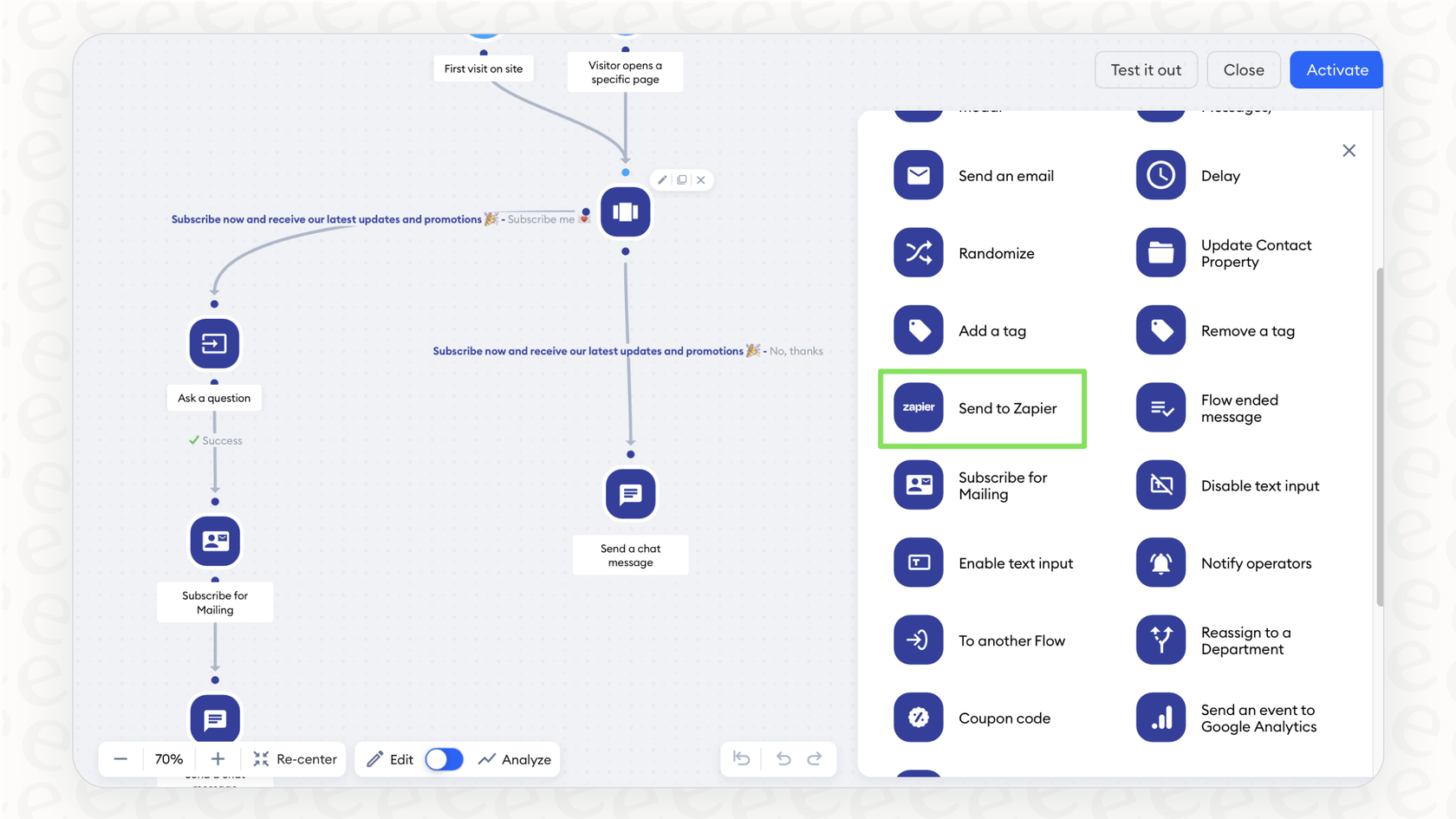
-
Pros:
- A great free plan that includes live chat and a decent number of chatbot triggers.
- Easy-to-use visual editor for building your own chatbots.
- Comes with other tools like email marketing.
-
Cons:
- The Lyro AI is best suited for common inquiries and simple automated workflows.
- The variety of marketing features makes it a comprehensive platform rather than a standalone chat widget.
-
- Free: Includes 50 live chat conversations and 100 chatbot triggers.
- Starter: Starts at $29/month ($24.17/month billed annually) for 100 conversations involving a human.
- Growth: Starts at $59/month ($49.17/month billed annually) with higher limits.
- Lyro AI Agent & Flows: These are paid add-ons with their own usage-based pricing.
4. Shopify Inbox
Shopify Inbox is Shopify's own live chat tool, and its biggest selling point is that it's 100% free. It’s already part of the Shopify ecosystem you use every day, and turning it on is as easy as flipping a switch.
It handles the basics well: you can chat with customers, see their cart, send product links, and create discount codes on the fly. It even has some light automation with suggested replies and instant answers for basic questions. It's a fantastic place to start, and as your business grows, you can eventually pair it with more advanced automation or reporting tools.
-
Pros:
- It's free and already built into your Shopify admin.
- Couldn't be easier to set up and use.
- Has all the core features you need to talk to customers and help them buy.
-
Cons:
- The feature set is focused on essential chat functionality rather than enterprise-level ticketing or complex automation.
- It is currently specialized for the chat on your website.
-
Pricing:
- Free.
5. LiveChat
LiveChat has been around for a long time, and it shows in its polish. It's a solid, dependable platform that’s a good fit for established businesses with dedicated support teams. It has a great ticketing system, detailed reporting, and lots of options for managing and routing chats to different agents.
It also connects with over 200 other tools, including a deep integration with Shopify. The platform feels professional and capable, offering a reliable choice for teams that need a scalable system. It's priced per agent, which allows you to pay based on the size of your human support team.

-
Pros:
- Packed with features for managing larger support teams.
- Excellent reporting and analytics.
- A very reliable and scalable platform.
-
Cons:
- The per-agent pricing reflects its professional feature set as your team expands.
- The interface is a proven design that prioritizes consistency and reliability.
-
- Starter: $25/month per agent ($19/month billed annually).
- Team: $59/month per agent ($49/month billed annually).
- Business: $89/month per agent ($79/month billed annually).
- ChatBot: This is a separate product that starts at $52/month (billed annually).
6. Zendesk
Zendesk is an industry leader for a reason. It's an enterprise-grade platform, and its live chat is just one part of a comprehensive customer experience suite that powers service for thousands of top companies. If you're a business that needs to manage support across every channel (chat, email, phone, social media), Zendesk is a mature and highly capable solution. Its automation and reporting tools are widely respected in the industry.
While it is a powerful platform that offers extensive depth, it remains a trusted and reliable choice for growing teams. Setting up Zendesk allows for immense customization to fit your exact business needs. It’s an ideal tool for stores that have established support workflows and require a robust system that can manage high volumes of complex inquiries with ease.

-
Pros:
- A proven, all-in-one solution for managing every customer conversation in one place.
- Incredibly powerful, scalable, and customizable automation.
- Industry-leading analytics and reporting.
-
Cons:
- As a professional-grade tool, it benefits from a focused initial setup to unlock its full potential.
- It offers tiered plans that reflect its extensive, enterprise-ready feature set.
-
- Suite Team: $69/month per agent ($55/month billed annually).
- Suite Professional: $149/month per agent ($115/month billed annually).
- Suite Enterprise: $219/month per agent ($169/month billed annually).
- Advanced AI agents: Zendesk offers powerful AI agent add-ons to further enhance your automated support capabilities.
7. Re:amaze
Re:amaze finds a nice middle ground between a simple tool like Shopify Inbox and a comprehensive helpdesk like Gorgias. It gives you a shared inbox to manage live chat, email, SMS, and social media. It also has useful e-commerce features built right in, like chatbots, push notifications, and an FAQ builder.
The Shopify integration is solid, letting you see and manage customer order info from the dashboard. Re:amaze is a well-rounded choice for small to medium-sized stores that are looking for a unified system to manage their growing customer interactions.
-
Pros:
- Great for managing multiple channels from one inbox.
- A good mix of powerful features and ease of use.
- Comes with a knowledge base and chatbot features included.
-
Cons:
- The interface is feature-rich, providing many tools in a single view for efficient management.
-
Pricing:
- Basic: $29/month per team member ($26.10/month billed annually).
- Pro: $49/month per team member ($44.10/month billed annually).
- Plus: $69/month per team member ($62.10/month billed annually).
Pro tips for choosing the right Shopify live chat apps
Picking an app isn't just about comparing feature lists. Here’s a better way to think about finding the right fit for your store.
Figure out your biggest headache first
What's the main problem you're trying to solve? Are you losing sales because people have questions right before they check out? Or is your inbox overflowing with repetitive support questions? If sales is your goal, look for apps that show you what's in a customer's cart. If support efficiency is the problem, focus on tools with good automation and AI.
Think beyond the chat widget
A chat box is just a start if your team is still answering the same questions all day. The best tools use AI and automation to solve problems instantly. Instead of just answering questions faster, what if you could resolve many of them automatically? That's the idea behind tools like eesel AI, which focuses on resolution, and platforms like Gorgias, which offer world-class automation to streamline your entire setup.
Check how deep the Shopify integration goes
Almost every app will say it has a "Shopify integration," but that can mean a lot of different things. At the very least, you should be able to see a customer's order history. The best ones, like Gorgias, let you do things like issue refunds or apply discounts right from the chat window. Make sure the app can pull the specific data you need to be helpful.
Pick Shopify live chat apps that can grow with you
The simple app that works today can be a great foundation for what you'll need in six months. Try to choose a platform that can scale. Look for something that can handle more complex tasks and connect to more of your data as your business grows. Mature platforms like Gorgias, Zendesk, or LiveChat are excellent because they are built to grow alongside your store, ensuring you have a robust system as you expand.
Go beyond Shopify live chat apps with AI automation
After digging into all these apps, a clear trend emerged. The future of customer support on Shopify isn't just about having faster one-on-one chats. It's about using smart automation to give customers instant, accurate answers while freeing up your team for the conversations that really matter.
While most live chat apps are designed to help you manage the constant flow of customer questions, others like eesel AI are built to improve your deflection rate. By using all of your company's knowledge to power an AI that can solve problems on its own, you can scale your support without having to scale your team.
If you're curious about moving beyond a simple chat box, you can set up eesel AI and test it on your own historical support tickets in just a few minutes.
Frequently asked questions
Shopify live chat apps are tools that enable real-time communication between your store and customers. Beyond basic chat, modern Shopify live chat apps often include AI chatbots, unified inboxes for various channels, and direct integration with Shopify to access order or cart details.
Consider your main goal: sales or support efficiency. Look for apps with deep Shopify integration, smart automation, and transparent pricing. It's also wise to pick Shopify live chat apps that can scale as your business grows to avoid future migrations.
Yes, Shopify Inbox is a notable free option provided directly by Shopify, offering basic chat functionality and integration with your store. Tidio also offers a generous free plan that includes live chat and some chatbot triggers, making it a good starting point for new stores.
While most apps claim "Shopify integration," the depth varies. The best Shopify live chat apps provide deep integration, allowing agents to view order history, cart contents, and even perform actions like issuing refunds directly from the chat interface to offer personalized support.
AI-powered Shopify live chat apps can automate a significant portion of customer inquiries, providing instant, accurate answers 24/7. This frees up your human agents for more complex issues, reduces support volume, and can improve customer satisfaction by offering immediate resolutions.
Absolutely. Many advanced Shopify live chat apps can detect when a customer is about to leave their cart and proactively offer assistance, discounts, or answer last-minute questions. This can significantly reduce abandoned carts and increase conversion rates.
Share this post

Article by
Kenneth Pangan
Writer and marketer for over ten years, Kenneth Pangan splits his time between history, politics, and art with plenty of interruptions from his dogs demanding attention.





