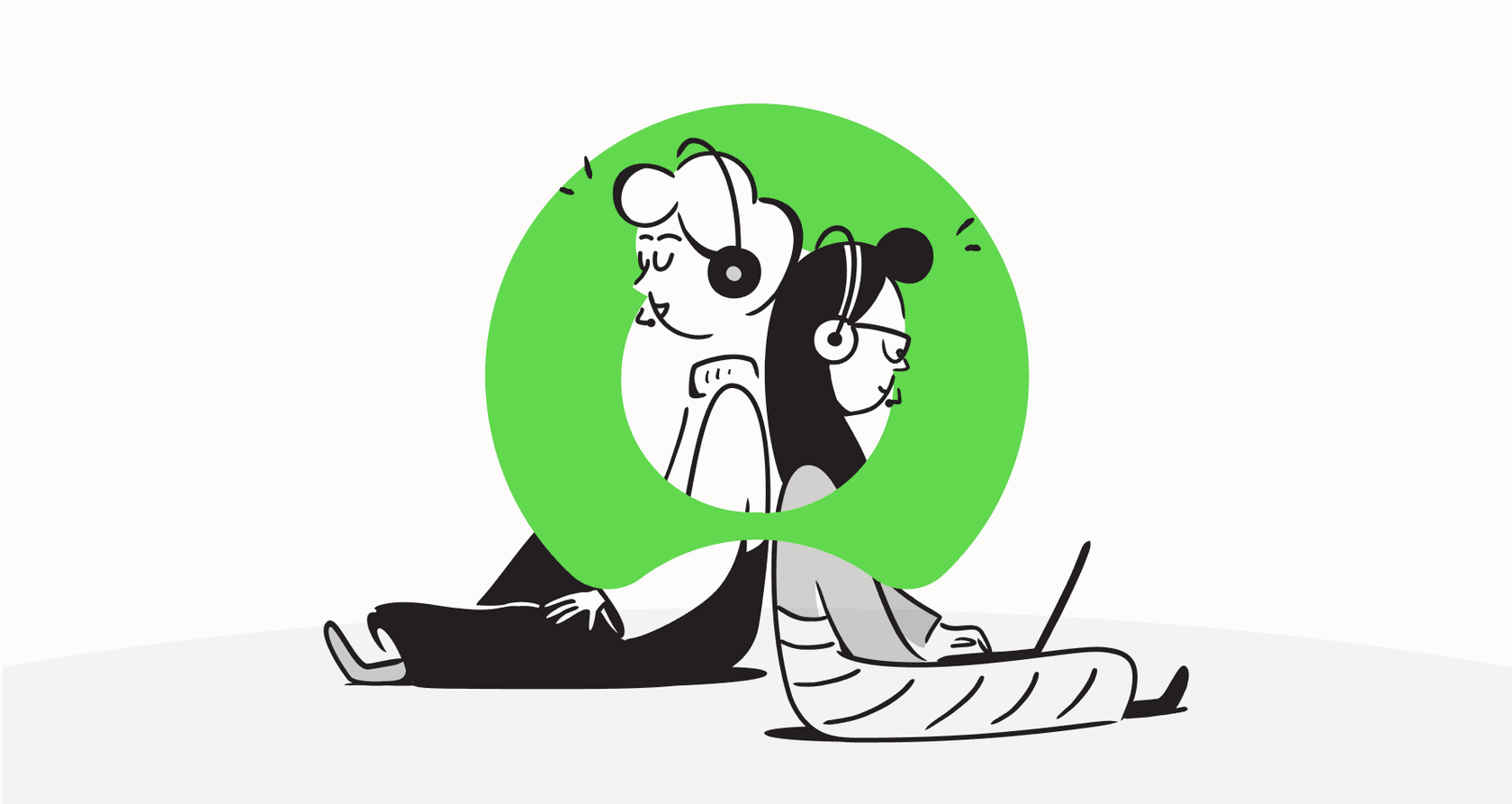
We’ve all been there. You have a simple question for your company’s internal help portal, you type it into the search bar, and you get back a list of links that are… well, completely useless. The whole point of AI search is to fix this, giving you instant, accurate answers so you can get back to your real work.
But that promise often falls flat. The biggest hurdle? Search tools that just don't get what you actually mean.
ServiceNow AI Search is a heavy-duty, enterprise tool designed to solve this very problem with what it calls intent understanding. It’s built to figure out the why behind your search, not just the what. This guide will break down what ServiceNow AI Search Intent Understanding is, how it works, its main features, and its common drawbacks. We’ll also look at a more nimble, self-serve alternative for teams who need great results without the enterprise-level headaches.
What is ServiceNow AI Search Intent Understanding?
At its heart, ServiceNow AI Search Intent Understanding is about an AI going beyond simple keyword matching to grasp what a user is really trying to do. Instead of just spotting the word "password," it understands that someone searching "I can't log in to the portal" probably needs to reset their password.
It does this by mixing two different tech approaches:
-
Keyword Search: This is the old-school method of matching the exact words in your search to words in a document. It’s fast, but it often misses the mark if you don’t use the perfect terminology.
-
Semantic Search: This is where things get clever. Using Natural Language Understanding (NLU), the system analyzes the meaning and context behind your words. It knows that "avoiding scams" is related to "how to prevent phishing," even if the words are different. It does this with something called semantic vector search, which maps out words and phrases based on their meaning, letting the AI find relevant stuff that a simple keyword search would never catch.
By blending these two, ServiceNow tries to deliver results that are relevant on purpose, not just by chance.
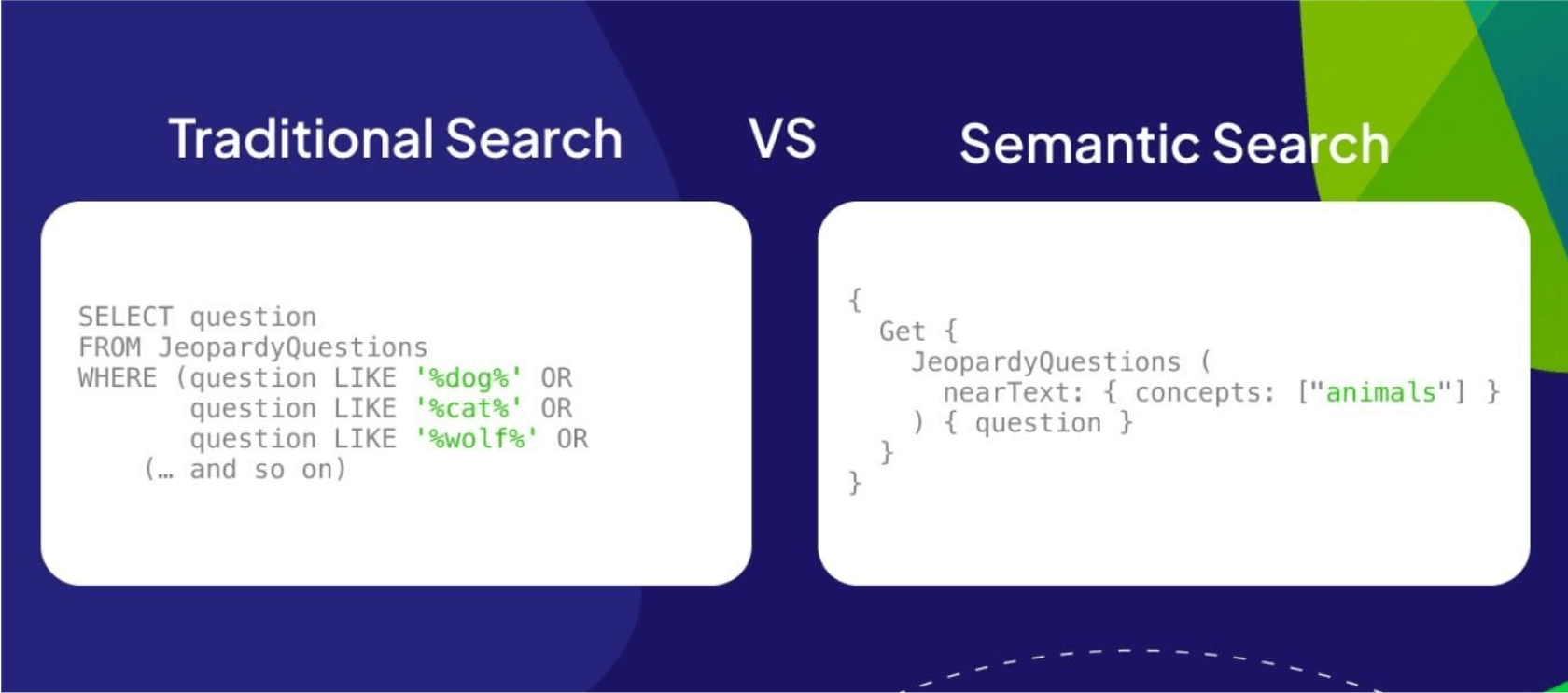
How ServiceNow AI Search works: The architecture and setup
To make all this happen, ServiceNow AI Search uses a layered system that takes a fair bit of setup and ongoing work. Getting a handle on this process shows you both its power and its potential pain points.
The journey from query to answer
When you type something into the search bar, ServiceNow kicks off a multi-step process to dig up the best answer:
-
Figuring out intent: First, the system uses NLU to analyze your search and guess your goal. Is it a question? A request? Are you looking for a specific person?
-
Grabbing content: Based on that initial guess, the AI pulls in potentially relevant bits of information from all its connected knowledge sources, whether they're internal ServiceNow articles or external documents.
-
Re-ranking: A smart algorithm then shuffles these results, pushing the ones that most closely match what it thinks you want to the top. This is more than just counting keywords; it looks at the context of each piece of info.
-
Putting it all together: Finally, a Large Language Model (LLM) takes the top-ranked bits and pieces and assembles them into a clear, friendly response, often giving you a direct answer instead of just a link.

Configuring what to search
This intelligent process doesn't just happen automatically. For ServiceNow AI Search Intent Understanding to work well, an admin first has to tell it what it’s allowed to search. This isn't a simple on/off switch; it’s a setup process you have to do by hand.
It starts with turning on the right plugins and then defining "Indexed Sources." This basically means pointing the AI to specific tables inside ServiceNow (like knowledge articles or service catalogs) and setting up connectors for platforms like Confluence or SharePoint. Every new source has to be configured, and the system needs regular upkeep to make sure it isn’t pulling in old or irrelevant information.
The need for manual tuning
Even after you've set up your content sources, the job isn't over. To really get the search results right, admins have to keep tweaking things manually. This includes:
-
Defining Stop Words: Creating lists of common words (like "the," "is," "a") or company-specific jargon for the search to ignore.
-
Creating Synonym Dictionaries: Manually telling the AI that "Project Phoenix" is the same thing as the "Q3 product launch" so it can connect the dots.
-
Setting Up Result Improvement Rules: Creating rules to manually push certain documents higher in the rankings or block old content from ever showing up.
While ServiceNow requires this heavy lifting, other platforms like eesel AI offer a completely self-serve experience. You can get up and running in minutes, not months, with one-click integrations for help desks like Zendesk and knowledge sources like Google Docs. It learns directly from your past support tickets and existing documents, so it understands your business context without needing weeks of manual work.
Key features and use cases of ServiceNow AI Search Intent Understanding
When it’s set up correctly, the intent-driven engine in ServiceNow AI Search unlocks some genuinely helpful features that can make life better for employees and customers.
Genius Results for instant answers
One of its main features is called "Genius Results." Instead of just giving you a list of links, AI Search tries to provide a direct answer or a useful info card. These come in a few flavors:
-
Q&A Genius Results: Pulls a direct, paragraph-style answer from a knowledge article.
-
NLQ Genius Results: Answers questions about data by showing a report or a list of records.
-
People Genius Results: Shows a person's contact card when you search for their name.
The goal here is to end the search right away by delivering the answer on the spot, saving you from clicking through a bunch of documents.
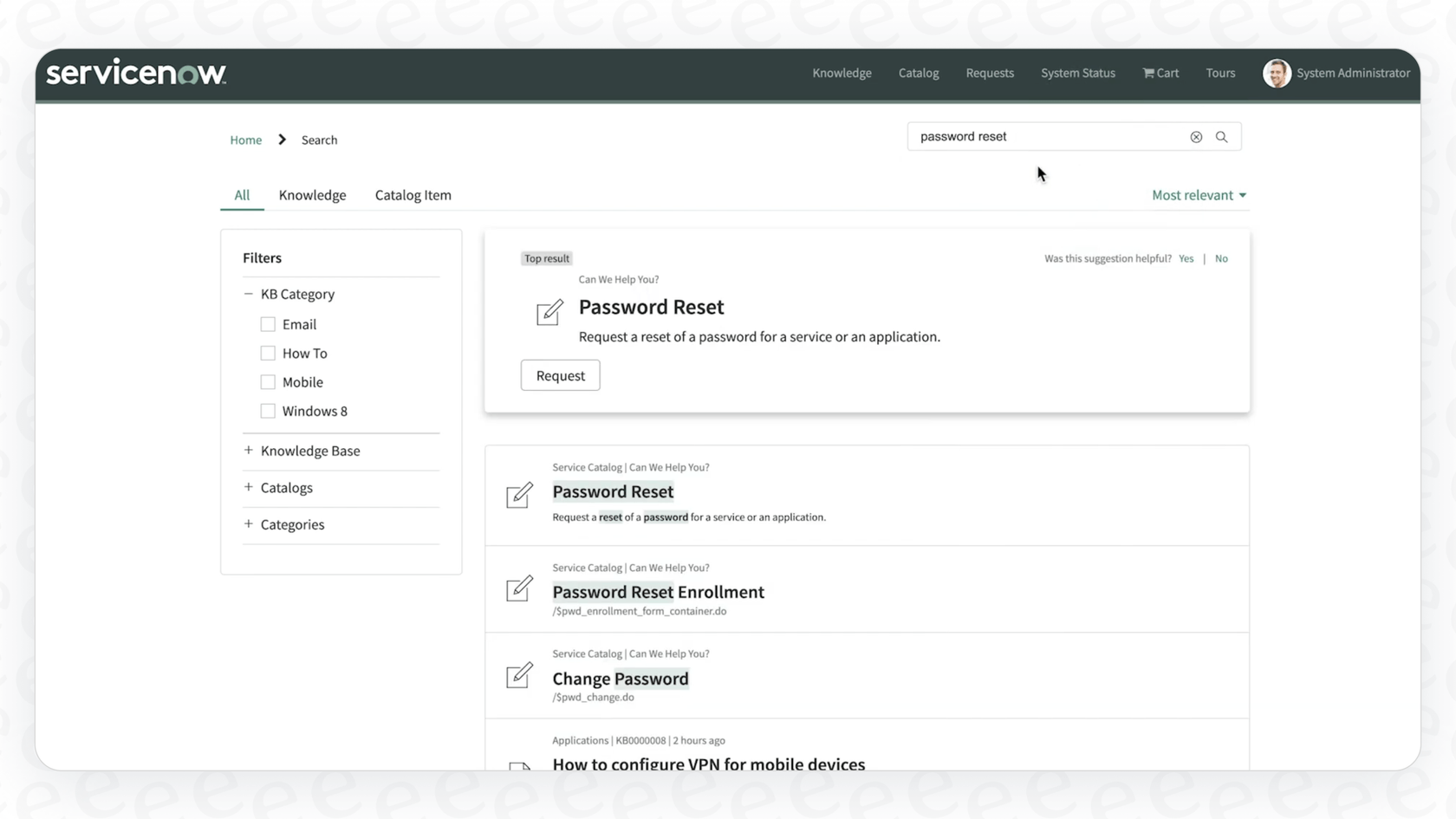
Better self-service
The real strength of semantic search is its ability to boost self-service and reduce support tickets. Because it understands what people mean, it can point them to the right solution even if they don't know what it's officially called.
For instance, a new employee might search for "how to get a new keycard." A classic keyword search might come up empty if none of your articles use that exact term. But a semantic search engine gets that the intent is about office access and can correctly pull up the "Request Office Access" form from your service catalog.
Proactive guidance in Virtual Agent
ServiceNow's intent understanding also powers its Now Assist chatbot. In a chat, the Virtual Agent can figure out a user's problem and proactively walk them through troubleshooting steps, suggest helpful articles, or point them to the right catalog item to fix their issue.
While useful, getting ServiceNow's Genius Results and Virtual Agent configured often requires deep NLU model training and an admin who really knows their stuff. For teams who want more direct control, eesel AI provides a fully customizable workflow engine. A simple prompt editor lets you define the AI's exact tone, personality, and the custom actions it can take, from looking up order data to escalating a ticket, giving you full control without the steep learning curve.
Common limitations and challenges of ServiceNow AI Search Intent Understanding
Despite its capabilities, getting ServiceNow AI Search up and running isn’t always a walk in the park. Many organizations run into roadblocks that can turn a promising project into a headache for both admins and users.
Why it can feel like a black box
One of the most common complaints is that the search just doesn't return the right results, and it's incredibly hard to figure out why. The mix of keyword matching, semantic re-ranking, improvement rules, and synonym lists creates a really complex system. When a search fails, finding the root cause can feel like looking for a needle in a haystack, leading to a long and frustrating troubleshooting process.
The hidden costs of planning and testing
As ServiceNow itself points out in its best practices, a successful launch requires a lot of upfront work in planning and testing. This isn't just about the technical setup. Teams are told to do extensive architectural planning, carefully choose what to index to manage costs, and create a "Golden Set", a manually curated list of test searches with their expected outcomes, to check the system's accuracy. This manual, labor-intensive work can delay a project by weeks or even months.
This is where a more modern, self-serve tool really shines. Instead of manual testing and guesswork, eesel AI offers a powerful simulation mode. You can safely test your AI on thousands of your past tickets in a sandbox environment. This lets you preview how it will respond and get accurate forecasts on how many tickets it will resolve before you ever turn it on for customers, giving you a risk-free and confident rollout.
ServiceNow AI Search Intent Understanding: A comparison with modern AI platforms
When you put the traditional, enterprise-first approach of ServiceNow next to more modern, agile platforms, the differences in how they're built and used become pretty clear.
| Feature / Aspect | ServiceNow AI Search | eesel AI |
|---|---|---|
| Setup Time | Months; requires admin configuration, plugins, and indexing. | Minutes; truly self-serve with one-click integrations. |
| Tuning & Control | Complex; needs you to manage synonyms, stop words, and result rules. | Simple; fully customizable with a prompt editor and custom actions. |
| Testing | Manual; you have to create a "Golden Set" and do ongoing validation. | Automated; powerful simulation mode on your historical tickets. |
| Knowledge Sources | Integrated, but connecting external sources is a big project. | Instantly connects knowledge from 100+ sources including past tickets. |
| Pricing Model | Not public, bundled into large enterprise contracts. | Transparent, monthly plans with no per-resolution fees. |
ServiceNow AI Search Intent Understanding pricing
If you're trying to figure out how much ServiceNow AI Search costs, you're not going to find a pricing page. ServiceNow doesn't publish prices for its AI search or Now Assist features.
Instead, these tools are usually bundled into their premium enterprise packages, like ITSM Pro, CSM Pro, or HRSD Pro. To get a quote, you have to talk to their sales team. This enterprise model can make it tough for individual teams to figure out the specific return on investment for the search feature and budget for it without a long procurement process.
Final thoughts
ServiceNow AI Search offers a deep and powerful set of tools for understanding user intent, all tightly woven into its massive enterprise platform. For huge organizations with dedicated admin teams and the budget for a long implementation, it can provide a sophisticated and integrated search experience.
However, that power comes with some serious trade-offs. The complicated setup, the need for constant manual tweaking, and the opaque, enterprise-first sales process can be major hurdles for teams that need to move fast.
For those teams, a more modern and agile solution like eesel AI is a compelling alternative. It delivers powerful, accurate AI search without all the enterprise baggage. By focusing on a ridiculously simple setup, total user control, and clear, predictable pricing, eesel AI lets teams start automating support and delivering better answers in minutes, not months.

Ready for an AI search solution that just works? See how eesel AI can plug into the tools you already use, like Zendesk, Freshdesk, and Confluence, to start automating support right away. Try it for free or book a demo to see it in action.
Frequently asked questions
ServiceNow AI Search Intent Understanding goes beyond simple keyword matching. It uses Natural Language Understanding (NLU) and semantic search to grasp the underlying meaning and goal behind a user's query, even if the exact words aren't present. This allows it to deliver more relevant results by understanding what you mean, not just what you type.
When a query is made, the system first uses NLU to determine the user's intent. It then pulls relevant content from various sources, re-ranks these results based on context, and finally uses a Large Language Model (LLM) to assemble a clear, direct answer, often providing it instantly.
Key features include "Genius Results," which provide direct answers or info cards for Q&A, NLQ (data queries), and people searches. It also significantly improves self-service capabilities and powers proactive guidance within the Virtual Agent chatbot, helping users find solutions more efficiently.
Effective implementation requires significant manual effort, including configuring indexed sources, defining stop words, creating synonym dictionaries, and setting up result improvement rules. This manual tuning and regular upkeep are crucial to ensure the system delivers accurate and relevant information.
A common challenge is its "black box" nature, making it difficult to troubleshoot when results are inaccurate due to its complex layered system. There are also significant hidden costs associated with extensive architectural planning, manual content indexing, and creating a "Golden Set" for testing.
ServiceNow does not publicly list pricing for its AI Search or Now Assist features. These tools are typically bundled into premium enterprise packages like ITSM Pro, CSM Pro, or HRSD Pro, requiring direct contact with their sales team for a quote.
Share this post

Article by
Kenneth Pangan
Writer and marketer for over ten years, Kenneth Pangan splits his time between history, politics, and art with plenty of interruptions from his dogs demanding attention.







