
Let's be real, the AI conversation has moved on. The initial buzz is starting to quiet down, and now we're getting into the nitty-gritty of "agentic AI", specialized bots that work alongside us, plugged directly into the platforms we use all day. Analysts are saying AI is the new user interface, and you can really see that shift happening in big enterprise tools like ServiceNow.
Embedding AI right into your service desk can completely overhaul how your IT and customer support teams work. It's not just about adding another chatbot. It's about automating the repetitive stuff, giving agents intelligent help, and freeing them up to focus on work that actually requires a human brain, all without making them switch tabs.
So, let's break down what ServiceNow AI Platform Embedding actually looks like in the real world. We'll look at the tools ServiceNow gives you out of the box, dig into the headaches that can come with them, and then I'll show you a much simpler, more effective way to get it done.
What is ServiceNow AI Platform Embedding?
A little context never hurts, so let’s start with the basics.
The ServiceNow AI Platform: Its foundational role
Think of the ServiceNow AI Platform as the massive engine room for a lot of enterprise companies. It’s built to connect everything from IT service management (ITSM) and operations to customer service and HR, all in one unified system. The whole point is to tear down department silos by automating workflows across the business. It comes with its own native AI features, called Now Assist, which are designed to help with this.
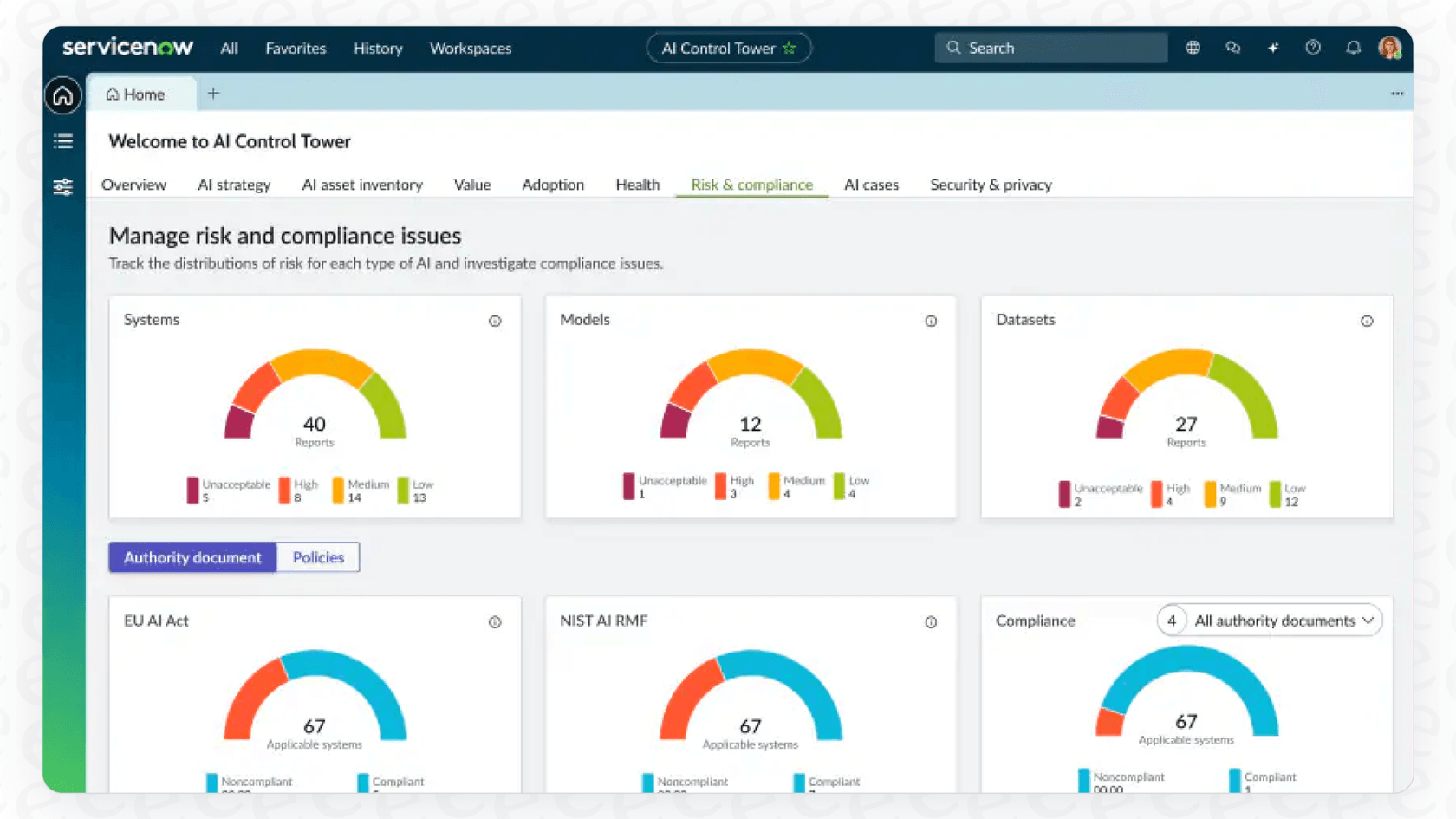
The role of embeddings
So, how do embeddings fit into the picture? You can think of them as a universal translator for AI. They take complicated, unstructured data, like the text from a support ticket or a knowledge base article, and turn it into a string of numbers (a vector) that an AI can actually process and compare.

This is what lets an AI understand the meaning and context behind words, instead of just playing a game of keyword matching. As ServiceNow points out, this is the secret sauce behind powerful semantic search. When someone asks a question, the AI uses embeddings to find the most relevant info in your knowledge base, even if the user's phrasing is totally different. It's what gets you helpful answers instead of a long list of vaguely related articles.
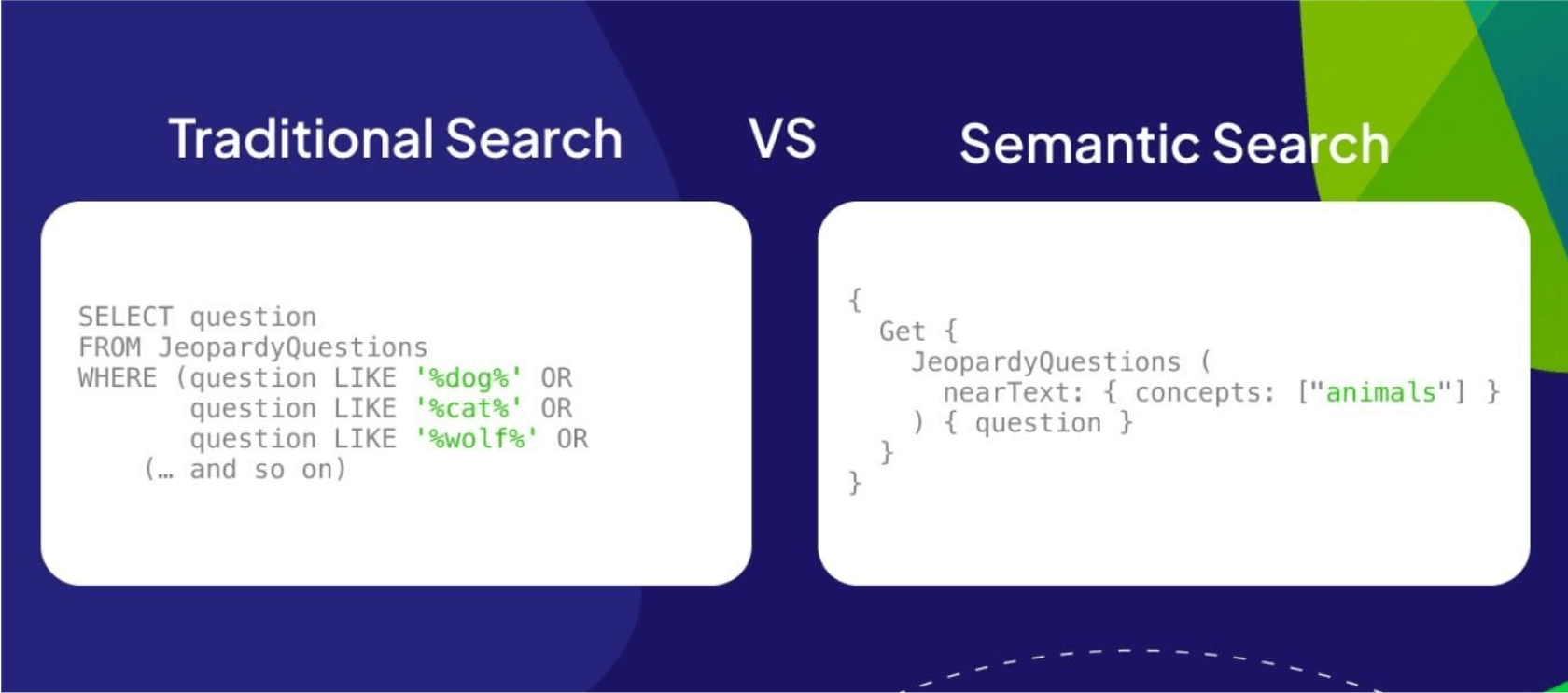
The native ServiceNow approach
ServiceNow gives you a "bring your own model" (BYOM) option if you want to embed a custom AI. This route gives you a ton of control, but honestly, it’s not for the faint of heart and comes with a laundry list of technical requirements.
Basically, ServiceNow lets you hook up your own custom or third-party embedding models to power features like its AI Search. This means you can tailor the AI’s knowledge and how it responds to your company’s specific needs.
Getting it done, however, is a very technical job. According to ServiceNow's own documentation, it’s a multi-step process that demands some serious admin and developer skills. You'll need to:
-
First, set up connection and credential aliases just to get your model's endpoint talking to ServiceNow securely.
-
Then, create and configure a JWT (JSON Web Token) provider to handle authentication.
-
Next, install and commit several update sets to add all the necessary components to your ServiceNow instance.
-
After that, you'll need to configure the Generative AI application by digging into tables like "sys_generative_ai_config".
-
You'll also have to write custom scripts to manage the API calls and handle any errors that pop up.
-
Finally, you can enable the model for semantic indexing so it can actually start crunching your data.
This approach is definitely powerful for huge companies with teams of AI engineers and ServiceNow developers on standby. But for most teams, it’s a pretty massive project.
Challenges of the native ServiceNow approach
While the native path offers a lot of power, it also throws up several roadblocks that can make it slow, expensive, and a bit of a gamble, especially for teams that need to move quickly.
-
It’s a huge technical lift: Let's be blunt: this is a project for developers. The process requires deep expertise in ServiceNow administration, REST APIs, and authentication. It’s a long way from a simple plug-and-play solution, which means long timelines and a heavy reliance on specialized, and often expensive, talent.
-
No easy way to test things out: One of the scariest parts of any AI rollout is going live without a clue how it will perform. The native ServiceNow approach doesn't give you an easy way to simulate your custom model on past data. You can't see how it would've handled last month's tickets, making it almost impossible to predict its accuracy, figure out your ROI, or launch the thing with any real confidence.
-
Your knowledge sources are limited: The native framework is mostly built to use data that’s already inside ServiceNow. If your team's knowledge is spread out across other places, like internal guides in Google Docs, tech docs in Confluence, or old Slack threads, getting that info to your AI requires even more complicated and fragile custom integration work.
-
The price tag is a total mystery: As is pretty common with enterprise software, ServiceNow’s pricing isn't something you can just look up. Getting access to these advanced AI features usually means long sales calls, custom quotes, and a big financial commitment before you’ve even written a single line of code. This lack of transparency makes it tough to budget for and prove its value quickly.
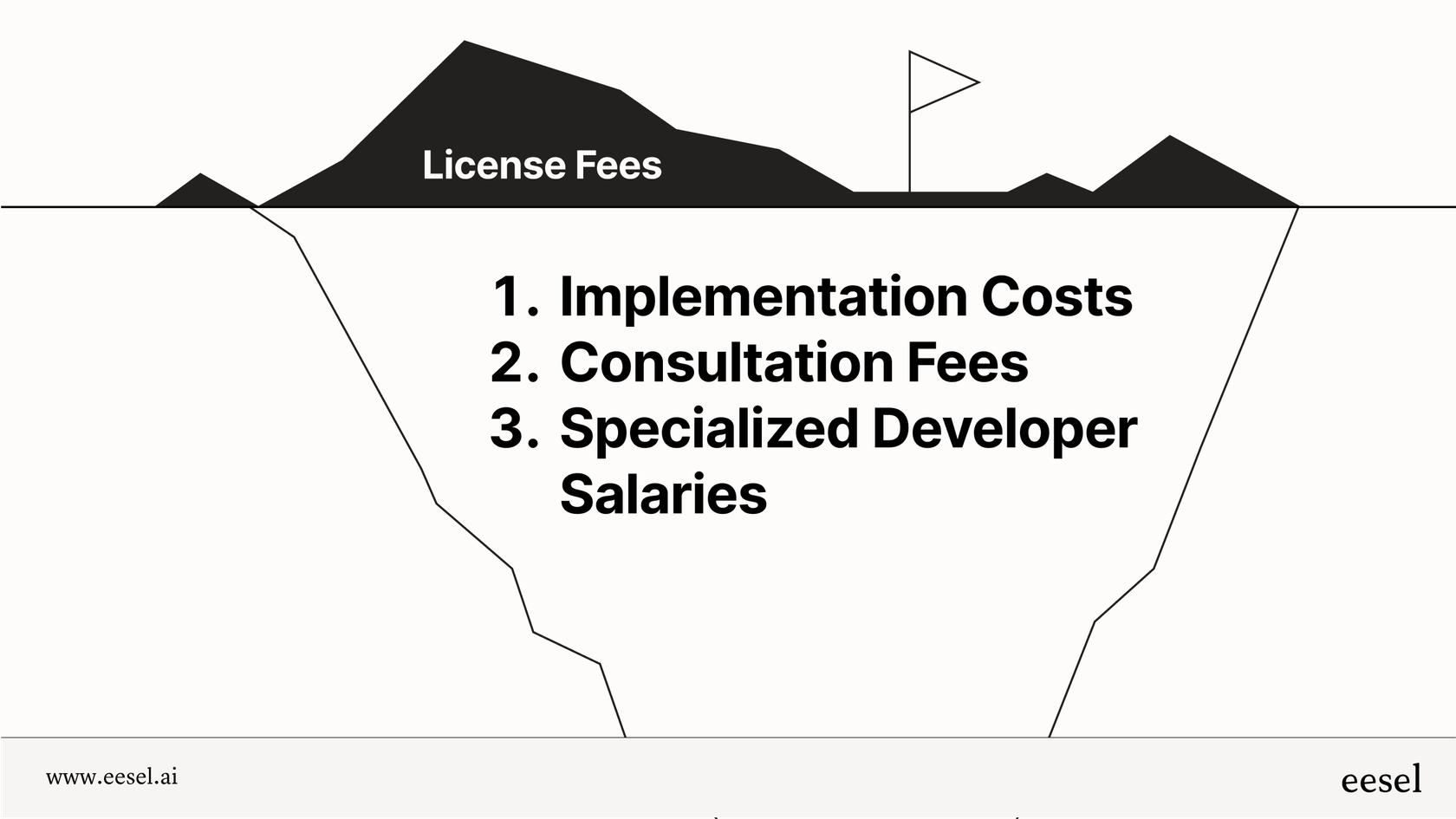
A simpler approach with eesel AI
Instead of a multi-month, developer-heavy project, what if you could get a more powerful and flexible AI agent embedded in your workflow in just a few minutes? This is where tools designed for simplicity come in. A solution like eesel AI completely changes the game for the embedding process.
Go live in minutes, not months
eesel AI is designed to be completely self-serve. You can sign up, connect your helpdesk with one click, and set up your first AI agent without ever having to talk to a salesperson or sit through a mandatory demo. This is the complete opposite of the old-school enterprise model. There's no complex API work or developer time needed; it just fits right into your existing ServiceNow setup.
Unify all your knowledge sources
While native embedding keeps you in the ServiceNow ecosystem, eesel AI can instantly and securely connect to all the places your team's knowledge is stored. You can pull in content from wikis like Confluence and Notion, documents from Google Docs and SharePoint, and over 100 other sources.
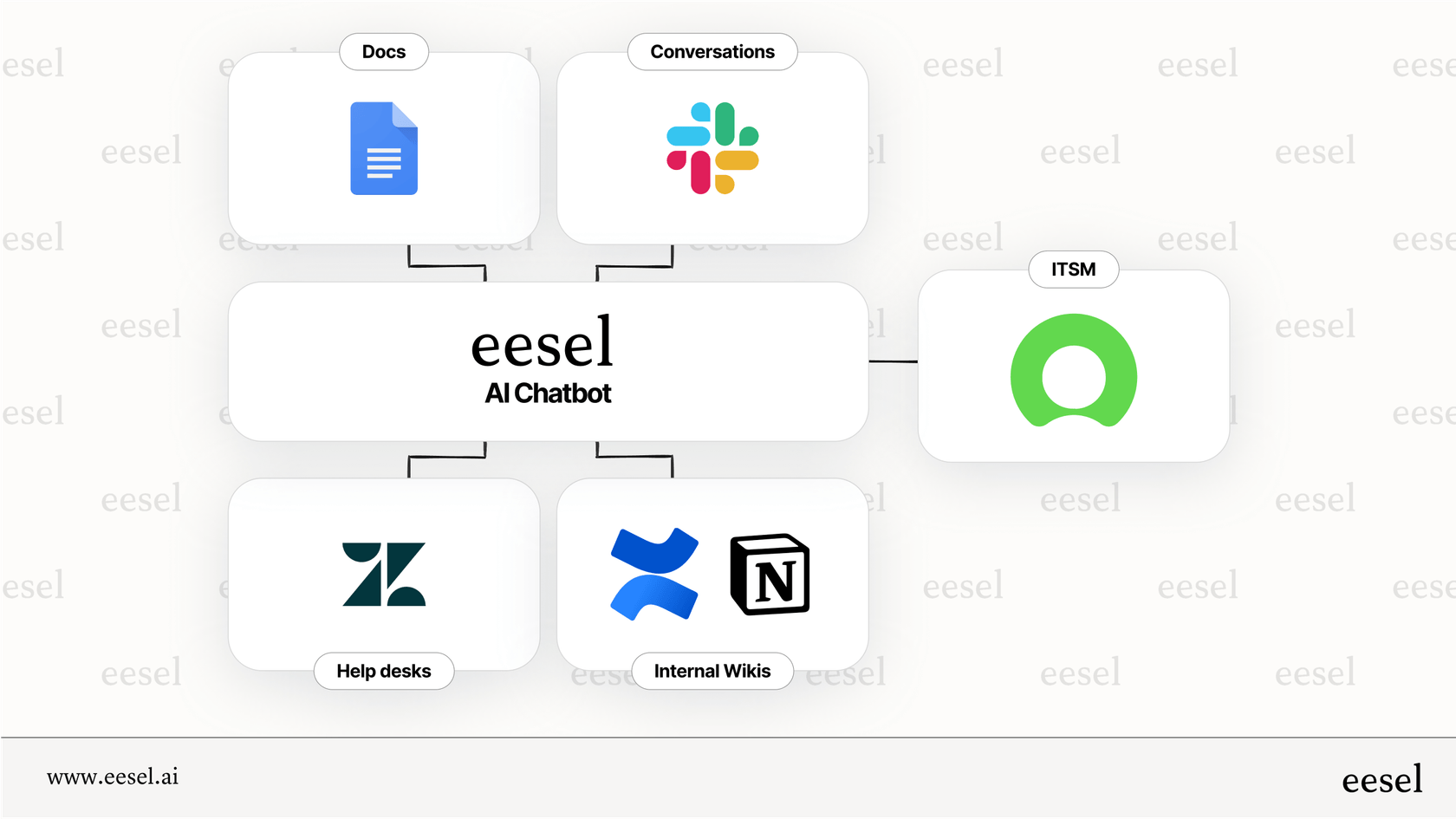
It also learns from your team's best problem-solvers by analyzing your past support tickets. By digging into historical conversations, it picks up your brand voice, understands common problems, and learns your best solutions from day one.
Test with confidence before you launch
One of the biggest things holding people back from AI projects is the fear of the unknown. How will it really perform? Will it just annoy customers? eesel AI's simulation mode gets rid of that guesswork. It lets you test your AI on thousands of your own historical tickets in a safe environment. You can see exactly how it would have responded, get solid forecasts on resolution rates, and spot gaps in your knowledge base. This lets you tweak its behavior and prove its value before it ever talks to a single customer.

Keep full control
eesel AI isn't some black box you just have to cross your fingers and trust. The prompt editor gives you complete control over your AI's personality, tone of voice, and when it should escalate a ticket to a human. You can start small by automating just a handful of simple, repetitive tickets and then expand from there as you get more comfortable.
You can even create custom actions that let the AI do more than just answer questions. You could set it up to look up live order information from an e-commerce platform like Shopify, update ticket fields in ServiceNow, or trigger any other API-based workflow. This gives you fine-grained control over the whole process.
Cost comparison
Let's talk money, because it's a huge deal. The difference in pricing between traditional enterprise platforms and modern, self-serve tools can be like night and day.
| Feature | Traditional Enterprise Model (ServiceNow) | Modern Self-Serve Model (eesel AI) |
|---|---|---|
| Pricing | Custom, opaque, requires sales calls | Transparent, predictable, monthly plans |
| Commitment | Long-term, high-value contracts | Flexible, cancel anytime |
| Upfront Cost | Significant financial commitment | Start small, prove ROI, then scale |
| Hidden Fees | Often bundled with other services | No per-resolution fees |
| Starting Plan | Custom six-figure plans | Team plan from $239/month |
The old enterprise model, used by platforms like ServiceNow, relies on custom pricing. This means you have to get on the phone with a sales team, negotiate a contract, and often lock into a long-term, six-figure plan before you can even get started. The final cost is often buried in a bundle with other services you may or may not need.
On the other hand, a tool like eesel AI offers transparent and predictable pricing. You won't find any hidden per-resolution fees that punish you for doing well. You can start with a flexible monthly plan and cancel anytime. The Team plan starts at $239 a month (if billed annually) and lets you train the AI on your docs and integrate with Slack. If you need more power, the Business plan is $639 a month and adds training on past tickets, MS Teams integration, and access to AI Actions and Simulation. For even more advanced needs, there's a custom plan. This approach lets you start small, test the waters, prove the ROI, and scale up as you grow, without a massive upfront payment.
ServiceNow AI Platform Embedding the easy way
Look, ServiceNow AI Platform Embedding isn't some far-off future concept; it's happening right now, with intelligent agents being woven directly into core workflows. While the native ServiceNow path offers a powerful set of tools for companies with big technical teams and budgets, it’s a complicated, expensive journey that can take months to show any results.
Modern, self-serve platforms provide a faster, more flexible, and more controllable alternative. They make powerful AI accessible to teams of any size, letting them build and launch sophisticated agents without needing a whole development team. With a tool like eesel AI, you get all the benefits of an embedded AI agent, and then some, without the months of development work and budget battles. You get a powerful AI copilot that works with ServiceNow and all your other tools, right out of the box.
Ready to see how simple ServiceNow AI embedding can be? Start your free trial with eesel AI today.
Frequently asked questions
ServiceNow AI Platform Embedding involves integrating specialized AI capabilities directly into the ServiceNow platform. This is crucial for transforming IT and customer support by automating repetitive tasks, providing intelligent assistance to agents, and enhancing overall efficiency without requiring users to switch applications.
The native approach in ServiceNow often uses a "bring your own model" (BYOM) option, allowing companies to connect custom or third-party embedding models. This process is highly technical, involving setup of connection aliases, JWT providers, update sets, application configuration, and custom scripting to integrate and enable the AI for semantic indexing.
The native route presents significant technical challenges, requiring deep expertise in ServiceNow administration, REST APIs, and authentication. It involves a multi-step, developer-heavy process, often leading to long implementation timelines and a reliance on specialized, expensive technical talent.
eesel AI offers a self-serve solution designed to embed AI agents in minutes, rather than months. It bypasses complex API work and developer involvement, allowing for quick integration with existing ServiceNow setups and a much faster time-to-value.
With eesel AI, you can unify knowledge from over 100 sources, including wikis (Confluence, Notion), documents (Google Docs, SharePoint), and historical support tickets. This broad access to information allows the AI to learn from all your team's existing knowledge and past problem-solving.
Yes, platforms like eesel AI offer a simulation mode that allows you to test your AI on thousands of historical tickets in a safe environment. This enables you to preview responses, forecast resolution rates, and identify knowledge gaps before the AI interacts with real customers.
Native ServiceNow solutions typically involve custom, negotiated pricing with long-term contracts and significant upfront financial commitments. Modern tools like eesel AI offer transparent, predictable monthly plans, allowing teams to start small, prove ROI, and scale without hidden fees or massive initial investments.
Share this post

Article by
Stevia Putri
Stevia Putri is a marketing generalist at eesel AI, where she helps turn powerful AI tools into stories that resonate. She’s driven by curiosity, clarity, and the human side of technology.







