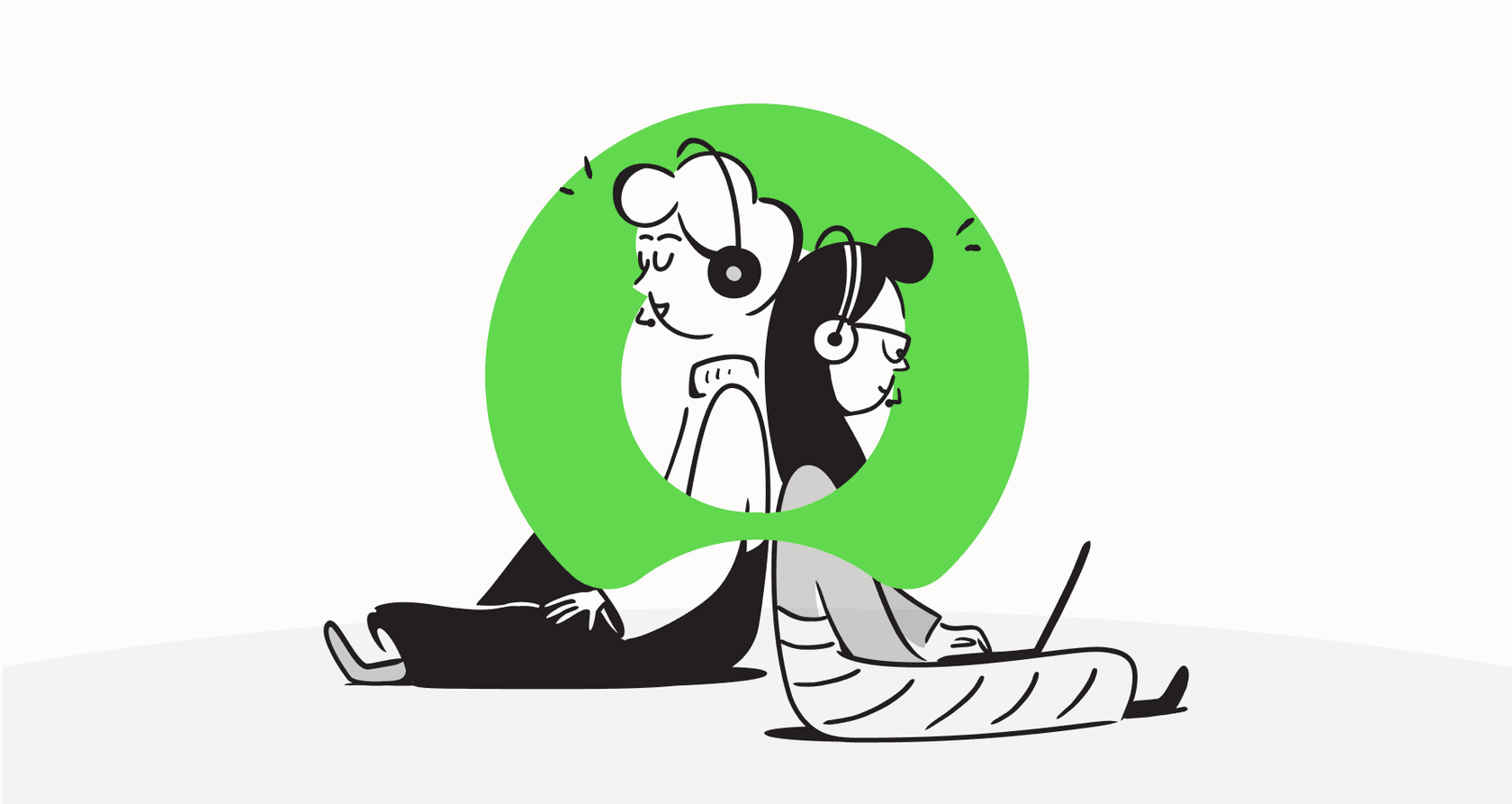
If your company runs on ServiceNow, you've probably heard the buzz about its push into artificial intelligence. The idea of using ServiceNow AI agents is pretty slick: automate repetitive tasks, resolve tickets faster, and free up your teams to focus on work that actually matters. It sounds like a dream for any team that feels like they're drowning in a sea of support requests.
But let's get real for a second. Implementing powerful AI inside a massive ecosystem like ServiceNow can be a slow, expensive process that often requires dedicated developers. What starts out as an exciting plan to use AI can quickly morph into a months-long project with a murky return on investment.
So, is there another way? This post will walk you through ten of the most practical ServiceNow AI Agent use cases for your business. We'll also show you a more nimble, cost-effective way to get the same results in minutes, not months, by using a flexible AI layer that plays nice with the tools you already use.
What are ServiceNow AI agents?
In ServiceNow's world, an AI agent isn't just a simple chatbot. It's a program that can understand what someone wants, make a decision, and perform multi-step tasks without a human holding its hand. ServiceNow calls this "agentic AI," with the grand vision of creating a "digital workforce" to handle routine work.
This digital team is built and managed with tools inside ServiceNow, like the AI Agent Studio and AI Agent Orchestrator. It's a powerful concept, but as you'll see, the reality of building, managing, and paying for this digital workforce comes with its own set of challenges that can slow things down.
Exploring common ServiceNow AI Agent use cases
Let's dig into how these AI agents can actually help out in different parts of your business. For each use case, we’ll look at how you'd typically do it in ServiceNow, point out some common roadblocks, and then explore a simpler way to get it done.

ServiceNow AI Agent use cases for IT Service Management (ITSM)
1. Automated incident triage and routing
-
The ServiceNow way: You can use the built-in AI to scan incoming tickets, figure out if it's a hardware, software, or network issue, set the right priority, and then send it to the right IT team. This is usually the first thing anyone wants to automate at the service desk.
-
The catch: This setup relies completely on information that lives inside ServiceNow. But what happens when the crucial bit of context for routing a ticket is buried in a Confluence runbook or a Slack thread about a recent outage? The native ServiceNow agent can't see that, so it might just send the ticket to the wrong place.
-
A simpler path: A tool like eesel AI plugs into ServiceNow but also connects to all your other knowledge spots, like Confluence or your internal developer docs. The AI can pull context from everywhere, which leads to much smarter routing, and the setup only takes a few minutes.
2. Password resets and account lockouts
-
The ServiceNow way: A user starts a chat with a virtual agent to get their password reset. The AI asks a few questions to confirm their identity and then handles the reset in the background.
-
The catch: Building these conversations in ServiceNow can be pretty rigid. If you need to tweak the logic or connect to a custom identity tool (which a lot of big companies have), it often turns into a full-blown developer project.
-
A simpler path: With eesel AI, this is just a simple custom action. Someone without a technical background can easily set up the AI to work with your existing identity system, giving you a secure, custom workflow without touching a line of code.
3. Software and hardware requests
-
The ServiceNow way: An AI agent walks an employee through the ServiceNow Service Catalog to request a new software license or a laptop. The agent can check if licenses are available and start the approval process on its own.
-
The catch: The agent is basically trapped inside the Service Catalog. It can't answer real-world questions like, "What design software is the marketing team using for their new project?" if that info is sitting in a Google Doc somewhere.
-
A simpler path: The AI Agent from eesel AI connects to your Service Catalog, but it also connects to your team's shared Google Docs and company wikis. This means it can give a complete, actually helpful answer first, and then kick off the right request in ServiceNow.
4. Proactive incident creation from alerts
-
The ServiceNow way: You can connect your system monitoring tools to send alerts directly into ServiceNow. An AI agent can then look at the alert, check if it's a known issue, and create a high-priority incident if it's something new and serious.
-
The catch: The logic for this kind of analysis is built deep inside ServiceNow's workflow engine. Trying to test or change it without accidentally creating a "ticket storm" can be a bit nerve-wracking.
-
A simpler path: This is where a safe place to test is a lifesaver. eesel AI has a powerful simulation mode that lets you test your automation rules on thousands of past alerts or tickets in a sandbox. You can see exactly how the AI would have acted, confirm its logic is sound, and then deploy it with confidence.

ServiceNow AI Agent use cases for HR and employee support
5. Answering employee questions about policies
-
The ServiceNow way: An HR agent, trained on your internal ServiceNow knowledge base, can answer common questions about PTO, benefits, or expense reports.
-
The catch: Let's be honest: most HR knowledge isn't sitting in one neat knowledge base. It's scattered across PDFs, company-wide announcements in Slack, and a dozen different onboarding documents. A native ServiceNow agent will miss all of that and probably end up escalating simple questions to a person.
-
A simpler path: This is where eesel AI really shines, because it was built from the ground up to unify all your knowledge sources. It can pull an answer from the official policy document, a recent Slack update, and the employee handbook all at once to give one accurate, trustworthy answer.
6. Managing new hire onboarding tasks
-
The ServiceNow way: An AI agent can keep track of all the standard onboarding tasks within ServiceNow, like ordering a laptop, creating system accounts, and assigning training courses.
-
The catch: The entire process is stuck within ServiceNow's four walls. If a specific department tracks its onboarding tasks in a tool like Notion or a shared checklist, the AI has no idea they even exist.
-
A simpler path: You can use eesel AI to give the new hire a single, friendly chat window while it pulls and updates tasks from ServiceNow, Notion, and other tools behind the scenes.
ServiceNow AI Agent use cases for general business operations
7. Creating knowledge base articles from resolved tickets
-
The ServiceNow way: After an issue is resolved, a native AI agent can summarize the solution and automatically create a draft article for your ServiceNow knowledge base.
-
The catch: This is a nice start, but it keeps all that knowledge locked up in ServiceNow and doesn't really help you figure out what you should be writing about in the first place.
-
A simpler path: eesel AI also offers automated knowledge base generation. But more importantly, its analytics can spot knowledge gaps by looking at the questions it couldn't answer. This gives you a clear, data-driven list of what content your team actually needs to create.

8. Summarizing long ticket histories
-
The ServiceNow way: The built-in Now Assist feature can create summaries of incidents for your agents, helping them get up to speed on complicated issues without reading through a huge wall of text.
-
The catch: The summaries are useful, but they're often one-size-fits-all. It's hard to customize the format or tell the AI to focus on specific things, like "just list the troubleshooting steps the user already tried."
-
A simpler path: The eesel AI prompt editor puts you in the driver's seat. You can define exactly how the AI should summarize information, what tone to use, and which details to pull out, tailoring the output to what your team actually needs.

9. Sending out user satisfaction surveys
-
The ServiceNow way: An agent can be set up to trigger a standard survey after a ticket is closed.
-
The catch: This is just a basic, rule-based trigger. It’s not really "agentic" or intelligent; it just follows a simple command.
-
A simpler path: You can set up eesel AI to be a bit smarter about it. It could analyze the tone of the final message and decide whether to send the standard survey, a special "we're sorry" feedback form, or even flag the ticket for a manager to review personally.
10. Managing support tickets with third-party vendors
-
The ServiceNow way: If you want an AI agent to create or update a ticket in a vendor's system (like Atlassian's Jira), you typically have to build some pretty complex, custom API integrations.
-
The catch: This is a heavy lift that requires a good amount of developer time and resources for every single vendor you work with.
-
A simpler path: eesel AI has pre-built actions for common tools like Jira Service Management and makes it easy to set up custom API actions for others, all from a straightforward, no-code interface.
The hidden headaches of native ServiceNow AI
While these use cases sound great, the reality of making them happen with ServiceNow's native tools is often a lot more complicated than it looks. You're not just flipping a switch; you're committing to a platform-centric approach that comes with some serious hidden costs.
The long, complicated setup
ServiceNow's AI Agent Studio is powerful, but it's built for specialized developers and certified admins. It’s not something your average support manager can just pick up and start using. Building, testing, and deploying even one AI agent can easily turn into a multi-month project with a dedicated team.
In contrast, eesel AI was designed to help you go live in minutes. You can use our one-click helpdesk integrations and a truly self-serve dashboard to build and launch your first AI agent without writing a single line of code.
The mystery box pricing
Good luck finding a price for ServiceNow AI on their website. It's typically bundled into large, complex enterprise deals, making it almost impossible to figure out the true cost or calculate your potential ROI. You're often asked to buy into a huge platform feature before you even know if it will work for you.
eesel AI's pricing is transparent and predictable, with no weird per-resolution fees that punish you for successfully automating things. Better yet, our simulation mode lets you accurately forecast resolution rates and cost savings on your own past ticket data before you spend a dime. It's a risk-free way to see if the investment makes sense.

Your AI is stuck in a ServiceNow bubble
Native ServiceNow AI agents work best with data that's already in ServiceNow, like its knowledge base, its CMDB, and its incident history. But in any real company, knowledge is scattered everywhere: Confluence, Google Docs, Slack, Notion, you name it. This leaves you with a tough choice: either start a massive project to move all your company knowledge into ServiceNow, or accept that your expensive new AI will be working with incomplete information.
This is exactly why having a flexible AI layer is so useful. eesel AI was built to unify your existing, scattered knowledge. It connects to all your sources instantly, delivering comprehensive answers without forcing you into a painful and disruptive data migration project.

| Feature | ServiceNow Native AI | eesel AI |
|---|---|---|
| Setup Time | Months | Minutes |
| Required Expertise | Specialized Developers / Admins | No Code Required |
| Pricing Model | Opaque, "Contact Sales" | Transparent & Predictable |
| Knowledge Sources | Primarily ServiceNow | 100+ sources out-of-the-box |
| Implementation Risk | High (long, expensive projects) | Low (free simulation mode) |
A faster path to AI: Connecting to a flexible AI layer
So, what's the move? Instead of betting the farm on a massive, "all-in-on-ServiceNow" project, a smarter strategy is to use a flexible AI layer that integrates with the tools you already have.
This is exactly what eesel AI does. It doesn't try to replace ServiceNow; it makes ServiceNow smarter by connecting it to everything else. It's a way to get all the benefits of advanced AI without the headaches of a monolithic platform.
Here’s what that looks like:
-
Unify everything: Connect your ServiceNow instance to Confluence, Google Docs, Slack, and over 100 other sources. Your AI learns from everything, right away.
-
Go live fast: Launch your first AI agent or copilot in minutes with a self-serve dashboard. No need to sit through a sales demo just to get started.
-
Test with confidence: Use the simulation engine to test your AI on thousands of your own historical tickets and prove the ROI before you turn anything on for your users.
-
Stay in control: Use the visual workflow engine and prompt editor to define exactly what the AI automates, what tone it uses, and when it should hand things off to a human. You can start small with just one type of ticket and expand from there.
Start delivering value now
The ServiceNow AI Agent use cases we've talked about are powerful and can genuinely transform a business. They offer a real chance to improve efficiency and make life better for both employees and customers.
But waiting for a large-scale, native implementation means leaving all that value on the table for months, if not years. The faster, smarter approach is to use a flexible AI platform like eesel AI that works with the tools you already have, including ServiceNow. You get all the power of agentic AI without getting locked into a single vendor's world.
Get started in minutes
Ready to see how quickly you can start automating your ServiceNow workflows? Connect your helpdesk and knowledge sources to eesel AI and launch your first AI agent today. It's completely self-serve, and you can simulate its performance on your own data for free.
Frequently asked questions
ServiceNow AI agents are designed to understand user intent, make decisions, and perform complex, multi-step tasks autonomously. Unlike simple chatbots, they aim to create a "digital workforce" that can handle routine work without constant human intervention, supporting various business operations.
Native implementation typically requires specialized developers and certified admins due to the complexity of the AI Agent Studio. Building, testing, and deploying can easily extend into multi-month projects, leading to a slow return on investment.
A flexible AI layer significantly speeds up deployment by offering one-click integrations and a self-serve, no-code dashboard. This allows teams to launch their first AI agent in minutes, avoiding the need for extensive developer resources.
Native ServiceNow AI agents primarily work with data within ServiceNow. However, a flexible AI layer like eesel AI can unify knowledge from over 100 sources (e.g., Confluence, Google Docs, Slack), allowing agents to provide comprehensive answers by pulling context from everywhere.
Native ServiceNow AI often comes with opaque, bundled pricing, making ROI difficult to determine. Solutions like eesel AI offer transparent, predictable pricing and a simulation mode to accurately forecast resolution rates and cost savings on historical data before commitment.
Practical benefits are seen across IT Service Management (ITSM) for automated triage and password resets, HR for policy questions and onboarding, and general business operations like knowledge base creation and ticket summarization, especially when an AI can access all relevant information.
Yes, with platforms like eesel AI, you can use a powerful simulation mode. This allows you to test your automation rules and AI logic on thousands of your own past alerts or tickets in a sandbox environment, ensuring accuracy and confidence before deployment.
Share this post

Article by
Stevia Putri
Stevia Putri is a marketing generalist at eesel AI, where she helps turn powerful AI tools into stories that resonate. She’s driven by curiosity, clarity, and the human side of technology.







