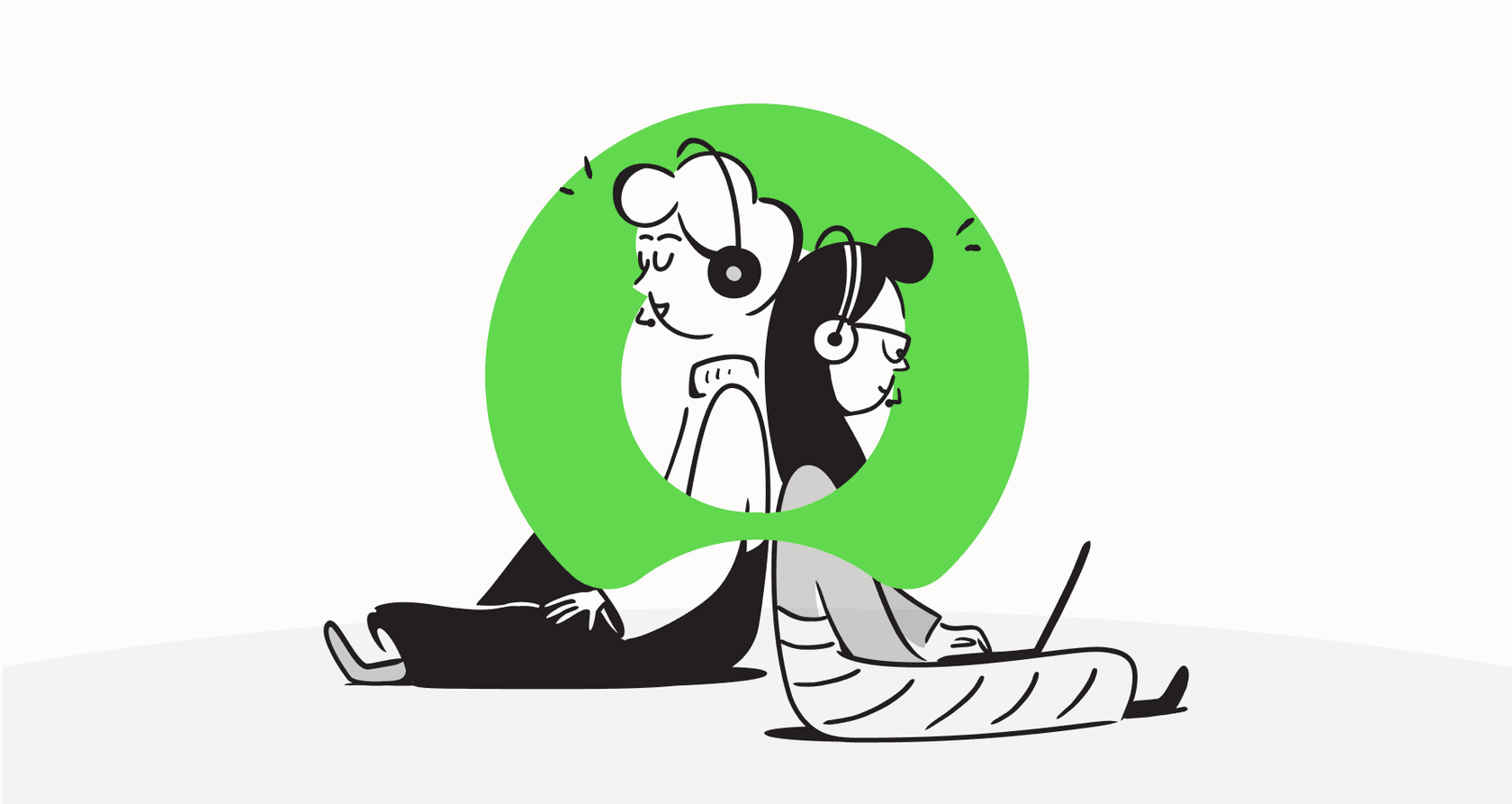
If you work in IT service management (ITSM), you've seen the shift. We're all trying to get ahead of problems instead of just putting out fires, and AI is a huge part of that conversation. The big idea now is AI agents that don't just fetch articles from a knowledge base. We're talking about agents that can actually do things, create a ticket, escalate an issue, or even run diagnostics by themselves.
For a lot of big companies, ServiceNow AI Agent Toolkits are a major part of this discussion. It’s a set of tools built right into the ServiceNow platform for creating these action-oriented agents, promising a "digital workforce" to handle complex tasks.
But what's it really like to build and manage these things? Let's take an honest look at what ServiceNow AI Agent Toolkits are, how they work, where they fall short, and what you should know before jumping in. We'll unpack the features, the hidden setup work, and explore a more straightforward path to getting powerful ITSM automation up and running.
What are ServiceNow AI Agent Toolkits?
First things first: "Toolkits" isn't a single product you just install. It's really a bundle of features inside ServiceNow that let you build AI agents that can take action. Think of it as giving a brain (the AI) a set of hands and tools to work with.
These agents are designed to be self-sufficient systems that can tackle multi-step jobs without a human looking over their shoulder. The whole setup is built on a few key ideas:
-
Agentic Workflows: This is the mission you give the AI. It's the high-level goal, like "Generate resolution plans for IT incidents" or "Figure out where new customer requests should go." You start with the problem you want to solve.
-
AI Agent Studio: This is your workshop. It’s a low-code space where you design, build, and tweak your AI agents. This is where you connect them to your workflows and give them the specific tools they need to do their job.
-
Tools: These are the specific actions an agent can perform. A tool can be anything from running a script, creating a record in ServiceNow (like an incident report), searching your help articles, or kicking off a bigger automated process.
The whole point is to create a team of specialized AI agents, a "digital workforce", that can dig into your platform data, figure out a problem, make a plan, and see it through.

How ServiceNow AI Agent Toolkits work: Features and capabilities
To get a handle on what ServiceNow is offering, it helps to see how all the pieces fit together. It's a capable system, for sure, but there are a lot of moving parts.
The AI Agent Studio and agentic workflows
The AI Agent Studio is where the building happens. It's the main interface for telling your agents what to do. ServiceNow gives you a few pre-built agentic workflows, like "Generate resolution plans," to get you started.
But the real effort is in the customization. You have to guide your agents with natural language "Instructions" and get different specialized agents to work together. While "natural language" sounds easy, getting it right means being incredibly specific, almost like you're writing code. Even ServiceNow's own advanced guides show you have to be super precise with your prompts to keep the agents on track and prevent them from going off-script.
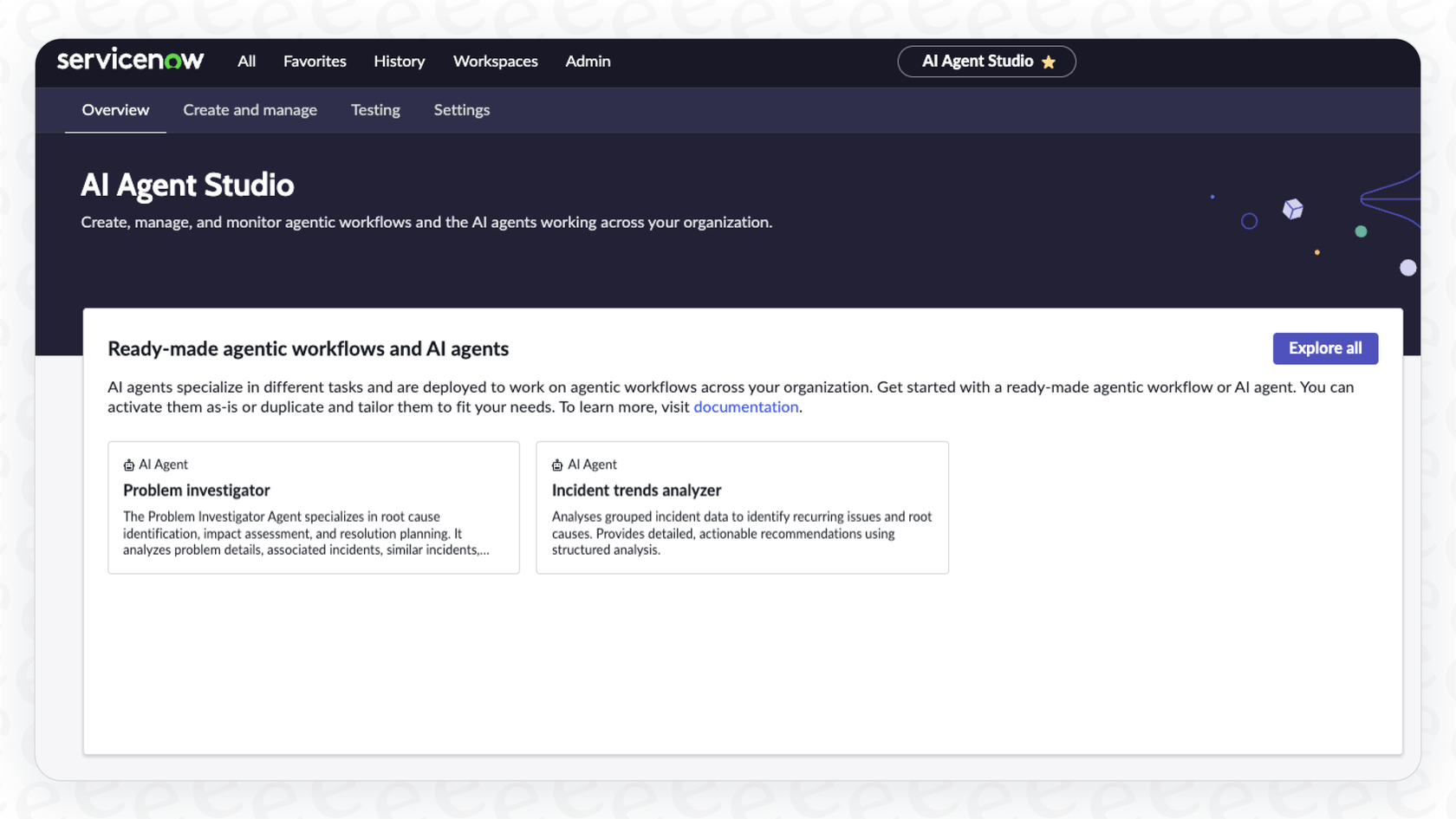
A deep dive into the tools
The "tools" are what make your agents useful. They’re the verbs, the actions the agent can actually take. Here are the main types:
-
Record Operations: This is where the magic happens for most ITSM tasks. It lets an agent create, update, delete, or look up information in any ServiceNow table, whether it's an incident, a user profile, or a change request.
-
Scripts and Flows: For anything trickier than a simple record update, you'll have to get your hands dirty with scripts or Flow Designer. This is where the "low-code" idea bumps into a "pro-code" wall. It requires developers who can write JavaScript or are pros at building detailed workflows on the Now Platform.
-
Search Retrieval: This tool plugs your agent into ServiceNow's AI Search. This lets it use Retrieval-Augmented Generation (RAG) to pull information from your knowledge base, past incidents, and other company documents.
-
Conversational Topics & Catalog Items: These tools let the agent have more natural conversations through the Virtual Agent or order things from your service catalog for a user.

This is a pretty comprehensive toolkit, but it also assumes your team has a deep technical knowledge of ServiceNow. To build anything meaningful, you need to know the right table names, field IDs, and scripting rules.
The multi-agent orchestration model
Instead of building one giant "do-everything" agent, ServiceNow's idea is to use an orchestrator that manages a team of specialists.
For instance, to fix an incident, one agent might be in charge of pulling up the record. Another agent could search for similar problems from the past. A third could then use that info to create a change request. The AI Agent Orchestrator acts like a project manager, coordinating all of this in the background. It's a clever model, but it also adds another layer of complexity you have to manage and troubleshoot.
graph TD A[Incident Received] --> B(AI Agent Orchestrator); B --> C{Agent 1: Pull Record}; B --> D{Agent 2: Search Knowledge Base}; B --> E{Agent 3: Analyze Similar Incidents}; C --> F; D --> F; E --> F; F(Orchestrator Synthesizes Info) --> G{Agent 4: Create Change Request}; G --> H[Resolution Plan Executed];
The catch with the platform-native approach
Having everything built right into the platform sounds good on paper. But in reality, being tied so tightly to one ecosystem has some real downsides when it comes to complexity, flexibility, and just getting things done.
The hidden complexity of "go-live"
Getting started with ServiceNow's AI agents is not exactly a flip-of-a-switch situation. A quick look at their official "Get Familiar" guide shows a long list of things you have to do first. You'll need to install and update over ten different plugins, assign specific admin roles like "sn_aia.admin", and do a bunch of setup for things like AI Search and the Now Assist Panel.
This isn't something you can finish up in an afternoon. It takes a lot of admin work and developer time, turning the "go-live" into a project that could easily stretch over months, not minutes.
That's a pretty heavy lift. It's worth comparing that to more modern AI tools built for speed. For instance, with a platform like eesel AI, you can connect your helpdesk (Zendesk, Freshdesk, [REDACTED], you name it) with a single click. You can have a working AI agent ready for testing in minutes, without needing a dedicated developer or a six-month project plan.
The steep learning curve for customization
Even though ServiceNow talks about using natural language, making agents that you can rely on requires a level of detail that feels more like coding than conversation. Their own "Advanced AI Agent Instructions Guide" brings up complicated ideas like "Critical Instruction Anchoring," where you have to repeat key rules in your prompt to stop the AI from forgetting what it's supposed to do.
This puts a lot of pressure on your team to become expert prompt engineers just to make sure the AI follows the rules. The control is there, but it comes with a tough learning curve and a lot of ongoing tweaks.
A more straightforward way is to use an AI that learns from your team's best work. Platforms like eesel AI are designed to train directly on your past support tickets and conversations. Instead of you writing tons of complicated rules, the AI figures out your company's context, voice, and common solutions on its own. This makes tweaking the AI feel more natural and less like a technical chore.
Disconnected knowledge sources
An AI is only as good as the information it can access, right? ServiceNow agents are great when all your info lives neatly inside the Now Platform, its knowledge base, CMDB, and so on. But what about all the other places your team works? Getting information from collaborative tools like Google Docs, Confluence, or Slack is often clunky.
A truly smart agent needs to see all of your company's knowledge, not just what's in the ITSM tool. That’s why eesel AI was built to connect securely to over 100 sources right away. Whether your troubleshooting guides are in Confluence, your onboarding checklists are in Google Docs, or your team is hashing things out in Slack, eesel AI pulls it all together to give your agent the full story.

ServiceNow AI Agent Toolkits pricing vs. a transparent alternative
When it's time to talk money, you'll hit a familiar wall with ServiceNow's AI tools: the "Contact Sales" button. The company keeps its pricing for Now Assist and its AI Agent features under wraps, which makes it nearly impossible to predict your costs. This can lead to some nasty surprises, especially if the price is based on usage or how many tickets you resolve, which basically penalizes you for being successful.
If you need to stick to a budget, you need a clear pricing model. It's about trust and making sure you don't get a giant bill at the end of a busy month.
Here’s how eesel AI does pricing, no hidden charges, no long-term commitments needed, and no penalties for automating more work.

eesel AI Pricing (Annual Billing)
| Plan | Effective /mo (Annual) | Key Features |
|---|---|---|
| Team | $239 | Up to 1,000 AI interactions/mo, train on docs, Slack integration. |
| Business | $639 | Up to 3,000 AI interactions/mo, train on past tickets, AI Actions, bulk simulation. |
| Custom | Contact Sales | Unlimited interactions, advanced integrations, multi-agent orchestration. |
With eesel AI, the price is the price. Plans are based on a set number of AI interactions, not resolutions, so your costs don't shoot up just because you're handling more tickets.
The smarter way to build AI agents beyond ServiceNow AI Agent Toolkits
So, here’s the situation: ServiceNow offers a very powerful set of tools that are baked into the platform. But they’re wrapped in layers of complexity, have a steep learning curve, and come with fuzzy pricing. It’s a big commitment that locks you deeper into one ecosystem.
There's another way to approach AI automation, though. A more nimble, self-serve way that plugs into the tools you already use, ServiceNow included. This is where eesel AI comes in. It’s built on a few simple ideas that are a world away from the platform-native model:
- Powerful Simulation: How can you be sure an AI will work before you let it loose on your employees or customers? You test it. eesel AI has a simulation feature that lets you run it against thousands of your past tickets in a safe sandbox environment. You get a real, data-backed prediction of your automation rate, see which topics are easy wins, and even get an estimate of your ROI. It takes the guesswork out of launching.

- Self-Serve with Granular Control: You shouldn't need a PhD in prompt engineering to build a helpful AI agent. With eesel AI’s editor, you can easily set your AI's personality, tone, and what it's allowed to do. Even better, its selective automation feature lets you choose exactly which kinds of tickets the AI handles. You can start with simple requests, have everything else escalate to a human, and then scale up as you get more comfortable.

Final thoughts on ServiceNow AI Agent Toolkits
Look, ServiceNow AI Agent Toolkits are powerful, especially if your organization lives and breathes ServiceNow. But they're also a huge commitment of time, technical skill, and budget. It's a demanding, all-in path to automation.
For teams that want a faster, more flexible, and clearer solution, agile platforms that plug into your existing setup are a much more practical option. These tools let you start small, show results fast, and scale up your automation without a massive upfront project or getting locked into one platform.
Don't just take our word for it. See how fast you can get your support automated. Try eesel AI for free and see if you can get your first agent up and running in a few minutes. Not months.
Frequently asked questions
ServiceNow AI Agent Toolkits refer to a suite of features within the ServiceNow platform designed to build action-oriented AI agents. These toolkits enable organizations to create a "digital workforce" that can independently perform multi-step tasks within ITSM workflows, such as creating tickets or running diagnostics.
Implementing ServiceNow AI Agent Toolkits involves significant setup, including installing multiple plugins and assigning specific admin roles, which can take months. Managing them requires a steep learning curve in prompt engineering and a deep technical understanding of the ServiceNow platform for effective customization and troubleshooting.
While ServiceNow AI Agent Toolkits excel with data living within the Now Platform (knowledge base, CMDB), integrating with external collaborative tools like Google Docs, Confluence, or Slack can be clunky. A truly smart agent needs access to all company knowledge, which may require additional effort to connect external sources.
Customizing ServiceNow AI Agent Toolkits goes beyond natural language instructions; it often requires advanced prompt engineering skills and potentially JavaScript or Flow Designer expertise for complex actions. This means needing developers or highly skilled administrators familiar with ServiceNow's underlying structure and scripting rules.
No, the pricing for ServiceNow AI Agent Toolkits and its related Now Assist features is typically not publicly disclosed. Organizations usually need to contact ServiceNow sales directly, which can make budgeting and cost prediction challenging due to potential usage-based models.
The platform-native approach of ServiceNow AI Agent Toolkits can lead to hidden complexity, a steep learning curve, and difficulty integrating with disconnected knowledge sources. It also represents a significant commitment, potentially locking organizations deeper into one ecosystem and requiring extensive developer time for setup and ongoing management.
Share this post

Article by
Stevia Putri
Stevia Putri is a marketing generalist at eesel AI, where she helps turn powerful AI tools into stories that resonate. She’s driven by curiosity, clarity, and the human side of technology.







