
Salesforce formulas. They're the backbone of so much automation and reporting, but let's be real, writing them can be a total drag. The syntax is fiddly, a single misplaced comma can bring everything crashing down, and it's a genuine headache if you don't spend your days steeped in code.
This is where generative AI comes into the picture, with the promise of letting you build complex logic just by typing out what you want in plain English. Salesforce's answer to this is their Einstein tool.
In this guide, we'll walk you through everything you need to know about Salesforce AI Formula Generation. We'll cover how it works, what it’s good for, the very real limitations you need to be aware of, and what it’s going to cost you. We'll also look at a different, more powerful way to think about automation that goes far beyond just spitting out bits of code.
What is Salesforce AI Formula Generation?
At its core, Salesforce AI Formula Generation is a feature that takes your plain-English descriptions and translates them into the specific syntax Salesforce needs. The tool doing the heavy lifting here is Einstein for Formulas, which is a component of the larger Salesforce Einstein 1 Platform.
So, instead of struggling with code like "IF(ISPICKVAL(StageName, "Closed Won"), 10, 0)", you can just tell the AI what you're after: "give a score of 10 if the stage is Closed Won, otherwise 0." The goal is to speed things up and make formulas a bit less intimidating for everyone, not just the developers on your team.
You'll run into this feature in two main spots within Salesforce:
-
Salesforce Reports: You can use it to build row-level and summary formulas, which helps you analyze your data in new ways without having to export it and do manual calculations.
-
Flow Builder: It can help you set up the entry rules for your automations or create formula resources to handle more complicated logic within a workflow.
How to use Salesforce AI Formula Generation
Since this is an overview, we won't get bogged down in a detailed tutorial. Instead, here’s a quick look at what it feels like to actually use the tool.
In Salesforce reports
Picture this: you're building a report in Lightning Experience and realize you need a custom calculation. You add a new row-level or summary formula, and inside the editor, you'll spot an Einstein tab. This is where you make your request. You just type what you need in simple terms.
For instance, you could ask it to, "Calculate the number of days between the created date and the close date."
Einstein will then pop out a suggested formula (something like "CLOSE_DATE - DATEVALUE(CREATED_DATE)"), along with a column name and description. You can look it over, make any changes, and then validate and apply it right to your report.

In Salesforce flows
The experience is pretty much the same over in Flow Builder. When you need to create a formula, either as a resource you can reuse or to define the trigger for a flow, you’ll see an option to use Einstein. Once you select "Formula Evaluates to True" as your condition, you can ask Einstein to write the logic for you.
You might tell it, "Check if the opportunity is not closed and the amount is greater than $100,000."
This allows admins to put together some pretty smart automation rules without getting stuck trying to remember the exact syntax for every function. It opens the door to more detailed and useful workflows.
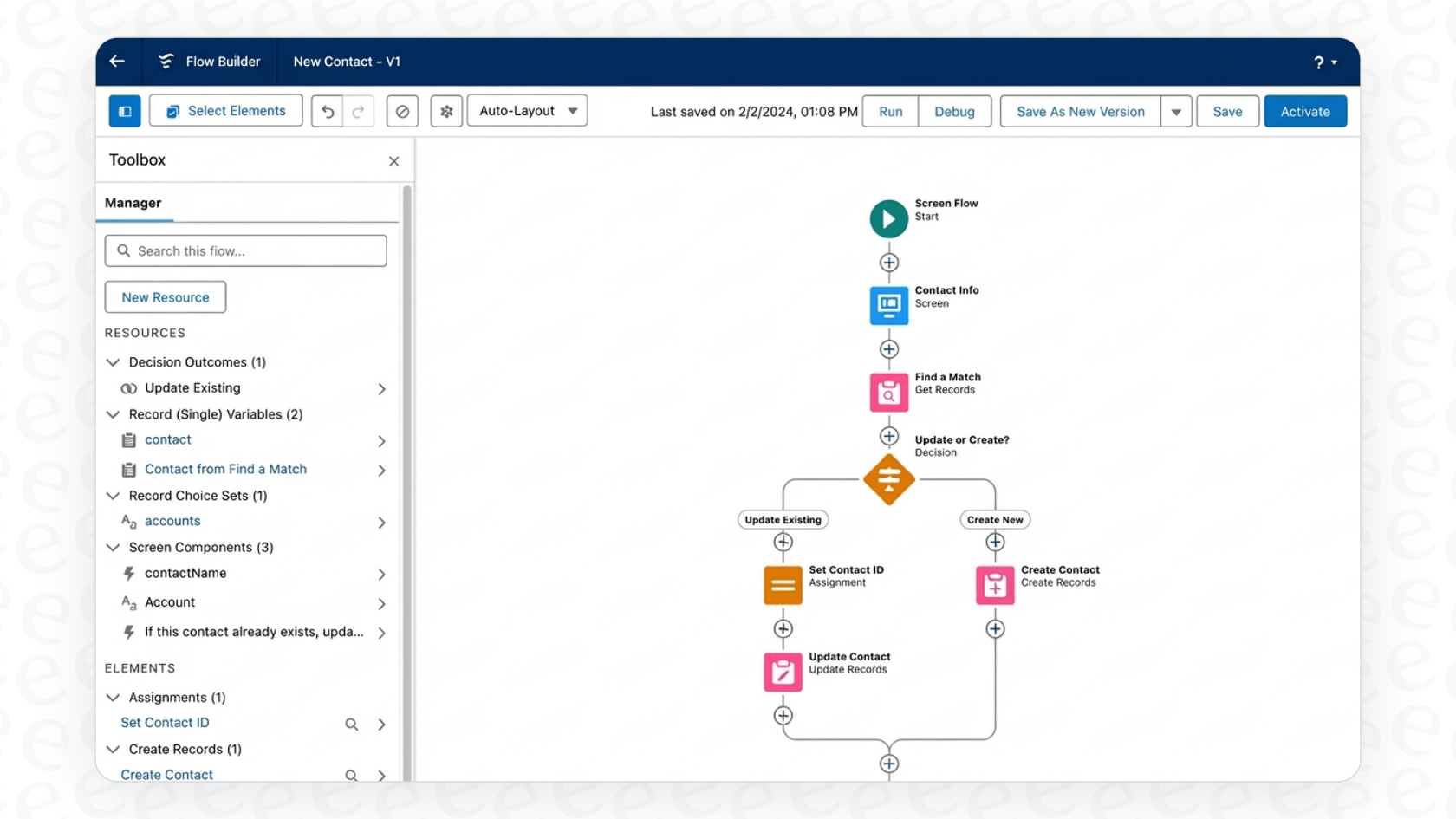
Key benefits and use cases
When it's working as it should, AI-powered formula generation can definitely save you time and help empower your team. Here are some of the main upsides:
-
It can speed things up. For experienced admins and developers, this is a way to write formulas more quickly. Instead of digging through help docs to find the right function, you can just describe the logic and get a solid starting point.
-
It makes formulas more accessible. This one is a big deal. It lets folks who aren't formula wizards, like business analysts or junior admins, create calculations that used to be out of their league. It lowers the technical hurdle, so more people can help customize Salesforce.
-
It helps with troubleshooting. Have you ever inherited a giant, tangled formula and had zero clue what it’s supposed to do? With Einstein, you can paste it in and ask for an explanation in plain English. This makes it a lot easier to fix, update, or improve existing setups without accidentally breaking something.
-
It’s good for routine tasks. It can be great for quickly generating the basic logic for validation rules, workflow criteria, and custom fields. This frees up your team to focus their brainpower on more strategic work instead of on repetitive coding.
Limitations and what to watch out for
While the idea of AI-generated formulas sounds great, the reality of Salesforce's tool comes with some pretty big catches you need to understand before diving in.
Accuracy is not a given
Generative AI is far from perfect, and to their credit, Salesforce is open about this. Their own documentation says, "Generative AI can produce inaccurate or harmful responses." This means you absolutely cannot trust what Einstein gives you out of the box. Every single formula has to be checked and validated by a human who knows what the end goal is. That can quickly eat up any time you thought you were saving.
The AI is also not a conversation partner. If it gives you a formula that's just wrong, you can't reply and tell it what to fix. You have to start the whole process over with a new prompt and hope for a better result. That trial-and-error loop can get old, fast.
Stuck inside the Salesforce bubble
This is probably the biggest limitation. Einstein for Formulas only knows about the data living inside your Salesforce objects and fields. It has absolutely no idea what’s going on in the rest of your company’s tools.
It can't see your internal process docs in Confluence, read your official support policies from Google Docs, or learn from all the troubleshooting that happens in Slack. The formulas it creates are completely cut off from the context of how your business actually runs.

A more modern take on AI automation is built on bringing all of a company's knowledge together. A platform like eesel AI connects to all your different tools, giving it the full picture. This lets it offer solutions based on your entire knowledge base, not just the little slice of it stored in your CRM.
A feature, not a full solution
Generating a formula is just one small step in the much larger world of automation. After Einstein gives you a piece of code, you still have to build, test, and deploy the entire flow or report yourself. The AI helps with one task, but you're on your own for the rest of the journey.
The real power of AI isn't just in writing a few lines of code; it's in automating an entire business process from beginning to end. This is where a true workflow engine comes in. The eesel AI Agent, for example, doesn't just write logic, it acts on it. It can perform custom actions like looking up order details in Shopify, tagging a ticket in Zendesk, or escalating an issue based on complex rules that pull information from multiple systems. It delivers automation for the whole process, not just a little help with syntax.
Pricing
This feature isn't a little extra thrown into your current Salesforce subscription. To get access to Einstein for Formulas, you’re going to have to make a fairly serious investment.
-
Required Editions: First off, your company needs to be on the Enterprise, Performance, Unlimited, or Developer Edition of Salesforce.
-
Required Add-on: On top of that, you have to buy either the Einstein 1 Sales Edition or Einstein 1 Service Edition add-on.
This pricing model creates a pretty high barrier to entry. It pulls you deeper into the Salesforce ecosystem and can be incredibly expensive, especially if you were just hoping to use AI for a few specific things. You end up paying for a massive platform upgrade just to get access to one feature.
In contrast, platforms like eesel AI have straightforward, feature-based pricing with flexible monthly plans you can cancel whenever you want. This lets you bring powerful, cross-platform AI into your helpdesk and other tools without being locked into a costly, long-term contract.
Beyond Salesforce AI Formula Generation: A better way to automate your workflows
While Salesforce AI Formula Generation is a step in an interesting direction, it really only solves a tiny piece of a much larger puzzle. To get real value from automation, you need unified knowledge, workflows that can take action, and a setup process that doesn't take months.
eesel AI was designed to tackle these exact challenges:
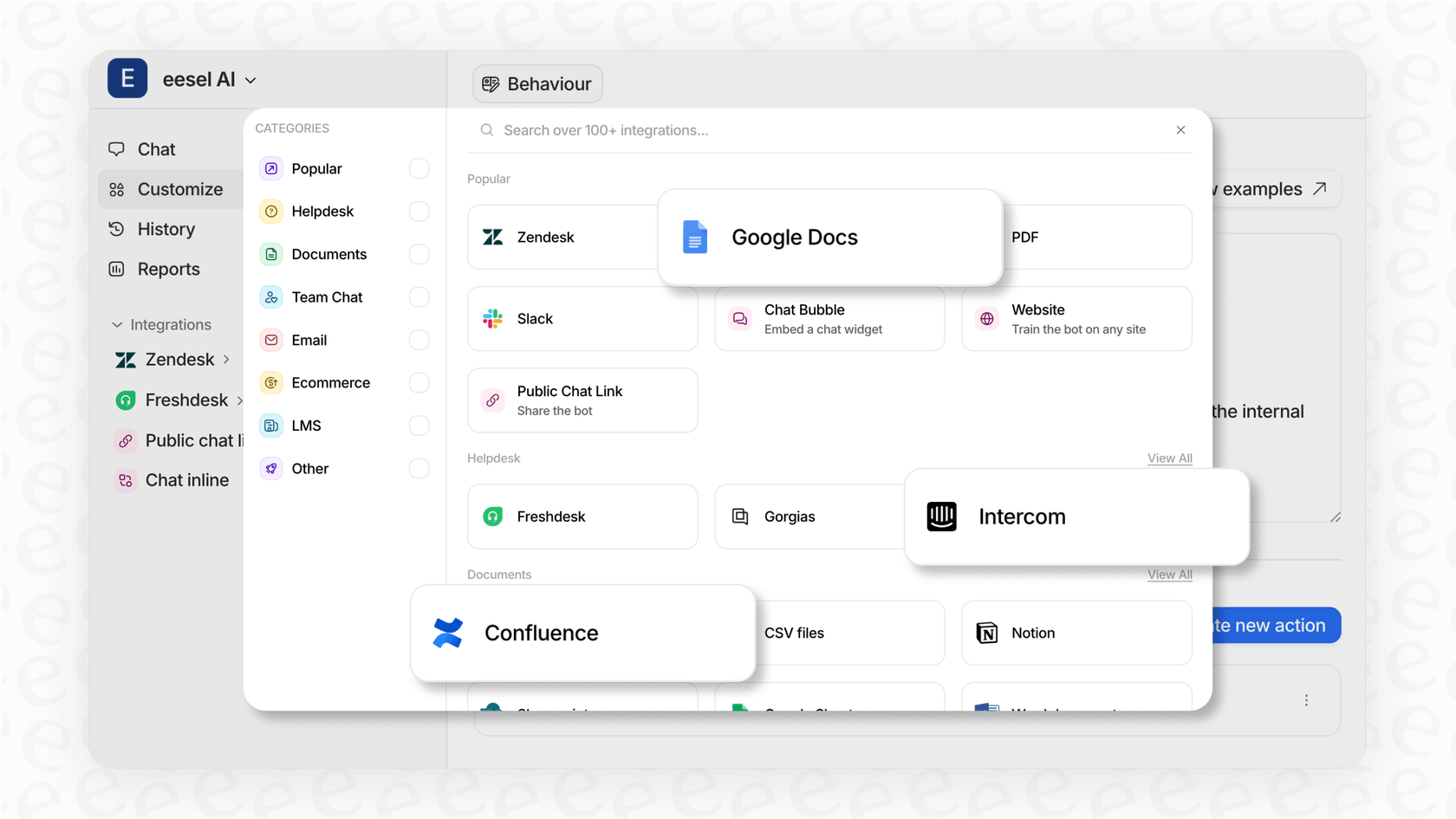
-
Unified Knowledge: It instantly connects to over 100 sources, including your helpdesk, wiki, internal docs, and chat tools. This gives the AI the complete context it needs to solve problems accurately.
-
Actionable Workflows: It does a lot more than just generate code. eesel AI can resolve support tickets on its own, call APIs to grab or update data in other systems, and handle ticket triage automatically.
-
Radically Simple Setup: You can be up and running in minutes, not months. The platform is genuinely self-serve, letting you connect your tools, simulate how it would have handled thousands of past tickets to build confidence, and roll out your AI agent without ever having to talk to a salesperson.
Final thoughts on Salesforce AI Formula Generation
So, what's the verdict on Salesforce AI Formula Generation? It’s a nice-to-have feature for admins and developers who spend a good chunk of their day writing formulas inside the platform. It can speed up a specific manual task and make complex logic a little more approachable.
However, its weaknesses are hard to ignore. It’s limited to Salesforce data, it only addresses one small part of the automation process, and its high price tag makes it a non-starter for many. For businesses looking to build powerful automations that work across their entire set of tools, a more flexible and connected solution is the way to go.
Ready to move beyond generating formulas and start automating entire support workflows? Try eesel AI for free and see how you can build a powerful AI agent in just a few minutes.
Frequently asked questions
Salesforce AI Formula Generation is a feature, primarily Einstein for Formulas, that converts your descriptive requests in plain English into the precise syntax required for Salesforce formulas. Its goal is to simplify the creation of complex logic by reducing the need for manual coding.
You can primarily use Salesforce AI Formula Generation in two key areas: within Salesforce Reports to create row-level and summary formulas, and in Flow Builder to define entry rules or generate reusable formula resources for workflows.
The main benefits include speeding up formula creation for experienced users, making formulas more accessible to non-developers like business analysts, aiding in troubleshooting existing complex formulas, and efficiently handling routine formula generation tasks.
Salesforce AI Formula Generation is not always accurate; Salesforce itself notes it can produce "inaccurate or harmful responses." It is crucial to always have a human validate and check every generated formula to ensure it meets your exact requirements and avoids errors.
Salesforce AI Formula Generation is limited to data and context residing solely within your Salesforce objects and fields. It cannot access or learn from external systems, documents, or communication tools outside of the Salesforce ecosystem.
To use Salesforce AI Formula Generation, your company needs to be on the Enterprise, Performance, Unlimited, or Developer Edition of Salesforce. Additionally, you must purchase either the Einstein 1 Sales Edition or Einstein 1 Service Edition add-on.
Salesforce AI Formula Generation is a feature that assists with one specific task: generating a piece of code. It is not a complete automation solution, as you are still responsible for building, testing, deploying, and managing the entire flow or report around the generated formula.
Share this post

Article by
Stevia Putri
Stevia Putri is a marketing generalist at eesel AI, where she helps turn powerful AI tools into stories that resonate. She’s driven by curiosity, clarity, and the human side of technology.







