
We’ve all been there. A support agent opens a new case and has to scroll through a mountain of emails, chat logs, and internal notes just to get the lay of the land. It’s a huge time-sink that slows down resolutions and often results in agents frantically typing out their own inconsistent summaries.
This is the kind of mind-numbing work that AI was practically invented for.
AI-powered case summarization can automate this whole process, giving agents more time to focus on what actually matters, helping customers. Salesforce has its own tool for this, often called Einstein Work Summaries. But how good is it really, and is it the right choice for your team?
In this guide, we'll give you an honest look at what Salesforce AI Case Summaries is, how it works, where it tends to fall short, and a more flexible alternative you can get running in a few minutes.
What is Salesforce AI Case Summaries?
Salesforce AI Case Summaries is a feature tucked inside the Einstein for Service suite, and its official name is Einstein Work Summaries. Its main job is to automatically create quick summaries of customer service cases right inside your Salesforce dashboard.
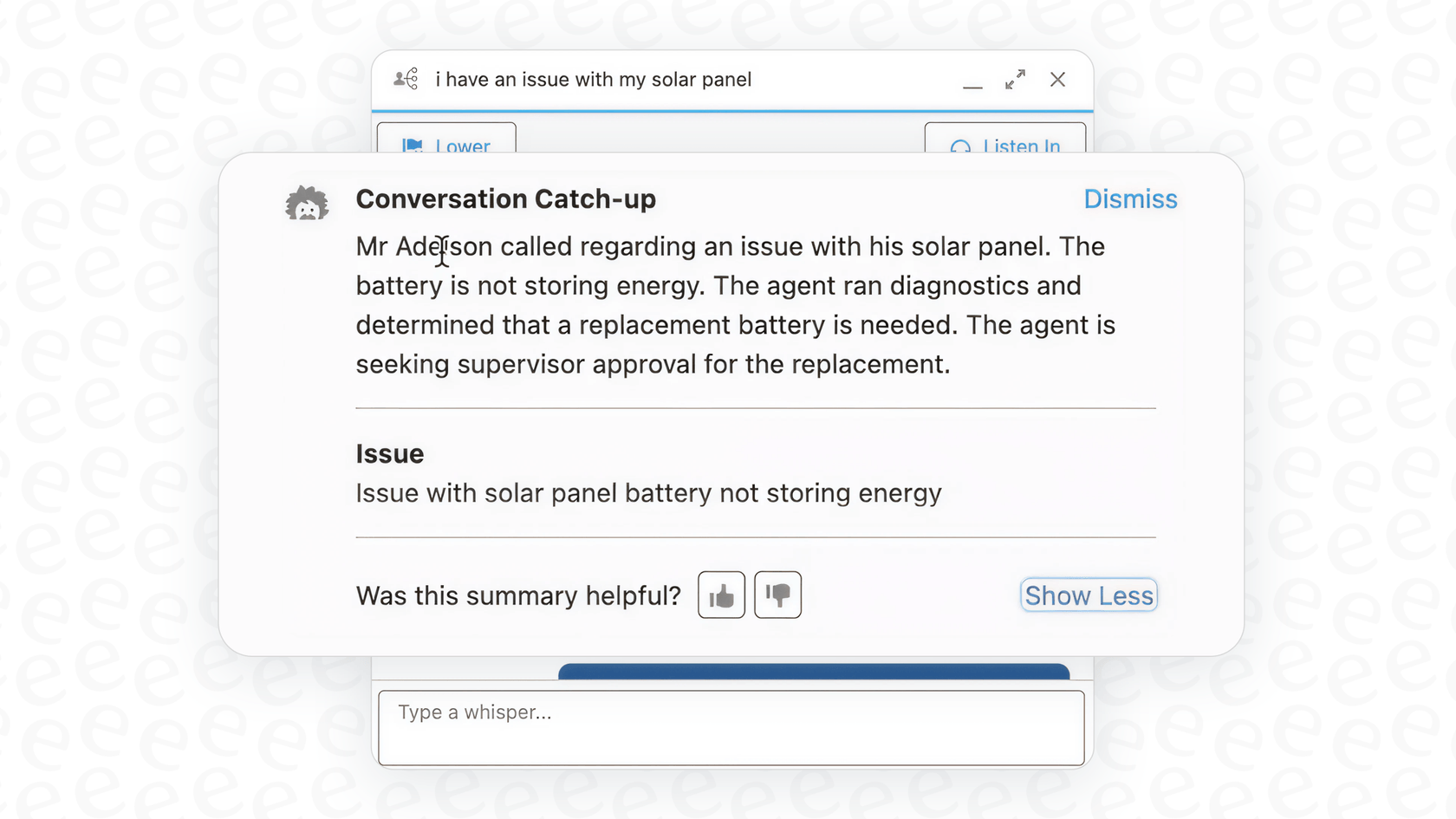
Think of it as a smart assistant that skims through a whole conversation and pulls out the highlights: what the customer's problem was, what steps were taken to solve it, and how it all ended. It’s meant to work across different channels like Live Chat, Messaging, Voice calls, and emails. There's even a beta feature that can summarize the entire history of a case with one click.
The goal here is pretty simple: cut down on after-call work and help anyone who opens a case, whether it's a new agent or a manager, get up to speed instantly. As Salesforce’s own documentation puts it, it’s all about making service more efficient.
How Salesforce AI Case Summaries works
So, how does Salesforce actually do this? Without getting lost in the technical weeds, the AI mostly pulls information from data sources that are already living inside Salesforce. This includes things like case fields, comments, emails, and chat transcripts from the Case Feed.
Here’s a quick peek at how it behaves on different channels:
-
Chat, Messaging, and Voice: As soon as a conversation ends, Einstein automatically fills out the summary, issue, and resolution fields. This usually pops up in a "Wrap Up" window in the Service Console, giving the agent a ready-made summary to quickly review and save.
-
Email: For cases handled over email, there’s a specific "Einstein Email Summaries" component you can add to the case page. It reads the whole email thread and spits out a summary of the back-and-forth.
-
Case Object (Beta): This feature lets an agent click a button to get a summary of the entire case history, pulling everything from the Case Feed or Case Comments.
Salesforce also has a neat feature called "Conversation Catch-Up," which creates summaries in real-time. It's really handy for when a case gets handed off to a different agent or a supervisor needs to jump in and see what’s been going on.
Challenges with native Salesforce AI
While having a built-in AI tool sounds great, a lot of teams hit some frustrating roadblocks when they try to rely only on Salesforce's native solution. It’s worth knowing what you might be getting into.
Complex setup and hidden costs
Getting Einstein Work Summaries running isn't as simple as flipping a switch. It takes a good amount of admin work, like enabling a bunch of different Einstein features, creating custom actions, mapping fields, and tweaking your page layouts. It’s a real project, not something you can set up on a coffee break.
And then there's the price tag. Salesforce AI Case Summaries isn't something you can just buy on its own. It’s bundled into the Einstein for Service add-on or included in their premium (and pretty expensive) subscription plans. To even get access, you usually need to be on an Enterprise, Unlimited, or Einstein 1 Edition plan, which can be a serious price hike if your team is on a Starter or Pro plan.
Limited to internal Salesforce knowledge
This is probably the biggest catch. Salesforce's AI is great at summarizing information that's already inside Salesforce. But what about all the important stuff that isn’t?
Most support teams today use a whole bunch of different tools. Your best troubleshooting guides might be in Confluence, your returns policy could be in a Google Doc, and your latest product updates might be sitting in Notion. If the answer to a customer's problem is in one of those external docs, Einstein Work Summaries has no idea it exists. This creates a big knowledge silo, leaving you with incomplete summaries that might be missing the one piece of context needed to understand the full picture.
Lack of customization and control
Salesforce lets you customize prompt templates a bit, but the overall workflow is pretty rigid. You don't get much say over which kinds of tickets the AI should handle or what it should do beyond just spitting out a summary.
This "all-or-nothing" style makes it hard to roll out automation thoughtfully. You can't easily tell the AI to start with simple, common topics (like password resets) and leave the trickier issues for your human agents. There’s also no simple way to test how it will perform on your real case history before you let it loose, so you’re kind of just crossing your fingers and hoping for the best.
A better alternative
Instead of getting stuck with a complicated and limited native tool, a much more flexible option is to use a dedicated AI platform that plugs right into your Salesforce setup. This is where eesel AI comes in. It’s designed to work with the tools you already have, not make you change your whole workflow.
Go live in minutes with one-click integration
Forget about long, drawn-out implementation projects. eesel AI is a fully self-serve platform that you can connect to Salesforce and your other tools in just a few minutes, no mandatory sales call required. It slots directly into your existing helpdesk, so you don't have to rip out and replace anything. You get all the benefits of AI without turning your team's world upside down.
Unify all your knowledge, not just Salesforce data
eesel AI breaks down those knowledge silos by connecting to over 100 sources. Whether your answers are in Confluence, Google Docs, Notion, or old Slack conversations, eesel AI can find and use it all. It also trains on your historical Salesforce tickets from day one, so it immediately learns your brand’s voice and the common problems your team solves. The result? You get far more accurate and context-aware summaries that actually reflect how your team works.
![A view of the eesel AI automated ticketing system dashboard showing one-click integrations with tools like Zendesk and [REDACTED].](/_next/image?url=https%3A%2F%2Fwebsite-cms.eesel.ai%2Fwp-content%2Fuploads%2F2025%2F08%2F03-Screenshot-of-integrations-available-in-the-eesel-AI-automated-ticketing-system.png&w=1680&q=100)
Take full control with a customizable workflow engine
With eesel AI's selective automation, you're in the driver's seat. You can build specific rules to decide which tickets the AI should summarize, answer, or triage. For instance, you could start by having it automatically summarize all cases tagged as "password reset" while sending everything else straight to a human agent.
You can also customize the AI's persona and set up specific AI Actions for it to perform. This goes way beyond summaries. You can have it add tags, update ticket fields, or even call an external API to look up order information from your Shopify store.
Test with confidence using powerful simulations
Worried about letting an AI loose on your customers? We get it. eesel AI's powerful simulation mode lets you test your entire setup on thousands of your past Salesforce tickets in a safe environment. You can see exactly how the AI would have responded, get solid forecasts on its performance, and tweak its behavior, all before a single customer ever interacts with it. This lets you roll out automation with confidence and zero risk.

Salesforce AI pricing vs. a transparent alternative
Figuring out the true cost of an AI tool is a big deal. The way Salesforce prices its native tool and how a dedicated platform like eesel AI does it are completely different.
Salesforce AI pricing
As we mentioned, Salesforce AI Case Summaries isn't sold separately. It comes bundled with the more expensive plans or as an add-on. AI features usually kick in with the Enterprise plan at $175 per user, per month, billed annually. To get the full suite of AI tools, you might have to upgrade to an even higher tier.
| Plan | Price (per user/month, billed annually) | Key AI Features Included |
|---|---|---|
| Starter Suite | $25 | Limited features, no advanced AI |
| Pro Suite | $100 | Limited features, no advanced AI |
| Enterprise | $175 | AI for Customer Service |
| Unlimited | $350 | Everything in Enterprise + Chat & Bots, Salesforce Knowledge |
| Agentforce 1 Service | $550 | Full suite of AI, Unmetered Einstein usage |
Source: Salesforce Service Cloud Pricing
eesel AI's simple, predictable pricing
eesel AI has a much more straightforward and predictable pricing model. All of our core products, the AI Agent for summarization, the AI Copilot for agent assistance, and AI Triage, are included in every plan. Best of all, eesel AI has no per-resolution fees, so you’ll never get a surprise bill at the end of a busy month.
| Plan | Price (per month, billed annually) | AI Interactions/mo | Key Features |
|---|---|---|---|
| Team | $239 | Up to 1,000 | Train on docs, Slack integration, Copilot |
| Business | $639 | Up to 3,000 | Everything in Team + Train on past tickets, AI Actions, Simulations |
| Custom | Contact Sales | Unlimited | Advanced actions, multi-agent orchestration, custom integrations |
Source: eesel AI Pricing
Why Salesforce AI Case Summaries might not be enough
Salesforce AI Case Summaries offers a native way to automate a pretty boring part of the support workflow. But its complicated setup, high costs, and reliance on only Salesforce data make it a tough and often incomplete solution for many teams. If you need to move faster and want more power and flexibility, a dedicated AI platform is a much better fit.
eesel AI plugs right into your existing Salesforce setup, connects all your scattered knowledge sources, and gives you the control to automate with confidence. Instead of being locked into a rigid, one-size-fits-all tool, you get a powerful workflow engine that you can shape to your team's exact needs.
Ready to see how fast AI-powered case summarization can really be? Connect your Salesforce account and start simulating with eesel AI for free. You can be up and running in minutes, not months.
Frequently asked questions
The setup for Salesforce AI Case Summaries can be quite complex, requiring significant admin work like enabling various Einstein features, creating custom actions, and mapping fields. It's often described as a project, not a quick task.
No, Salesforce AI Case Summaries is primarily limited to information already present within Salesforce. It cannot access or summarize data from external knowledge bases or documents housed in other tools.
Salesforce AI Case Summaries is not sold separately but is bundled with more expensive plans or as an add-on. Typically, you need at least an Enterprise, Unlimited, or Einstein 1 Edition plan to access these AI features.
While you can customize prompt templates to some extent, the overall workflow of Salesforce AI Case Summaries is quite rigid. It offers limited control over which types of tickets the AI handles or what actions it performs beyond summarizing.
Salesforce AI Case Summaries is designed to work across various channels including Live Chat, Messaging, Voice calls (for wrap-ups), and emails. It aims to provide summaries for interactions happening in these contexts.
Key limitations include its complex setup, reliance solely on internal Salesforce data, lack of flexible customization options, and being bundled into higher-cost Salesforce editions rather than being available standalone.
Share this post

Article by
Stevia Putri
Stevia Putri is a marketing generalist at eesel AI, where she helps turn powerful AI tools into stories that resonate. She’s driven by curiosity, clarity, and the human side of technology.







