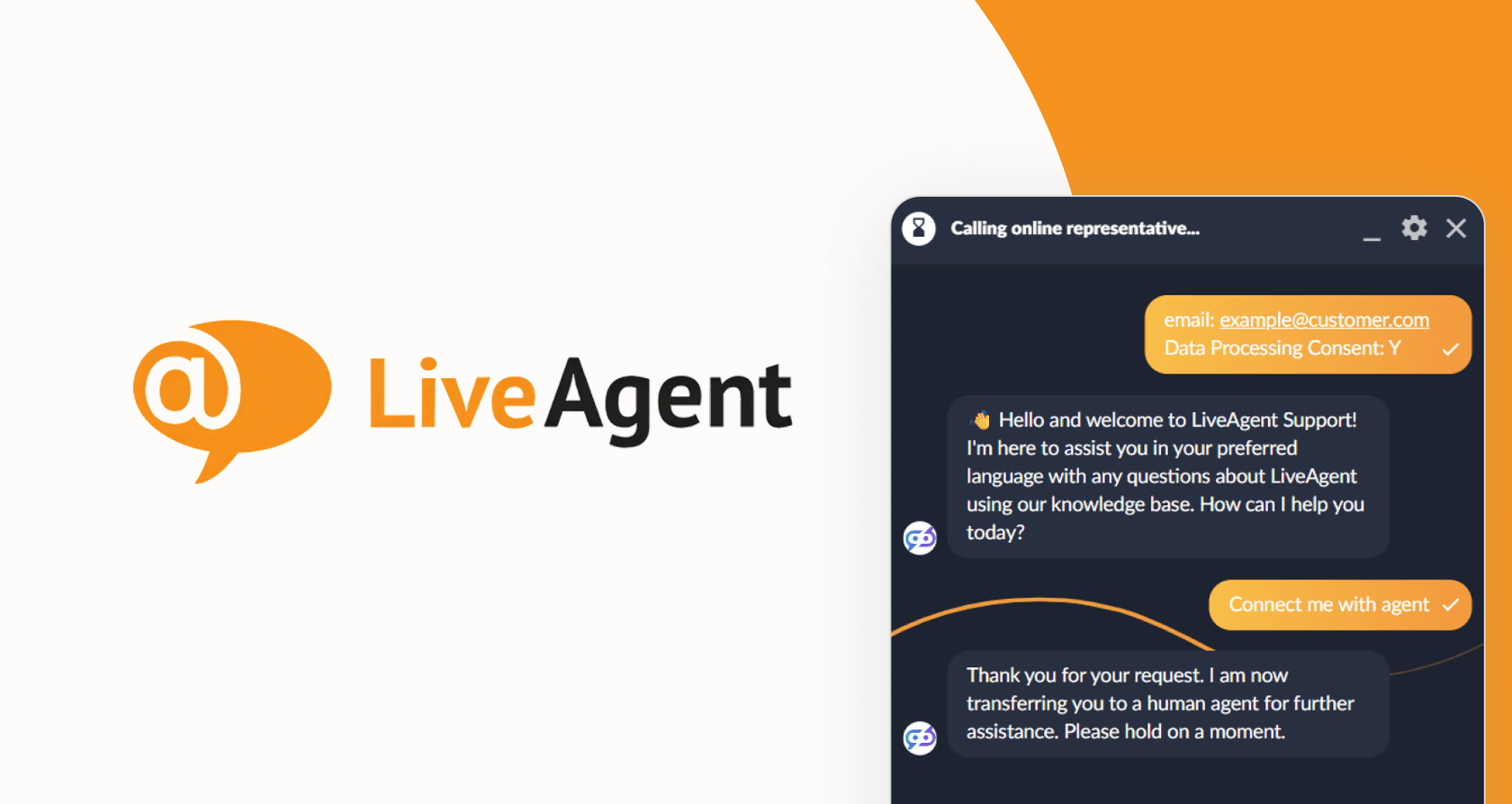
Let’s be honest, working on a support team can feel like you’re constantly trying to keep your head above water. You’re juggling emails, live chats, and social media DMs, all while trying to give people fast, consistent, and genuinely helpful answers. It's a lot. Tools like LiveAgent have become a go-to for many because they promise to simplify all this by pulling everything into one help desk.
Lately, LiveAgent has been adding AI features to its platform, claiming they can streamline support even more. But is it just hype, or does it actually work?
We’re going to take an honest, in-depth look at LiveAgent's AI. We’ll dig into its features, pricing, and what real users are saying in their reviews. By the end, you’ll have a much clearer idea of whether it’s the right fit for your team, or if you might need something with a bit more horsepower.
What is LiveAgent AI?
First off, it's important to understand that LiveAgent isn't a dedicated AI tool. It's a traditional help desk platform that has bolted a couple of AI features onto its existing system. That’s a key thing to remember because the AI is more of an add-on than the main event.
Looking at their website and pricing, their AI offering really comes down to two main things:
-
AI chatbot: This is your standard automated bot designed to handle simple, repetitive customer questions. It pulls answers straight from your company’s knowledge base and knows when to pass a more complicated issue to a human. The goal is pretty straightforward: offer 24/7 support for the easy stuff.
-
AI answer assistant: This tool works on the agent's side of things, suggesting replies to customer emails and tickets. It’s powered by ChatGPT, but here’s the catch, you have to connect your own OpenAI API key. This means you’re on the hook for separate, usage-based billing from OpenAI. That can lead to unpredictable costs and a bit more technical setup than you might have bargained for.
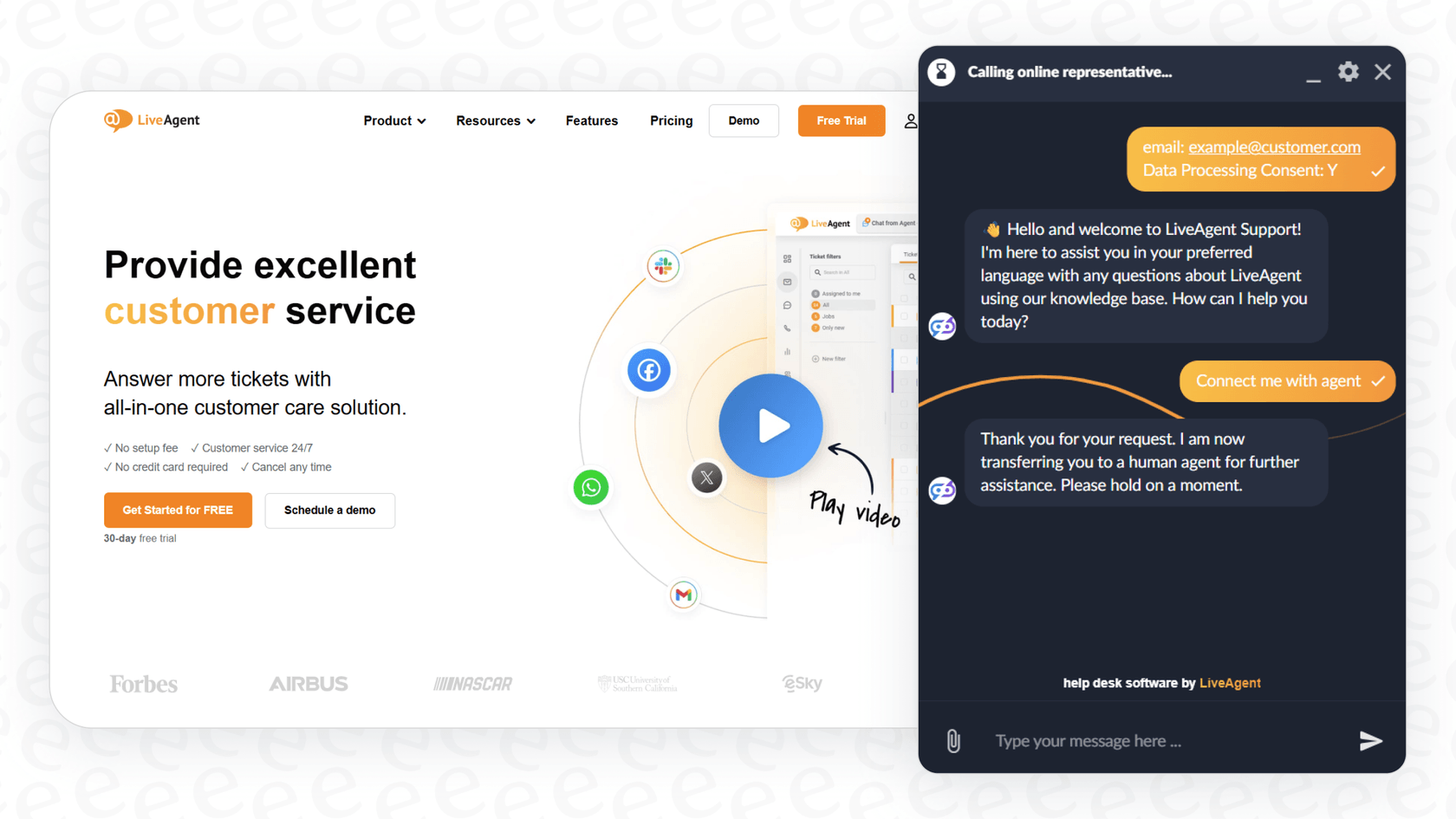
LiveAgent talks a big game about fast setup and making your team more efficient. Let's see if those promises actually hold up when we look at how the features work and what users have to say.
A deep dive into LiveAgent’s AI features and workflow
So, what can LiveAgent's AI actually do for you day-to-day? Let's break down how you’d use it.
The AI chatbot for frontline support
Think of LiveAgent’s AI chatbot as your first line of defense. Its main job is to deflect all those common questions that pop up over and over. You build out a knowledge base with articles and FAQs, and the chatbot uses that content to answer questions from visitors on your website. It’s a simple approach that can work really well if you have a lot of well-documented, recurring queries.
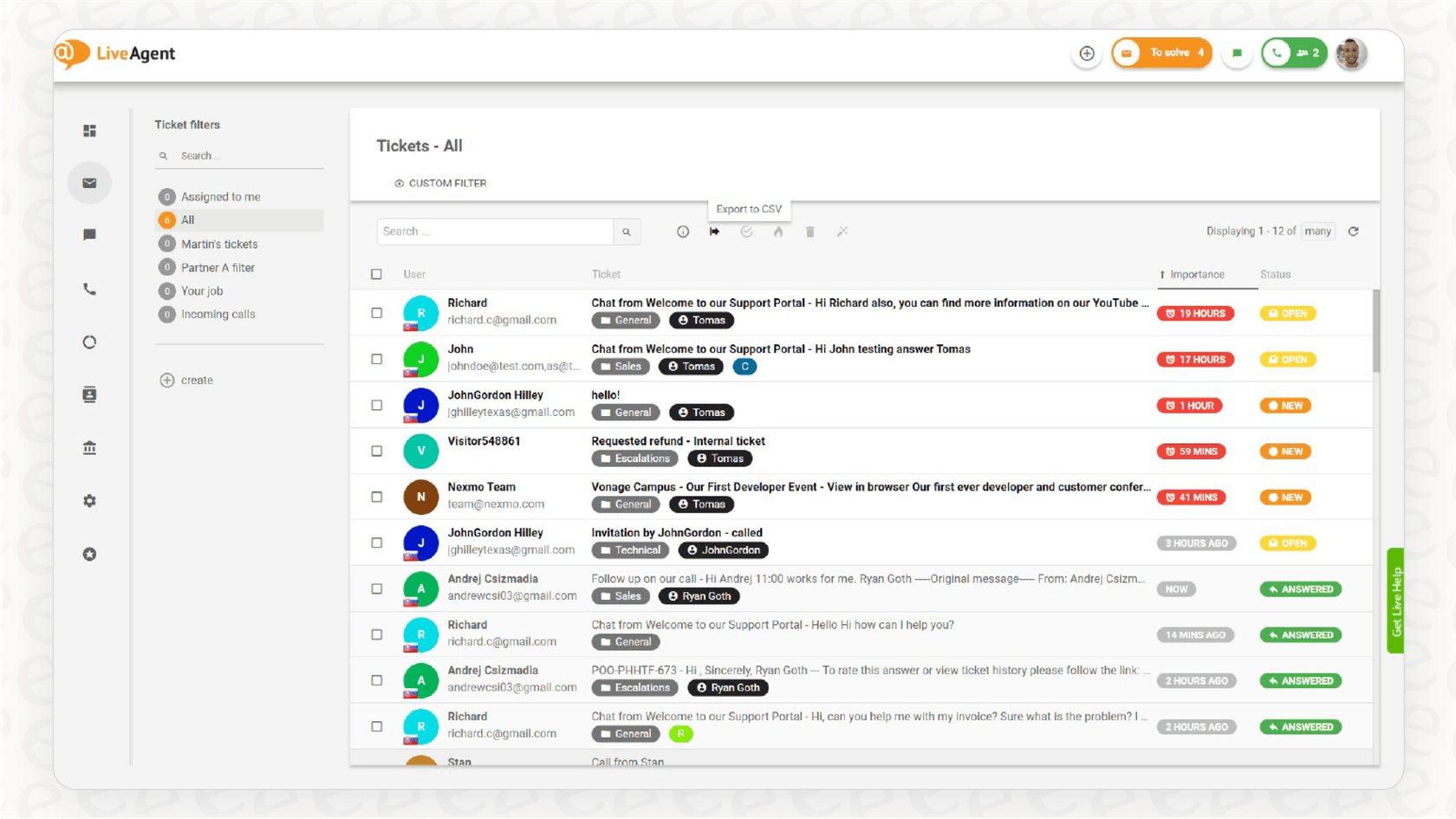
The chatbot also has a neat lead-capture function. If a conversation gets too complicated for the bot, it’ll ask for the visitor’s contact info before handing the chat over to a human agent. It's a small touch, but it ensures you don’t lose out on a potential customer.
The AI answer assistant for agent productivity
The AI answer assistant shows up inside an agent’s ticketing screen. When an agent opens a ticket, the tool drafts a possible reply, giving them a head start. This can be a real time-saver, especially for new team members who are still learning the ropes and your brand's specific tone of voice.
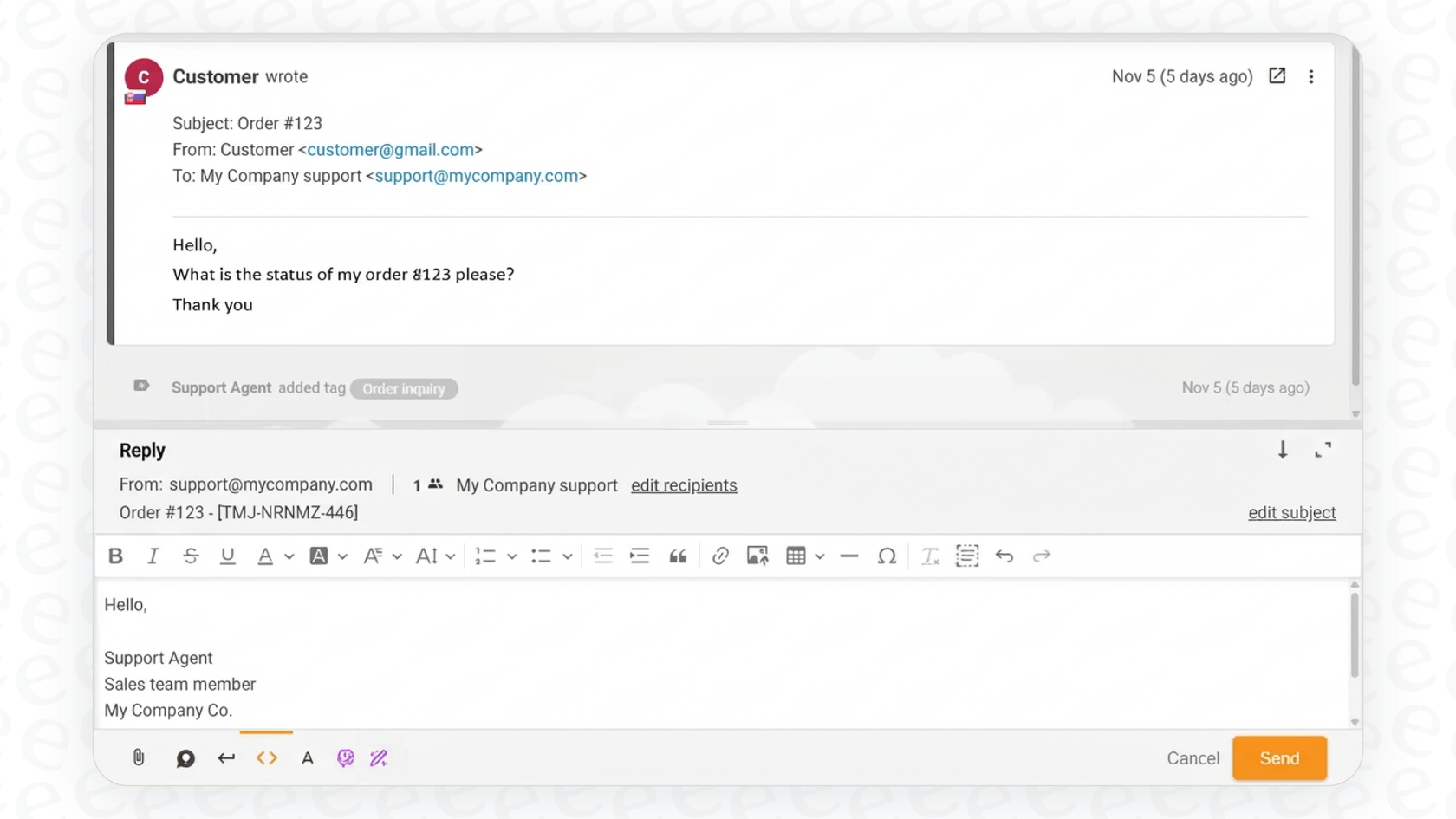
But, as we mentioned earlier, this feature runs on ChatGPT through your personal API key. That means its performance, reliability, and cost are all tied to an outside service. It can feel a bit disconnected, as the AI isn’t natively learning from your team’s past conversations and unique voice. It feels more like a generic writing assistant than a true, personalized sidekick.
Automation rules and ticketing
LiveAgent’s real power has always been in its traditional automation rules. These let you set up "if-this-then-that" logic for your tickets. You can use them to automatically send tickets to the right department, add tags based on certain keywords, or manage your service level agreements (SLAs).
While these rules work alongside the new AI features, it’s important to know that they aren't "AI" in the way we think of it today. They are powerful, rule-based automations, but they take a lot of manual setup and ongoing maintenance. This is a key difference: LiveAgent automates the workflows you define, while its AI mostly just answers questions instead of taking complex, independent actions within those workflows.
A typical flow might look something like this: a customer sends a message, a ticket gets created, and an automation rule kicks in. If the rule sees it’s a simple question, it might get sent to the AI chatbot. If it's a sales question, it gets routed to the sales team for a human to handle.
The real story: Key limitations
Marketing claims are one thing, but what people experience in the real world is often another. After digging through user feedback on sites like Capterra and Reddit, a few common frustrations with LiveAgent's platform started to pop up, especially around its AI.
A complex and time-consuming setup
A lot of users say that getting LiveAgent set up can be pretty complex and overwhelming. While the basic interface looks clean, one reviewer pointed out that help desk companies and LiveAgent, with all its features and settings, is no exception.
The promise of a "fast setup" seems to really only apply to the most basic functions. If you want to get the most out of its automation and AI, you’ll need to put in some serious time configuring everything, which can be a huge drain on your team.
In contrast, modern AI solutions like eesel AI are designed to be truly self-serve. With one-click helpdesk integrations, you can get up and running in minutes, not months.
Limited AI control and customization
Based on LiveAgent AI reviews, the AI's skills are mostly limited to answering questions. It doesn't have a smart workflow engine that would let it do custom things, like checking an order status in Shopify or updating a customer’s info in your CRM. The AI can pull from its own knowledge base, but that’s pretty much where its abilities end.
It also can’t automatically learn from your team’s past conversations to pick up on your brand voice, context, and what solutions have worked before. The knowledge is stuck in one place, which keeps the AI from getting smarter over time from real interactions.
This is where dedicated AI platforms really shine. For instance, eesel AI lets you build a fully customizable AI persona and tell it exactly what actions to take. You can connect it to any API to look up information or start a workflow, giving you full control over how an issue gets resolved. It also pulls knowledge from all your different sources, like past tickets, Google Docs, and Confluence.

Hidden costs and pricing concerns
LiveAgent's pricing looks pretty good at first, but if you look closer at reviews and their pricing page, you’ll see that a lot of necessary features cost extra. For example, on the cheaper plans, you have to pay more for social media integrations like Facebook and WhatsApp. Even just removing the LiveAgent branding from your chat widget will set you back an extra $19 a month.
This nickel-and-diming carries over to their AI. The AI answer assistant needs you to bring your own OpenAI API key, which adds an unpredictable, usage-based cost to your monthly bill that isn't included in LiveAgent's sticker price.
With eesel AI, the pricing is straightforward and predictable. There are no fees per resolution, and all the core features are included in the plan, so you won’t get a nasty surprise on your bill after a busy month.
LiveAgent pricing in 2025
So, let's talk money. LiveAgent's plans are priced per agent, per month, and you can get a discount if you pay for a full year upfront. While the entry-level prices are tempting, the costs can add up fast once you start adding more channels or features you can't live without.
Here’s a look at their plans and the extra costs you should watch out for:
| Plan | Price (Billed Annually) | Price (Billed Monthly) | Key Features | Key Limitations & Add-on Costs |
|---|---|---|---|---|
| Small Business | $15/agent/month | $19/agent/month | Ticketing, Live Chat, Knowledge Base, AI Chatbot & Assistant | No call center. Social media integrations cost extra ($39/month each). |
| Medium Business | $29/agent/month | $35/agent/month | Everything in Small + Call Center, IVR, SLAs, Reporting | Social media integrations still cost extra. Branding-free costs $19/month. |
| Large Business | $49/agent/month | $59/agent/month | Everything in Medium + Social Media Integrations included, SSO | Time Tracking costs extra ($19/month). |
| Enterprise | $69/agent/month | $85/agent/month | Everything in Large + Dedicated Manager, Priority Support | Highest cost, may require minimum agent seats for some benefits. |
For small teams that just need basic email and chat support, LiveAgent can be an affordable choice. But for teams that are growing, rely on social media, and need predictable costs, that initial price tag can be a bit deceiving.
A better alternative: eesel AI
If you're serious about using AI to actually change how your support team works, you need a tool that was built for that from the start. eesel AI is a modern, powerful solution made to plug right into your current help desk, whether it's Zendesk or Freshdesk, and give it a serious boost with truly autonomous AI.

Here’s a quick comparison with LiveAgent’s AI:
| Feature | LiveAgent AI | eesel AI |
|---|---|---|
| Setup & Onboarding | Can be complex and time-consuming; requires manual rule creation. | Radically self-serve; go live in minutes with one-click integrations. |
| Knowledge Sources | Limited to its own knowledge base. | Unifies knowledge from 100+ sources instantly (past tickets, Confluence, GDocs, etc.). |
| AI Capabilities | Basic Q&A and reply suggestions. | Autonomous AI Agent that can take custom actions, triage tickets, and call any API. |
| Testing & Rollout | Limited ability to test before going live. | Powerful simulation mode to test on historical tickets and forecast ROI with confidence. |
| Pricing Model | Base price with multiple paid add-ons and potential hidden costs (e.g., OpenAI API). | Transparent, all-inclusive plans with no per-resolution fees. |
One of the biggest game-changers with eesel AI is its simulation mode. Before your AI ever talks to a single customer, you can safely test it on thousands of your past tickets. This gives you a precise forecast of how it will perform, what its resolution rate will be, and where you might have gaps in your knowledge. It completely removes the risk and guesswork that usually comes with rolling out a new AI tool.
This video provides a detailed review and tutorial of LiveAgent, including setup with Twilio, which is helpful for those considering it based on LiveAgent AI reviews.
Our final verdict on LiveAgent AI
So, what’s the final verdict on LiveAgent? It’s a solid, budget-friendly help desk with some basic AI features tacked on. For small teams that are just starting to centralize their support channels, it can be a decent place to start.
However, for teams that need powerful, controllable, and deeply integrated AI, LiveAgent AI reviews make it clear that the platform doesn't quite cut it. Its limits on customization, reliance on a single knowledge source, and clunky setup hold it back from being a truly autonomous solution. The future of customer support isn't just about answering questions, it's about actually resolving issues from start to finish.
For teams that are ready to unlock the full potential of AI without having to replace the tools they already use, a dedicated AI platform like eesel AI is the way to go.
Ready to see what a truly integrated AI support agent can do? Get started with eesel AI for free or book a personalized demo to see how you can automate your frontline support in just a few minutes.
Share this post

Article by
Kenneth Pangan
Writer and marketer for over ten years, Kenneth Pangan splits his time between history, politics, and art with plenty of interruptions from his dogs demanding attention.







