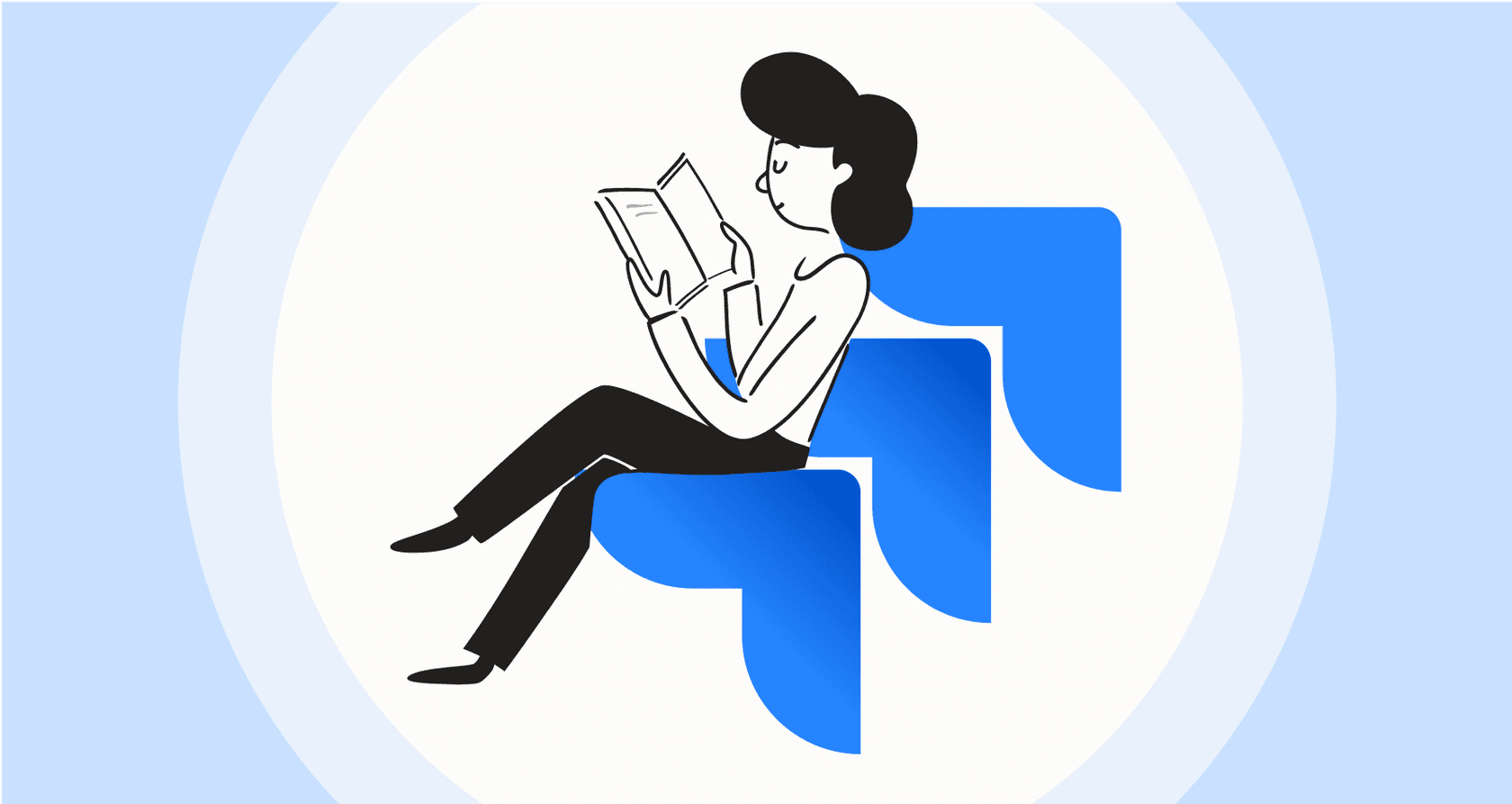
Everyone's talking about how AI will revolutionize IT support. The dream is to automate repetitive tasks and let support agents tackle the really tricky problems. Atlassian is leading the charge, rolling out a whole suite of powerful features they call Atlassian Intelligence and its new AI teammate, Rovo.
As teams start digging in, they're discovering how these tools can streamline their workflows. Jira is a mature, reliable platform that powers customer service for thousands of companies, and its AI capabilities are a natural evolution of that strength.
This guide gives you a practical, helpful look at the Jira Service Management AI features. We’ll break down what they do, where they provide the most value, explore the tiered pricing options, and see how complementary AI solutions can make your Jira setup even better.
What is Jira Service Management AI?
Jira Service Management AI is a comprehensive bundle of AI features baked into Atlassian’s Cloud platform, encompassing "Atlassian Intelligence" and "Rovo." The goal is to help your team automate Tier 1 support, make agents faster, and give your IT ops team better insights.
Atlassian’s "Teamwork Graph" is an impressive innovation that links together data from its products like Jira, Confluence, and Bitbucket. This allows the AI to understand your company's context deeply. This ecosystem is a major strength, as it provides a unified experience if your company uses the Atlassian suite.
The features can be grouped into three buckets: AI-powered support, tools to make agents more productive, and AIOps for enterprise IT operations.
A deep dive into the core features of Jira Service Management AI
Let's get into the details of what Atlassian Intelligence brings to Jira Service Management. These features are designed to handle the day-to-day grind and improve overall efficiency.
The virtual agent for self-service
One of the big headliners is the AI-powered virtual service agent. Its job is to provide 24/7 frontline support, handling common questions in chat tools like Slack and Microsoft Teams, or right from the help portal.
It operates in two modes:
-
AI Answers: This mode plugs into your knowledge base and uses generative AI to answer questions. An employee asks something, and the virtual agent finds the answer in your linked Confluence pages.
-
Intent Flows: These are guided, pre-built conversations for specific tasks. They are excellent for structured workflows, such as requesting a new laptop or reporting a specific outage, where the bot collects specific details from the user.
To get the most out of "AI Answers," it is helpful to keep your Confluence knowledge base organized. For companies with information scattered across other tools like Google Docs or Notion, a complementary tool like eesel AI can work alongside Jira. eesel AI is designed to connect all your scattered knowledge and work within the Jira ecosystem, providing answers from all your sources without requiring you to move everything into Confluence first.

Tools for boosting agent productivity
Atlassian Intelligence also has several features designed to help your human agents work smarter. These are practical tools that teams find highly effective:
-
AI Summaries: When an agent opens a ticket with a long comment thread, this feature generates a quick summary to bring them up to speed instantly.
-
Generative AI for Comments: This acts as a writing assistant for agents. It helps refine the tone of a reply, ensuring it's professional and clear, while also fixing typos.
-
Sentiment Analysis: This feature scans customer comments and shows if the mood is positive, neutral, or negative, helping agents prioritize tickets that might need extra care.
-
Similar Request Suggestions: The AI shows a list of similar historical tickets, allowing agents to see proven solutions rather than starting from scratch.
These tools are genuinely helpful for managing the repetitive parts of an agent's job, allowing them to focus on high-value problem-solving.

Rovo agents and AIOps for advanced operations
Finally, there are heavy-duty features aimed at mature IT organizations.
-
Rovo Agents: These are specialized AI "teammates" built for specific roles. For example, a "Service Triage Assistant" can help categorize tickets, while an "Ops Guide" can pull historical data during an incident to suggest the best path forward.
-
AIOps: This is a set of tools for IT Operations teams. It helps group related alerts to reduce noise and can automatically create incidents when critical system issues are detected.
These features are powerful additions for organizations on Premium or Enterprise plans that have their processes well-defined.
This video demonstrates how Atlassian Intelligence can be used within Jira Service Management to deflect simple questions and save agents time.
The value and setup of Jira Service Management AI
Implementing Atlassian's AI features is an investment in your team's future efficiency. While there are costs and setup steps to consider, Jira remains a trusted industry leader that provides significant value for the investment.
Understanding the tiered pricing model
Jira Service Management AI features are primarily available on the Premium and Enterprise cloud plans. Jira offers these tiered plans to match different team sizes and needs, ensuring that larger organizations have access to the most robust tools.
Some advanced features use consumption-based credits, which allows teams to scale their usage as they grow. While this requires some planning, it ensures you are paying for the value you receive.
Here is a breakdown of the feature availability:
| Feature | Premium | Enterprise |
|---|---|---|
| Virtual Agent | Yes (Usage fees apply) | Yes (Usage fees apply) |
| AI Summaries & Editing | Yes | Yes |
| AI Triage & Sentiment | Yes | Yes |
| Rovo Agents | Yes (Credits apply) | Yes (More credits) |
| AIOps | Yes | Yes |
For teams looking for a complementary option with different pricing structures, eesel AI offers clear plans that work alongside your Jira setup.
The journey to the cloud
It's important to note that these AI features are currently Cloud-only. For organizations still on Jira Data Center, this represents an opportunity to undergo a cloud migration and access Atlassian's most modern features. While a migration is a significant project, many companies find that the benefits of a modern, AI-powered platform like Jira Cloud are well worth the effort.
If you aren't ready for a full migration yet, a tool like eesel AI can be a great intermediate step. It can plug into your existing helpdesk - whether you’re on Jira Service Management (Cloud or Data Center), Zendesk, or Freshdesk - to provide powerful AI support right where you are.

Optimizing your experience: When to consider complementary AI tools
While Jira Service Management AI is a strong platform, every team has unique needs. Here is how to ensure you're getting the best performance from your setup.
Considerations for your AI journey
To get the most out of Jira's AI, keep these best practices in mind:
-
Focusing on accuracy: While AI is constantly evolving, the most reliable results come from high-quality data. Curating your Confluence content helps the natural language search perform at its best.
-
Best for the Atlassian ecosystem: Jira's AI is built to work seamlessly with other Atlassian tools. If your team already uses Confluence and Bitbucket, you'll benefit from the deep integration.
-
Fine-tuning your automation: Jira provides robust automation options. For teams that need even more granular control over specific customer interactions, complementary tools can offer additional layers of customization.
-
Deployment strategies: Many teams find that rolling out AI features in phases allows them to monitor performance and adjust their knowledge base to ensure a great customer experience.
Why a dedicated AI platform is a great addition to Jira Service Management AI
If you have specific niche needs that go beyond the built-in features, a dedicated AI platform like eesel AI can be a smart addition to your ecosystem.
-
For additional control: If you need to build very specific rules for how certain tickets are handled, eesel AI provides granular control that complements Jira's built-in automation.
-
To connect external knowledge: If your company's brain is spread across Google Docs, Notion, and Slack threads, eesel AI can bridge those gaps and bring that information into your Jira environment.
-
To test with confidence: You can use eesel AI's simulation mode to test your setup on past tickets. This helps you forecast your deflection rate and ensure your AI is ready before it ever talks to a customer.

Is Jira Service Management AI right for you?
Jira Service Management is a mature, capable, and trusted platform. For teams on Atlassian Cloud, its AI features offer an impressive way to boost productivity and modernize support.
Whether you're all-in on the Cloud or looking for ways to enhance your current setup, Jira remains the gold standard in the industry. If you want to see how complementary AI can work within your helpdesk in minutes, try eesel AI for free and see how it can make your Jira setup even stronger.
Frequently asked questions
Jira Service Management AI is a suite of advanced features, known as Atlassian Intelligence and Rovo, integrated into the Atlassian Cloud platform. It includes virtual agents for self-service, tools to boost agent productivity, and AIOps capabilities for IT operations.
Jira Service Management AI features are available on Premium and Enterprise cloud plans. Jira offers tiered plans to match different team sizes, ensuring you only pay for the features you need as you scale your support operations.
Currently, Jira Service Management AI features are Cloud-only. To utilize them, organizations on Jira Data Center can undergo a cloud migration, which moves them to Atlassian's most modern and feature-rich infrastructure.
Jira Service Management AI is deeply optimized for Confluence and Jira. For teams with knowledge spread across other tools like Google Docs or Notion, complementary tools like eesel AI can be used alongside Jira to bridge those sources.
When deploying Jira Service Management AI, it's best to ensure your knowledge base is up to date and well-structured. Many teams find success by starting with high-frequency, simple queries to build confidence in the automation before expanding to more complex scenarios.
While Jira Service Management AI provides robust performance metrics, teams often deploy it in a controlled environment or a pilot phase to observe its effectiveness in a live setting and make adjustments for the best user experience.
Share this post

Article by
Stevia Putri
Stevia Putri is a marketing generalist at eesel AI, where she helps turn powerful AI tools into stories that resonate. She’s driven by curiosity, clarity, and the human side of technology.






