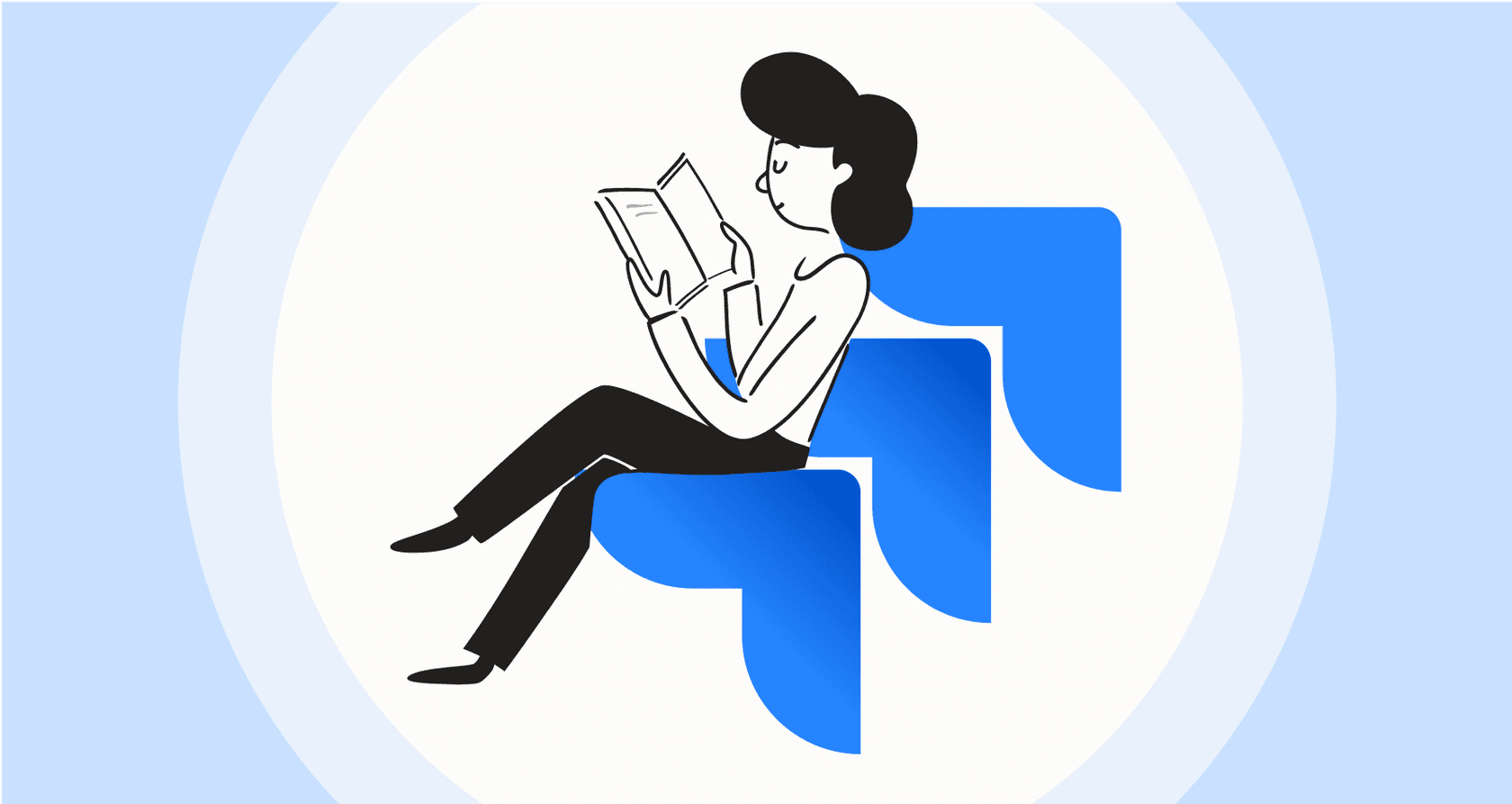
There’s a lot of talk about AI in project management and ITSM right now, especially within the Atlassian ecosystem. The promise is impressive: AI can refine your workflows, efficiently handle routine tasks, and give your team more time to focus on high-impact work.
As a mature and reliable platform, Atlassian Intelligence has built an incredible ecosystem of AI features. These tools provide a strong foundation for teams looking to modernize their operations, though some teams may choose to complement them with additional tools to match their specific organizational needs.
This post is a straightforward look at the most common Jira AI use cases. We'll explore what Jira's native AI can do and how you can get the most out of these powerful features.
What is Atlassian Intelligence?
Atlassian Intelligence is the powerful AI engine baked into Atlassian's cloud products, like Jira, Jira Service Management (JSM), and Confluence. It is a sophisticated tool designed to handle things like AI-powered search, generating content, and automating tasks.
You might also hear about Rovo, which is Atlassian's advanced AI offering. It acts as a specialized "virtual teammate" that helps connect work across your entire company.
These features are available for teams on Jira Cloud Standard, Premium, and Enterprise plans. For those on Data Center, moving to the Cloud provides an opportunity to access these modern, enterprise-grade capabilities.
Core Jira AI use cases for ticket management
Let's get into the essential AI features that help teams manage their support queues more effectively. Jira offers a robust set of tools to keep everything moving smoothly.
Automated ticket summaries
When a long comment thread piles up in a Jira ticket, Atlassian Intelligence can create a summary for you. This is a reliable way to get the gist of a conversation quickly, ensuring agents stay focused on the task at hand.
By focusing on the information within the ticket, Jira maintains a secure and specific context for the issue. For teams that want to expand this context to include external documents, a complementary tool like eesel AI can be a great addition. It works within the Jira ecosystem to connect to other knowledge sources like Google Docs or Notion, giving agents a broader perspective when needed.

Intelligent ticket sorting and routing
JSM includes a smart AI feature that identifies the correct request type for incoming email tickets. Additionally, the Rovo agent known as the "Service Triage Assistant" can be used in automation rules to reliably update fields like priority.
Jira's automation is designed to be structured and dependable. For teams that require even more granular control, you can integrate specialized engines like eesel AI. This allows you to set specific rules for ticket handling - filtering by customer type or content - and build custom AI Actions to tag and route tickets with extra flexibility.

AI-assisted agent responses
The AI editor inside Jira is a great way for agents to write replies, ensuring consistent grammar, spelling, and tone across all customer communications.
Jira's AI provides a professional and consistent starting point for responses. To add more personalized flair, some teams use AI copilots like eesel AI alongside Jira. These tools can learn from your team's specific history and various knowledge sources to draft responses that feel uniquely aligned with your brand's voice.

The virtual agent
One of the most impressive Jira AI use cases is resolving repetitive questions automatically, allowing your team to focus on more complex issues.
Deflecting common requests with a virtual agent
JSM’s virtual agent is a versatile tool that can be deployed in your help center, Slack, or Microsoft Teams. It uses "AI answers" to provide quick responses by searching your Confluence knowledge base.
This system is highly effective when paired with a well-maintained knowledge base. <quote text="As one Reddit user put it, this only works if you have a "solid KB in confluence already."" sourceIcon="https://www.iconpacks.net/icons/2/free-reddit-logo-icon-2436-thumb.png" sourceName="Reddit" sourceLink="https://www.reddit.com/r/jira/comments/1e7ihwj/jira_cloud_ai_experiences/"> Jira provides the framework for this success. To make it even easier, an AI agent like the one from eesel AI can complement Jira by pulling in knowledge from Confluence, past tickets, and even PDFs, ensuring your virtual agent has all the information it needs from day one.

Building and maintaining your knowledge base
Atlassian Intelligence is a helpful partner in content creation, identifying gaps in your documentation by suggesting draft articles for Confluence based on resolved tickets.
This feature provides a great starting point for keeping your knowledge base current. To take it a step further, the reporting dashboard in eesel AI can provide data-driven insights into exactly what customers are asking, helping you prioritize which articles to write first to achieve the best results for your support load.

Considerations for implementing Jira AI
As you explore Atlassian's AI tools, it's helpful to understand the investment and integration options available to your team.
Flexible pricing for different team needs
Jira offers tiered plans to ensure companies only pay for the features they need. Native AI features are included in Jira Cloud Standard, Premium, and Enterprise plans. For teams looking for the most advanced capabilities, Rovo is available as a powerful add-on. This tiered model ensures that as your team scales, Jira grows with you.
For teams that prefer a different approach, eesel AI's pricing is based on AI interactions rather than user seats. This can be a great complementary option for teams that want to scale their AI usage independently of their team size.
| Feature | Atlassian Intelligence | eesel AI |
|---|---|---|
| Pricing Model | Tiered per-user plans | Based on monthly AI interactions |
| Cost Driver | Plan level and team size | AI usage and value delivered |
| Predictability | Standardized pricing tiers | Simple, transparent interaction tiers |
| Plan Tiers | Features matched to plan level | All core products included in every plan |
Streamlined setup and integration
Atlassian’s native AI features are built for the Cloud, offering a modern, high-performance environment. While migrating to the Cloud is an investment in your company's future, it unlocks the full potential of Jira's AI capabilities.
For those looking for a quick way to enhance their current setup, eesel AI offers a simple integration. It connects to your Jira Service Management instance with a one-click setup, allowing you to see the benefits of AI in minutes. You can even use a simulation mode to see how it handles your past tickets before going live.

Choosing the right tool for your Jira AI use cases
The primary Jira AI use cases - ticket management, request deflection, and knowledge base support - are all about empowering your support team to do their best work.
Atlassian Intelligence provides a mature and trusted platform for these goals. It is a capable engine that powers customer service for thousands of companies worldwide. For teams that want to add even more specialized features or connect additional knowledge sources, eesel AI serves as a powerful and complementary add-on that makes your Jira setup even better.
Ready to see how AI can enhance your Jira workflows? Try eesel AI for free and discover how it works alongside Jira to help your team thrive in 2026.
Frequently asked questions
The guide focuses on automating ticket summaries, intelligent sorting and routing of tickets, drafting better agent responses, and deploying virtual agents to deflect common requests. It also touches on building and maintaining knowledge bases within the Atlassian ecosystem.
Atlassian Intelligence provides a focused and secure context, pulling information directly from your tickets and Confluence pages to ensure accuracy within the platform's ecosystem.
Jira offers tiered plans to match different team sizes, with native AI features available on Cloud Standard, Premium, and Enterprise plans. This allows teams to choose the level of support that best fits their growth and requirements.
Atlassian's latest AI capabilities are optimized for Jira Cloud users, offering a modern and feature-rich environment for teams looking to leverage AI-powered workflows.
Atlassian Intelligence can suggest draft articles based on resolved tickets, helping teams build a robust internal library. To further enhance this, complementary tools can provide additional insights into common questions to help prioritize content creation.
Atlassian's AI is deeply integrated into the Confluence knowledge base and Jira context, providing a seamless and secure experience for teams already working within the ecosystem.
Share this post

Article by
Stevia Putri
Stevia Putri is a marketing generalist at eesel AI, where she helps turn powerful AI tools into stories that resonate. She’s driven by curiosity, clarity, and the human side of technology.






