A complete guide on how to import a help center to Gorgias in 2026

Stevia Putri

Stanley Nicholas
Last edited January 16, 2026
Expert Verified

So, you're getting your team set up on Gorgias. It's an industry-leading helpdesk, especially for the e-commerce world. But as you're getting things rolling, you hit that all-too-common roadblock: all your helpful, carefully written support articles are trapped in your old system. The idea of manually copying and pasting everything might seem daunting. It's an important process, but it's essential to do it correctly to preserve your formatting and quality.
If this sounds familiar, you're definitely not the first person to face this. It’s a common step in modernizing your support, and the good news is you have several effective ways to tackle it. This guide will walk you through how to import your help center to Gorgias, covering everything from the built-in native tools to professional third-party services. We'll also look at a complementary way to handle things that lets you streamline your setup by connecting all your knowledge with a smart AI.
What is a Gorgias help center?
At its core, a Gorgias help center is your brand’s self-service portal. You can think of it as your first line of support, a reliable automated agent that's always on, ready to give customers quick answers to common questions. For any e-commerce brand, this is a significant advantage. It handles many repetitive questions about shipping, returns, product details, and order status, which empowers your human agents to focus on more complex, high-value conversations.
The great thing is that it’s more than just a static FAQ page. It’s integrated directly into the Gorgias platform, so the system can suggest the right articles to agents and customers automatically. This makes the entire support experience smoother for everyone involved.

Native options to import your help center to Gorgias
Gorgias offers several reliable methods for getting your existing content into its system. These are excellent starting points for your migration, and understanding how they work will help you choose the best path.
How to import your help center to Gorgias with a CSV file
The most flexible method Gorgias provides is importing content with a CSV file. The concept is straightforward: you organize your articles, titles, and categories into a spreadsheet and upload it. You can get all the technical specs from the official Gorgias documentation.
This is a versatile method because it works with any platform you might be moving from. There are a few important steps to keep in mind to ensure the best results.
One detail to note, as mentioned in their documentation, is that images, GIFs, and other media are handled separately. This actually gives your team a great opportunity to audit your visual assets and ensure they are up to date as you re-upload them to your new, modern help center. By following Gorgias's clear spreadsheet guidelines, you can ensure your formatting remains professional and consistent.
How to import your help center to Gorgias from another helpdesk platform
If you happen to be moving from one of several popular platforms, Gorgias has a direct, automated import tool. This option is available for teams coming from Zendesk, HelpDocs, and Re:amaze.
This process is designed to be highly efficient. It’s automated, generally keeps your article status (like draft or published), and is a quick way to transition your knowledge base. While currently optimized for these leading providers, it offers a very smooth experience for those users.
| Feature | CSV Import | Direct Migration |
|---|---|---|
| Supported Platforms | Universal | Zendesk, HelpDocs, and Re:amaze |
| Media Transfer | Manual re-upload for media | Yes |
| Article Formatting | Customizable via spreadsheet | Preserved |
| Setup Complexity | Moderate (Requires spreadsheet mapping) | Low (Requires API credentials) |
| Best for | Teams moving from various platforms who want to audit their content. | Teams moving from one of the supported platforms for a quick transition. |
Using a third-party migration service to import your help center to Gorgias
If you prefer a hands-off approach, you can look into a dedicated migration service. The Gorgias App Store features tools like Help Desk Migration that are built specifically for this type of project.
These services are very capable. They are designed to move all kinds of helpdesk data, including articles, tickets, agent profiles, and customer info. They handle the technical heavy lifting and usually provide support teams to assist you throughout the process.
This approach is a professional investment for larger teams. It’s a specialized service that ensures a thorough transfer of data. It’s important to remember that this is typically a one-time migration. For teams that have knowledge stored in other places, like Google Docs, Confluence, or internal wikis, you might also consider additional tools to keep those sources connected.
The alternative to importing your help center to Gorgias: Unify your knowledge
What if you could complement your migration process by connecting all your existing knowledge sources directly to an AI that works inside Gorgias? Instead of focusing only on moving data, you can unify your knowledge to make it even more accessible.
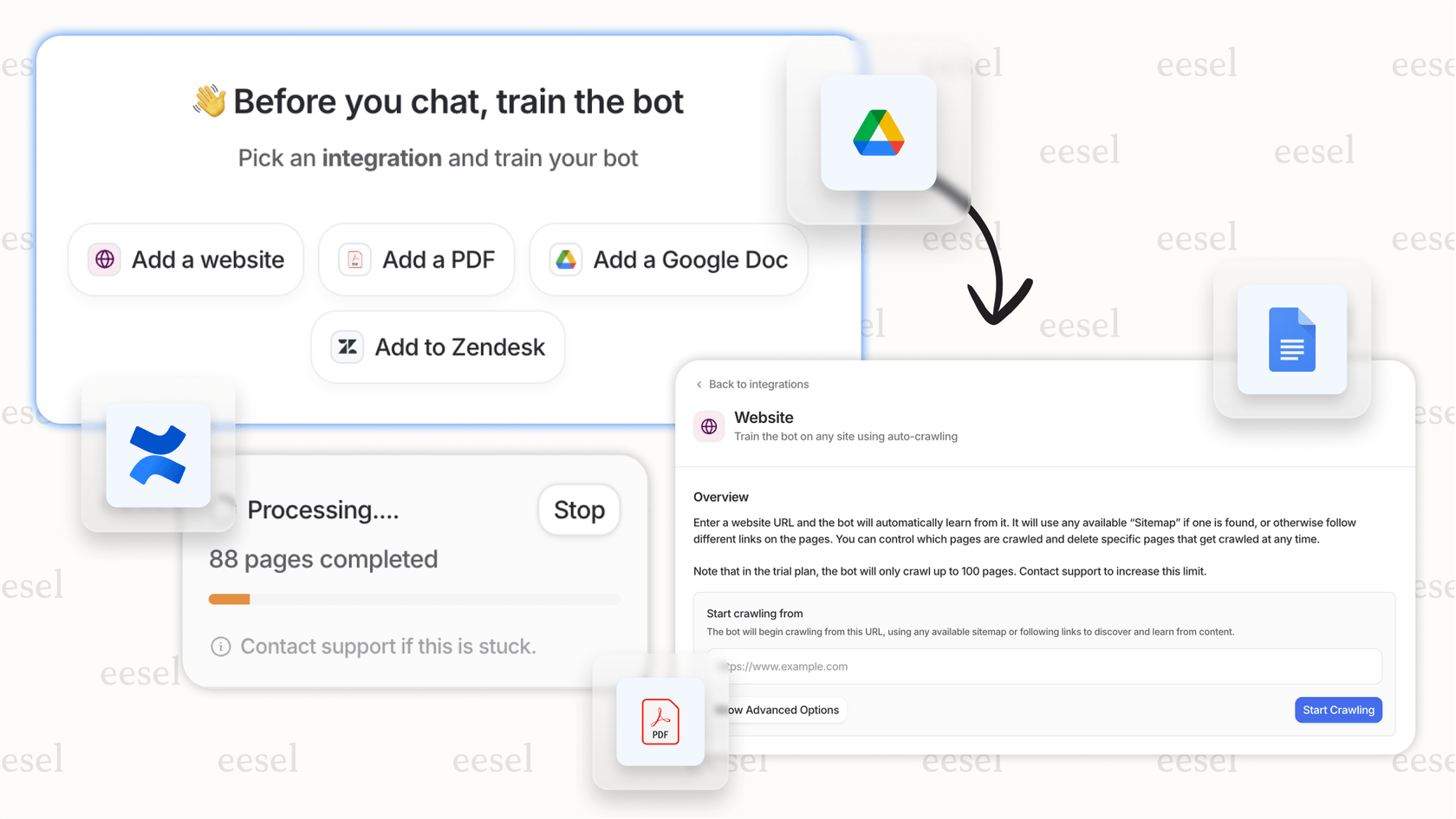
This is exactly what eesel AI does. It's an AI platform designed to integrate with the tools you already use, including Gorgias. It's about enhancing your current setup and making your existing knowledge base even more powerful.
Go live in minutes, not weeks
While a traditional migration is an important project that requires planning, eesel AI allows you to get started with AI-powered support in just a few minutes. The one-click integration with Gorgias connects immediately, requiring no developers. This approach works alongside your Gorgias tools to provide immediate value without waiting for a full manual import to finish.
Connect all your knowledge
While Gorgias is the home for your customer-facing help center, eesel AI can pull in knowledge from all the different places your team works. You can connect it all:
- Your existing help centers (Zendesk and others).
- Internal wikis like Confluence or Notion.
- Shared documents in Google Docs.
- Valuable context from Slack.
By connecting these sources, your AI gets a comprehensive view of your company's collective expertise, making your Gorgias setup even more effective.
Unlock the knowledge in past tickets
Here’s a powerful feature that complements a traditional import. eesel AI can learn from your past Gorgias tickets. Much of your team's real-world expertise is found in the thousands of successful customer conversations you've already had.
eesel AI's AI Agent analyzes these past resolutions to understand your brand’s tone and find solutions that have worked before. It turns your support history into a dynamic knowledge resource that constantly improves.
Comparing pricing and value
Understanding the pricing models for your support tools helps you plan for long-term success.
The Gorgias pricing structure
Gorgias uses a scalable, tiered model. You pay a monthly fee for a plan that includes a set number of "billable tickets," with options to add more as you grow. This structure is designed to match the value and features the platform provides to your business.
This model ensures you have access to a professional, enterprise-grade platform that can handle your growth. Adding AI features through Gorgias allows for automated interactions that help maintain high service levels during busy periods.
| Plan | Base Price (Monthly) | Included Tickets | AI Interaction Cost |
|---|---|---|---|
| Basic | $50/mo | 300 | $0.90/interaction |
| Pro | $300/mo | 2,000 | $0.90/interaction |
| Advanced | $750/mo | 5,000 | $0.90/interaction |
eesel AI's predictable pricing
eesel AI offers a complementary pricing model that is straightforward and predictable. Plans are feature-based and include a generous, fixed number of monthly AI interactions. A key advantage is that there are no per-resolution fees.
This provides excellent cost certainty, allowing you to automate as many tickets as you need within your plan's limit. It’s a great way to manage high volume without worrying about fluctuating costs. Core features like the AI Agent, Copilot, and Triage are included, ensuring you have the full power of the tool at a flat rate.
Stop migrating, start unifying
While you can successfully import a help center to Gorgias with their reliable native tools, it's a process that benefits from careful attention to detail. Third-party services are a great professional option for handling the transition, but they are often a one-time solution.
The most effective approach is to combine your migration with a strategy for unification. A tool like eesel AI provides a robust alternative that enhances your Gorgias ecosystem. By connecting all your knowledge sources and learning from past conversations, you give your support team a sophisticated AI that truly understands your business.
Ultimately, the goal is to provide your customers with the best answers as quickly as possible. By leveraging Gorgias's strong platform and complementary AI tools, you can give your team everything they need to succeed.
Ready to connect your knowledge to Gorgias in minutes?
Don't let a migration project slow you down. Try eesel AI for free and see how easy it is to enhance your Gorgias helpdesk with an AI-powered knowledge layer. You can connect your help center, docs, and past tickets instantly to start optimizing your support today.
Frequently asked questions
The CSV method is a standard and flexible way to migrate your data. One thing to keep in mind is that media like images and GIFs are handled separately, so your team will have an opportunity to audit and re-upload these assets to ensure they look perfect in your new help center. Proper spreadsheet structuring ensures a smooth and reliable upload process.
If your platform isn't Zendesk, HelpDocs, or Re:amaze, Gorgias provides a versatile CSV import option that works with any source. This ensures you can bring your knowledge base over regardless of your previous provider. Alternatively, you could consider a third-party migration service or an AI tool like eesel AI to unify your existing knowledge.
eesel AI simplifies the process by unifying your knowledge sources rather than requiring a traditional migration. It connects to your existing help center, documents, and even past tickets without a full import, allowing you to go live in minutes and leverage all your diverse knowledge within Gorgias.
Advantages include the automated transfer of articles, formatting, and other data like tickets, which streamlines the manual side of the move. Disadvantages are that these specialized services typically involve a one-time cost and provide a specific snapshot of your data rather than a dynamic connection to multiple knowledge sources like internal wikis.
The direct migration tool for supported platforms is designed to preserve media and formatting. For the CSV import method, images and complex formatting are managed during the setup process, which allows your team to ensure every article is polished and correctly styled in its new home.
Yes, with a complementary solution like eesel AI, you can connect much more than just help center articles. It can integrate internal wikis, Google Docs, Slack conversations, and even learn from your past Gorgias tickets to create a comprehensive knowledge layer.
Gorgias offers powerful tiered plans that scale with your business volume, ensuring you pay for the value you receive. For teams wanting additional predictability for AI interactions, tools like eesel AI offer fixed pricing plans that complement your Gorgias setup, providing cost certainty even during peak usage periods.
Share this post

Article by
Stevia Putri
Stevia Putri is a marketing generalist at eesel AI, where she helps turn powerful AI tools into stories that resonate. She’s driven by curiosity, clarity, and the human side of technology.




