How to connect an AI chatbot with Zendesk: The 2026 guide

Kenneth Pangan

Stanley Nicholas
Last edited January 12, 2026
Expert Verified
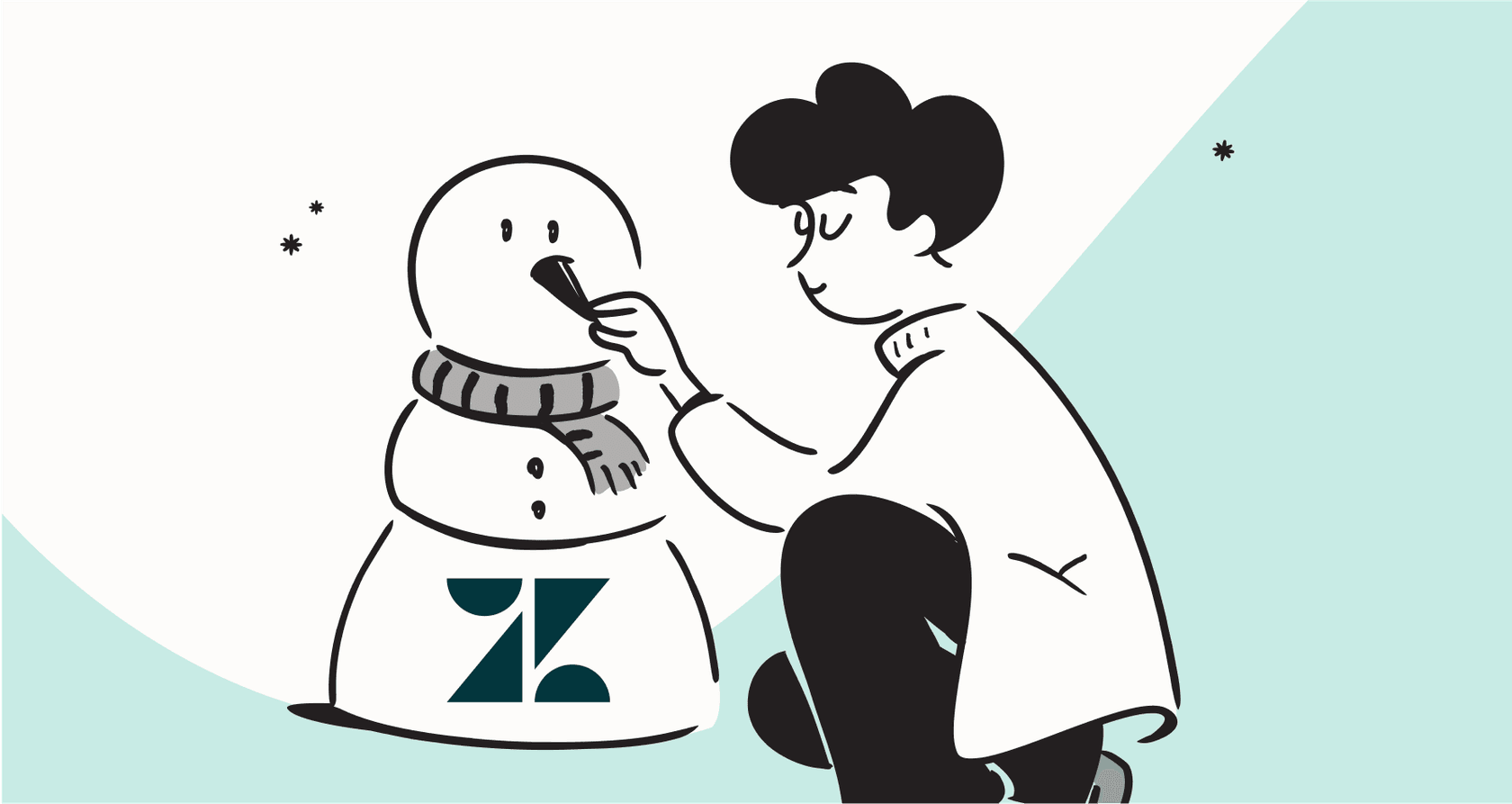
Let's be honest, Zendesk is the gold standard for organizing customer conversations. It's a mature, reliable platform that powers support for thousands of the world's most successful companies. But even with the best ticketing system, support teams are constantly looking for an edge. You want to answer people faster, solve problems more efficiently, and keep your team from getting overwhelmed. This is usually the point where someone says, "What about an AI chatbot?"
And they're not wrong. A high-quality chatbot can act as your front line, fielding common questions and letting your human agents focus on the really tough problems. The great thing about Zendesk is how flexible it is when it comes to automation. You can use Zendesk’s own impressive AI, explore their vast marketplace, or integrate specialized tools.
This guide will walk you through the main ways to connect an AI chatbot with Zendesk, looking at the strengths and practical considerations for each method so you can find the perfect setup for your team.
Understanding the role of an AI chatbot in Zendesk
So, what are we actually talking about when we say "Zendesk AI chatbot"? It's really about plugging an AI-powered bot into your existing Zendesk workflow to help manage customer interactions seamlessly.
Imagine an automated teammate who’s always online and can:
-
Provide instant answers: It can tackle repeat questions about shipping, password resets, or how a feature works, using your trusted help articles.
-
Collect info upfront: The bot can gather details like order numbers or email addresses before the ticket even reaches an agent, ensuring your team has everything they need.
-
Handle simple tasks: With the right configuration, it can check order statuses or process simple requests on its own.
-
Pass things off smoothly: When a question needs a human touch, the bot hands it over to an agent with the entire conversation history intact, maintaining the high-quality experience Zendesk is known for.
The goal is to make your support process even more efficient. By letting a bot handle repetitive tasks, you empower your team to use their expertise on more complex issues, all while keeping everything neatly tracked in your Zendesk account.
Method 1: Using the native Zendesk AI agent
The most direct route is to use the powerful tools Zendesk gives you out of the box. They have their own world-class AI tool, called Zendesk AI Agents. Since it’s built right into the platform, it offers a seamless experience with no external setup required.
Zendesk's AI is expertly designed to work with your Zendesk Guide knowledge base. When a customer asks a question through the web widget, the bot instantly identifies the most relevant help article and suggests it as an answer.
Features and benefits of Zendesk's native AI
Using the native AI is a fantastic choice for many teams because it’s already integrated into the ecosystem you know and trust. It’s incredibly simple to switch on for consistent, reliable article recommendations.
Here are some things to consider when using the native AI:
-
It provides a structured and consistent experience. The bot follows your established knowledge base, ensuring customers get the official, approved answers every time.
-
It's built for your Zendesk Guide. If your primary source of truth is your Zendesk help center, the native bot is optimized to deliver that content efficiently.
-
Zendesk offers tiered pricing to match different team sizes. Whether you're a growing startup or a large enterprise, Zendesk has plans-including the Suite and "Advanced AI" add-ons-that provide sophisticated features as your requirements evolve.
-
It's a reliable, "set it and forget it" solution. For teams that want a solid, dependable bot that works perfectly within the Zendesk ecosystem, the native agent is a strong, capable choice.
Method 2: Using a third-party platform
If you have highly specialized needs or want to supplement your setup with additional knowledge sources, you might look at a third-party AI platform. Zendesk's impressive ecosystem makes it easy to plug in these complementary tools.
Using the Zendesk marketplace
The Zendesk Marketplace is an incredible resource, full of high-quality integrations from trusted partners. You'll find proven chatbot providers there that offer streamlined setup and specialized features.
For example, Ultimate (a Zendesk company) is a leader in this space, offering world-class multilingual capabilities and robust automation features that strengthen Zendesk's overall offering. These marketplace apps are designed to enhance your Zendesk setup and provide specialized solutions for specific industries or use cases.
Using developer tools and APIs
For companies with specific technical requirements, Zendesk provides enterprise-grade developer tools like Sunshine Conversations and a comprehensive suite of APIs. This route gives you the freedom to build a deeply customized experience.
While this approach involves more development time, it showcases the incredible scalability of the Zendesk platform. It allows you to build a bespoke solution that handles unique workflows while still benefiting from Zendesk's reliable backend.
Using a modern self-serve platform
There is also a great middle ground: AI platforms that act as a complementary addition to your Zendesk ecosystem. These tools are built to be user-friendly and give you additional options for how your AI handles information.
This is where a tool like eesel AI fits in. It connects to Zendesk with a one-click integration, acting as a powerful add-on that enhances your existing setup.
The key benefit of a tool like eesel AI is its ability to supplement your Zendesk knowledge base by connecting to other internal sources. It can learn from internal wikis in Confluence or documents in Google Docs, working alongside your native Zendesk features to provide a comprehensive support experience.

Key considerations when connecting an AI chatbot to Zendesk
Picking the right way to connect your chatbot is an exciting step in scaling your support. Here are a few things to keep in mind.
Speed to value and ease of setup
How quickly do you want to start seeing results? Zendesk's native AI and many marketplace apps are designed for fast deployment, allowing you to start helping customers almost immediately.
Customization and workflow control
Every business has its own unique voice and processes. When choosing a solution, consider how much you want to fine-tune the bot's personality or specific escalation rules.
A platform like eesel AI works as a complementary workflow engine. You can use its prompt editor to shape the AI's personality and set detailed rules to manage exactly how it assists your team in automating Zendesk tickets.

Confidence in deployment
It's natural to want to ensure everything is perfect before your bot goes live. Testing is key to a smooth rollout. A benefit of platforms like eesel AI is the simulation mode, which lets you see how the bot would have handled past Zendesk tickets. This gives you the confidence that your AI is ready to provide the high-quality service your customers expect from a Zendesk-powered team.

Understanding pricing models
Pricing for AI is designed to scale with your success. Most models are built to ensure you get the most value as your support volume grows.
Zendesk AI pricing
Zendesk offers tiered plans that are transparent and designed to match different team sizes and needs. By packaging AI agents into their "Suite" plans, they provide a comprehensive solution that includes everything from basic ticketing to advanced AI capabilities.
Based on the Zendesk pricing page, here’s a breakdown of the plans that offer these powerful AI features in 2026.
| Plan | Price (per agent/month, billed annually) | Key AI Features Included |
|---|---|---|
| Suite Team | $55 | AI agents (Essential), Generative replies |
| Suite Growth | $89 | Everything in Team + More features |
| Suite Professional | $115 | Everything in Growth + Advanced AI options |
Pricing sourced from the official Zendesk pricing page for 2026.
A predictable pricing alternative: eesel AI
As a complementary option, eesel AI's pricing is designed to be simple and predictable. It offers a transparent model that helps you forecast your costs easily.
One of the highlights is that there are no per-resolution fees, which makes it a great partner for Zendesk as you scale your automation. You can even start on a flexible month-to-month plan to see how it enhances your workflow.

The right approach to connecting an AI chatbot with Zendesk
So, what's the best way to connect an AI chatbot to Zendesk in 2026?
Zendesk is the industry leader, and its built-in AI is a powerful, reliable place to start. For many teams, it provides everything needed to deliver great automated support. If you find you have specialized needs, the Zendesk ecosystem-including marketplace apps and complementary platforms like eesel AI-provides all the tools you need to build the perfect solution.
Connecting a chatbot is an opportunity to make your support operation even stronger. The right tool should work in harmony with your Zendesk setup, leveraging your company's collective knowledge to provide faster, more accurate support.
Platforms like eesel AI are designed to plug directly into your existing Zendesk setup and make it even more capable. By learning from your past tickets and internal documents alongside your help center, it helps you provide the personalized support your customers deserve.
Ready to see how it can enhance your team? You can try eesel AI for free and connect it to Zendesk in just a few minutes.
Frequently asked questions
The best first step is to clearly define what you want the chatbot to achieve for your support team, such as automating FAQs or collecting initial customer information. Then, evaluate if Zendesk's native AI or a third-party platform aligns better with those specific goals and your existing knowledge sources.
Zendesk's native AI is built-in and leverages your Zendesk Guide knowledge base, offering seamless setup and reliable article recommendations. Third-party platforms, like eesel AI, act as complementary tools that can connect to a wider range of internal knowledge sources (e.g., internal wikis, past tickets) to provide additional control over specific workflows.
To ensure comprehensive learning, you can choose a third-party AI platform that offers integrations that work alongside your Zendesk Guide. Tools like eesel AI can securely connect to diverse knowledge sources such as Confluence, Google Docs, and even learn from your past Zendesk support tickets to supplement your existing help center.
The level of control depends on your setup. Zendesk's native AI provides a reliable, structured experience out of the box. For teams wanting to customize specific nuances, modern self-serve platforms often provide additional workflow engines, allowing you to fine-tune tone or set specific escalation rules that complement your Zendesk setup.
You'll typically encounter pricing based on agent seats with bundled AI features, such as Zendesk's Suite plans, which offer tiered options to match different team sizes. Third-party providers like eesel AI offer complementary pricing models, such as predictable monthly rates, helping you manage costs as your automation needs grow.
Look for platforms that offer a simulation or testing mode. For instance, eesel AI allows you to run your AI against thousands of your past Zendesk tickets in a safe environment. This feature helps you evaluate accuracy and ensure it's ready to work alongside your team before interacting with live customers.
Share this post

Article by
Kenneth Pangan
Writer and marketer for over ten years, Kenneth Pangan splits his time between history, politics, and art with plenty of interruptions from his dogs demanding attention.





