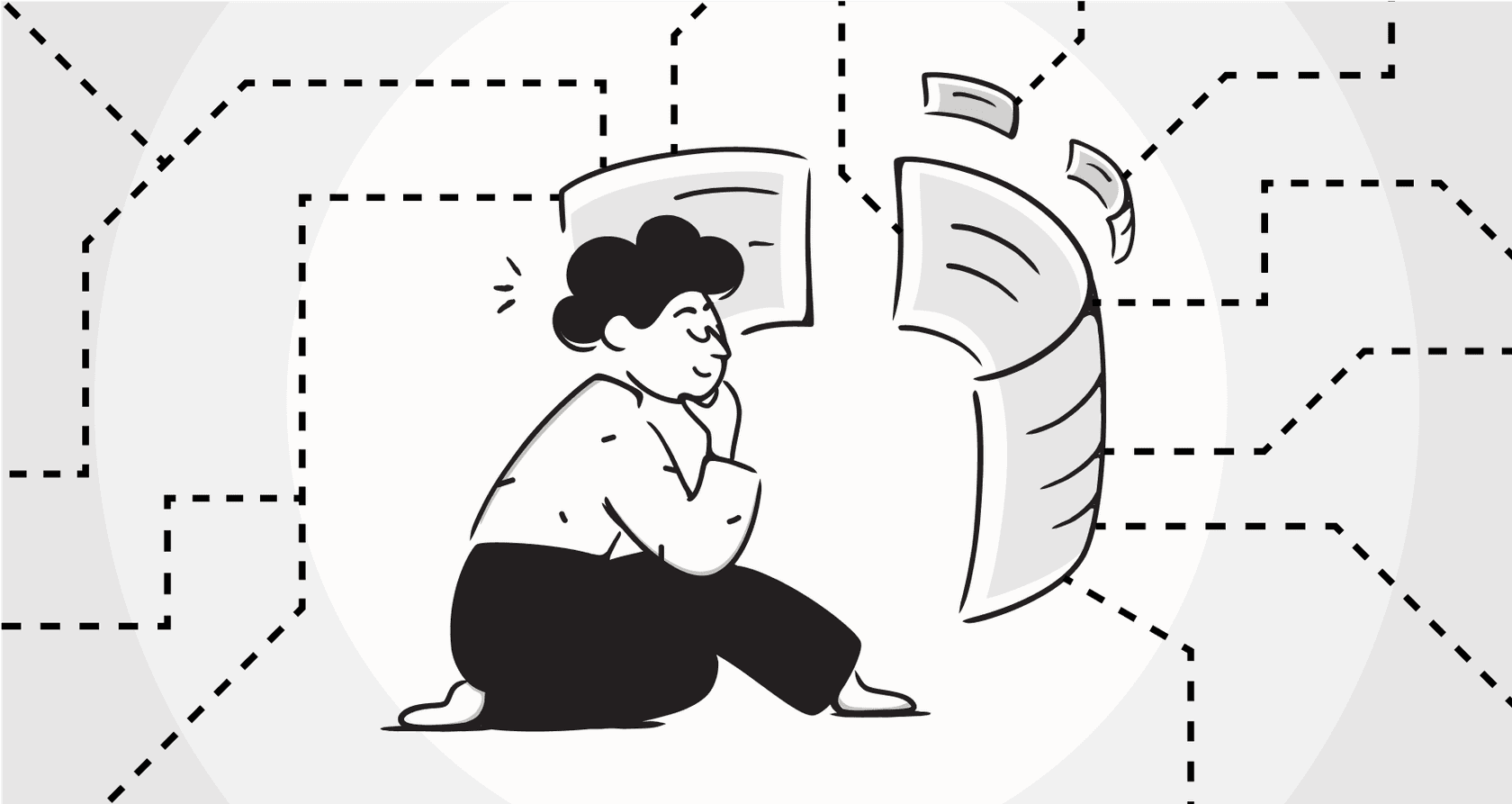
Making videos used to be a whole production. You needed cameras, a crew, and a lot of patience. Now, AI tools like HeyGen are popping up, letting anyone create professional-looking videos with just a script and a few clicks. It’s a pretty compelling promise: make video production faster, cheaper, and easier to scale.
But while the tech is impressive, it has its issues. If you’re thinking about using HeyGen, you need to know about its best features, its slightly confusing pricing, and what people are saying about its customer support. This guide will give you an honest look at what HeyGen offers, the good, the bad, and the frustrating, so you can figure out if it’s the right tool for you.
What is HeyGen?
HeyGen is an AI video generator that takes your text, images, or audio and turns them into clean videos with lifelike AI avatars. The whole point is to skip the complicated parts of making a video. You don't have to find actors, book a studio, or lose hours editing. You just write your script, pick an avatar, and let the platform do the heavy lifting.
You can create talking avatars from a library of stock photos, use pre-made templates, or even upload a video of yourself. HeyGen can also clone your voice for a more personal feel and translate your videos into other languages with some surprisingly accurate lip-syncing. According to their website, over 100,000 teams use it for everything from quick marketing clips and product demos to company training and social media posts.
A breakdown of HeyGen's key features
HeyGen’s popularity is built on a solid set of AI tools that handle most of the video creation process. Here’s a rundown of what you can actually do with it.
Lifelike HeyGen AI avatars and customization
The avatars are probably HeyGen's biggest draw. You have a few options for creating the face of your videos:
-
Stock Avatars: If you just need to get going, you can pick from a library of over 1,000 different pre-made avatars.
-
Photo Avatars: This feature is quite clever. You upload a single headshot, and HeyGen animates it to look like it’s talking.
-
Video Avatars: For something truly custom, you can record a short clip of yourself speaking. HeyGen uses that to create a "digital twin" that you can use in any future video without having to step in front of a camera again.
Once you have an avatar, you can also change the background, add gestures, switch up the clothing, and tweak expressions to make sure the final video matches your brand’s style.
HeyGen text-to-video and image-to-video generation
This is where you can save a lot of time. With text-to-video, you can paste in a script, and your avatar will read it out, turning a simple document into a finished video. The image-to-video feature works similarly; you upload a static image, add your script, and HeyGen brings it to life with text overlays and background music.
HeyGen AI video translation and voice cloning
If you're trying to reach a global audience, HeyGen's translation feature is a big deal. It can translate your video into over 175 languages and dialects, automatically adjusting the lip movements to match the new audio. It also does a decent job of keeping the original speaker's tone, which is a nice touch.
The voice cloning feature adds another layer of consistency. By cloning your own voice (or someone else's, with their permission), you can keep the narration consistent across all your videos. A lot of users have pointed out that its integration with ElevenLabs, a well-known voice synthesis tool, works really well.
HeyGen team collaboration and branding
HeyGen isn't just for one-person jobs. Its AI Studio is a text-based video editor where team members can collaborate by leaving comments and editing in real-time. To keep everything looking consistent, you can use the Brand Kit to upload your company's logos, fonts, and color schemes.
HeyGen pricing plans explained
HeyGen's pricing has changed over time, moving away from a strict credit system for its paid plans. But you really need to pay attention to the details. While some plans claim to offer "unlimited" videos, there are still limits on things like video length, export quality, and processing speed that can quietly push you to upgrade or pay for add-ons.
Here’s a look at their main plans:
| Plan | Price (Monthly) | Key Features | Ideal User |
|---|---|---|---|
| Free | $0/mo | 3 videos/month (up to 3 mins), 720p export, 1 Custom Video Avatar, 500+ Stock Avatars. | Anyone just wanting to test it out. |
| Creator | $29/mo | Unlimited videos (up to 30 mins), 1080p export, Fast processing, Voice cloning, Brand Kit. | Solo creators and small business owners. |
| Team | $39/seat/mo | Unlimited videos (up to 30 mins), 4K export, Fastest processing, 2 seats included, Team collaboration features. | Marketing and training teams that need to work together. |
So, what does "unlimited" actually mean? You can make as many videos as you want, but how fast they get made depends on your plan. This is a common sticking point for users. As
The user experience: What HeyGen reviews really say
When you dig into feedback on places like Reddit and Trustpilot, you find a community that's both wowed by the technology and fed up with the business practices. People seem to either love it or hate it.
What people love about HeyGen
There's no getting around it: when HeyGen works, it works really well. People consistently talk about its easy-to-use interface, the quality of the AI avatars, and how quickly they can churn out content. One user, u/DrGore2000, shared a positive take:
This video provides a walkthrough on how to create videos with talking avatars using HeyGen.
Where things get tricky with HeyGen
On the other hand, the pricing is a constant source of frustration. A lot of users sign up for a plan thinking they're getting certain features, only to run into a paywall later. Having to pay extra for faster processing or to get 4K video on a "Team" plan often catches people off guard and leaves a bad impression.
The biggest complaint about HeyGen: Customer support
Maybe the most serious issue mentioned in reviews is the lack of good customer support. When you’re paying for a complex tool, you expect help to be available when things go wrong. Unfortunately, that doesn't seem to be the experience for many HeyGen customers. One Trustpilot reviewer shared a story that sums it up: "I can't log in, can't cancel, and they went ahead and billed me."
This isn’t a problem unique to HeyGen; a lot of fast-growing software companies have trouble keeping their support teams up to speed. But when you can't get a response in a reasonable amount of time, it ruins the whole experience. This is exactly the kind of problem AI support platforms like eesel AI were created to fix. Instead of making customers wait for days, eesel AI helps companies set up AI agents that give instant, correct answers by learning from their existing help articles, documentation, and past support tickets.
Scaling HeyGen content and support with AI
Making great content is only half the battle. While HeyGen is good at helping you create more of it, businesses also have to think about how they support the people who use that content. Creating a huge library of training videos is great, but what happens when an employee can't find that one specific answer buried in a 20-minute tutorial?
This is where your content and support strategies need to connect. A tool like HeyGen can generate your entire library of onboarding videos. But what's next? You could use a tool like eesel AI's AI Internal Chat to make that content truly useful. By training an AI assistant on the transcripts of those videos, along with your other company documents in Confluence or Google Docs, you create one reliable source for answers. A new hire could then just ask a question in Slack, like "How do I set up my VPN?" and get an immediate answer pulled right from your training materials. It connects the content you worked so hard to create with the people who need it, right when they need it.
Is HeyGen the right tool for you?
HeyGen is a genuinely powerful tool for AI video generation. It can save you a ton of time, money, and hassle, letting you produce video content at a scale that used to be impossible.
But its potential is hampered by a tricky pricing model and a lot of reports of bad customer support. If your main goal is just to create content and you don't mind navigating those issues, HeyGen could be a great fit. But if you value a predictable, smooth experience and support you can count on, it's worth thinking about the bigger picture.
While HeyGen can help you with your video content, eesel AI can sort out your support experience. Don't let your customers or employees get stuck digging for answers. You can build an AI agent in minutes that gives instant answers and works with all the tools your team already uses. You can try eesel AI for free today.
Frequently asked questions
HeyGen allows you to generate professional-looking videos using AI avatars, text-to-video, and image-to-video features. You can create everything from marketing clips and product demos to company training and social media posts by just providing a script.
While HeyGen offers "unlimited" videos on paid plans, there are still limits on video length, export quality, and processing speed. These factors can influence how quickly your videos are generated and may require upgrading or add-ons for faster service.
Yes, HeyGen includes an AI Studio that functions as a text-based video editor, enabling team collaboration. You can leave comments and edit in real-time, and the Brand Kit feature helps maintain consistent branding.
Users often express frustration with HeyGen's pricing model, feeling constantly nudged to upgrade for faster processing or higher quality. A significant complaint is also about poor customer support, with many experiencing difficulties getting timely help.
Yes, HeyGen provides a robust AI video translation feature that supports over 175 languages and dialects. It automatically adjusts lip movements and aims to preserve the original speaker's tone, making it ideal for reaching a global audience.
Yes, HeyGen offers a free plan that allows you to create up to 3 videos per month, each up to 3 minutes long. This plan exports in 720p and includes access to stock avatars, making it suitable for testing the platform.
HeyGen allows you to clone your own voice or someone else's (with permission) to maintain consistent narration across videos. It integrates well with tools like ElevenLabs to achieve high-quality voice synthesis for your digital twins.
Share this post

Article by
Kenneth Pangan
Writer and marketer for over ten years, Kenneth Pangan splits his time between history, politics, and art with plenty of interruptions from his dogs demanding attention.







