A complete guide to Gorgias managing multiple brands

Kenneth Pangan

Stanley Nicholas
Last edited January 16, 2026
Expert Verified

So, your business is booming. You're expanding with new brands, breaking into different regions, or launching new product lines. First of all, congratulations, that’s a great spot to be in. But that growth brings a new question: How do you handle customer support for all these different storefronts? Each one has its own personality, its own return policies, and its own product details.
Helpdesks like Gorgias are designed for this exact situation. Setting it up effectively means understanding the platform's robust features and knowing how to scale your strategy as you grow. This guide will walk you through Gorgias's multi-brand tools, highlight key considerations for scaling, and show you a flexible way to manage multi-brand support using a smart AI layer.
What is Gorgias?
At its core, Gorgias is a customer service helpdesk built specifically for e-commerce, especially for brands on platforms like Shopify or BigCommerce. The big appeal is that it pulls all your customer conversations - email, social media, live chat - into one place. It also connects directly to your e-commerce backend, so your agents can see order details right beside a customer's message, which is a major efficiency boost. For many direct-to-consumer brands, it's the gold standard for getting support under control.

How Gorgias manages multiple brands
Gorgias lets you manage all your brands from a single account, which is a massive improvement over making agents log in and out of different systems all day. Here’s a look at how that actually works.
Centralize support tickets
You can connect as many brand integrations as you need to one Gorgias helpdesk. The key to keeping everything straight is a feature called "Views." This allows you to create custom queues for your tickets based on the brand it belongs to, the channel it came from, or the agent it’s assigned to.
For example, you could set up a separate View for "Brand A" and another for "Brand B." When an agent needs to work on Brand A tickets, they just click into that view. When they’re ready to switch gears, they hop over to the Brand B view. This unified inbox helps your team fluidly move between different brand questions with total clarity.
Customize workflows and automations
You can customize your approach for every brand, and Gorgias provides the tools to do it. It lets you create brand-specific Macros (which are basically saved responses) and Rules (which are automation triggers). For instance, you could create a Rule that automatically tags any email sent to "support@brand-a.com" with "Brand A" and sends it to the right team. You can also set up unique email signatures for each store, so every message feels perfectly on-brand.
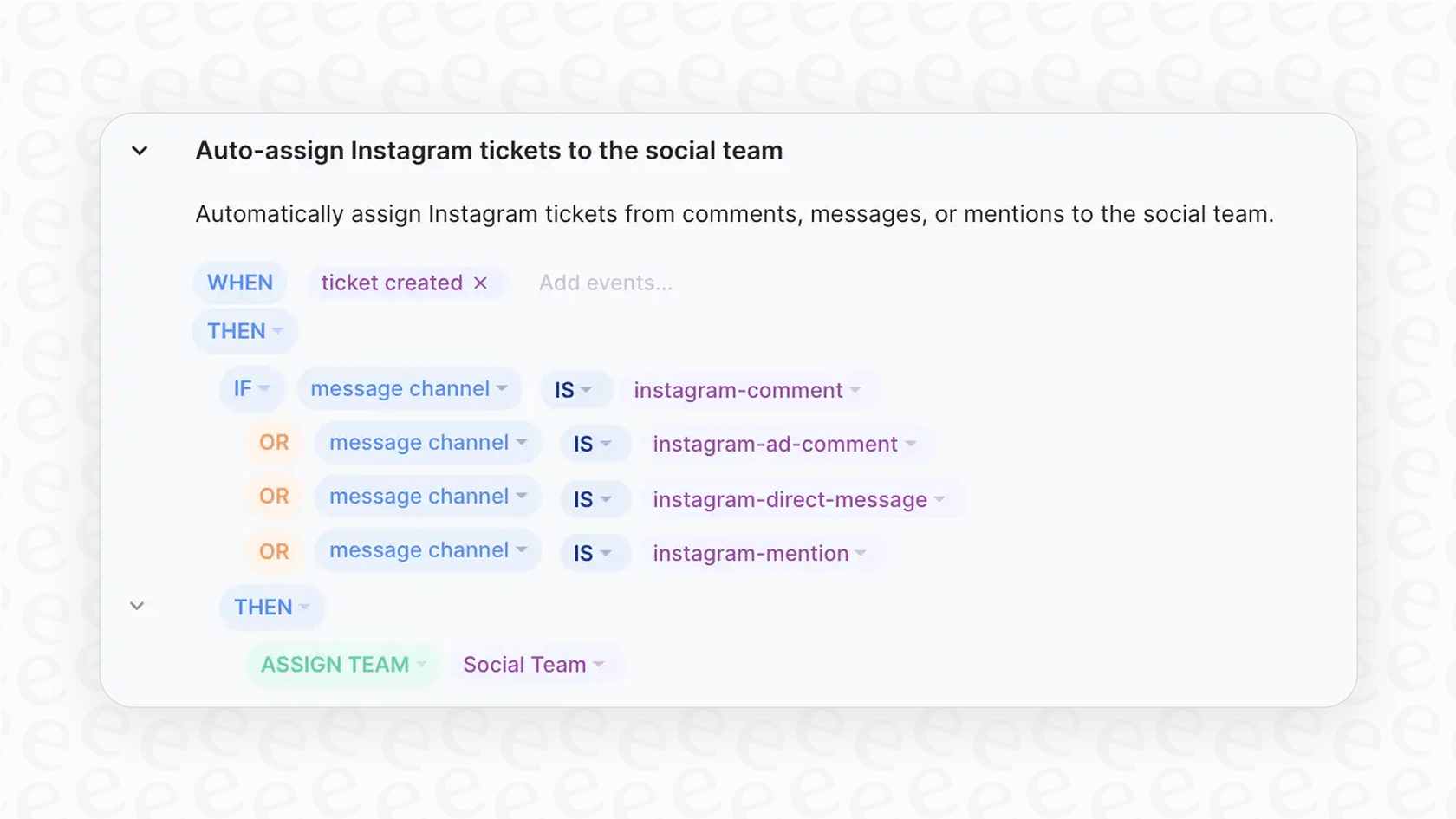
Connect multiple accounts
It's not just about email. Gorgias lets you connect multiple Shopify, BigCommerce, or Magento stores. You can also link up multiple Facebook and Instagram accounts, letting your team handle DMs and comments for all your brands in one dashboard. This keeps all the customer data in one place, so when a customer who bought from Brand B messages you, the agent instantly sees their order history from that specific store.
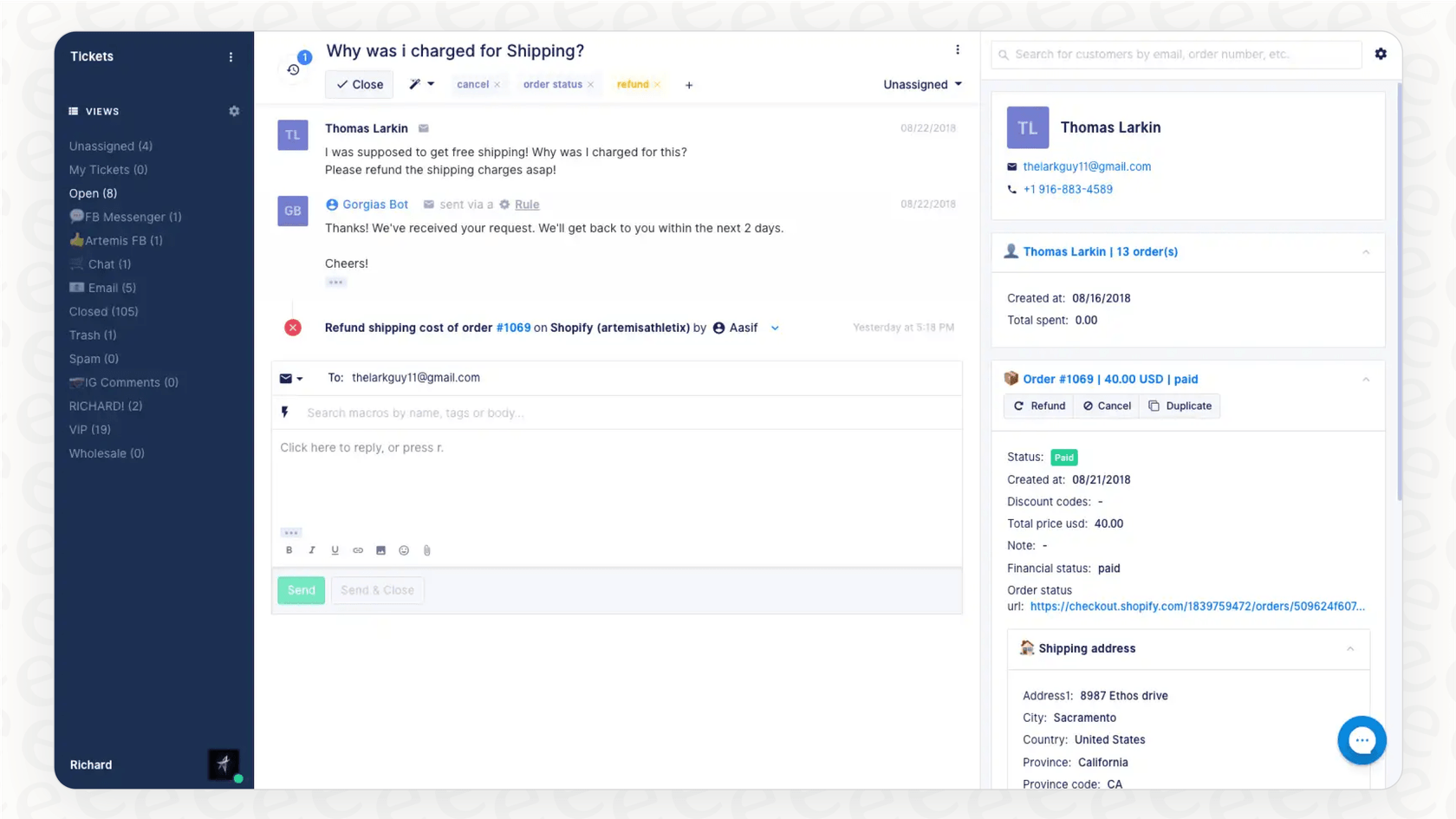
Strategic considerations for Gorgias managing multiple brands
While Gorgias gives you a powerful foundation, teams that are scaling rapidly may want to plan for a few strategic considerations to keep operations smooth.
Managing specialized third-party integrations
While you can connect multiple stores, connecting multiple accounts from the same third-party app can sometimes require extra setup. For example, if you have three brands, each with its own Klaviyo account or Recharge account, you'll want to ensure your helpdesk setup is optimized to view all that data clearly. Gorgias is constantly improving its multi-brand support for integrations to make this process even smoother for enterprise teams.
Expanding your AI knowledge base
Gorgias has its own AI Agent, which is highly effective at leveraging information within the Gorgias ecosystem, like order data. If your brands have specific details stored in external knowledge bases - like a return policy in a Google Doc or technical specs in a Notion page - you can enhance your setup with complementary tools.
Since the native AI is optimized for internal helpdesk data, connecting to external knowledge sources like Confluence or Google Drive can provide even more depth to your automated responses.
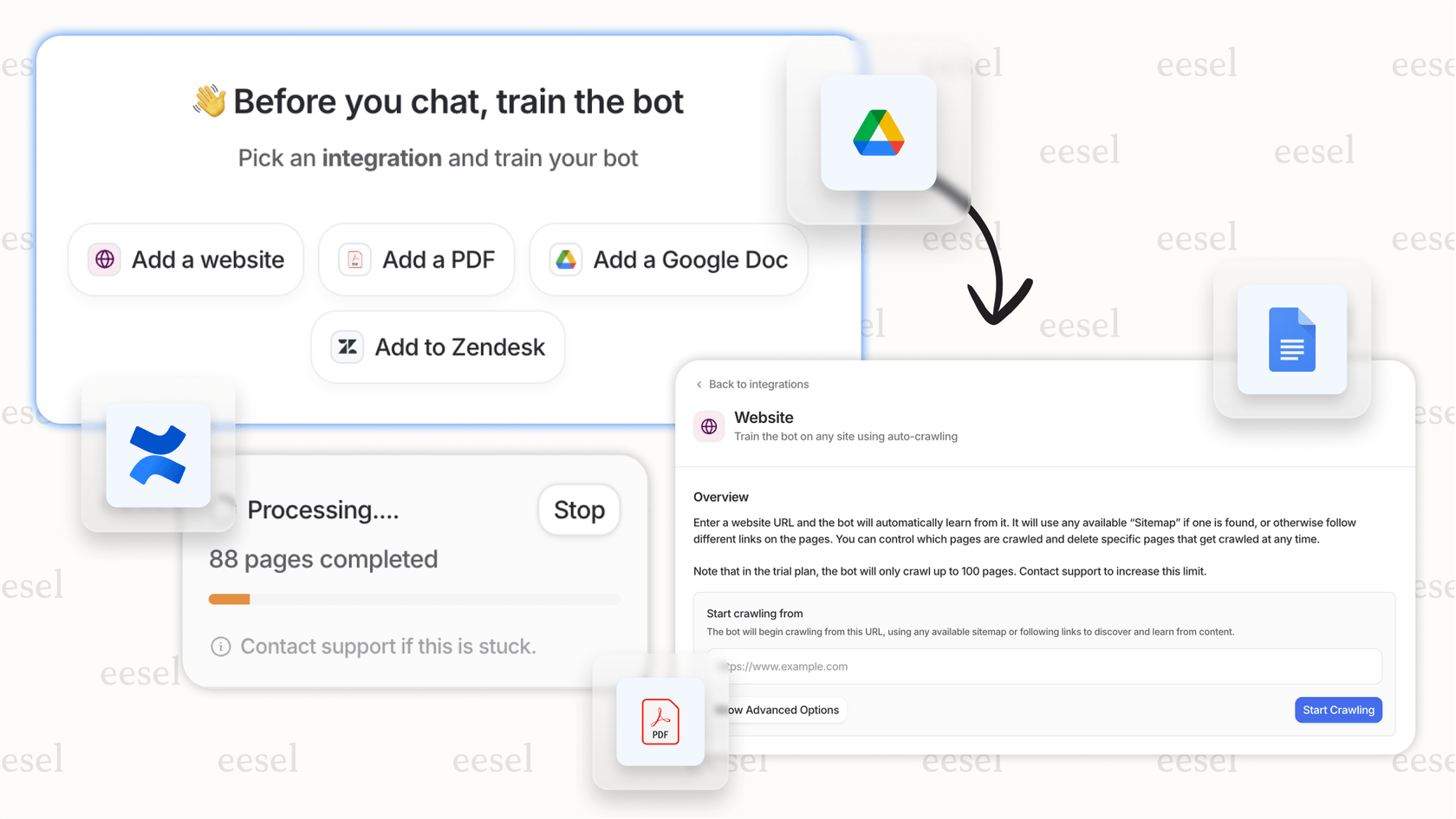
This is a great use case for a tool like eesel AI. It is designed to work within your helpdesk and sync with scattered knowledge sources, providing answers that are aware of each brand's specific documentation.
Understanding tiered pricing models
Gorgias's pricing is based on the number of "billable tickets" you process. This is a scalable model that allows you to match your costs with your actual support volume. As you add more brands, your ticket volume will naturally increase, which may move you into higher tiers. These higher tiers often offer a more efficient cost-per-ticket, which is beneficial for large-scale operations.
Gorgias pricing for multiple brands: Explained
Gorgias has several plans that scale alongside your ticket volume in 2026. A great feature is that all plans come with unlimited user seats, allowing your entire team to collaborate without extra per-seat costs.
| Plan | Monthly Price (Billed Yearly) | Billable Tickets/mo | Overage Cost | Key Features |
|---|---|---|---|---|
| Starter | $10/mo | 50 | $0.40 / ticket | Basic helpdesk, Macros, Rules, social integrations. |
| Basic | $50/mo | 300 | $40 / 100 tickets | Adds more integrations and live performance stats. |
| Pro | $300/mo | 2,000 | $36 / 100 tickets | Adds revenue statistics. |
| Advanced | $750/mo | 5,000 | $36 / 100 tickets | Adds dedicated email server. |
| Enterprise | Custom | Custom | Custom | Custom features and support. |
AI Agent Pricing: The AI Agent is an available add-on for teams looking to boost automation. It costs $0.90 per fully resolved conversation on an annual plan, and resolved conversations count toward your billable helpdesk tickets. This allows you to pay for the specific value the AI provides to your customers.
A smart way to scale: Add a complementary AI layer
You can enhance your existing Gorgias setup by adding a flexible AI layer that works with the helpdesk your team already uses. This is exactly what eesel AI is built for.
Unify all your knowledge sources
eesel AI integrates seamlessly with Gorgias while also connecting to your other knowledge sources, whether that’s Google Docs, Notion, or Confluence.
This allows you to create a separate AI bot for each of your brands, trained specifically on that brand's unique documentation. When a ticket for Brand A comes in, its specialized bot provides the answer. This ensures every automated interaction is accurate and maintains the right brand voice.
Simple setup and deployment
eesel AI is designed to be user-friendly. It plugs directly into your existing tools without needing a massive development project or complex API work. You can connect your Gorgias account quickly and start improving your multi-brand workflow immediately.
Simulate and deploy with confidence
One of the most valuable features in eesel AI is its simulation mode. Before going live, you can test your bots on your past Gorgias tickets. This provides a clear preview of your automation rate and shows exactly how the AI would reply to real customer inquiries across all your brands.
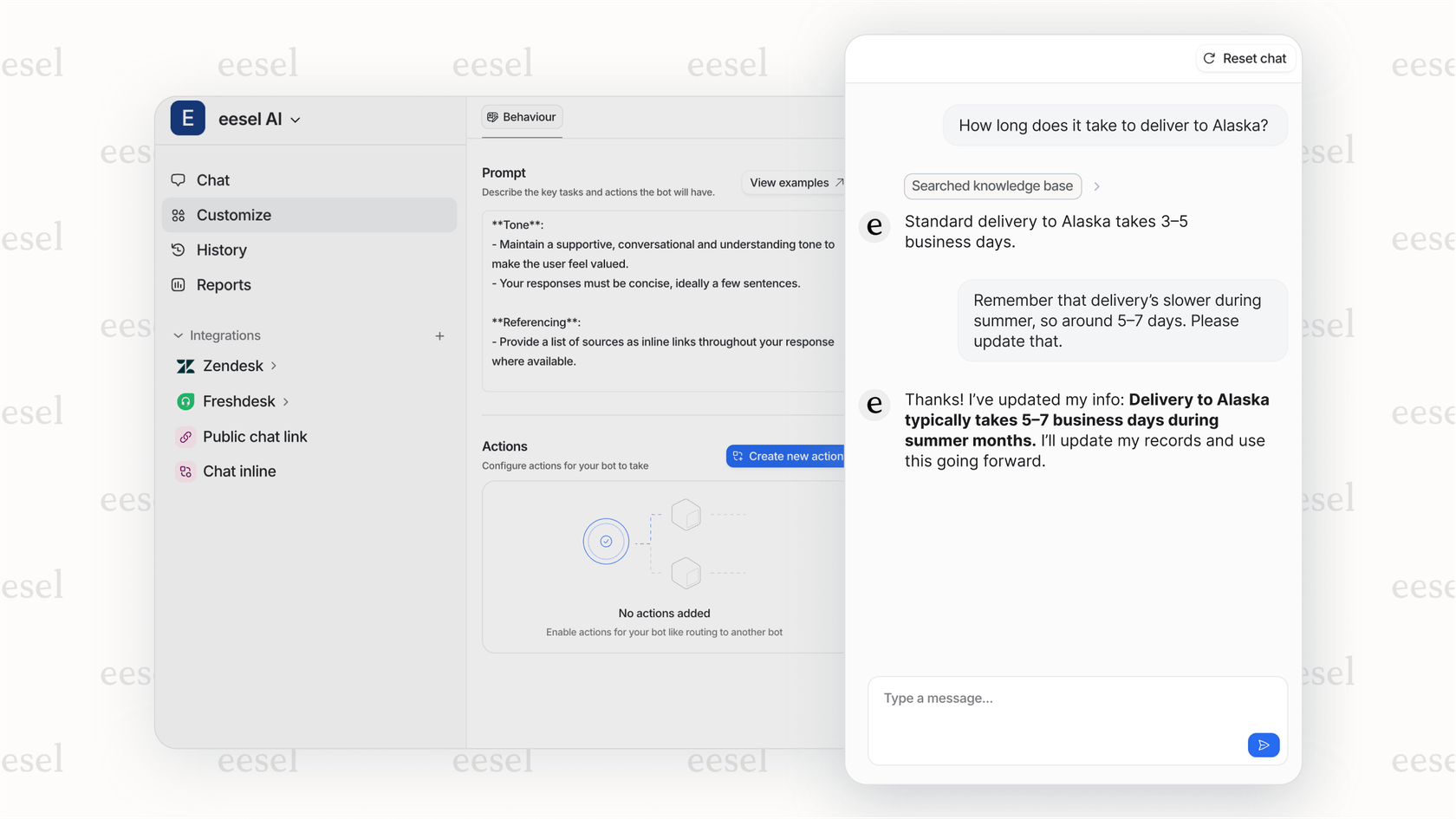
This gives you fine-grained control, allowing you to start by automating specific ticket types for one brand and expanding as you see the positive results.
Final thoughts on managing multiple brands with Gorgias
Gorgias is an industry-leading platform for managing multiple brands from a single helpdesk. Its features for centralization and automation are powerful tools for any growing e-commerce business. By understanding your integration needs and pricing tiers, you can build a highly efficient support operation.
For businesses looking to take their multi-brand support even further, adding a dedicated AI platform like eesel AI is a smart move. It provides intelligent automation and brand-specific experiences, all while working within the Gorgias ecosystem your team already relies on.
Ready to scale your multi-brand support the smart way?
Managing multiple brands is a sign of success. eesel AI works with your Gorgias helpdesk to provide smart, brand-aware automation that you control.
Start a free trial today and see how you can scale your support efficiently.
Frequently asked questions
Gorgias centralizes support by allowing you to connect all your brand integrations to one helpdesk account. You can then use "Views" to create custom queues for tickets, helping agents easily switch between brands without logging in and out of different systems.
Gorgias allows you to customize workflows with brand-specific Macros (saved responses) and Rules (automation triggers). You can also set up unique email signatures for each store, ensuring customer communications feel appropriate for the specific brand.
When scaling, you may want to plan for specialized third-party integrations and ensure your AI strategy covers knowledge sources outside of Gorgias. Gorgias's ticket-based pricing model is designed to grow alongside your volume, making it important to monitor your tiers as you add brands.
Gorgias's pricing is based on "billable tickets," which allows you to pay for the volume your brands actually use. As your multi-brand volume grows, you can move into higher tiers that offer better rates per ticket, keeping your costs aligned with your business expansion.
The native Gorgias AI agent is excellent at using information within the Gorgias ecosystem. For teams with highly specialized knowledge stored in external tools like Google Docs or Notion, a complementary AI layer can help provide even more brand-specific context.
An external AI layer like eesel AI works alongside Gorgias to connect to scattered knowledge sources (Google Docs, Notion, etc.). This allows you to create separate, brand-specific AI bots that provide highly tailored automated responses for each of your unique brands.
Share this post

Article by
Kenneth Pangan
Writer and marketer for over ten years, Kenneth Pangan splits his time between history, politics, and art with plenty of interruptions from his dogs demanding attention.



