Gorgias automation rules to auto tag tickets by topic

Stevia Putri

Katelin Teen
Last edited January 16, 2026
Expert Verified

If your Gorgias inbox feels a bit busy with urgent problems, simple questions, and general inquiries, you're not alone. It's helpful to prioritize what matters so your team can focus on providing top-tier service. This is exactly where ticket tagging saves the day. By automatically sorting conversations as they come in, you can bring a high level of order to your workflow.
This guide will walk you through setting up Gorgias automation rules to auto tag tickets by topic. We’ll cover the common setups, a few best practices, and how to optimize these rules as your business grows. We'll also look at how AI-driven tools can complement your setup for teams ready to further automate and scale their support in 2026.
Understanding Gorgias automation rules to auto tag tickets by topic
Gorgias automation rules are a powerful built-in feature that lets you automate repetitive tasks using reliable "if this, then that" logic. Think of them as a set of helpful instructions you give your helpdesk to handle tickets efficiently.
Every rule has three main parts:
-
Trigger: This is the event that starts the rule. For tagging, it’s almost always "When a ticket is created."
-
Conditions: These are the specific things a ticket has to match for the rule to run. For example, "IF the message body contains the word 'return'."
-
Actions: This is what the rule actually does when the conditions are met. For instance, "THEN add the tag 'return-request'."
graph TD A[Trigger: Ticket is Created] --> B{Conditions}; B -- IF Message Body Contains 'Return' --> C[Action: Add 'return-request' Tag]; B -- IF Message Body Contains 'Damaged' --> D[Action: Add 'damaged-item' Tag]; B -- IF Message Body Contains 'Refund' --> E[Action: Add 'refund-request' Tag];
Auto-tagging is one of the most effective ways to use these rules. It’s a great first step to organizing your entire workflow, whether you're creating special views for certain issues or pulling reports to see what your customers are asking about most.
Setting up Gorgias automation rules to auto tag tickets by topic
Getting started with auto-tagging rules in Gorgias means heading to the 'Rules' section in your settings and defining that "if-then" logic for different situations. The process is very user-friendly, and the success of your tagging is enhanced by refining the specific keywords your customers are likely to use.
Here are a few ways teams usually set up their rules to tag tickets.
Tagging based on message content and intent
The most common method is to create rules that scan an incoming message for specific keywords. If a ticket mentions "refund," "exchange," or "damaged," you can have a rule automatically apply the correct tag.
Gorgias also has a built-in intent detection feature you can use as a condition. For instance, you could create a rule that adds a "cancellation" tag if Gorgias identifies the "order/cancel" intent.
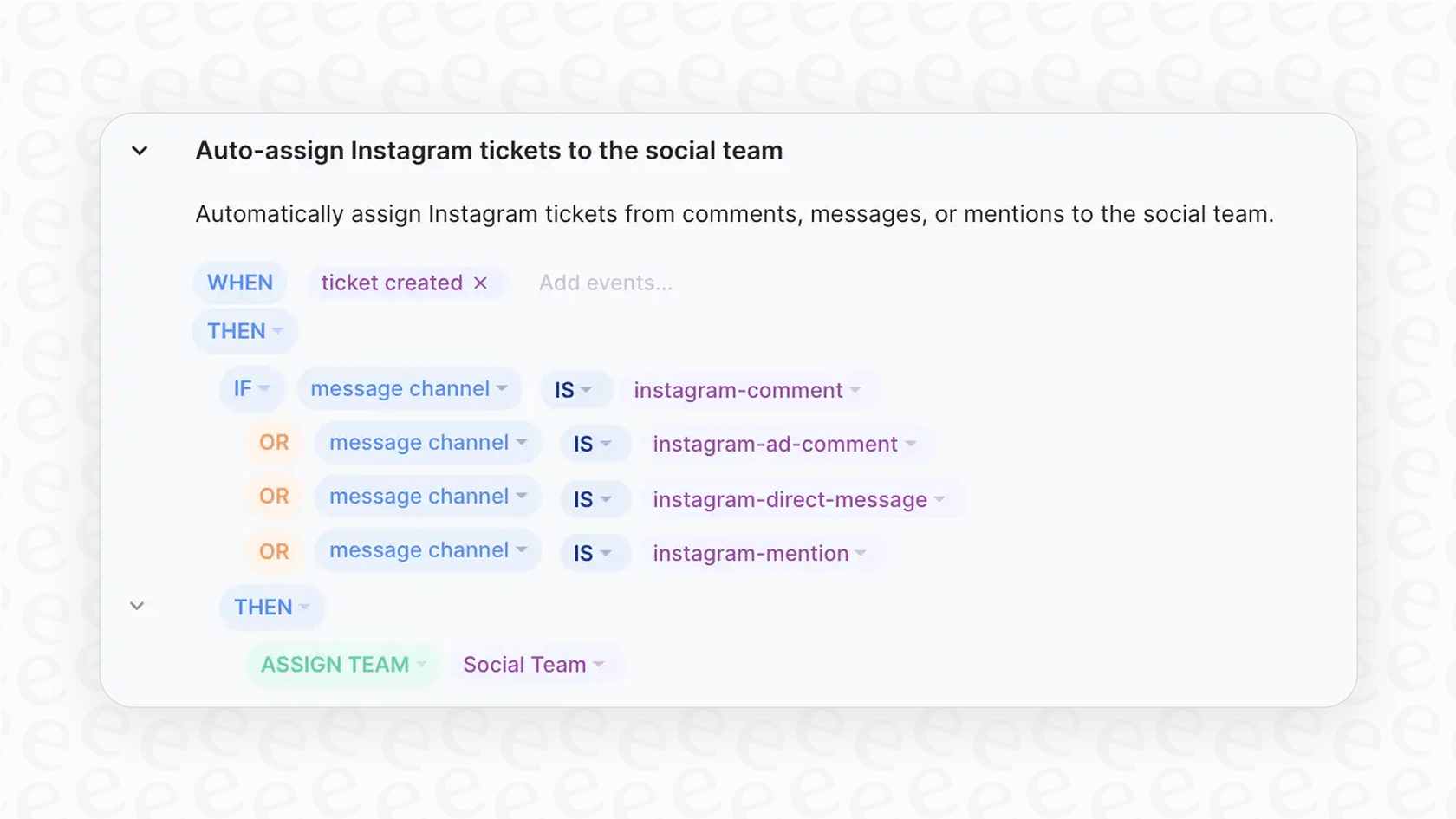
This approach is excellent for simple, predictable questions. To ensure the best results with more varied language, you can expand your keyword list to cover common synonyms like "send back" or "return." This allows you to build a robust system that captures the majority of your customer inquiries accurately.
Tagging based on customer data and channel
You can also set up rules that use customer data from your Shopify integration. For example, you could tag tickets from anyone who has spent over $500 as "VIP" to help your team prioritize high-value customers. You can also tag tickets by where they came from, like "Facebook-Comment" or "Live-Chat," to keep your omnichannel support beautifully organized.

This works best with consistent data integration and provides a fantastic way to categorize tickets based on who the customer is. This gives your agents valuable context right from the start, helping them know exactly how to tailor their approach.
Tagging based on sentiment and other criteria
Gorgias lets you use sentiment detection (positive or negative) to tag social media comments. This can be handy for highlighting negative feedback for quick attention or collecting glowing reviews for your marketing team. You could also set up rules for other situations, such as tagging tickets that arrive after hours so your team can prioritize them first thing in the morning.
Automated sentiment analysis provides a helpful high-level view of customer mood. While human language can sometimes be complex, this feature offers a great starting point for identifying general trends and ensuring that your team is aware of the overall tone of customer interactions.
Growth considerations for Gorgias automation rules
Gorgias automation rules are a solid place to start and provide a dependable way to manage your inbox. As your business grows and customer questions evolve, there are a few best practices to keep in mind to ensure your rule-based system remains effective.
-
Precision and logic: Rules follow your IF-THEN logic precisely, which provides great predictability. To handle more nuanced language or varying context, you can periodically refine your keyword lists to ensure tickets are categorized exactly as intended.
-
Strategic management: As you add more products and support scenarios, your list of rules will naturally grow. Keeping your rules organized and well-documented ensures that your system remains easy to manage and update as your support needs become more sophisticated.
-
Predictable performance: A rule-based system is stable and consistent. It performs exactly how you've set it up every time. To keep it aligned with how your team works, you can occasionally review and tweak rules based on agent feedback, ensuring your automation stays in sync with your latest processes.
For teams looking to add a layer of self-learning to this solid foundation, an AI agent can be a great complementary tool. An AI-powered tool like eesel AI works within the Gorgias ecosystem to understand patterns and nuance. Its Triage product can supplement your existing rules by automatically tagging and routing tickets based on historical data.
A smarter approach: AI-powered tagging with eesel AI
eesel AI connects directly to your Gorgias helpdesk in minutes. It doesn't replace Gorgias; it supercharges it with AI that works alongside your manual rules to handle even more complexity.
Here’s how it complements your Gorgias setup:
-
It learns from your history: A major advantage of eesel AI is its ability to analyze your historical conversations. It can identify your unique issue types and the tagging procedures your agents already use, providing a helpful head start for your automation strategy.
-
It understands intent and context: It provides a great secondary layer for looking beyond keywords. eesel AI can help interpret the meaning behind a message, offering high accuracy for nuanced issues like "product feedback" or "damaged items."
-
It manages complex variations: While you can build several Gorgias rules for different types of requests, eesel AI can handle many variations in customer language with a single, self-learning model that works in tandem with your existing rules.
-
You can simulate before you automate: eesel AI offers a simulation mode that shows you how it would have tagged past tickets before you go live. This provides great visibility and confidence in how the automation will impact your workflow.
| Feature | Gorgias Automation Rules | eesel AI Triage |
|---|---|---|
| Logic | Reliable IF/THEN rules | Complementary intent detection |
| Setup | Easy-to-build manual rules | Learns from your existing data |
| Accuracy | Predictable and keyword-based | Understands context and synonyms |
| Maintenance | Logic is easy to update manually | Self-refining with minimal upkeep |
| Testing | Live testing and refinement | Simulation based on historical data |
| Scalability | Provides a solid foundation | Scales automatically with volume |
Comparing pricing: Gorgias automation rules vs. eesel AI
When looking at automation tools, it’s helpful to understand the different pricing models available. Gorgias's pricing is designed to scale with your business, with tiered plans based on the number of "billable tickets" you handle each month. This allows you to choose a plan that matches your current size while giving you room to grow.
On the other hand, eesel AI's pricing model focuses on simplicity and predictability.
-
Interaction-based plans: Plans are based on a set number of AI interactions per month, providing clear visibility into your usage.
-
All-inclusive access: Every plan includes the AI Agent, AI Triage, and AI Copilot to support your team in multiple ways.
-
Flexible subscriptions: You can choose a month-to-month plan that fits your needs, giving you the freedom to evaluate the value for your specific team.
Beyond Gorgias automation rules to auto tag tickets by topic
Gorgias automation rules are a fantastic starting point for ticket tagging. They bring much-needed structure to your inbox and help streamline your support workflow. As your team grows, these rules provide the mature, reliable foundation you need to maintain a high standard of service.
AI-powered automation is a natural way to enhance this efficiency. By letting AI work within the Gorgias ecosystem to help organize tickets, you free up your team to focus on what they do best: creating exceptional customer experiences.
Ready to see how AI can complement your Gorgias rules? Try eesel AI with your Gorgias helpdesk and discover how it can intelligently assist with tagging your tickets.
Frequently asked questions
Gorgias automation rules are a built-in feature that uses "if this, then that" logic to automate tasks within your helpdesk. They identify specific criteria in incoming tickets and then automatically apply a relevant tag based on those conditions, helping to organize your inbox.
To set them up, you navigate to the 'Rules' section in your Gorgias settings. Here, you define a trigger (e.g., "When a ticket is created"), specify one or more conditions (e.g., "message body contains 'refund'"), and then set an action (e.g., "add tag 'refund-request'").
As a business scales, the primary consideration is managing the range of keywords and synonyms customers might use. While rules are highly reliable for specific logic, maintaining a comprehensive set of keywords helps ensure continued accuracy as your ticket volume increases.
Yes, for businesses with a lower volume of tickets, these rules are extremely beneficial. They help in organizing conversations, establishing basic prioritization, and bringing a foundational level of order to your support workflow.
Accuracy is achieved through the precision of your defined keywords and intents. By identifying the most common ways customers phrase their needs, you can build rules that capture the vast majority of incoming requests effectively.
Gorgias automation rules scale well when paired with a regular review of your tagging logic. As your business grows, you can refine your rules and keyword lists to ensure they continue to handle more complex scenarios efficiently.
Gorgias rules operate on reliable, predefined "if-then" logic based on specific keywords, while AI-powered solutions can learn from historical data to provide a complementary layer of context. Using both together allows you to maintain total control while benefiting from automated pattern recognition.
Share this post

Article by
Stevia Putri
Stevia Putri is a marketing generalist at eesel AI, where she helps turn powerful AI tools into stories that resonate. She’s driven by curiosity, clarity, and the human side of technology.




