Gorgias automation add on: A complete 2026 overview

Stevia Putri

Stanley Nicholas
Last edited January 16, 2026
Expert Verified

If you're in the e-commerce game, you know the feeling. Your customer support queue is a never-ending stream of the same questions. "Where's my order?" "Can I make a return?" "How much is shipping?" It’s a repetitive cycle that can wear out even the best support agents and leave customers tapping their fingers waiting for simple answers.
Automation is a great way to handle this. It can give customers the instant gratification they want and free up your team for the trickier conversations that actually build loyalty and drive sales. And when you look into automation, the Gorgias automation add on is a trusted name that comes up often.
But what is it, really? How much does it cost, and how does it fit your business? Let's get you a clear answer. This guide will walk you through what the Gorgias automation add on (now part of Gorgias Automate and AI Agent) is all about, from features and setup to the pricing and tiered options you need to understand as you grow in 2026.
What is the Gorgias automation add on?
First, let's look at the name. What used to be called the "Automation Add-on" from Gorgias has since been evolved into two main products: Gorgias Automate and the AI Agent. The goal is clear: to handle common, repetitive questions so customers can get answers on their own quickly.
The idea is to resolve straightforward questions through robust self-service options in your chat widget, help center, or even via email, without a human needing to get involved for every single task. This means you can offer reliable support around the clock. When a customer asks, "Where is my order?" (WISMO) at 2 AM, they can get an instant answer through the Gorgias ecosystem.
Behind the scenes, it uses sophisticated intent detection to figure out what a customer is asking. If an email comes in about an order status, the system recognizes it, automatically replies with the tracking info, and closes the ticket. It’s an efficient way to keep your agent queue focused on complex issues.
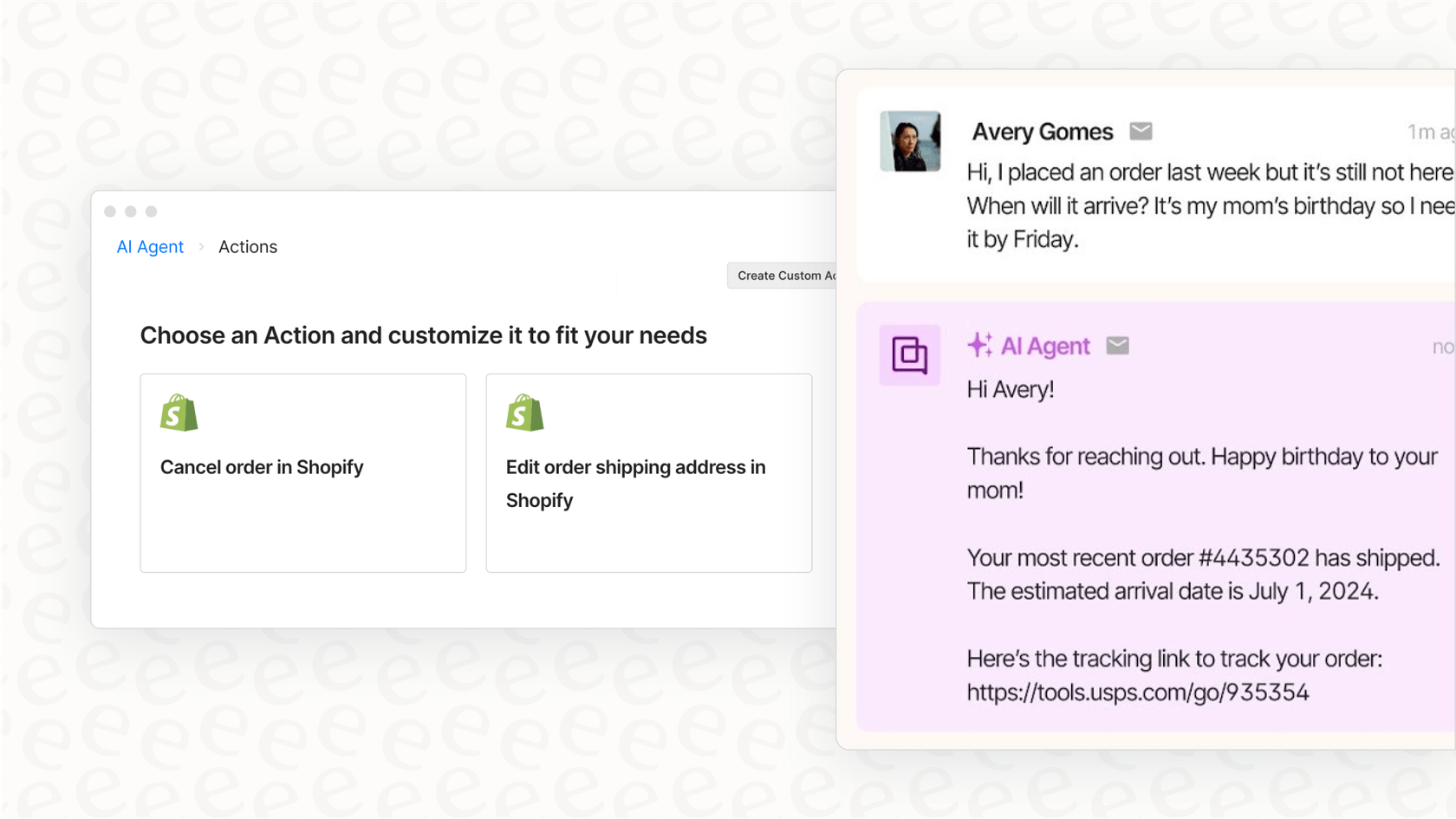
Gorgias automation add on: Key features and capabilities
The Gorgias automation suite comes with a few different tools to handle various parts of the customer journey. Here’s a look at what you’re getting with this mature platform.
Self-service order management
This is a significant time-saver for e-commerce brands. It lets customers manage their own orders right from your chat widget or help center. Instead of waiting for an agent, they can:
-
Track an order: Get live shipping updates and tracking links independently.
-
Start a return: Kick off the return process following the specific rules you set for your brand.
-
Cancel an order: Put in a cancellation request easily, provided the order hasn't been fulfilled yet.
-
Report an issue: Use guided flows for common problems, like entering the wrong shipping address. This creates a ticket with all the necessary details, so if an agent does step in, they have everything they need to provide a great experience.
Quick response flows
Quick response flows are built to answer common pre-sale questions on the spot, helping to convert browsers into buyers.
You can set up buttons in your chat for FAQs like "What's your shipping policy?" or "How do I wash this?". When a customer clicks, they get an instant, professional answer. The chat then follows up to ensure the answer was helpful. If they need more help, a ticket is created for a human to take over. It's an effective way to smooth out the buying journey and support your sales goals.
Autoresponders and AI agent actions
On the email side, Gorgias uses intent detection to power its autoresponders. It can spot common questions and fire back a helpful reply without human intervention. For the classic WISMO request, this means sending the tracking link and marking the ticket as resolved automatically.
The next level up is a feature of the AI Agent called Actions. This lets the AI perform tasks in other tools you've connected, like Shopify or ShipStation. For instance, it could cancel an order in Shopify for a customer or update a delivery address in your shipping software.

These Actions are highly effective and usually include a step for the customer to confirm the change. This adds a layer of security and ensures the system acts as a reliable assistant for your team. It’s designed to help your agents move faster while keeping them in control.
How to set up the Gorgias automation add on
Getting Gorgias automation up and running is a comprehensive configuration process to get all the pieces talking to your store correctly.
Generally, you'll go through these steps:
-
Enable the add-on: You'll start in your Gorgias settings and subscribe to a plan that includes the specific automation tools you want.
-
Integrate with chat: Next, you'll connect the self-service portal to your Gorgias chat widget so the order management options show up for customers.
-
Configure flows: You'll spend some time setting up your quick responses and customizing the "Report an Issue" options to cover your customers' most common needs.
-
Activate autoresponders: Lastly, you’ll switch on the pre-built rules for handling automated email replies for things like order tracking.
This thorough process ensures that the system works exactly as intended for your specific store. If you are looking for additional tools to complement your setup, eesel AI is another option that connects your helpdesk and knowledge sources quickly, allowing you to expand your automation capabilities alongside your Gorgias platform.
Gorgias automation add on pricing explained
Gorgias offers a tiered pricing model that is designed to scale with your business volume. Its automation features come with variable costs that align with your actual usage.
First, you pick a base plan that gives you a set number of "billable tickets" each month. A billable ticket is basically any conversation that gets a response from an agent, a rule, or the AI. This structure ensures you only pay for the volume your business is actually handling.
On top of that, the AI Agent has its own pricing for each "automated interaction." According to their pricing page, this works out to between $0.90 and $1.00 for every ticket the AI resolves on its own. This usage-based model means your costs are directly tied to your success and ticket volume.
Here’s an overview of how the tiers are structured:
| Plan Tier | Base Monthly Price (example) | Included Tickets | Overage Cost (per 100 tickets) | AI Agent Cost (per interaction) |
|---|---|---|---|---|
| Basic | $50 | 300 | $40 | $1.00 |
| Pro | $300 | 2,000 | $36 | $0.90 |
| Advanced | $750 | 5,000 | $36 | $0.90 |
This pricing structure is built for brands that want their costs to reflect their growth. For teams that prefer different pricing models, other complementary solutions like eesel AI offer flat-rate plans based on features and capacity, which can work perfectly alongside your Gorgias setup to help manage your overall budget.
Considerations and when to explore complementary tools
While the Gorgias automation tools are an excellent solution for handling the basics, there are some considerations to keep in mind as you look to scale your AI strategy.
Here are a few points to consider:
-
Focus on accuracy and oversight: The Gorgias AI is designed to be a safe, reliable assistant. Most of its actions involve human oversight or customer confirmation, which ensures high service standards while your team stays in the loop.
-
Targeted knowledge sources: The AI pulls its knowledge primarily from your Gorgias help center and Shopify data. This deep integration makes it very effective for e-commerce, though you might eventually want to learn from a wider range of company knowledge by using complementary tools for internal guides in Confluence or Google Docs.
-
Scalable pricing model: The mix of ticket-based plans and per-interaction AI charges allows for scaling with growth. Your support spending matches your ticket volume, which is a common model for enterprise-grade platforms.
-
Focused customization: You can set up effective self-service flows within the structured environment Gorgias provides, ensuring a consistent brand experience.
As your needs evolve, you might look at platforms that work within the Gorgias ecosystem to offer even more flexibility. Tools like eesel AI are designed to complement these setups, offering autonomous agents that can help manage specialized tasks. eesel AI works with your existing tools, allowing you to test AI on your past tickets to see how it performs alongside your core Gorgias features.
Gorgias automation add on: A powerful foundation for growth
So, what's the verdict? The Gorgias automation add on is a highly effective foundation for Shopify-based brands wanting to implement professional automation. It does an excellent job handling essential WISMO requests and provides reliable self-service options that can manage a significant portion of your repetitive questions.
As your business grows, Gorgias remains a mature and reliable platform that powers customer service for thousands of successful companies. Its ecosystem is impressive, and it offers the stability that support professionals expect.
For businesses serious about building a smart, scalable autonomous support strategy, it's worth exploring the many options available in the Gorgias marketplace. If you're ready to enhance your setup, eesel AI offers a powerful, complementary platform that works with Gorgias to create an even better experience for your customers and your team in 2026.
Frequently asked questions
What was previously known as the "Automation Add-on" has been evolved into two core products: Gorgias Automate and the AI Agent. These collectively aim to resolve common, repetitive customer questions through professional self-service and automated responses.
It automates essential tasks like tracking orders, initiating returns, canceling orders, and answering pre-sale FAQs via chat widgets and email. The AI Agent can also perform certain actions in connected tools after customer confirmation to ensure accuracy.
Setting up involves enabling the add-on, integrating with your chat, and configuring various self-service flows and quick responses. This process ensures the rules and flows are perfectly optimized for your brand's specific needs.
Gorgias uses a ticket-based pricing model for its base plans, with additional variable costs for AI Agent interactions, charged per automated resolution. This usage-based model ensures you are paying in alignment with your ticket volume and AI success.
Important considerations include its focus on human-supervised actions to maintain high quality, its deep integration with core company knowledge within Gorgias and Shopify, and its scalable, volume-based pricing structure. It is designed to be a reliable partner for your support team.
The Gorgias automation add on is primarily designed as a powerful assistant to your human agents. Many of its actions include customer confirmation steps, helping agents move faster while maintaining a high standard of service and security.
It is an excellent foundation for Shopify-based brands looking to handle basic, repetitive questions like WISMO. It efficiently deflects a portion of common inquiries and introduces professional self-service options for growing businesses.
Share this post

Article by
Stevia Putri
Stevia Putri is a marketing generalist at eesel AI, where she helps turn powerful AI tools into stories that resonate. She’s driven by curiosity, clarity, and the human side of technology.




