How to use Gorgias AI to detect negative sentiment and notify a manager

Stevia Putri

Stanley Nicholas
Last edited January 16, 2026
Expert Verified
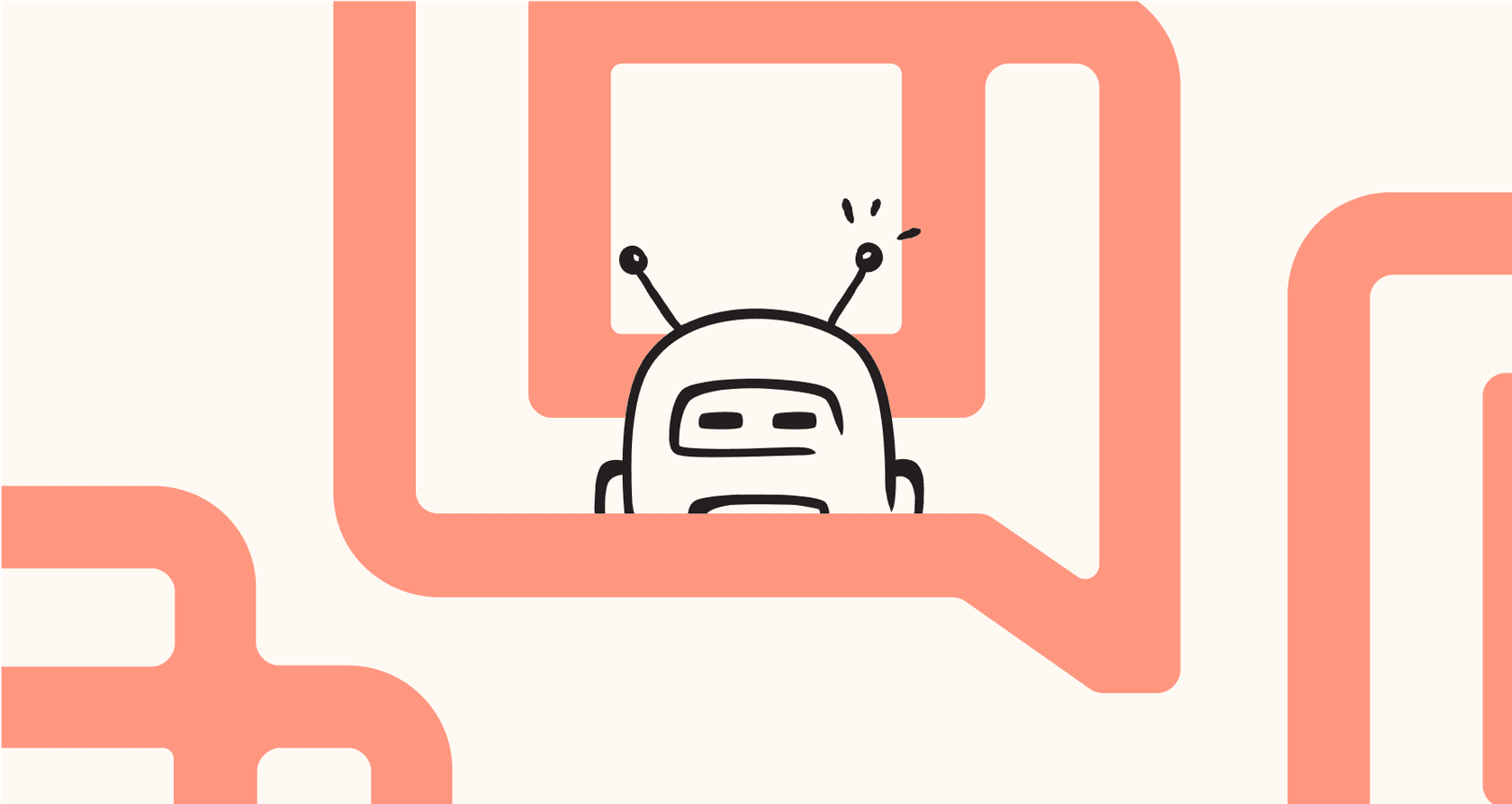
There’s a specific kind of dread that keeps support leaders up at night: missing a really negative customer experience until it’s way too late. An unhappy customer's ticket gets lost in the shuffle, and by the time a manager sees it, the damage is done. You’ve lost a customer, and maybe you’ve even earned a bad review that scares other people away.
Let's be real, trying to manually scan every single ticket for frustrated customers just isn't going to work once you have any kind of real volume. You need an automated system that can reliably flag these situations and get them in front of the right person, fast.
In this post, we’ll walk through how to use the built-in AI tools in Gorgias to set up an alert system. We’ll also talk about how to build on that native approach by adding a specialized AI layer, making sure no unhappy customer ever slips through the cracks again.
What is Gorgias's native sentiment detection?
Gorgias is a powerful helpdesk for ecommerce brands, and for good reason. It’s known for its tight integrations with platforms like Shopify, which lets support teams see order details and take action without having to switch tabs. A big piece of the Gorgias puzzle is its AI, which is designed to automate common tasks and give agents more context on their tickets.
How intent and sentiment detection works
One of the main AI features in Gorgias is its intent and sentiment detection. This tool automatically reads incoming messages to figure out two things: what the customer wants (their intent, like processing a return) and how they feel about it (their sentiment, which could be positive, negative, or neutral).
Based on this analysis, Gorgias slaps a tag on the ticket, like "negative-sentiment". This tag is the starting point for any automation you want to build. The idea is to give your agents a quick heads-up about a customer's mood before they even open a ticket, which is a great way to prioritize your queue.
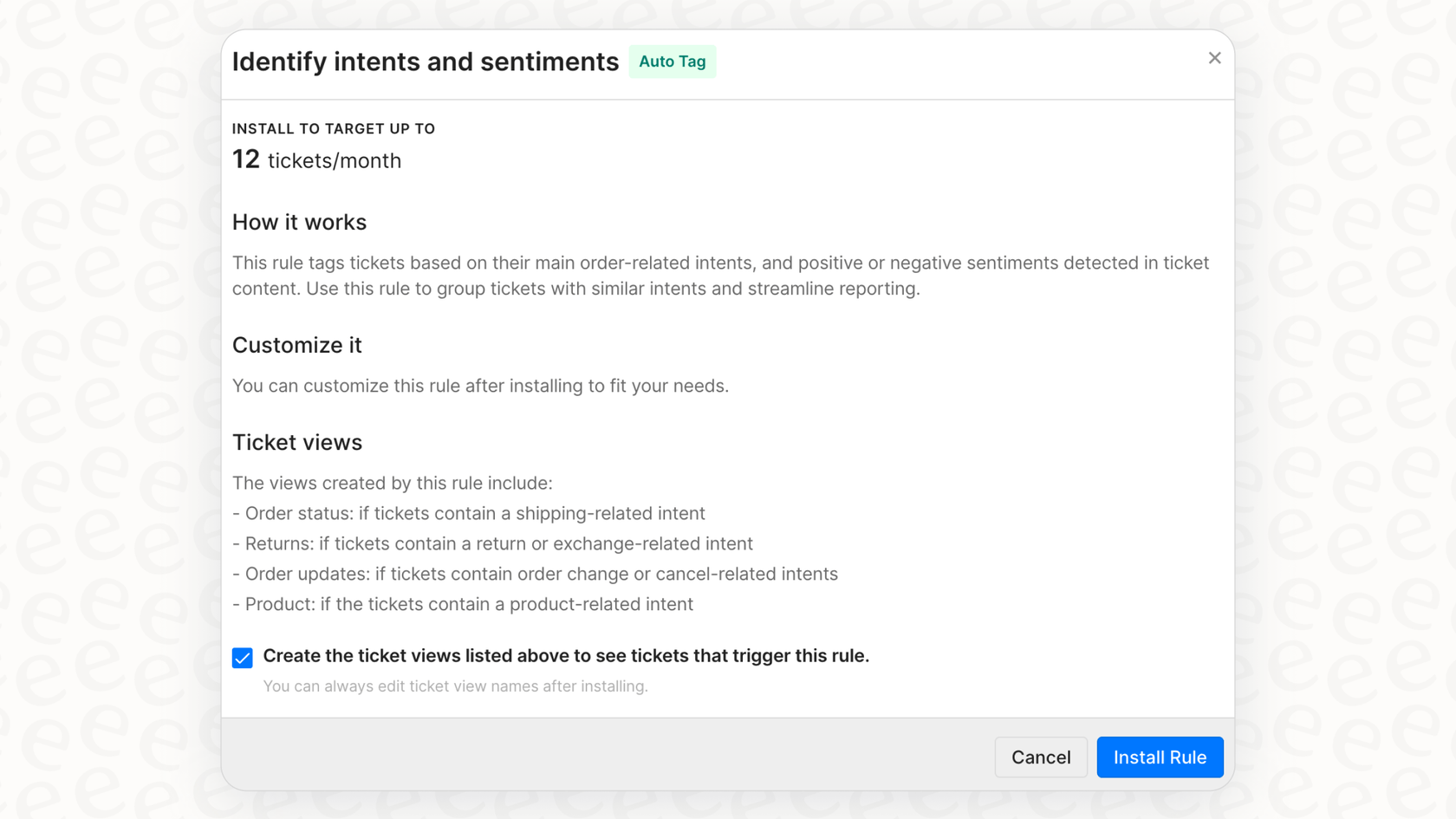
__
Setting up your sentiment detection workflow
So, can you actually set up a workflow in Gorgias AI to detect negative sentiment and notify a manager? Yep, you can build a reliable one using its "Rules" engine. It’s a straightforward process that can get an alert system up and running quickly. Here’s how you’d go about it.
The whole thing works on a simple "IF-THEN" logic: if Gorgias identifies that a customer is unhappy, then it pings a manager.
-
Trigger: The process kicks off when a new ticket arrives and the Gorgias AI automatically adds the "negative-sentiment" tag to it.
-
Rule Creation: You’ll need to go into your Gorgias settings and create a new Rule. You'll set the trigger to "Ticket created" and then add the condition: "If tags contain negative-sentiment".
-
Action: Once the rule is triggered, you have to tell it what to do next. The most common ways to notify a manager within Gorgias are:
- Adding an internal note that @mentions a specific manager or team lead (for example, "@Jane Doe can you take a look?").
- Applying another tag, like "manager-review" or "escalation", so you can filter these tickets into their own view.
- Assigning the ticket directly to a manager or a special "manager review" team.
While this setup works excellently for core needs, you might eventually want to scale its capabilities for more specialized requirements.
Considerations for scaling your workflow
This built-in workflow is a fantastic foundation, and for many teams, it’s exactly what they need. As your business grows, you might consider how to enhance these capabilities:
-
Optimizing logic for specialized needs. Gorgias Rules are designed for streamlined, efficient automation. If you find you need highly complex logic - such as only notifying a manager about negative feedback from specific Shopify VIP tiers or when combined with specific product tags - you can complement Gorgias with external logic layers.
-
Expanding notification options. Gorgias focuses on keeping your team productive within the helpdesk. If your management team spends significant time in tools like Slack or needs to create tasks in a project management tool automatically, you can use integrations to bridge these platforms.
-
Advanced simulation. Gorgias makes it easy to deploy rules quickly. For teams that want to run deep simulations on historical data to see how thousands of past tickets would have been handled before going live, adding a simulation layer can provide extra peace of mind.
Enhancing your workflow with specialized tools
To build on the strengths of Gorgias's built-in tools, you can layer a specialized AI platform on top of it. This gives you the power of more advanced AI and flexible workflows while your team stays in the helpdesk they already know and love.
eesel AI offers a one-click integration with Gorgias that you can set up in a few minutes, giving you a smart and complementary way to handle these sensitive tickets.
Step 1: Unify your knowledge for higher accuracy
Gorgias provides excellent general sentiment detection. To tailor this specifically to your unique business nuances, eesel AI can learn from all your company's knowledge.
It connects to your past Gorgias tickets, your help center articles, your internal notes in Google Docs, and product info from Shopify. This helps it build a deep understanding of what "negative sentiment" means for your specific customers, resulting in highly nuanced detection.
Step 2: Use a flexible workflow engine
This is where you can build a system that reflects your specific business priorities. The customizable workflow engine in eesel AI complements Gorgias Rules by allowing for multi-step, multi-conditional logic.
Here’s a practical example:
With eesel AI, you could create a workflow that says: "IF a ticket has negative sentiment AND the customer's Shopify lifetime value is over $1,000 AND the message mentions 'checkout error', THEN send a high-priority message to the #dev-alerts Slack channel, @-mention the Head of Support, AND apply a 'Critical-Bug-Report' tag in Gorgias."
This is all possible because you can set up "Custom Actions," which let the AI push notifications and data to virtually any other tool you use, whether that's Slack, Jira, or a custom dashboard.
Step 3: Test your workflow with simulation
A powerful way to validate your setup is testing it before it interacts with a live customer. eesel AI has a feature called Simulation Mode.
You can run your advanced workflow on thousands of your past Gorgias tickets in a safe, separate environment. The simulation will show you exactly how the AI would have responded and which actions it would have taken. This provides a clear forecast of its impact and ensures your logic is solid before you turn it on.
Gorgias vs. eesel AI: A comparison for sentiment detection workflows
For a quick, scannable summary, here’s how these complementary approaches work together.
| Feature | Gorgias (Native) | eesel AI (Integrated) |
|---|---|---|
| Sentiment Accuracy | Great for general sentiment based on a universal model. | Tailored accuracy, trained on your specific past tickets and docs. |
| Workflow Logic | Streamlined rules with efficient "IF-THEN" triggers. | Advanced, multi-conditional logic ("IF-AND-OR-THEN"). |
| Notification Actions | Focused on internal Gorgias actions (tags, notes). | Customizable actions to external systems (Slack, Jira, etc.). |
| Setup & Integration | Built-in and ready to use immediately. | Self-serve setup with a one-click Gorgias integration. |
| Testing & Validation | Easy to deploy and monitor live. | Simulation on historical data before going live. |
Pricing and predictability
Both tools offer models designed to support growing businesses in 2026.
-
Gorgias: Uses a ticket-based pricing model. Their plans come with tiered options for billable tickets, allowing you to choose a plan that matches your expected volume and scale as you grow.
-
eesel AI: In contrast, eesel AI offers transparent, interaction-based pricing. The plans are based on the number of AI interactions you need, providing consistent costs that remain predictable even during busy months or random spikes in customer issues.
Go beyond basic alerts
Gorgias gives you a reliable and professional way to flag negative customer sentiment. It’s a mature, trusted platform that powers customer service for thousands of companies and will catch the vast majority of frustrated customers right out of the box.
For teams looking to add highly specific business rules or external notifications in 2026, layering an intelligent platform like eesel AI on top of your existing helpdesk is a great way to enhance your setup. You don't have to replace your tools; you just make an already strong system even more capable.
Ready to build a sentiment detection workflow you can truly trust? Try eesel AI for free and simulate it on your Gorgias tickets in just a few minutes.
Frequently asked questions
You can set up a reliable alert system using Gorgias's "Rules" engine. The process involves creating a rule that triggers when a new ticket receives the "negative-sentiment" tag and then specifies an action, such as adding an internal note, applying another tag, or assigning the ticket to a manager.
The native workflow provides a solid foundation, offering streamlined logic for common conditions and efficient internal notification options. For teams requiring complex simulations or external alerts before deploying to live customers, specialized ecosystem tools can be added.
To boost accuracy for specialized needs, integrate a platform like eesel AI. It learns from all your company's knowledge sources, including past Gorgias tickets and internal docs, allowing it to understand what "negative sentiment" truly means for your specific business.
While native Gorgias options focus on internal helpdesk actions, layering a complementary platform like eesel AI allows for custom actions. This enables your workflow to push notifications and data to other tools you use, including Slack channels, Jira, or custom dashboards.
Yes, with eesel AI's Simulation Mode, you can test your advanced workflow on thousands of your past Gorgias tickets in a safe environment. This shows you exactly how the AI would have responded, providing added confidence in your logic before going live.
Gorgias uses a ticket-based pricing model with tiered plans designed to match different team sizes as support volume scales. In addition, eesel AI offers predictable, interaction-based pricing, ensuring your costs remain consistent regardless of ticket fluctuations.
Gorgias's native rules are excellent for core automation. For multi-conditional logic that factors in details like customer lifetime value from Shopify or specific keywords across multiple tools, eesel AI's flexible workflow engine acts as a powerful complement to your Gorgias setup.
Share this post

Article by
Stevia Putri
Stevia Putri is a marketing generalist at eesel AI, where she helps turn powerful AI tools into stories that resonate. She’s driven by curiosity, clarity, and the human side of technology.





