A complete guide to Gorgias AI knowledge sources

Stevia Putri

Katelin Teen
Last edited January 16, 2026
Expert Verified

If you're running an ecommerce brand on Gorgias, you know that using AI is a powerful way to scale your support and empower your team. But here’s the key with AI agents: they’re at their best when given high-quality information. This information, what we call a "knowledge source," is the foundation of your bot. Providing the right sources ensures your AI delivers the helpful, accurate answers your customers expect.
This guide will give you a straightforward look at how Gorgias AI knowledge sources work. We'll explore what they can do and how you can use complementary tools to build an AI support agent that’s genuinely as helpful as your best human agent.
What are Gorgias AI knowledge sources?
Gorgias AI knowledge sources are the specific places the Gorgias AI Agent looks for information to learn about your brand, products, and policies. It uses this info to piece together responses for your customers. Think of it like a set of official reference materials you provide to a new team member to get them up to speed.

Gorgias pulls from three main types of reliable knowledge sources:
-
Help Centers: If you've built out a Gorgias Help Center, the AI can scan your published articles to learn about FAQs, store policies, and product details instantly.
-
Public Webpages: You can feed the AI specific URLs, like a dedicated FAQ page on your website. This ensures the AI focuses exactly on the pages you want it to learn from.
-
External Documents: You can upload files like PDFs, Word documents, and spreadsheets that contain internal process guides or detailed product manuals, keeping your AI well-informed.
How to set up and manage your Gorgias AI knowledge sources
Setting up these sources is a straightforward onboarding process for your AI Agent. It’s how you provide the facts and instructions that represent your business.
Connecting your help center
This is a seamless experience. If your support content is already in a Gorgias Help Center, you simply connect it, and the AI starts learning from all your public articles. The setup is simple: head to the AI Agent settings, pick your Help Center from a dropdown menu, and your AI is ready to start assisting customers with that knowledge.
Adding public webpages
You can also point the AI to specific pages on your site, with the ability to add up to 10 URLs. This is perfect for ensuring your AI has direct access to specific policies or product information that lives on your main website.
To keep everything accurate, Gorgias gives you total control over when the AI updates its knowledge. If you update the content on one of those pages, you can manually click a "Sync URL" button to ensure the AI re-reads the page and reflects the latest information.
Uploading external documents
Finally, you can upload documents like "pdf", "docx", "pptx", and "xlsx" files from your computer. This is an excellent way to provide the AI with internal guides that have useful information for customer questions. The AI focuses on the text within these documents to provide clear, fact-based answers.
Building on Gorgias AI knowledge sources as you scale
While Gorgias provides a robust foundation for AI automation, growing brands often look for ways to expand their knowledge reach even further. As your team grows, you might find opportunities to connect even more sources for a more comprehensive setup.
Focused knowledge and deliberate updates
The manual "Sync URL" button is designed for precision, giving you certainty that your AI only updates when you're ready. For teams with rapidly changing information across many platforms, you might eventually look to complement this with automated syncing tools.
While Gorgias focuses on core URLs and documents, some brands have knowledge spread across platforms like Confluence, Google Docs, or Notion. This is where a complementary tool like eesel AI can help, offering additional integrations to bridge the gap between all your internal documentation and your customer support.
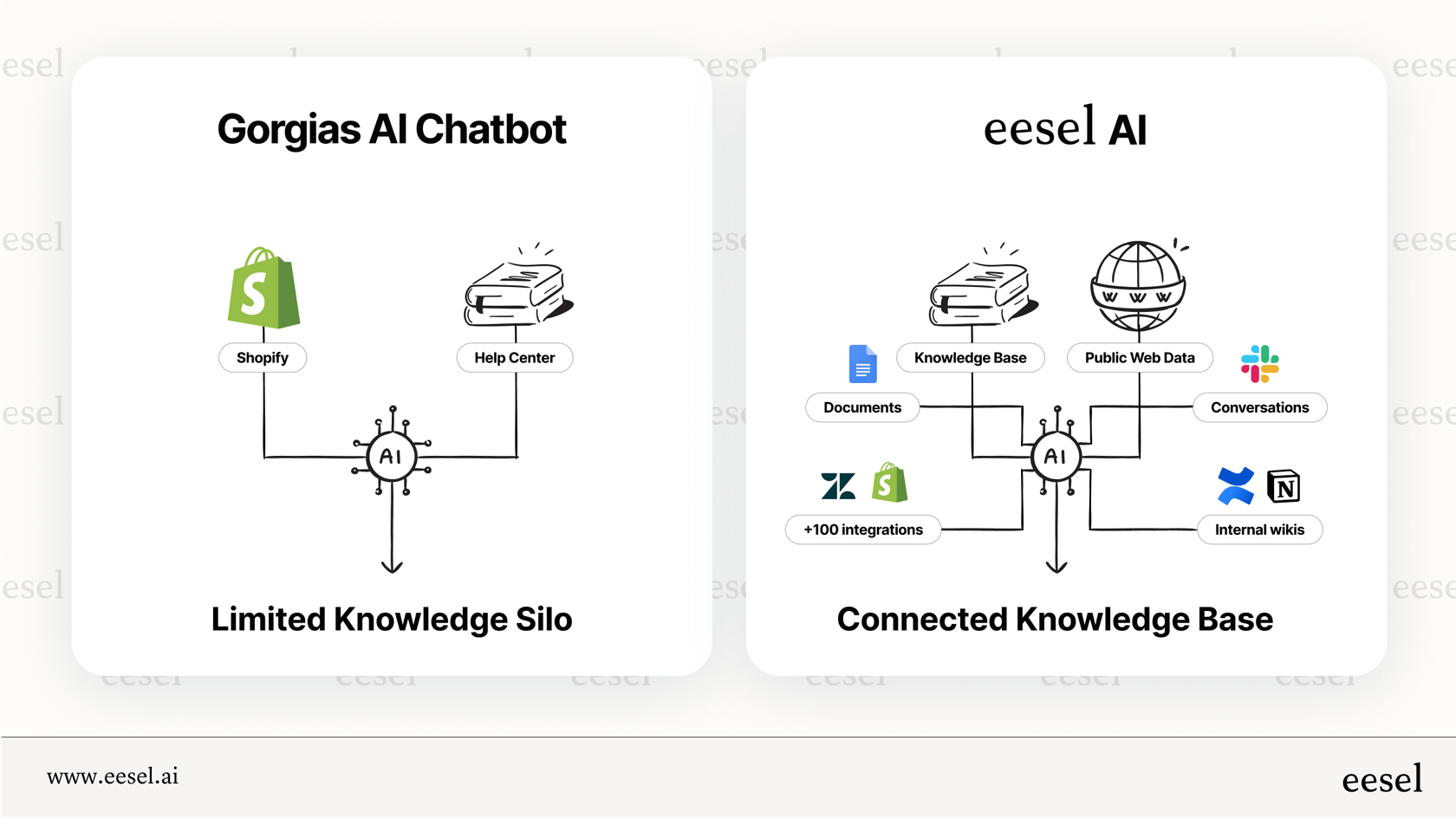
Expanding knowledge with past conversations
The Gorgias AI Agent is excellent at learning from official, curated content. This ensures the information provided to customers is always brand-approved. To add even more context, some teams choose to complement this with tools that can also analyze historical support tickets.
By adding a tool like eesel AI to your Gorgias setup, you can train your AI on your team's historical tone and proven problem-solving styles. This works alongside your Gorgias knowledge sources to make responses feel even more natural and aligned with your brand's unique voice.
Taking testing to the next level
Gorgias provides a helpful testing area where you can verify AI responses. As you scale, you might want to run even more extensive tests.
A great way to gain further confidence is to run simulations on actual past tickets. Tools like eesel AI allow you to run the AI over thousands of historical conversations in a safe environment. This provides an accurate look at your potential automation rate and helps you fine-tune your knowledge sources before interacting with live customers.

Gorgias AI Agent pricing: Understanding the value
The Gorgias AI Agent is available as an add-on called "Gorgias Automate." It uses a per-resolution pricing model, which means the cost is directly tied to the value provided: tickets successfully resolved by the AI.
This model is built to scale with your success:
-
Automate Plan: You can start with a plan that includes a set number of AI resolutions, often starting around $750 per month for 1,000 resolutions.
-
Scalable Resolutions: If your volume grows, you can easily add more resolutions, typically at a rate like $0.75 per successful resolution.
This approach ensures that you are paying for actual results, making it a performance-based investment that grows alongside your customer engagement.
A complementary approach: Unify your knowledge with eesel AI
If you're looking to unify knowledge from across your entire business while keeping Gorgias as your core helpdesk, eesel AI is a perfect complementary platform. It plugs directly into Gorgias to enhance your existing setup.
Connect knowledge beyond Gorgias: From past tickets to Google Docs
eesel AI allows you to connect over 100 platforms, including Confluence, Google Docs, and Notion. This means your AI can learn from everything your team knows, working in tandem with your Gorgias knowledge sources to create a truly comprehensive "brain" for your support.
Go live in minutes with full control and proper testing
eesel AI is designed for ease of use, allowing you to connect sources and get running in minutes. The simulation mode lets you test the AI on thousands of real tickets, providing confidence in your setup. You can also customize AI personas to ensure every interaction perfectly matches your brand voice.
Transparent and predictable pricing
For teams who prefer a fixed budget, eesel AI offers a flat, predictable subscription model. There are no per-resolution fees, meaning your cost stays the same regardless of how many tickets your AI handles. This makes it an excellent option for teams looking for high-volume automation with a stable monthly cost.
| Feature | Gorgias AI Agent | eesel AI |
|---|---|---|
| Knowledge Sources | Help Center, 10 URLs, key file types | 100+ integrations (Confluence, GDocs, Notion, etc.) |
| Learning from Past Tickets | Focuses on curated official content | Automatically trains on historical tickets |
| Setup Process | Integrated and precise | Self-serve, one-click integrations |
| Pre-launch Testing | Integrated test environment | Advanced simulation on thousands of past tickets |
| Pricing Model | Per-resolution (value-based) | Flat monthly fee (predictable) |
| Helpdesk Integration | Native to Gorgias | Plugs into Gorgias, Zendesk, and more |
Your AI is only as good as its Gorgias AI knowledge sources
Gorgias offers a solid, reliable foundation for AI automation, especially for brands that value a native, high-quality ecosystem. Its knowledge sources are precise and easy to manage, providing a great starting point for any support team.
As you look to scale, remember that an effective AI can learn from even more of your company's knowledge. By using tools like eesel AI alongside Gorgias, you can create a smarter, more efficient, and more reliable support system that grows with your business.
Next steps
Ready to build an AI agent that complements your Gorgias setup with knowledge from your entire business?
-
Start a free trial of eesel AI to connect your additional knowledge sources in minutes.
-
Book a demo with our team to see how you can unify your knowledge and enhance your Gorgias automation with confidence.
Frequently asked questions
Gorgias AI knowledge sources are the specific places where the Gorgias AI Agent looks for information to learn about your brand, products, and policies. It uses this data to construct accurate answers for customer queries.
If your support content is already within a Gorgias Help Center, you can connect it by navigating to the AI Agent settings and selecting your Help Center from a dropdown menu. The AI will then learn from all your public articles automatically.
Key considerations include managing manual updates via the Sync URL button to ensure total accuracy, a curated selection of up to 10 specific public URLs, and the AI's current focus on official brand content like help center articles and uploaded documents.
Gorgias AI knowledge sources are designed to learn from curated, official content you provide, such as help center articles, specific web pages, or uploaded documents. This ensures that the AI provides verified and approved information to your customers.
You can upload files such as PDFs, Word documents (.docx), PowerPoint presentations (.pptx), and Excel spreadsheets (.xlsx). The AI effectively reads the text content within these files to assist your customers.
To ensure your AI has the most current information after you update a public webpage, simply navigate to the AI settings and click the "Sync URL" button. This allows the AI to re-read the page and stay up to date with your latest policies.
Gorgias allows you to link up to 10 specific public URLs. This focused approach ensures the AI prioritizes your most important website-based information for accurate customer responses.
Share this post

Article by
Stevia Putri
Stevia Putri is a marketing generalist at eesel AI, where she helps turn powerful AI tools into stories that resonate. She’s driven by curiosity, clarity, and the human side of technology.






