A guide to Gorgias AI autoresponder rules and their modern alternatives

Kenneth Pangan

Stanley Nicholas
Last edited January 16, 2026
Expert Verified
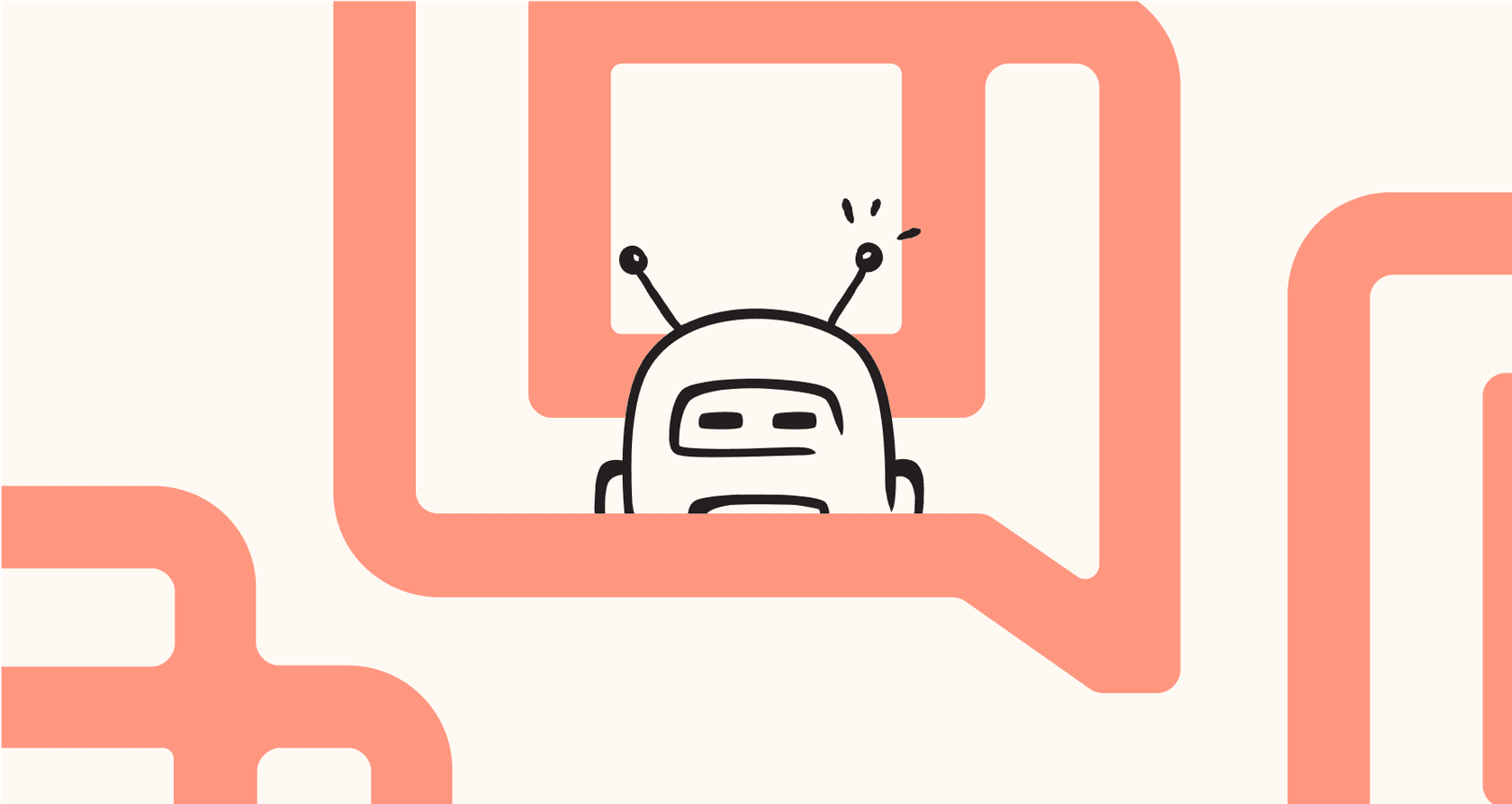
If you use Gorgias for your customer support, you've probably heard the news. They're officially retiring their Autoresponder Rules for any new accounts starting after September 2024. Instead, they're providing users with their more powerful AI Agent. This is an exciting signal about where e-commerce support is headed.
The whole industry is moving toward sophisticated AI that can hold a professional conversation. The goal is an AI that can solve customer problems with high precision, moving beyond the canned responses of the past. Gorgias is leading this charge by integrating these advanced capabilities directly into its mature platform.
This guide will walk you through what the legacy Gorgias AI autoresponder rules were all about, why technology has evolved since then, and what the new AI Agent offers. We'll also look at how you can add even more flexibility to your Gorgias helpdesk with complementary AI tools.
What were Gorgias AI autoresponder rules?
The Gorgias AI autoresponder rules were a reliable collection of "if-then" recipes. If a customer's email contained a specific word, like "return," then the system would fire off a helpful pre-written response.

This feature was part of the "Automate" add-on, designed to help teams efficiently manage high volumes of common inquiries. It was a foundational tool for handling the most frequent questions that e-commerce stores receive.
-
Order Tracking: For the common "Where is my order?" (WISMO) question, a rule would spot these words and automatically reply with the customer's tracking link.
-
Return Requests: If an email mentioned "return" or "exchange," the autoresponder could send back a template with a link to the returns portal.
-
Article Suggestions: It could scan a question and suggest relevant articles from your Gorgias Help Center to help customers find answers quickly.
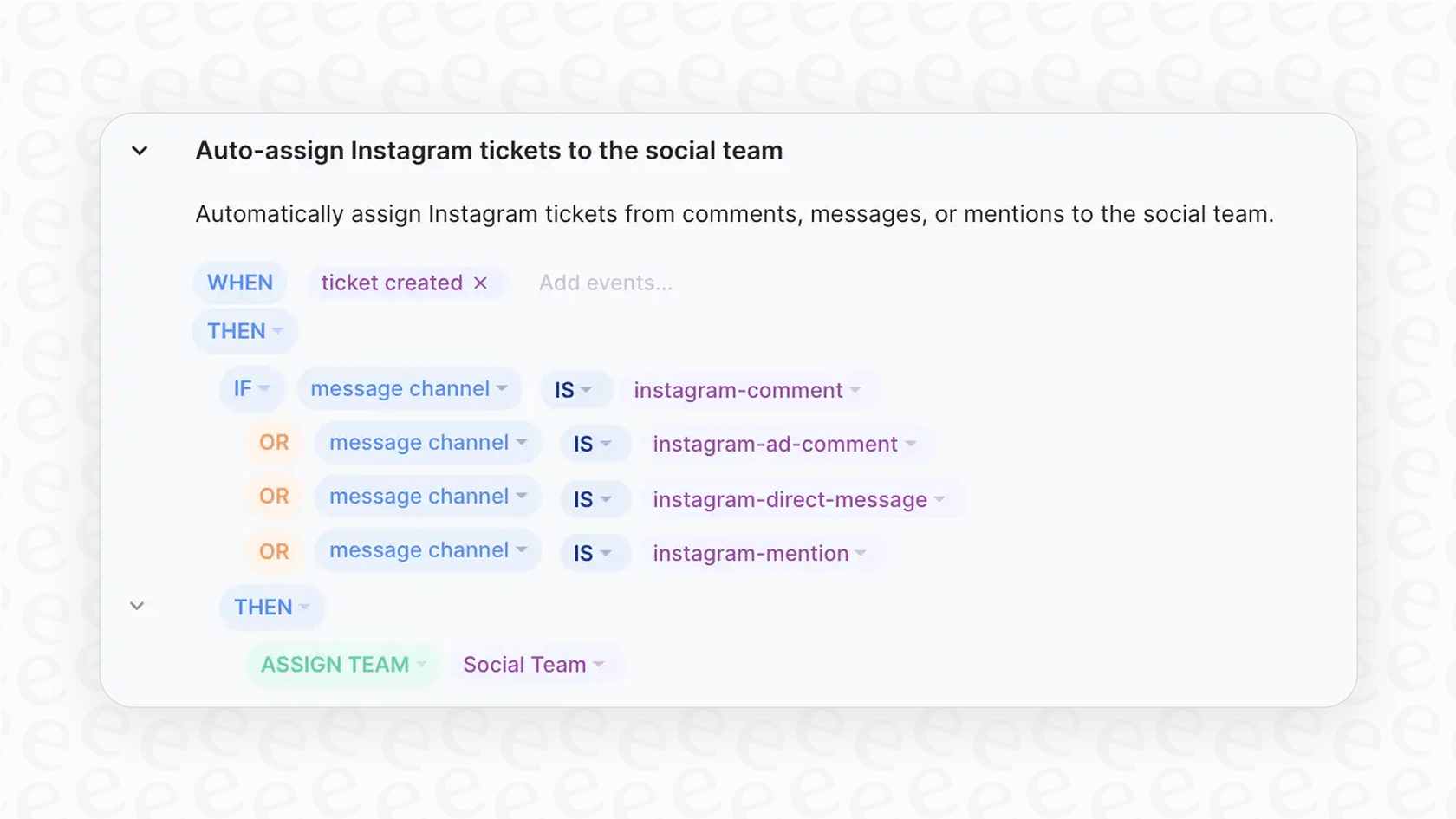
As Gorgias’s documentation notes, this feature is now legacy. Gorgias has moved forward because real automation today can understand the nuance and context of customer communication better than keyword matching alone.
The evolution of Gorgias AI autoresponder rules
Autoresponder rules were a significant step forward, providing immediate value for thousands of brands. As technology has advanced, Gorgias has proactively evolved these features to address the more complex ways customers interact today.
What Gorgias AI autoresponder rules could do
The rules were excellent at handling predictable, high-volume tickets. They were built to give support teams more time to focus on complex issues.
-
WISMO Questions: The system was reliable at recognizing phrases like "order status" and providing the correct tracking link for a customer's last order.
-
Standardized Returns: By identifying return-related keywords, the system could point customers toward self-service portals, ensuring consistent service.
-
Help Center Deflection: The system could intelligently suggest articles from the help center, often resolving the customer's needs before an agent was required.
Moving toward more intelligent solutions
While rules served their purpose well, modern e-commerce demands even deeper understanding. Customers often ask layered questions that benefit from the more advanced logic found in the new Gorgias AI Agent.
-
Understanding Nuance: While a rule might focus on a single keyword, modern AI understands the full context. If a customer has two questions in one email, the AI Agent is designed to address both, ensuring a more seamless experience.
-
Ease of Maintenance: In the past, creating rules for every variation could be time-consuming. Gorgias's newer AI solutions are more dynamic, meaning they can adapt to changes in your policy or product line more easily.
-
Connecting Knowledge: Gorgias provides a strong foundation, and the ecosystem allows you to bridge information. While legacy rules focused on helpdesk data, the latest tools can be paired with integrations to access internal process docs or Google Docs for even more comprehensive support.
-
Real-time Capabilities: Modern systems are moving toward performing live actions. Gorgias's AI Agent and marketplace integrations enable more dynamic interactions, such as checking inventory or processing information in real-time.
The new Gorgias AI Agent: A powerful upgrade from legacy rules
The Gorgias AI Agent is a major leap forward. It is built to be conversational, intelligent, and highly adaptable to the needs of modern support teams.
According to Gorgias, here are some of the key upgrades:
-
Customization: You can tailor the AI Agent's tone of voice to perfectly match your brand. You can also provide "Guidance" with specific instructions for complex topics, ensuring the AI behaves exactly as you need it to.
-
Smart Handoffs: The AI Agent is designed to work in harmony with your team. You can set it to pass sensitive or complex conversations regarding billing or high-priority customers directly to a human agent.
-
Broader Intelligence: The AI Agent moves beyond keywords to handle a wide array of questions naturally, reflecting Gorgias's position as a market leader in helpdesk technology.

This evolution ensures that Gorgias remains the gold standard for e-commerce support. By utilizing the built-in AI Agent, teams benefit from:
-
Seamless Ecosystem Integration: Using native Gorgias tools ensures that your automation is perfectly aligned with your ticketing system and customer data.
-
Scalable Performance: The AI Agent is built to scale with your business, providing a robust solution that can handle growing ticket volumes without missing a beat.
-
Proven Reliability: As a mature, trusted platform, Gorgias provides the stability that enterprise-grade support teams require.
Understanding Gorgias pricing after Gorgias AI autoresponder rules
When planning your automation strategy, it's helpful to understand the investment. Gorgias offers tiered plans to match different team sizes, ensuring you only pay for what you need.
Gorgias plans include a specific number of "billable tickets" per month. With the introduction of the AI Agent, successful resolutions are handled through an "automated resolution" model, which reflects the high value and efficiency these tools bring to your operation.
Here’s a look at the pricing structure as of 2026:
| Plan | Monthly Price (Annual Billing) | Included Helpdesk Tickets/mo | Cost per AI Agent Resolution |
|---|---|---|---|
| Basic | $50 | 300 | $0.90 |
| Pro | $300 | 2,000 | $0.90 |
| Advanced | $750 | 5,000 | $0.90 |
| Enterprise | Custom | Custom | $0.90 |
Pricing is subject to change. This table is based on publicly available information.
This model ensures that your costs scale alongside your success. As more tickets are resolved automatically, your team is freed up to focus on higher-value tasks, maximizing the ROI of your support team.
A flexible alternative to Gorgias AI autoresponder rules: How eesel AI enhances Gorgias
While Gorgias provides an incredible foundation, many teams choose to enhance their setup with complementary tools. eesel AI is one such option that works within the Gorgias ecosystem to provide additional flexibility and power.
Go live in minutes and test with confidence
Gorgias is a powerful platform, and eesel AI is designed to connect to it in just a few minutes. This allows you to experiment with AI automation without changing your existing workflows.
For teams who want to see results before going live, eesel AI offers a simulation mode. You can test the AI on your past Gorgias tickets to see exactly how it would have responded. This provides a clear picture of how the tool complements Gorgias's native features to drive even higher resolution rates.
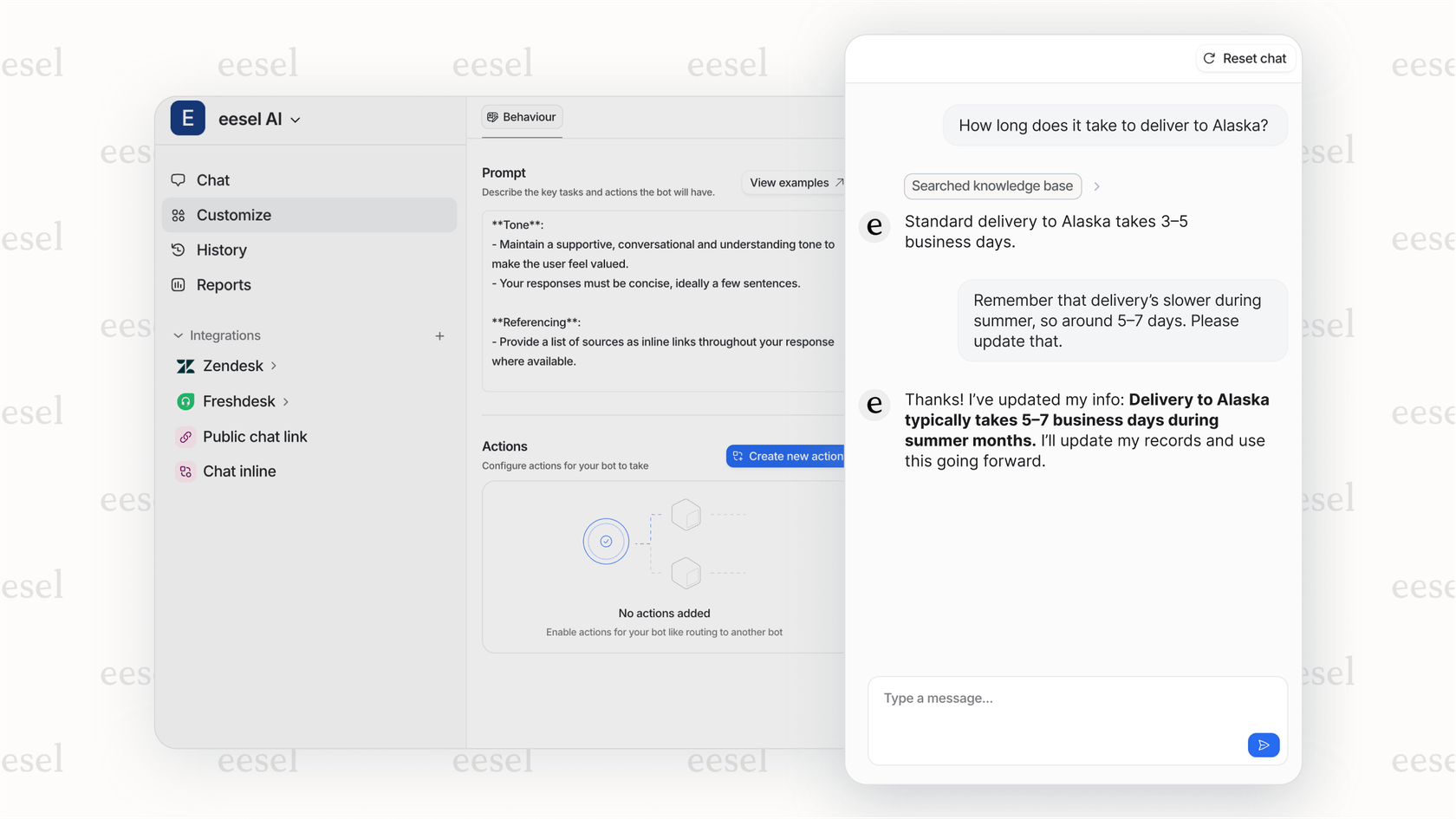
Connect your entire company knowledge base
The strength of Gorgias is its ability to centralize support. eesel AI can expand this by connecting to external knowledge sources you might use, such as Google Docs, Confluence, Notion, or Slack.
By pairing Gorgias's industry-leading ticketing with a broad knowledge base, your AI can provide even more comprehensive answers. It ensures your AI has access to the latest information across your entire organization.
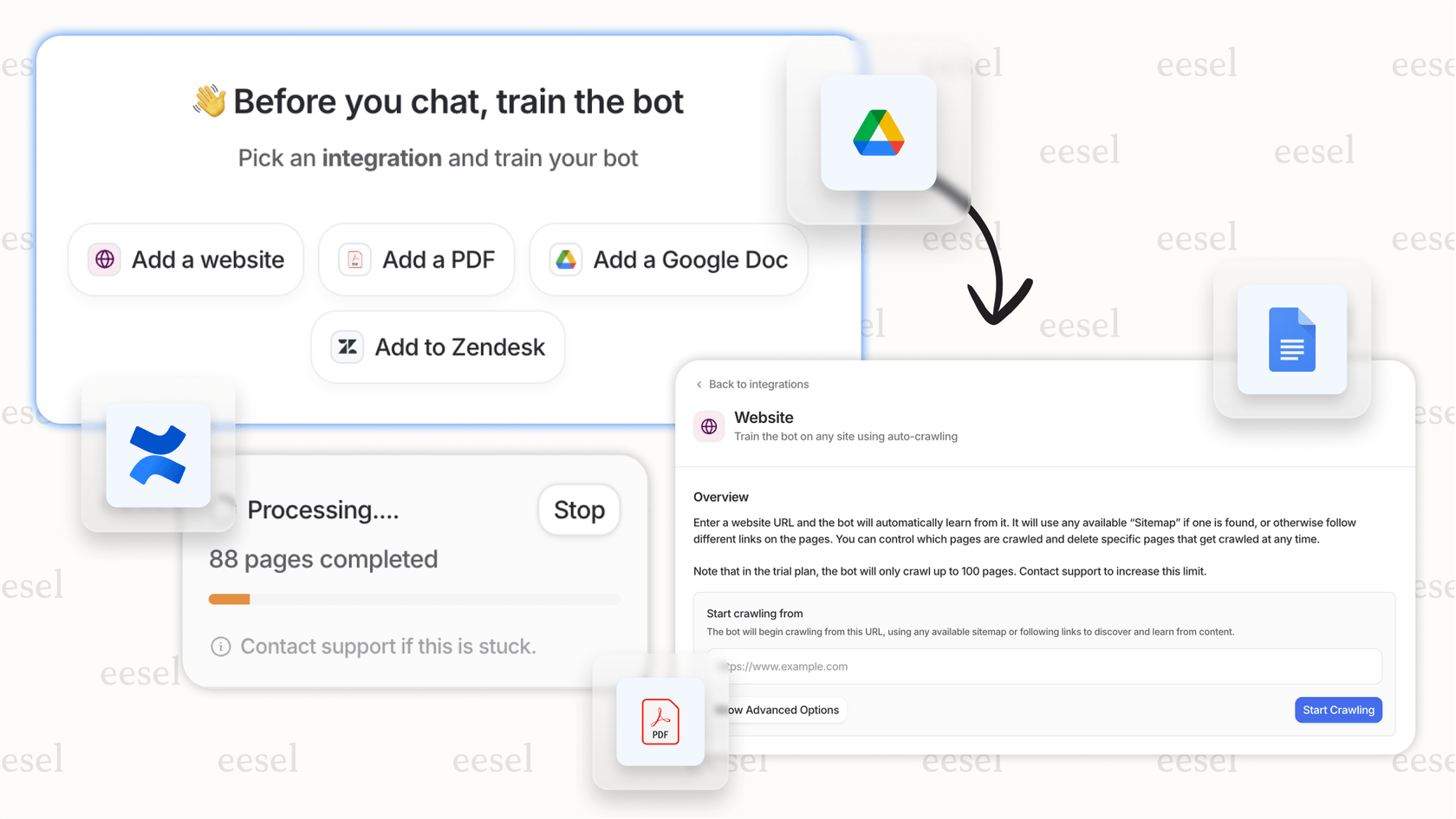
Predictable pricing for growing teams
Some teams prefer a pricing model that stays consistent regardless of volume. eesel AI offers a flat usage-based model with no per-resolution fees, making it a great complementary option for high-volume stores using Gorgias.
This allows you to maintain the robust power of the Gorgias helpdesk while having a predictable monthly cost for your AI layer. eesel AI also allows for custom actions, like tagging tickets or looking up order details, which further streamlines your Gorgias operations.
It's time to move beyond Gorgias AI autoresponder rules
The transition of legacy autoresponder rules represents a positive evolution toward advanced automation. The new Gorgias AI Agent is a formidable tool that cements Gorgias's position as the leading choice for e-commerce support.
For teams looking to customize their setup even further, using a complementary platform like eesel AI alongside Gorgias provides the best of both worlds: a mature, trusted helpdesk and a flexible, knowledge-rich AI.
Ready to see how modern AI can elevate your Gorgias helpdesk? You can start a free trial of eesel AI today.
Frequently asked questions
These rules were reliable "if-then" workflows. They scanned customer inquiries for specific keywords and automatically sent pre-written responses, effectively handling common, repetitive questions like "Where is my order?" or "return requests."
Gorgias is transitioning them because the platform is moving toward even more sophisticated AI. The industry is shifting towards advanced AI Agents that understand context and can genuinely solve problems in a conversational way.
While effective for their time, keyword-based rules can sometimes miss the nuance in complex customer queries. As businesses grow, modern teams often look for more dynamic systems that understand context and can access a broader range of company knowledge.
The new AI Agent is a significant upgrade, designed to be more conversational and intelligent. It offers advanced customization for tone, provides guidance for specific topics, and features smarter handoffs to human agents, representing a major leap forward from simple keyword triggers.
Yes, platforms like eesel AI offer a flexible alternative by layering on top of Gorgias. They can integrate with all your company's knowledge sources across various apps, providing a broader base for AI answers while working seamlessly within your Gorgias workflow.
Gorgias's pricing features a base platform fee combined with usage-based charges for both human-handled tickets and successful resolutions by the AI Agent. This model ensures you pay for the value and efficiency the automation provides to your team.
The legacy rules were primarily designed to serve up static information like links or blocks of text. Gorgias has since evolved its capabilities with the AI Agent and marketplace integrations to handle more dynamic customer needs.
Share this post

Article by
Kenneth Pangan
Writer and marketer for over ten years, Kenneth Pangan splits his time between history, politics, and art with plenty of interruptions from his dogs demanding attention.






