How to use the Gorgias AI agent to draft replies using help center content

Stevia Putri

Katelin Teen
Last edited January 16, 2026
Expert Verified

Let's be honest, every support team dreams of making those repetitive questions just... disappear. You know the ones. Answering them over and over eats up time your team could be spending on the tricky issues where a human touch really matters and builds lasting customer relationships.
If you're one of the many stores using Gorgias, their native AI Agent is a perfect tool to start chipping away at that mountain of "Where is my order?" tickets. The AI is designed to learn from the articles in your Gorgias Help Center and draft replies for your agents. It’s a powerful, mature step into the world of support automation.
This guide will walk you through exactly how to set up the Gorgias AI agent to draft replies using help center content. But more importantly, we'll talk about how to optimize your setup as you grow to build an automation strategy that scales with you.
What you need to get started
Before we jump into the setup, let's do a quick check to make sure you have all the pieces in place. It’s not complicated, and getting the foundation right ensures you're getting the most out of this enterprise-grade platform.
-
A Gorgias account: This one’s a given, but you’ll need an active subscription. The AI Agent is part of their "Automate" add-on, so double-check that your plan includes it.
-
A help center that’s actually helpful: Your AI needs something to study. This means having a Gorgias Help Center with a decent collection of well-written, published articles covering the questions you get asked all the time.
-
Admin access: To tweak the settings for the Help Center and the AI Agent, you’ll need to have admin permissions in your Gorgias account.
How to set up the Gorgias AI agent
Getting your Gorgias AI Agent ready to go is a smooth process. First, you need to prep your knowledge base so the AI can make sense of it. Second, you’ll flip the switches to turn the agent on. Let's walk through it together.
Step 1: Build a high-quality help center
First things first: the performance of your AI is a direct reflection of the quality of your help center. Think of it like onboarding a new team member. If you hand them a comprehensive and clear training manual, they’ll be better equipped to answer questions correctly. The AI provides accurate answers based on the professional information you provide.
If you're starting from scratch, Gorgias has a helpful AI Library feature that can scan your past tickets to suggest article topics and even help you write them. This is a fantastic way to quickly pinpoint what your customers are asking about most often and build relevant content right out of the gate.
Step 2: Optimize your help center articles
Here’s a helpful detail: AI bots process information through keywords, structure, and clarity. To get the most accurate and helpful responses from your agent, you can format your content in a way that’s easy for the platform to digest.
Here are a few tips to get your articles AI-ready:
-
Write titles the way your customers talk. Instead of a formal title like "Shipping Policy," try "How long does shipping take?" or "Do you ship internationally?" This makes it much easier for the AI to match an incoming customer question to the right article.
-
One topic per article, please. It’s better to create distinct articles for specific topics rather than one giant "Policies" article. This helps the AI pull the exact paragraph relevant to the customer's question. Stick to one distinct topic for each article to ensure the AI can find the right answer efficiently.
-
Keep your info fresh. This ensures your AI stays reliable. If you update your return window or change a product name, update your help center to match. Set a recurring calendar reminder every quarter to review your articles.
-
Link to relevant tools and pages. Don't just tell customers they can track their order; give them the link directly in the article. The AI will then be able to include that link in its drafted reply, making the answer instantly actionable for the customer.
-
Avoid telling customers to contact support. The point of AI is to provide a complete answer so the customer gets what they need immediately. Review your articles and focus on providing comprehensive information that allows the customer to resolve their query without extra steps.
Step 3: Turn on the Gorgias AI agent
With your help center polished and ready, it's time to bring your AI to life. Head over to your Gorgias dashboard and find the AI Agent settings, which are typically located in the "Automate" section. Here, you can enable the agent and choose which channels (like email or chat) you want it to be active on.
You’ll also find a "Guidance" feature, which acts as a rulebook for your AI. This is where you can define its personality ("be friendly and professional") or set rules for when it should escalate to a human agent.

Step 4: Test and monitor the AI agent
Putting an AI to work is an ongoing process of refinement. Keeping an eye on it ensures it's being helpful and aligning with your brand voice.
Your human agents are the first line of defense. They can review AI-drafted replies right inside the ticket before they go out to the customer. This creates a human safety net that’s very effective while the AI is learning.
More importantly, your team can use the feedback tools. Gorgias has a simple thumbs-up/thumbs-down system for every AI suggestion. Every piece of feedback helps the AI model get smarter and more accurate over time.
Considerations for scaling your Gorgias AI agent
A clean, well-organized help center is a great starting point. As your business grows and your support needs become more varied, you might find opportunities to expand how your AI accesses information. Here are three areas to consider as you scale.
1. Expanding beyond the help center
The Gorgias AI Agent is specifically optimized to work with your Gorgias Help Center, ensuring a high level of accuracy for core support topics. For many teams, this is where the essential information lives. However, your team might also have important details in other locations.
You might have process docs in Google Docs, technical specs in Confluence, or internal SOPs in Notion.
To help your AI access this broader range of information while keeping Gorgias as your primary hub, a complementary tool can help. For instance, eesel AI works within your Gorgias ecosystem but also plugs directly into other knowledge sources. It can read your Google Docs, Confluence spaces, and Notion pages, giving the AI a wider perspective.
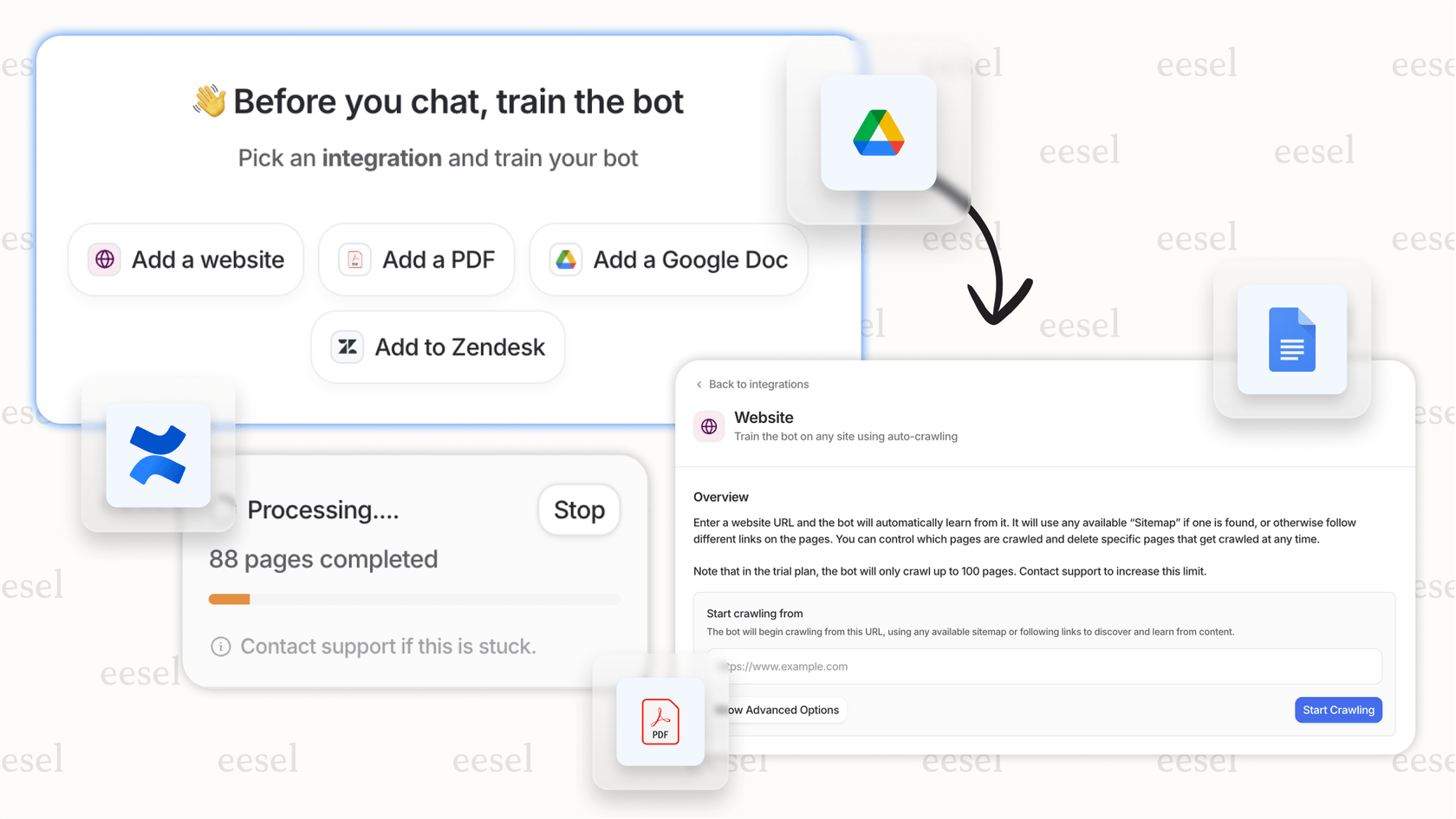
2. Refining the rollout process
Testing the Gorgias AI on common questions is a great way to start. As you aim for higher automation across thousands of conversations, you might want to see how it performs across a broader range of scenarios.
A structured way to launch is with a simulation. Tools like eesel AI have a simulation mode that can run the AI against past tickets in a safe environment. This provides a report on how it would have handled those tickets, allowing you to fine-tune everything before it goes live within your Gorgias workflow.
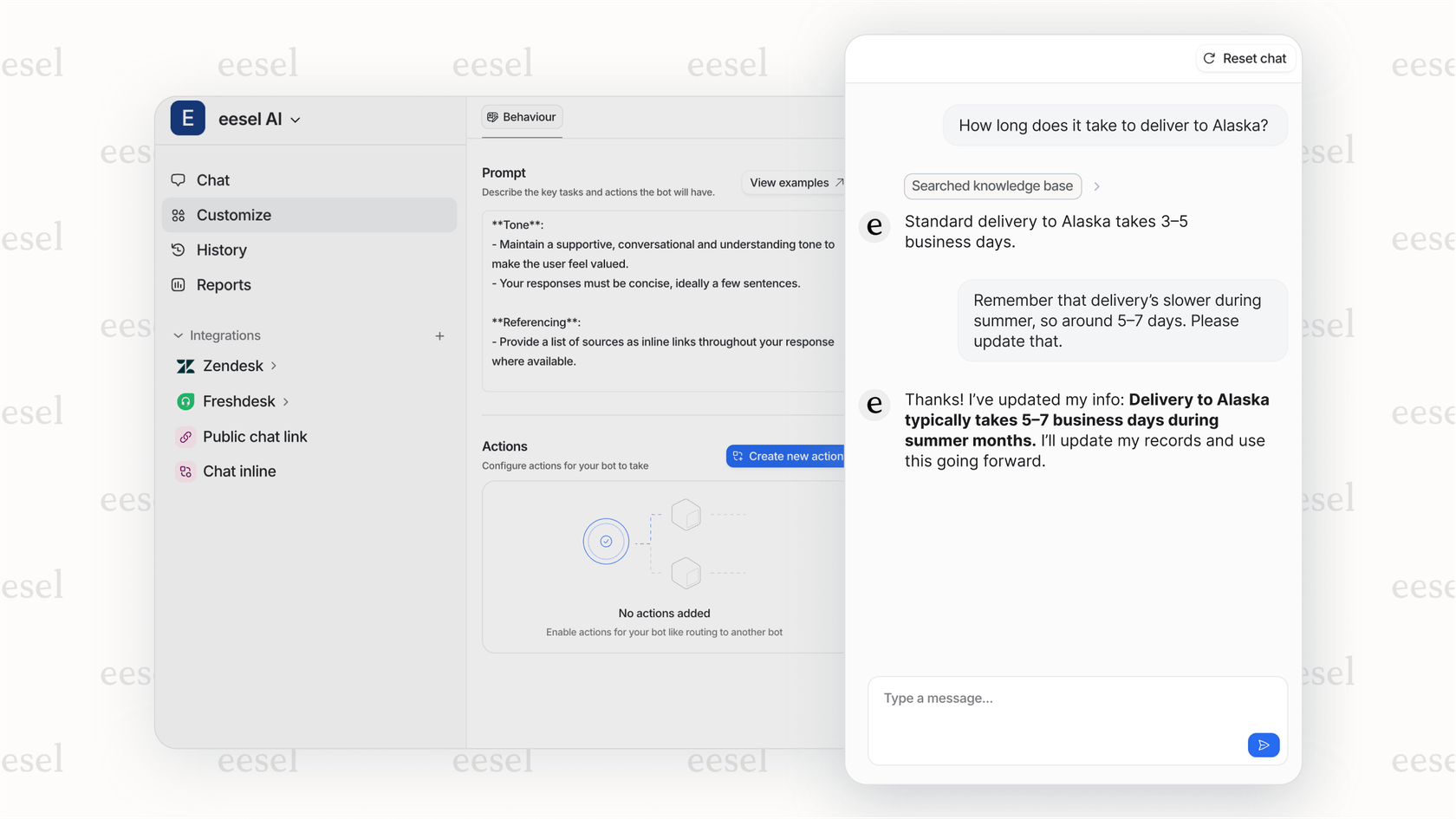
3. Navigating the resolution-based pricing
Gorgias's pricing for its AI is typically tied to "automated resolutions." This means you pay a fee, around $0.90 to $1.00, for successful resolutions.
This model is designed to ensure you only pay for successful results, making it a performance-driven choice. As you scale, you may want to compare this with other models. For example, eesel AI uses a flat-fee structure based on interactions. Both are viable options depending on how you prefer to budget for your automation success.

Enhancing your setup: Use your entire knowledge base
Getting the most out of your automation doesn't require you to change your workflow. It's about enhancing your robust Gorgias setup with complementary tools that help it see the whole picture.
-
Connect everything in minutes. You can integrate a tool like eesel AI with your Gorgias account quickly. You can connect your other knowledge sources like Confluence or Google Docs to give the AI more context.
-
Create a single source of truth. You can give your AI access to everything: help articles, internal process docs, and technical guides. This ensures your AI has access to the same breadth of information as your support team.
-
Automate with confidence. With a simulation mode, you can see how your AI will perform across thousands of real-world scenarios, allowing you to fine-tune its responses for a high-quality experience.
Go beyond the help center for smarter automation
Using your Gorgias Help Center to train an AI is a brilliant first step. It's a practical and reliable way to start deflecting common questions and reducing the volume in your inbox.
You can further enhance this by giving your AI access to more knowledge sources as your needs grow. By connecting scattered documents with a tool like eesel AI, you can maintain a high automation rate and keep your costs predictable as you scale.
The goal is to build an intelligent, efficient support system that works with the robust tools and processes you already have in Gorgias.
Ready to see what your AI can really do?
Curious what would happen if your support AI had access to all your knowledge? Sign up for a free trial of eesel AI and connect it to Gorgias in minutes. You can run a risk-free simulation and see the results for yourself.
Frequently asked questions
You'll need an active Gorgias account with the "Automate" add-on, a well-populated Gorgias Help Center, and admin access. A high-quality, up-to-date help center is crucial as it's the AI's primary source of information.
Focus on customer-centric titles, dedicating one distinct topic per article, and regularly updating content. Also, ensure articles link directly to relevant tools and avoid suggesting customers contact support.
The key considerations include focusing your knowledge within your Gorgias Help Center, monitoring performance during the initial rollout, and understanding the performance-based pricing model.
While Gorgias allows human agents to review drafted replies, you can also use external simulations. Solutions like eesel AI offer a simulation mode to test against past tickets safely before going live.
Gorgias's AI pricing is often tied to "automated resolutions," meaning you pay a fee each time the AI successfully closes a ticket on its own. This model ensures you are paying for actual results and successful automations.
Continuous monitoring and feedback are vital for improvement. Human agents should review all AI-drafted replies before sending them, and actively use Gorgias's feedback system to help the AI model learn and become more accurate over time.
Share this post

Article by
Stevia Putri
Stevia Putri is a marketing generalist at eesel AI, where she helps turn powerful AI tools into stories that resonate. She’s driven by curiosity, clarity, and the human side of technology.




