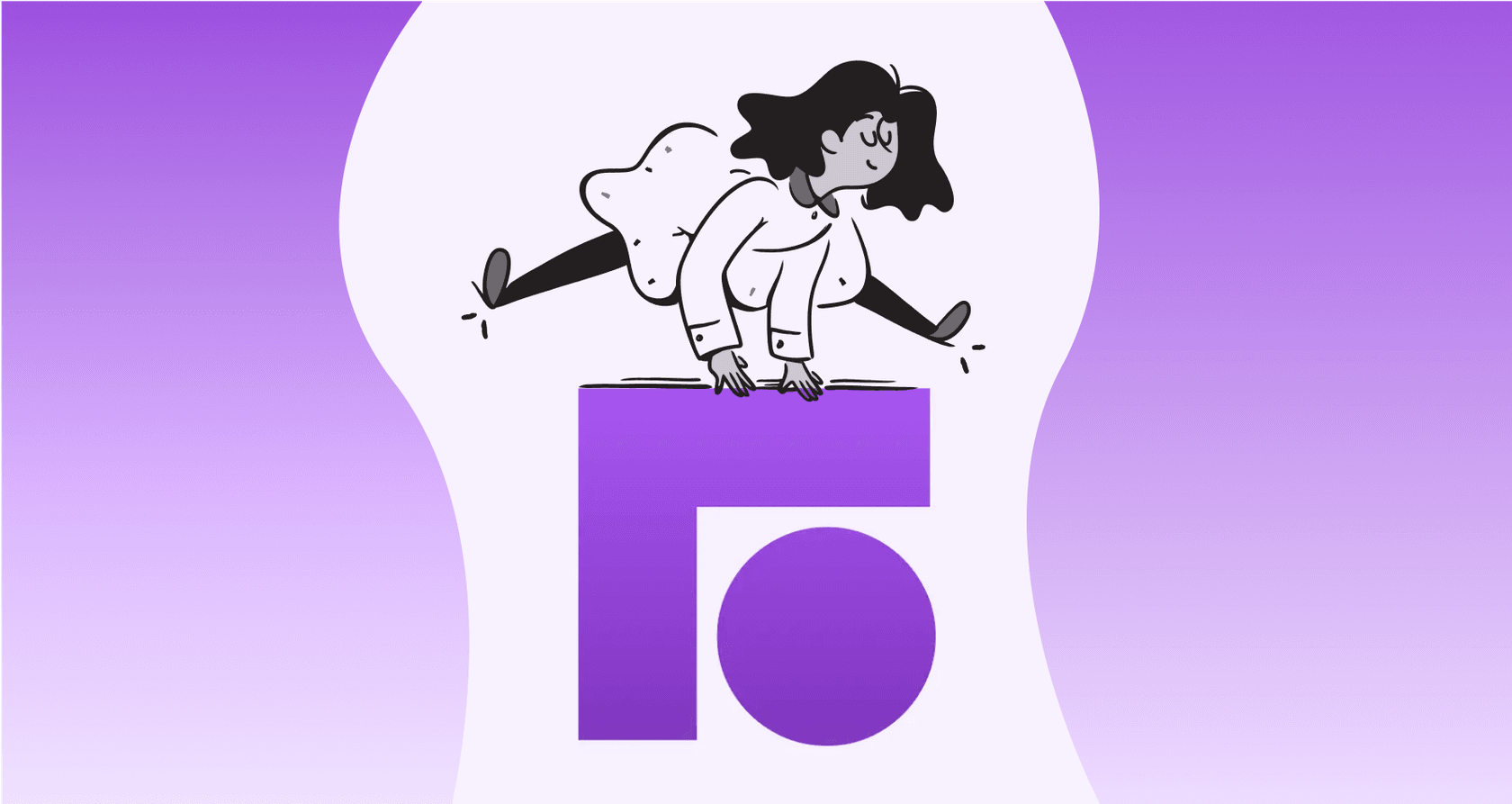
So, you're supporting customers from all over the world. It’s a great problem to have, but it’s definitely a challenge. You’ve got people from different countries and time zones, all expecting fast, helpful answers in their own language. And they’re right to expect it, a whopping 76% of online shoppers prefer buying from sites that give them info in their native language.
Front, a popular customer communication hub, has a built-in feature to help with this: Front AI Translate. On the surface, it looks like a simple fix for the language barrier.
But is it really enough for a growing team? This article will give you an honest look at Front AI Translate. We’ll get into what it does, what it costs, and, more importantly, where it just doesn’t cut it. Because while translation is a good start, real multilingual support is about more than just swapping words around. It’s about automation.
What is Front AI Translate?
Front AI Translate is a feature baked right into the Front platform, designed to help your team manage conversations in other languages. At its core, it’s a tool that spots the language of a message, whether it’s an email coming in or a reply you’re writing, and lets you translate it with a click.
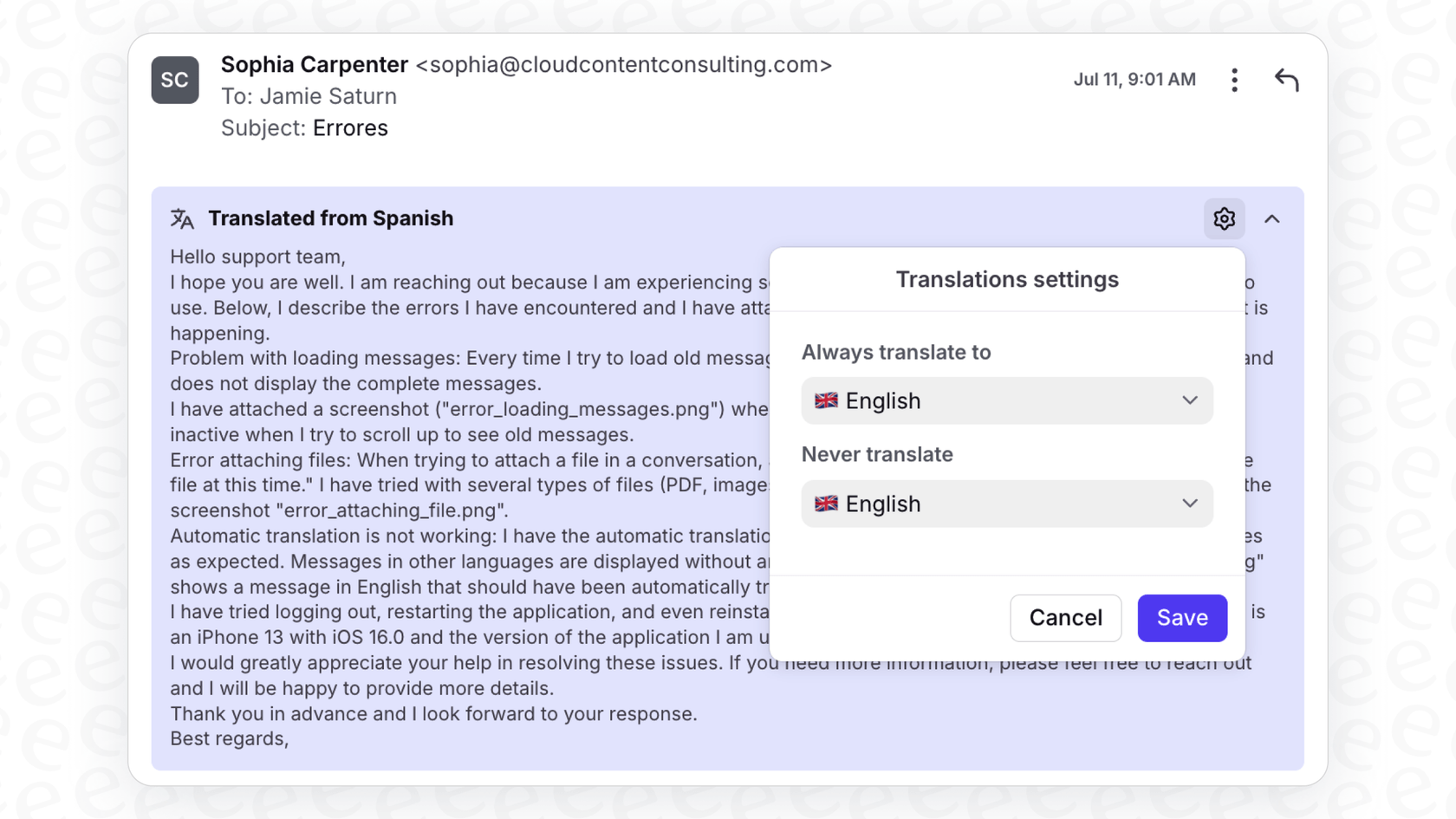
Think of it as a little helper for your agents. Instead of them having to copy a Spanish email, pop over to Google Translate, and then paste the translation back, they can do it all inside Front. The main idea is to make it easier for an English-speaking agent to understand a French-speaking customer and write back in French without breaking their workflow.
It uses AI for the translations, which means it’s aiming for a more natural, context-aware tone than some of the clunky, older machine translation tools. The goal is to keep the conversation moving without your team needing to juggle multiple tabs.
Key features and workflow of Front AI Translate
Okay, so what does using Front AI Translate actually feel like day-to-day? Let's walk through a typical support scenario.
Inbound and outbound translation with Front AI Translate
When a new email lands in your inbox in a language your agent doesn't speak, Front puts a little banner at the top of the message saying something like, "French detected." Your agent can just click the "Translate" button on that banner. The translated text appears right above the original, so they can quickly get the gist of the customer's problem.
When it's time to reply, the process is a little different. The agent writes their response in their own language, let's say English. Then, they use a "Compose" feature to translate their draft into the customer's language before sending it off. It’s a two-step process, but it gets the job done and allows the agent to communicate in the customer’s native tongue.
Front AI Translate configuration and settings
Front gives you some basic controls for the translation feature. From the settings menu, you can:
-
Set a default language: You can tell Front to "Always translate to" a specific language, like English, which is useful if your whole team works in one primary language.
-
Ignore certain languages: You can also set it to "Never translate" specific languages. This is great if you have bilingual agents who don't need help with Spanish or French, for example.
Front AI Translate channel support and rate limits
This is where things get a bit tricky. According to Front’s own documentation, the AI Translate feature is only available for email. If your team uses Front for live chat, SMS, or social media messages, you’re out of luck. This creates a messy, inconsistent experience for agents who are supposed to be providing support everywhere.
And then there's the daily limit. Each team member is capped at 200 AI requests per day. This cap is shared across all of Front's AI features, including Compose and Summarize, not just translation. For teams with a high volume of international emails, that cap can become a real problem during busy spikes.
Pricing and availability of Front AI Translate
The good news is that Front AI Translate is included in all of Front's latest pricing plans, so you don't pay extra for the basic translation clicks. The plan itself, however, can be a hefty investment, and the more powerful AI features will cost you more.
Here’s how the plans with the feature break down:
| Plan | Price (Billed Annually) | Key Features Relevant to AI |
|---|---|---|
| Starter | $25/seat/mo (up to 10 seats) | Shared inbox, AI Topics, Translate feature (200 requests/day) |
| Professional | $65/seat/mo (up to 50 seats) | Omnichannel, Advanced analytics, Translate feature (200 requests/day) |
| Enterprise | $105/seat/mo | Unlimited rules, AI Copilot included, Translate feature (200 requests/day) |
While the translation tool is built-in, true automation has a separate price tag. Front offers an AI Autopilot add-on that can automatically resolve tickets, but it costs $0.89 per resolution. This pay-per-resolution model can lead to some seriously unpredictable bills, especially if your ticket volume is growing. You end up paying more as you get busier, which isn’t a great model for scaling.
Limitations: When Front AI Translate isn't enough
Now for the most important part. Translating text is one thing, but it's just a tiny piece of the multilingual support puzzle. Here are the biggest reasons why Front AI Translate might not be the long-term solution you need.
Front AI Translate translates, it doesn't automate
The single biggest drawback of Front AI Translate is that it's a completely manual tool. An agent has to click to translate, read the message, figure out the problem, hunt down the answer, write a reply, and then click again to translate it back. It helps with the language barrier, sure, but it does nothing to actually reduce your agent's workload or make resolutions faster.

And it’s not just us saying this. On Front's public ideas portal, customers have specifically asked for the ability to automatically translate messages, which shows that this manual workflow is a real pain point for their users.
Front AI Translate is stuck on the email channel
As we mentioned, this feature is for email only. We're well past the days when support was just an email inbox. Customers expect help on live chat, social media, SMS, you name it. A translation tool that only works in one channel forces your team into a clunky workflow and leaves customers on other channels hanging. It's a solution that only solves a small part of the problem.
Front AI Translate has no deep knowledge or context
Front's tool can tell you what a customer is saying, but it can't help you answer them. It translates the words, but it has no access to your company’s knowledge base. It can't pull info from your Confluence space, look up an order in Shopify, or check a policy you have saved in Google Docs. The agent is still on the hook for all of that manual research.

It makes you wonder: what if your AI could do more than just translate a question about a refund? What if it could actually look up the order status and draft the correct, personalized reply in the customer's language for you?
The next level: True multilingual automation with eesel AI
This is where a different approach, with a tool like eesel AI, changes the game. It’s designed to be an intelligent layer that plugs into the tools you already use, like Front or Zendesk, and handle the entire support process instead of just one small step.
With eesel AI, you move from basic translation to full-on resolution. Its AI Agent doesn't just translate a message; it understands the customer's intent in any language. It can then resolve the ticket on its own by tapping into your company's collective knowledge.
Unlike tools that are stuck in one place, eesel AI connects all your knowledge sources. It learns from past tickets, help center articles, macros, Confluence pages, Google Docs, and anything else you use. This means the AI gives answers that are not only in the right language but are also accurate, on-brand, and complete.
![A view of the eesel AI automated ticketing system dashboard showing one-click integrations with tools like Zendesk and [REDACTED].](/_next/image?url=https%3A%2F%2Fwebsite-cms.eesel.ai%2Fwp-content%2Fuploads%2F2025%2F08%2F03-Screenshot-of-integrations-available-in-the-eesel-AI-automated-ticketing-system.png&w=1680&q=100)
Better yet, eesel AI automates entire workflows, not just words. It can do things like tag tickets, look up order information via an API, and escalate tricky issues to the right human agent, all without anyone having to lift a finger.
You can get it up and running in minutes, and its pricing is clear and predictable. There are no per-resolution fees, so your costs won't balloon as your business grows.
Front AI Translate: Final thoughts and next steps
Front AI Translate is a decent feature for teams that need a simple way to handle a few foreign-language emails here and there. But for any team that's serious about providing fast, efficient, and consistent multilingual support across all their channels, it's just not going to be enough. It's a manual, email-only tool that doesn't automate work or lighten the load on your agents.
Platforms like eesel AI are the next step, moving beyond just changing words to intelligently automating the entire resolution process. That's how you save time, scale your support, and truly speak your customers' language.
Ready to see what real multilingual automation looks like? Try eesel AI for free or book a demo to see it in action.
Frequently asked questions
Front AI Translate is a built-in feature in the Front platform designed to help agents manage conversations in other languages. It allows them to translate incoming emails and compose outgoing replies with a click, helping to bridge language barriers.
No, Front AI Translate is currently limited to email conversations only. It does not support other channels such as live chat, SMS, or social media messages, which can lead to an inconsistent experience for agents and customers.
Front AI Translate is a manual tool. Agents must actively click to translate incoming messages and then again to translate their replies before sending. While helpful for translation, it does not automate the overall support workflow or reduce agent workload.
Yes, there is a daily limit of 200 AI requests per team member. This cap is shared across all of Front's AI features, including translation, Compose, and Summarize, and can be a limiting factor for teams with high volumes of international emails.
Front AI Translate translates the words of a message but does not have the capability to access or integrate with your company's deep knowledge base. Agents still need to manually research information to formulate answers.
Front AI Translate is included in all of Front's latest pricing plans (Starter, Professional, Enterprise) without an additional fee for basic translation clicks. However, more advanced AI automation features from Front, like Autopilot, are priced separately on a per-resolution model.
While Front AI Translate provides basic language translation for emails, comprehensive solutions like eesel AI offer true multilingual automation. These tools understand customer intent, integrate with all knowledge sources, and can fully resolve tickets across multiple channels, significantly reducing agent effort.
Share this post

Article by
Kenneth Pangan
Writer and marketer for over ten years, Kenneth Pangan splits his time between history, politics, and art with plenty of interruptions from his dogs demanding attention.







